빠르게 진화하는 오늘날의 네트워크 기술 환경에서 안정적인 고속 네트워크 연결은 홈 엔터테인먼트나 엔터프라이즈 데이터 센터에 관계없이 필수 요소가 되었습니다. 네트워크 전송의 물리적 기반인 이더넷 케이블의 성능은 네트워크 경험에 직접적인 영향을 미칩니다. Cat5/5e, Cat6/6a, Cat7및 Cat8 케이블은 전송 속도, 물리적 구조, 적용 가능한 시나리오 측면에서 각각 고유한 특성을 가지고 있습니다. 효율적인 네트워크를 구축하려면 이러한 차이점을 이해하는 것이 중요합니다.
목차
전송 성능 비교: 기본 속도에서 초고속 도약까지
Cat5/5e 이더넷 케이블: 클래식 엔트리 - 레벨 선택
Cat5 케이블은 이더넷 초창기 이더넷 케이블의 주류였습니다. 10/100Mbps의 전송 속도를 지원하며 대역폭은 100MHz입니다. 하지만 성능의 한계로 인해 점차적으로 사용이 중단되었습니다. 업그레이드된 Cat5e 케이블은 100MHz 대역폭을 유지하면서 최적화된 와이어-페어 트위스트 및 차폐 설계를 통해 전송 속도를 1Gbps로 높였습니다. 전송 거리는 최대 100미터까지 가능합니다. 기본 홈 네트워크 및 소규모 사무실 시나리오에서 일상적인 인터넷 검색 및 파일 전송과 같은 낮은 부하 요구 사항에 적합합니다. 예를 들어, 직원들이 주로 이메일과 가벼운 문서 편집을 처리하는 소규모 홈 오피스에서는 Cat5e가 이러한 요구 사항을 잘 충족할 수 있습니다. 가정 환경에서는 가족 구성원이 일반적인 웹 서핑과 가끔 비디오 스트리밍에만 인터넷을 사용하는 경우 Cat5e로 충분합니다.
아래 표에서 볼 수 있듯이 Cat5/5e 케이블에는 고유한 성능 지표가 있습니다:
| 케이블 유형 | 대역폭 | 전송 속도 | 전송 거리 |
| Cat5 | 100MHz | 10/100Mbps | 최대 100미터 |
| Cat5e | 100MHz | 1Gbps | 최대 100미터 |
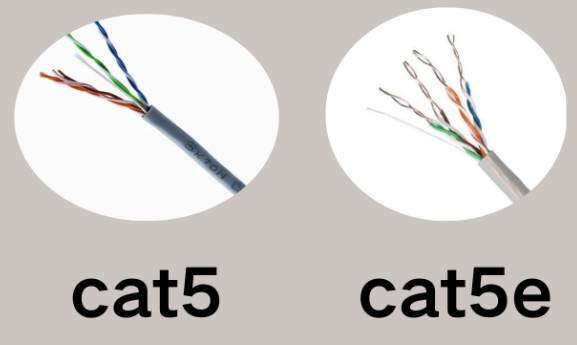
Cat6/6a 이더넷 케이블: 중-고속 네트워크의 중심: 중-고속 네트워크의 주축
Cat6 케이블은 대역폭이 250MHz로 증가하여 100~100미터 거리에서 1Gbps의 전송 속도를 지원합니다. 짧은 거리(55미터 이하)에서는 10Gbps 전송 속도도 지원할 수 있습니다. 내부 십자형 백본 구조는 와이어 페어 간의 누화를 줄이고 신호 품질을 향상시킵니다. Cat6a 케이블은 대역폭을 500MHz까지 확장하여 100미터 전송 거리에서도 안정적인 10Gbps 속도를 지원합니다. 일반적으로 중대형 엔터프라이즈 네트워크 및 데이터 센터의 서버 연결과 같은 시나리오에서 사용됩니다. 여러 부서에서 대량의 데이터를 공유하는 기업 환경에서는 Cat6/6a 케이블이 원활한 데이터 흐름을 보장합니다. 가정용 미디어 서버가 있고 여러 장치에 동시에 4K 동영상을 스트리밍하려는 개인 사용자의 경우, Cat6는 버퍼링 문제 없이 데이터 용량을 처리할 수 있습니다.
Cat6/6a 케이블의 성능 세부 정보는 다음 표에 나와 있습니다:
| 케이블 유형 | 대역폭 | 전송 속도 | 전송 거리 |
| Cat6 | 250MHz | 1Gbps(100m), 10Gbps(≤55m) | 최대 100미터 |
| Cat6a | 500MHz | 10Gbps | 최대 100미터 |
Cat7 및 Cat8 이더넷 케이블: 초고속 전송의 선구자: 초고속 전송의 선구자
Cat7 케이블의 대역폭은 최대 600MHz이며, 100~100미터 거리에서 10Gbps 전송을 지원하고, 단거리에서는 최대 100Gbps 전송을 지원할 수 있습니다. 전자기 간섭에 효과적으로 저항하기 위해 완전 차폐 구조(SFTP)를 채택하고 있습니다. 현재 가장 강력한 이더넷 케이블인 Cat8 케이블은 2000MHz의 대역폭을 가지고 있으며, 100미터 거리에서 25Gbps 및 40Gbps 전송을 지원하며 단거리에서도 100Gbps 전송을 달성할 수 있습니다. 뛰어난 성능으로 인해 데이터 센터 내 고속 상호 연결 및 5G 기지국 백홀과 같이 높은 대역폭과 낮은 지연 시간이 요구되는 시나리오에서 자주 사용됩니다. 경쟁이 치열한 온라인 게임을 즐기고 매우 짧은 지연 시간이 필요한 개인 사용자의 경우, Cat8은 게임에서 우위를 점하는 데 필요한 초고속 네트워크 속도를 제공할 수 있습니다.
다음 표는 Cat7 및 Cat8 케이블의 놀라운 성능을 보여줍니다:
| 케이블 유형 | 대역폭 | 전송 속도 | 전송 거리 |
| Cat7 | 600MHz | 10Gbps(100m), 100Gbps(근거리) | 최대 100미터 |
| Cat8 | 2000MHz | 25Gbps/40Gbps | 최대 30미터 |
물리적 구조의 차이: 재료와 디자인의 기술적 경연
와이어 코어 및 직경: 구리 기반에서 더 두꺼운 사양까지
Cat5/5e 이더넷 케이블은 일반적으로 와이어 코어에 순수 구리 또는 알루미늄 피복 구리를 사용하며 와이어 직경이 상대적으로 얇습니다. Cat6부터는 저항을 줄이고 전송 성능을 향상시키기 위해 주로 무산소 구리를 전선심 소재로 사용하며 전선 직경이 점차 증가합니다. Cat8 케이블은 와이어 직경이 가장 두껍기 때문에 고주파 신호 전송을 더 잘 전달할 수 있습니다.
케이블 유형에 따른 일반적인 외경 범위는 다음과 같습니다:
| 케이블 유형 | 외경 범위(mm) |
| Cat5e | 5.5 – 6.5 |
| Cat6 | 5.5 – 6.8 |
| Cat6a | 7 – 8 |
| Cat7 | 7.5 – 8.5 |
| Cat8 | 7.5 – 9.0 |
차폐 레이어 설계: 비차폐형에서 완전 차폐형까지
Cat5/5e는 주로 비차폐형(UTP)으로, 간섭이 적은 환경에 적합합니다. 일부 Cat6 제품은 단일 차폐(STP)를 사용하며, Cat6a는 대부분 이중 차폐(FTP)를 사용합니다. Cat7 및 Cat8은 완전 차폐(SFTP) 설계를 채택합니다. 여러 층의 금속 호일과 편조 메쉬를 통해 외부 전자기 간섭을 최대한 차단하고 신호 무결성을 보장할 수 있습니다. 전자기 장비가 많은 산업 환경에서는 안정적인 네트워크 연결을 유지하기 위해 완전한 차폐 기능을 갖춘 Cat7 또는 Cat8 케이블이 필요합니다. 여러 전자 기기가 가까이 있는 홈 시어터 시스템의 경우 Cat6a와 같은 차폐 케이블을 사용하면 신호 간섭을 방지하고 고품질의 오디오-비주얼 재생을 보장할 수 있습니다.
트위스트 방법: 안티-간섭 기능 최적화
Cat5/5e의 와이어-페어 트위스트 밀도는 상대적으로 낮습니다. Cat6 이상 케이블은 트위스트 밀도를 높이고 트위스트 피치를 최적화하여 전선 쌍 간의 전자기 결합을 줄이고 누화를 낮추며 신호 전송 안정성을 향상시킵니다.
적용 가능한 시나리오 분석: 다양한 요구사항에 따른 다양한 성능
Cat5/5e: 가정과 소규모 사무실을 위한 기본 네트워크
가정 환경에서는 일반적인 웹 브라우징과 동영상 재생에만 사용하는 경우 Cat5e로도 충분합니다. 소규모 사무실 환경에서는 프린터와 일반 컴퓨터의 연결도 Cat5e를 선택하여 성능과 비용의 균형을 맞출 수 있습니다. 예를 들어, 예산이 제한된 소규모 스타트업은 사무실 네트워크에 Cat5e를 사용하여 비용을 절감하면서도 네트워크의 기능을 유지할 수 있습니다. 일반 인터넷 액세스에 사용되는 디바이스가 몇 대에 불과한 단순한 가정에서는 Cat5e가 비용 효율적인 선택입니다.
Cat6/6a: 기업 및 데이터센터의 중심: Cat6/6a
중대형 기업의 근거리 통신망 구축 및 데이터 센터의 서버와 스위치 간 연결에 안정적인 고속 전송 기능을 갖춘 Cat6/6a는 대용량 데이터의 신속한 전송 및 처리를 보장하고 네트워크 혼잡을 방지합니다. 대량의 온라인 거래와 고객 데이터를 실시간으로 처리해야 하는 대규모 이커머스 기업에서는 Cat6/6a 케이블이 필수적입니다. 그래픽 디자이너나 비디오 편집자처럼 홈 오피스가 있고 대용량 파일을 처리해야 하는 개인 사용자의 경우 Cat6는 효율적인 작업에 필요한 속도를 제공할 수 있습니다.
Cat7 및 Cat8: 초고속 시나리오를 위한 독점적인 선택
데이터 센터 내 서버 클러스터 간 고속 데이터 교환, 5G 기지국과 코어 네트워크 간 고속 백홀, 고성능 컴퓨팅(HPC) 등 대역폭 및 지연 시간이 매우 높은 시나리오에서는 초고속 및 저지연 네트워크 전송을 달성하기 위한 최상의 선택이 바로 Cat7 및 Cat8 케이블입니다. 주요 클라우드 컴퓨팅 서비스 제공업체에 서비스를 제공하는 데이터 센터의 경우 서버 간의 원활한 데이터 전송을 위해 Cat8 케이블을 사용합니다. 프로 e-스포츠 팀의 훈련 시설에서는 고강도 게임 연습을 위한 가장 빠르고 안정적인 네트워크를 제공하기 위해 Cat7 또는 Cat8 케이블을 사용합니다.
결론
자세한 비교는 다음과 같습니다. Cat5/5e, Cat6/6a, Cat7 및 Cat8 이더넷 케이블 기술 사양, 사용 사례 및 2025년 업계 표준을 기반으로 합니다:
1. 주요 사양 한눈에 보기
| 카테고리 | 최대 속도 | 대역폭 | 최대 거리 | 차폐 | 커넥터 |
|---|---|---|---|---|---|
| Cat5 | 100Mbps | 100MHz | 100 m | UTP | RJ45 |
| Cat5e | 1Gbps | 100MHz | 100 m | UTP | RJ45 |
| Cat6 | 10Gbps(최대 55m) | 250MHz | 100m(1Gbps) | UTP/STP | RJ45 |
| Cat6a | 10Gbps(100m) | 500MHz | 100 m | STP | RJ45 |
| Cat7 | 10Gbps | 600MHz | 100 m | S/FTP | GG45/TERA(독점) |
| Cat8 | 25~40Gbps | 2000 MHz | 30 m | S/FTP | RJ45(클래스 I)/테라(클래스 II) |
2. 세부 분석
Cat5/5e: 레거시 워크호스
- Cat5:
- 성능: 100MHz에서 10-100Mbps를 지원합니다. 최신 네트워크에서는 더 이상 사용되지 않지만 전화선과 같은 레거시 시스템에서는 여전히 사용됩니다1.
- 사용 사례: 임시 설정 또는 예산 제약이 심한 경우에만 권장됩니다.
- Cat5e:
- 성능: Cat5의 향상된 버전으로 100MHz에서 1Gbps를 지원합니다. 누화 억제 기능이 향상되어 기본 가정 및 소규모 사무실 네트워크에 적합합니다12.
- 사용 사례: 기존 설치에서는 일반적이지만 2025년 신규 프로젝트에는 거의 사용되지 않습니다.
Cat6/6a: 새로운 표준
- Cat6:
- 성능: 최대 55미터(250MHz 대역폭)까지 10Gbps를 지원합니다. 누화를 줄이기 위한 분리기 코어를 갖추고 있으며 Cat5e15와 역호환됩니다.
- 사용 사례: : The 신규 설치에 대한 기본 표준 홈 네트워크, 사무실 및 경공업 환경에 이상적인 2025년2.
- Cat6a:
- 성능: Cat6의 기능을 100미터(500MHz 대역폭)에서 10Gbps로 확장합니다. 고급 차폐로 외부 혼선을 제거하여 고밀도 환경에 적합합니다18.
- 사용 사례: 엔터프라이즈 네트워크, 데이터 센터 및 멀티 기가비트 애플리케이션(예: 10GBASE-T).
Cat7: 하이엔드 차폐 솔루션
- 성능: 600MHz에서 10Gbps를 지원하며 이중 차폐 (S/FTP: 개별 페어 쉴드 + 전체 브레이드). 전자기 간섭(EMI) 및 무선 주파수 간섭(RFI)에 대한 내성7.
- 사용 사례: 산업 환경, 방위 시스템 및 의료 시설. 하지만 IEEE 표준이 아닙니다. 독점 커넥터(예: GG45)를 사용하므로 호환성이 제한됩니다4.
Cat8: 데이터 센터의 강자
- 성능: 단거리(30미터)에서 2000MHz로 25~40Gbps를 제공합니다. 이중 차폐(S/FTP)가 특징이며 다음 용도로 설계되었습니다. 고속 백플레인 데이터 센터에서67.
- 사용 사례: 서버 간 연결, 5G 인프라, AI/ML 클러스터. 클래스 I 버전은 RJ45 커넥터를 사용하며, 클래스 II는 최대 성능을 위해 TERA 커넥터가 필요합니다7.
3. 중요 고려 사항
- 차폐:
- UTP(Cat5e/Cat6)는 저렴하지만 간섭에 대한 저항력이 떨어집니다.
- STP(Cat6a/Cat7/Cat8)는 뛰어난 소음 차단 기능을 제공하지만 설치 시 적절한 접지가 필요합니다7.
- 미래 대비:
- Cat6는 신규 설치에 가장 비용 효율적인 선택이며, Cat6a는 고성능이 필요한 경우 수명을 보장합니다2.
- Cat8은 대부분의 시나리오에서 과잉이지만 최첨단 데이터 센터에는 필수적입니다.
- 커넥터:
- Cat7 및 Cat8(클래스 II)은 비-RJ45 커넥터를 사용하므로 특수 장비가 필요할 수 있습니다. RJ45와 호환되는 Cat8(클래스 I)은 더 다양한 용도로 사용할 수 있지만 속도가 약간 떨어집니다7.
- 거리 대 속도:
- Cat6 및 Cat8과 같은 더 높은 범주는 속도와 거리를 교환합니다. 예를 들어 Cat6의 10Gbps는 55미터로 제한되는 반면, Cat6a는 이를 100미터18까지 확장합니다.
4. 2025년 산업 트렌드
- Cat6 가 신규 배포의 기본값으로 Cat5e를 대체했습니다. Cat6a 엔터프라이즈급 네트워크의 표준이 되고 있습니다2.
- Cat8 25G/40G 연결에 대한 수요로 인해 데이터 센터에서 채택이 증가하고 있지만, 높은 비용과 짧은 범위로 인해 일반 소비자의 사용이 제한되고 있습니다36.
- Cat7 는 독점적인 설계와 IEEE 인증4의 부재로 인해 틈새 시장으로 남아 있습니다.
5. 선택 시기
- 홈/오피스(기본): Cat6(10Gbps 단거리) 또는 Cat5e(예산이 제한적인 경우).
- 엔터프라이즈/고밀도: Cat6a(100미터 이상 10Gbps).
- 산업/의료: Cat7(차폐형, 10Gbps).
- 데이터 센터/서버룸: Cat8(40Gbps, 단거리).
성능 요구 사항, 예산, 향후 확장성에 맞춰 선택하면 강력한 네트워크 인프라를 구축할 수 있습니다.


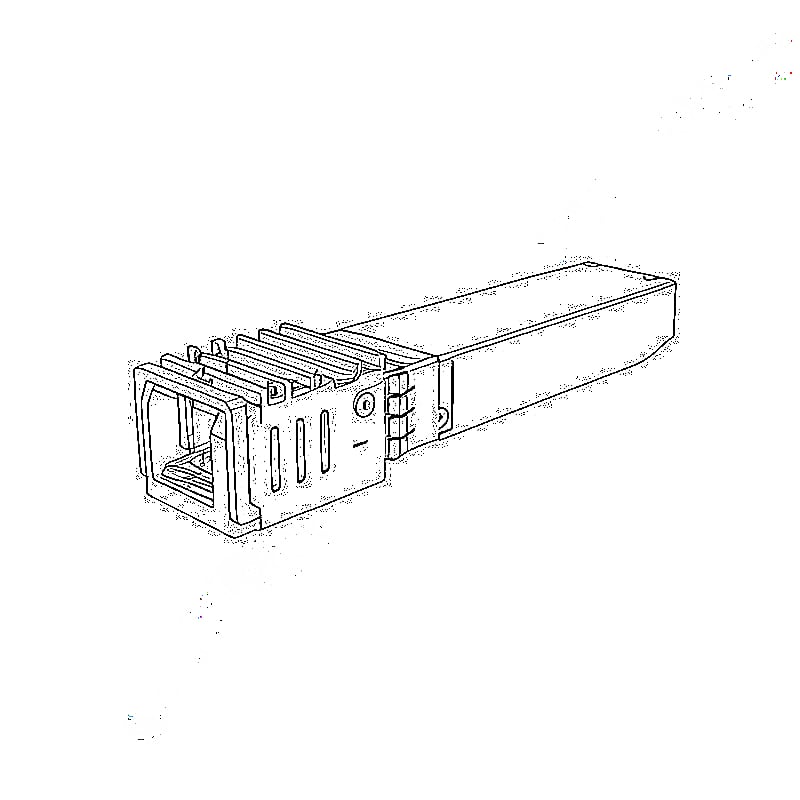
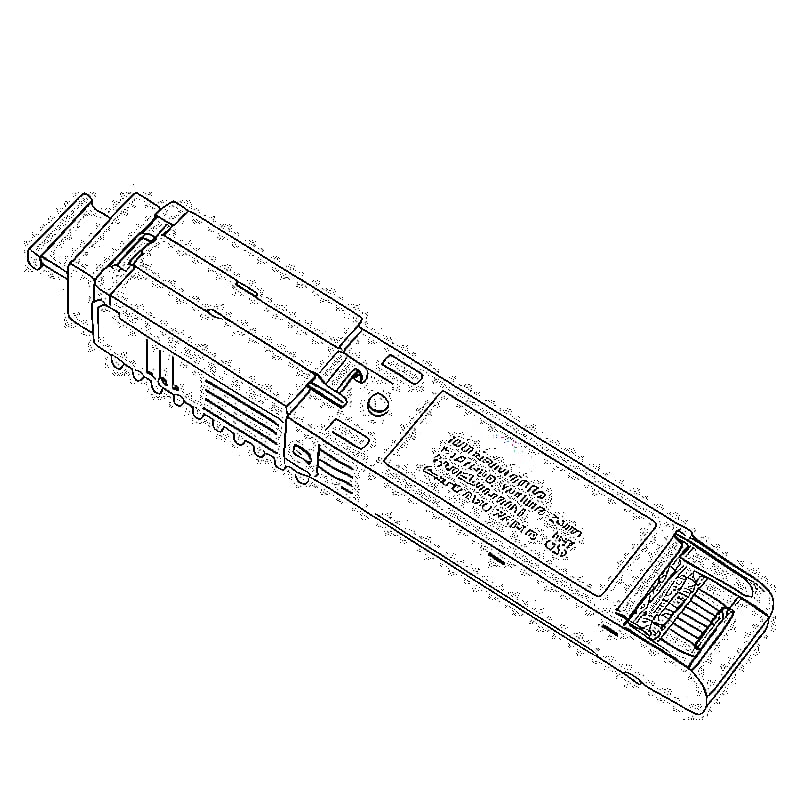
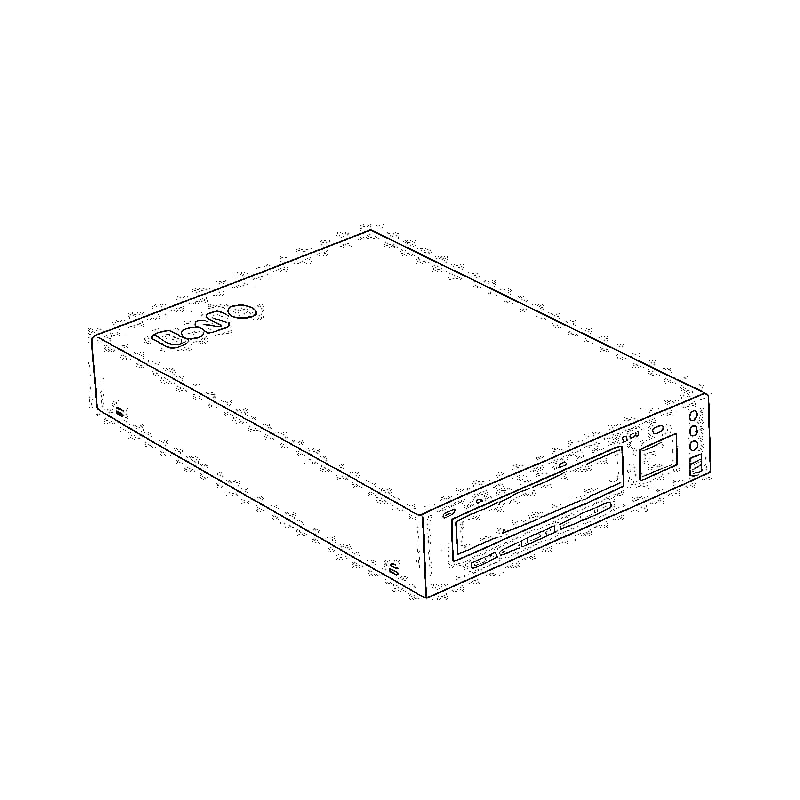
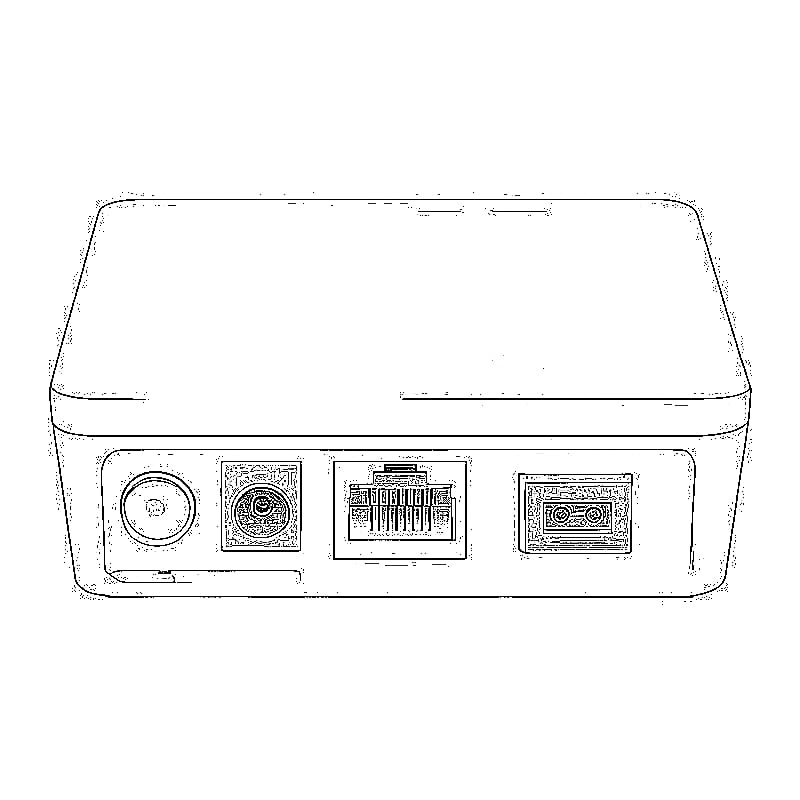
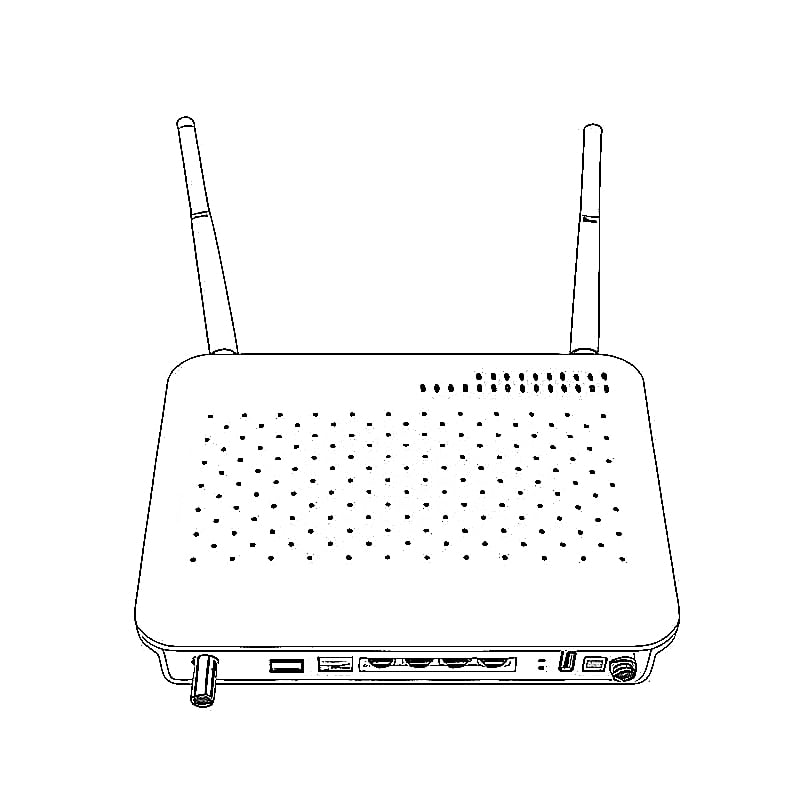
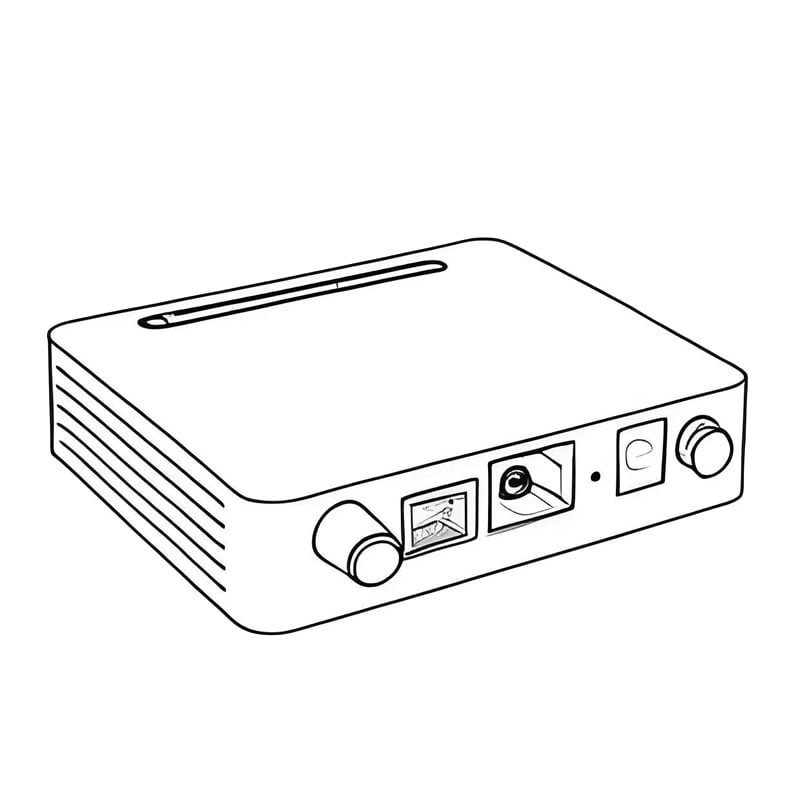
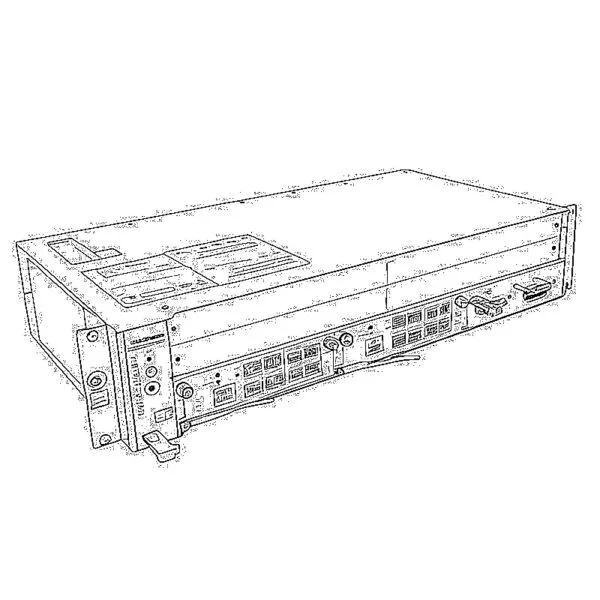
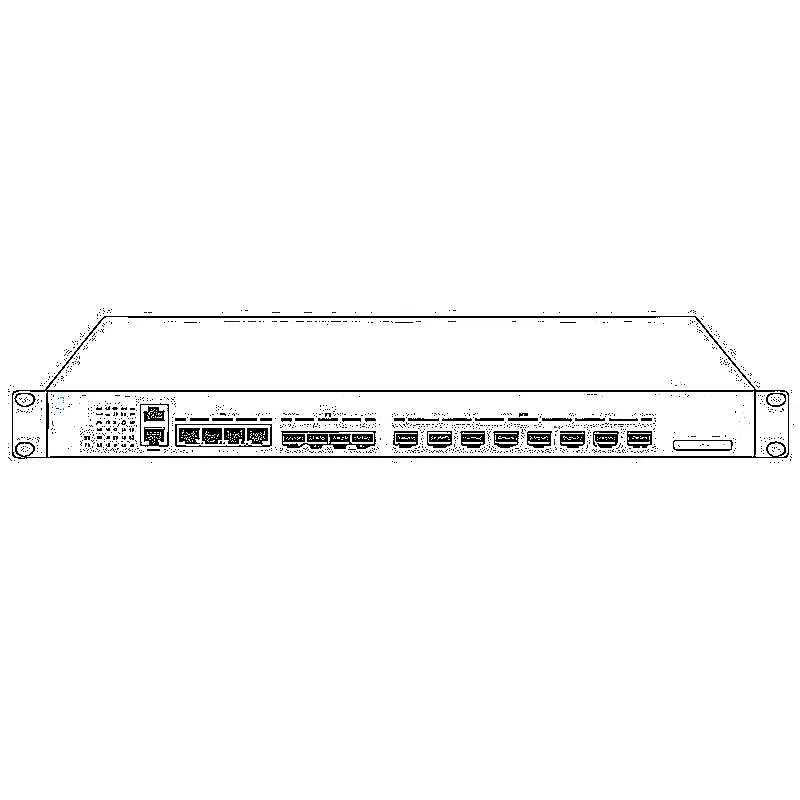
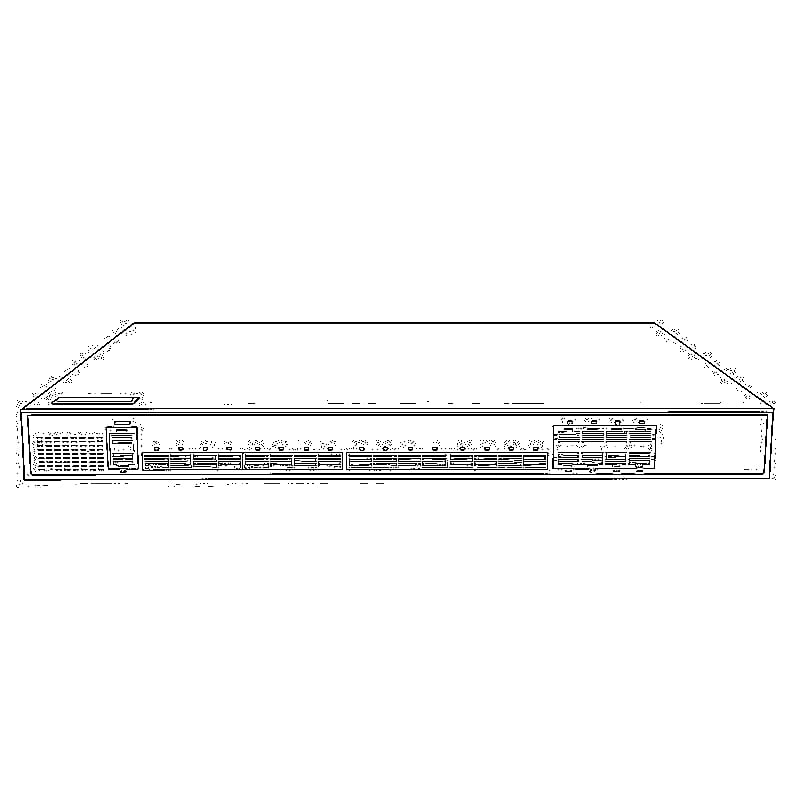
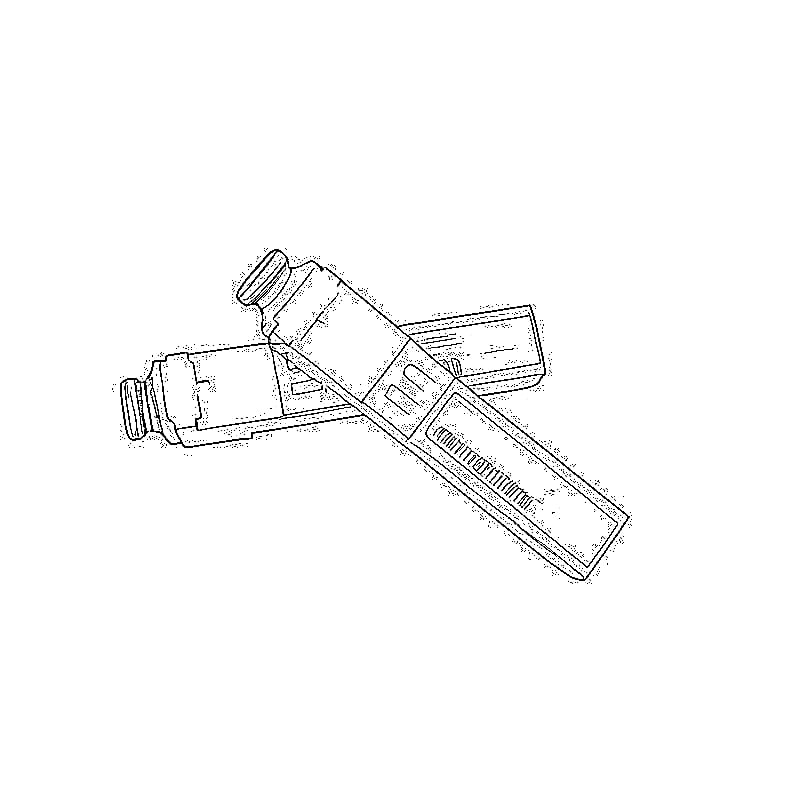
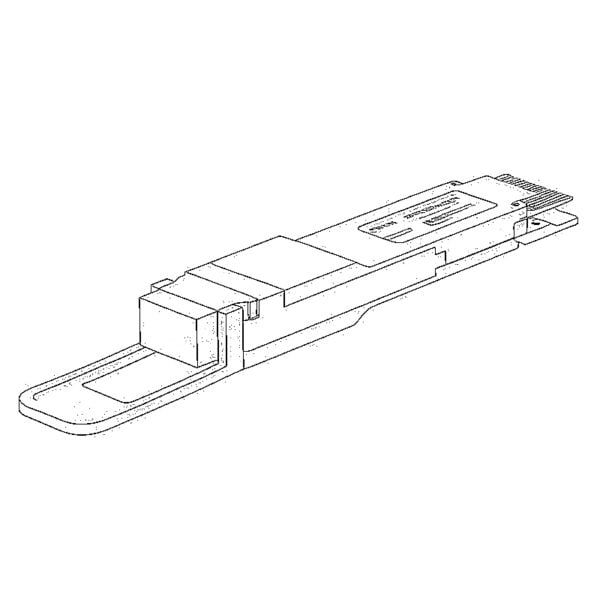
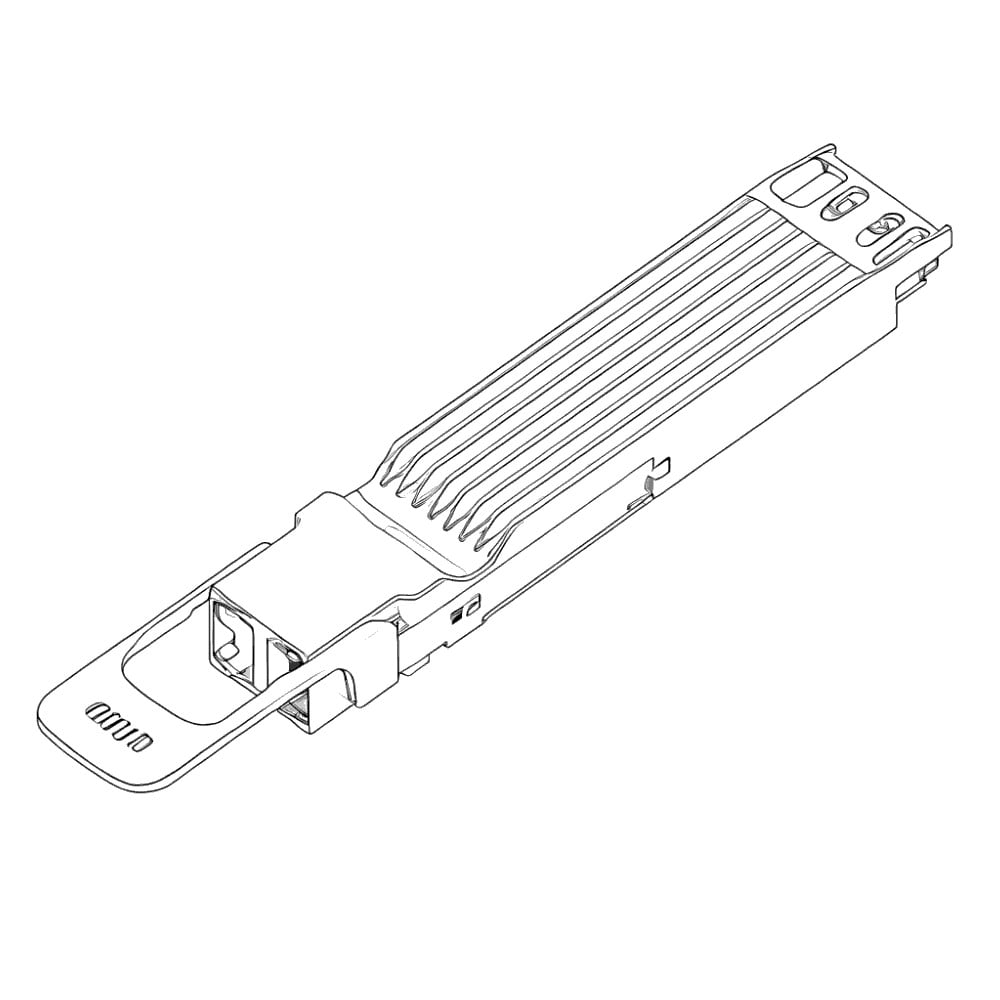
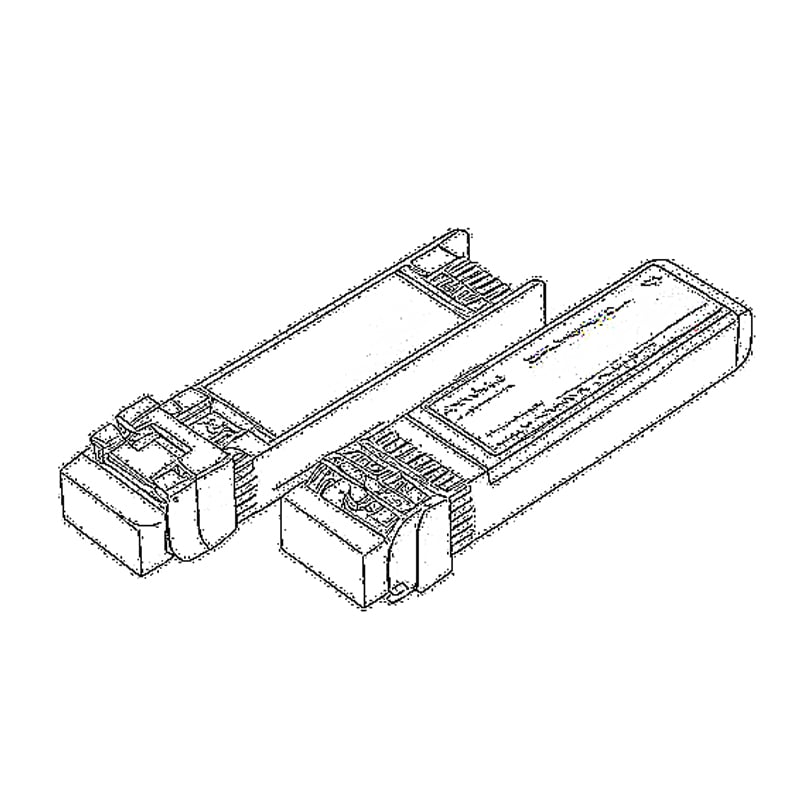
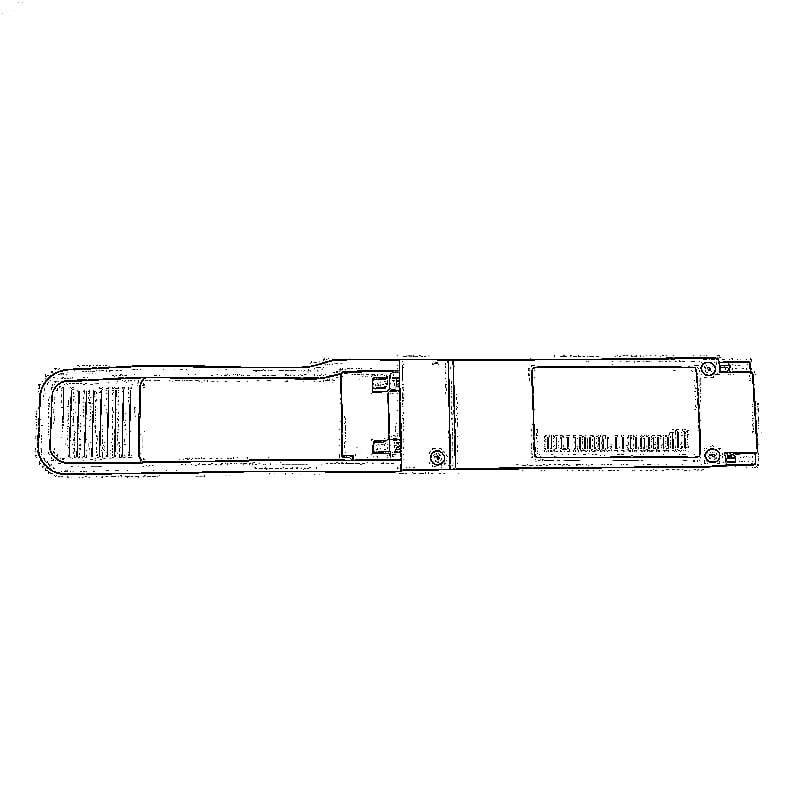
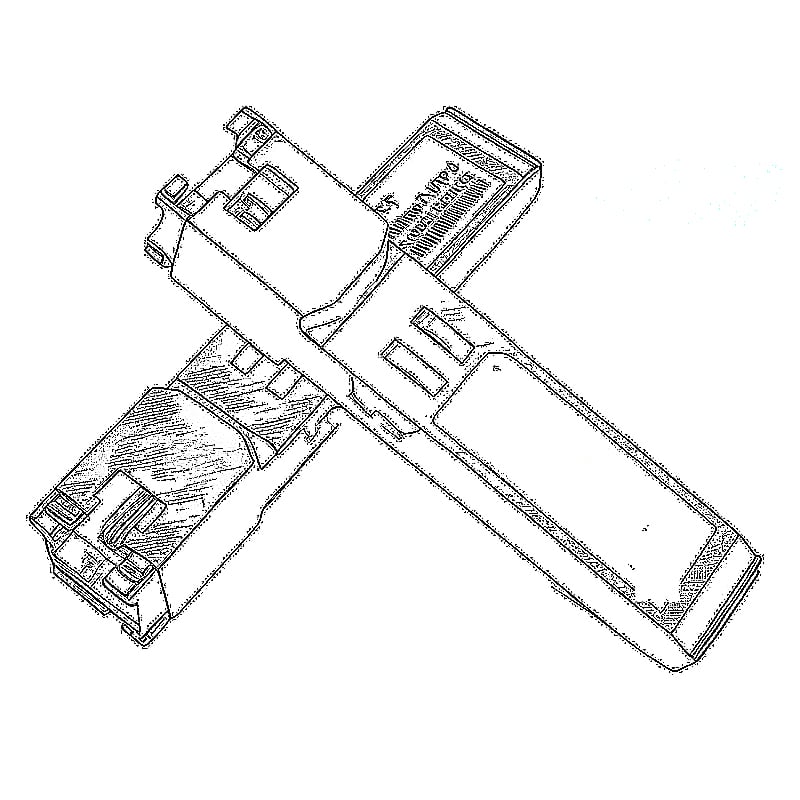

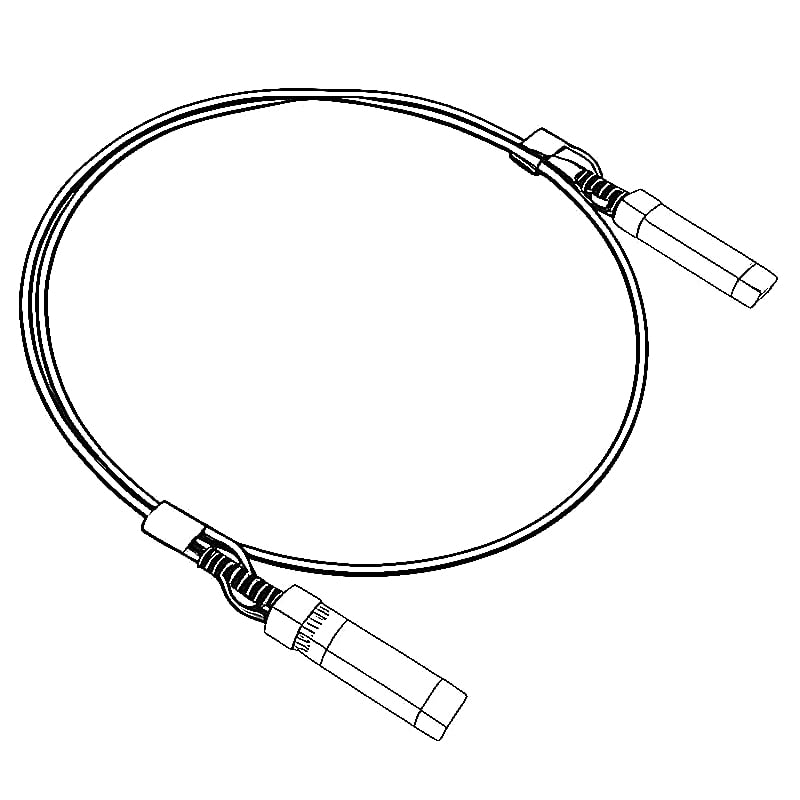
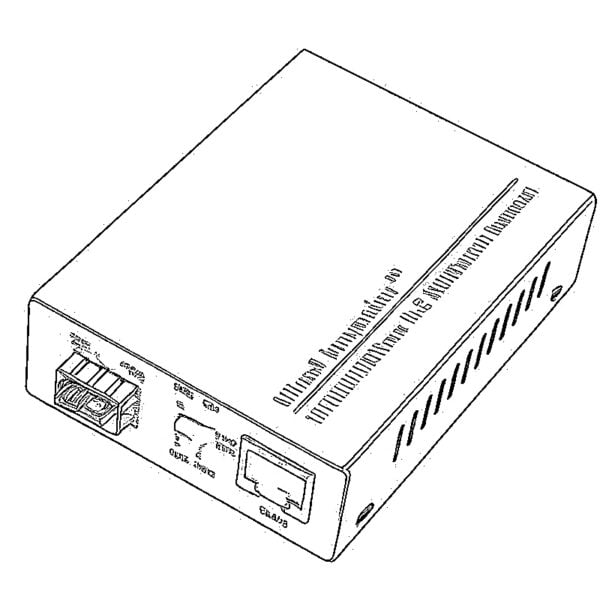
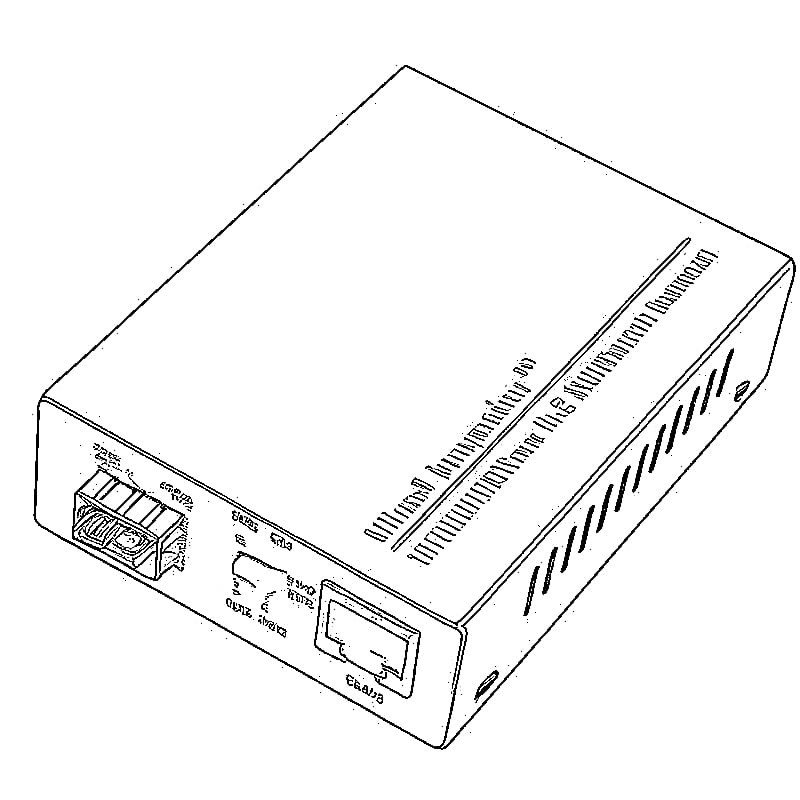
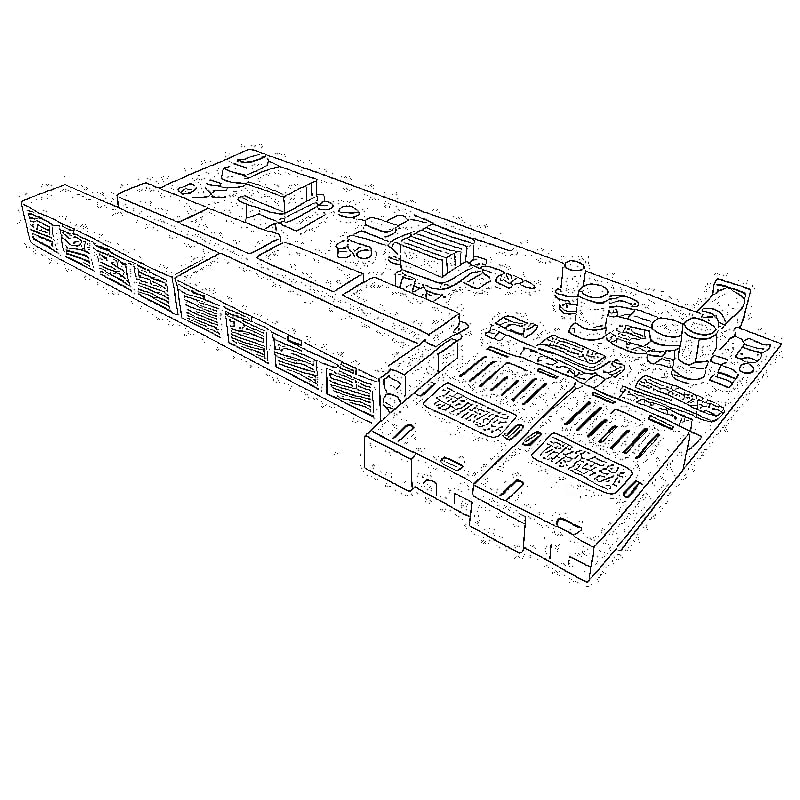
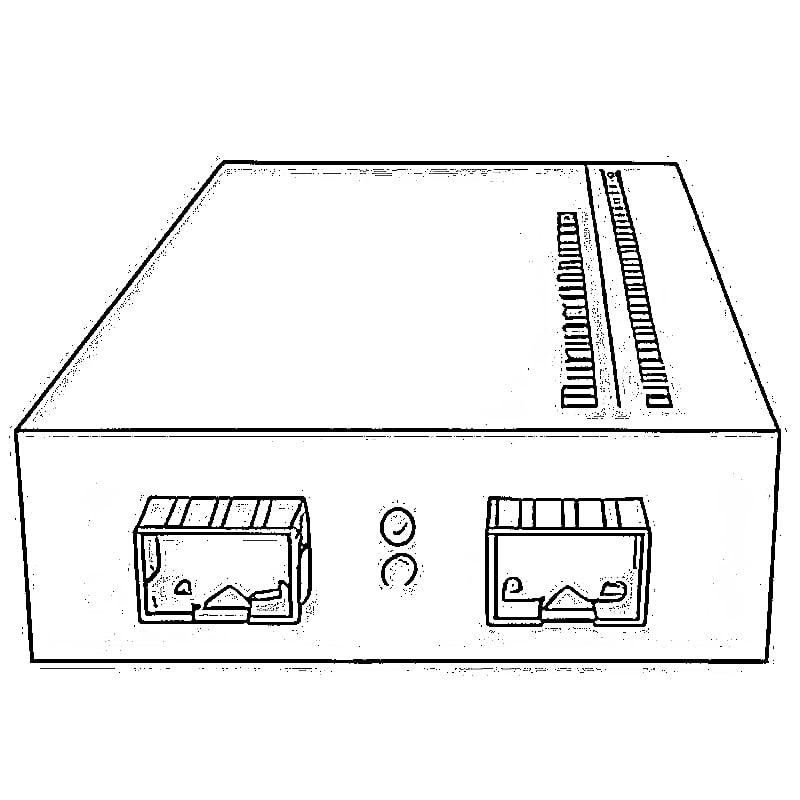
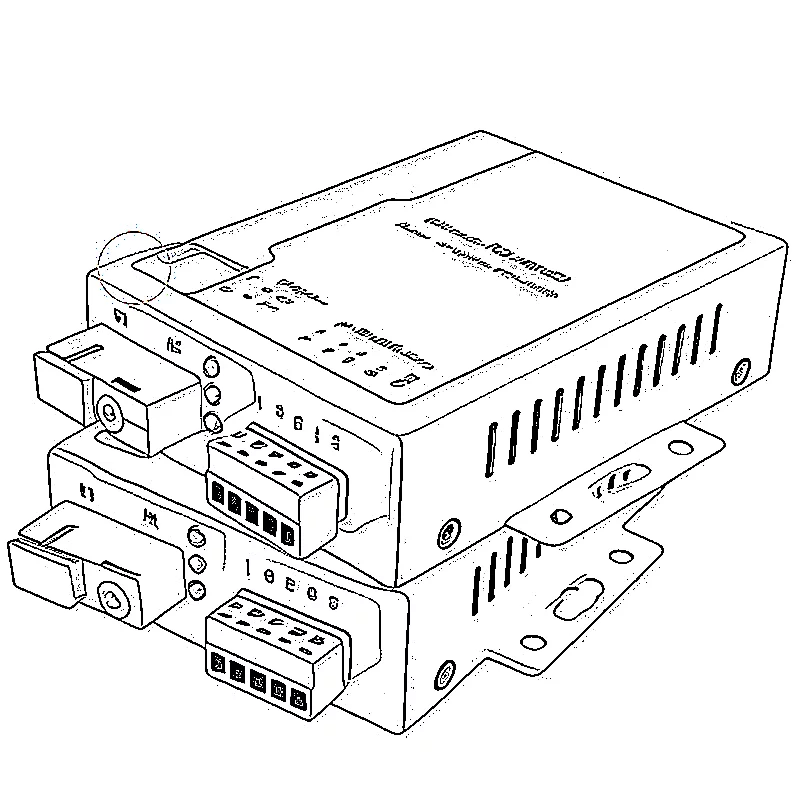
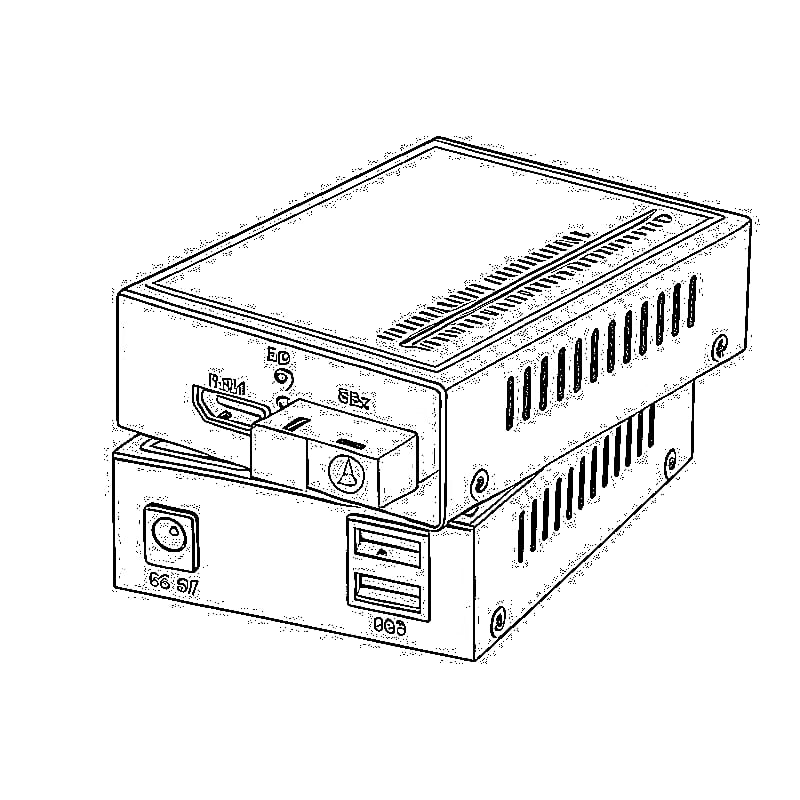

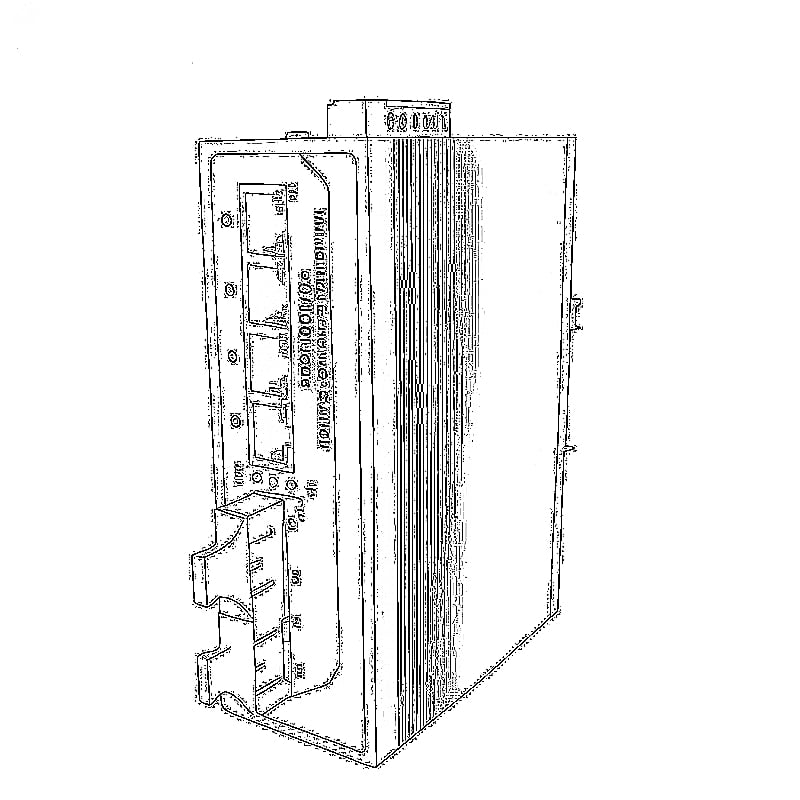
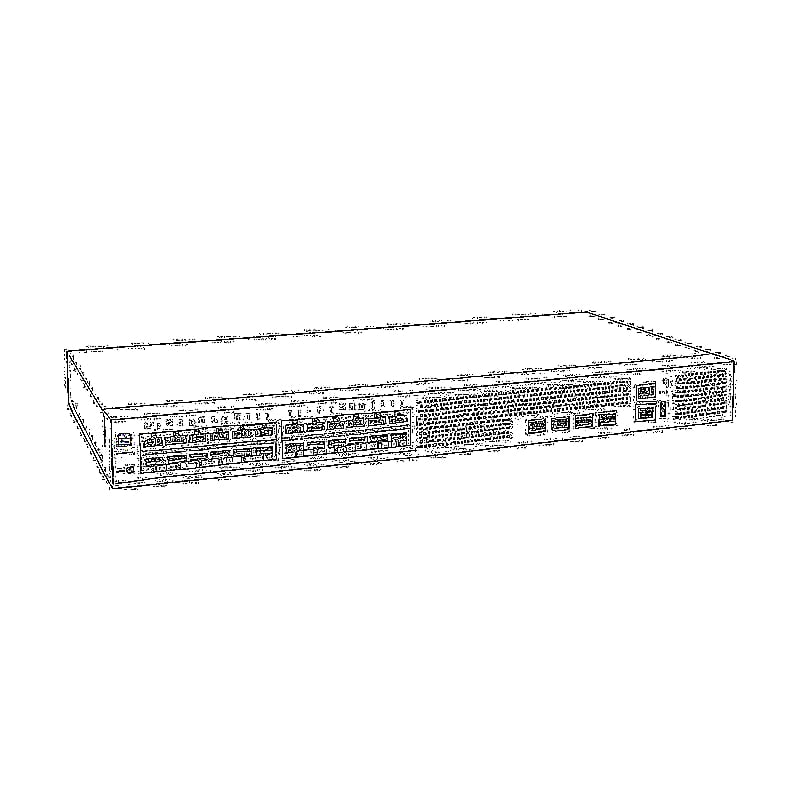
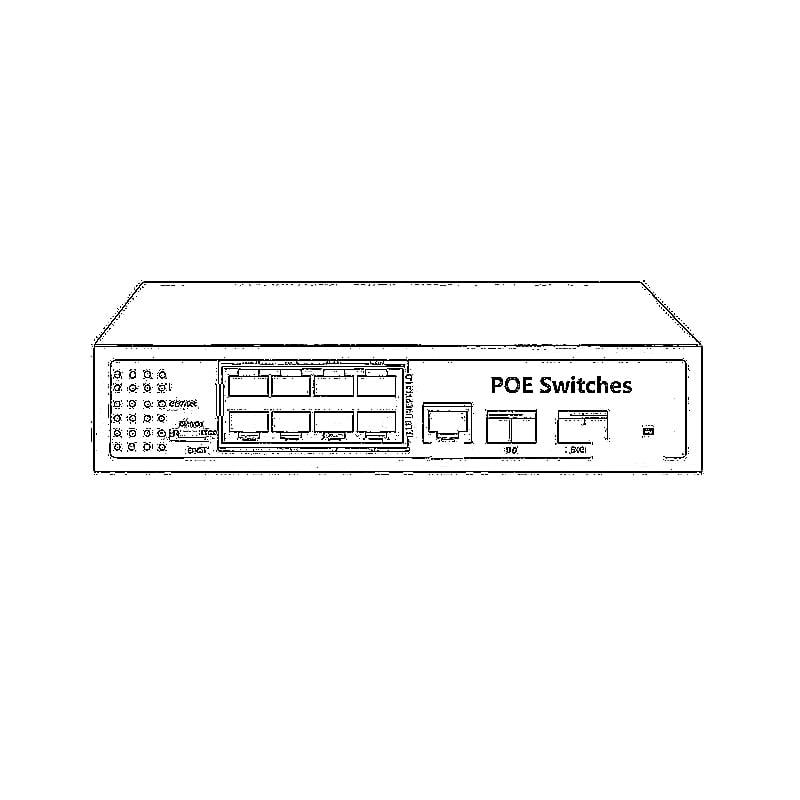
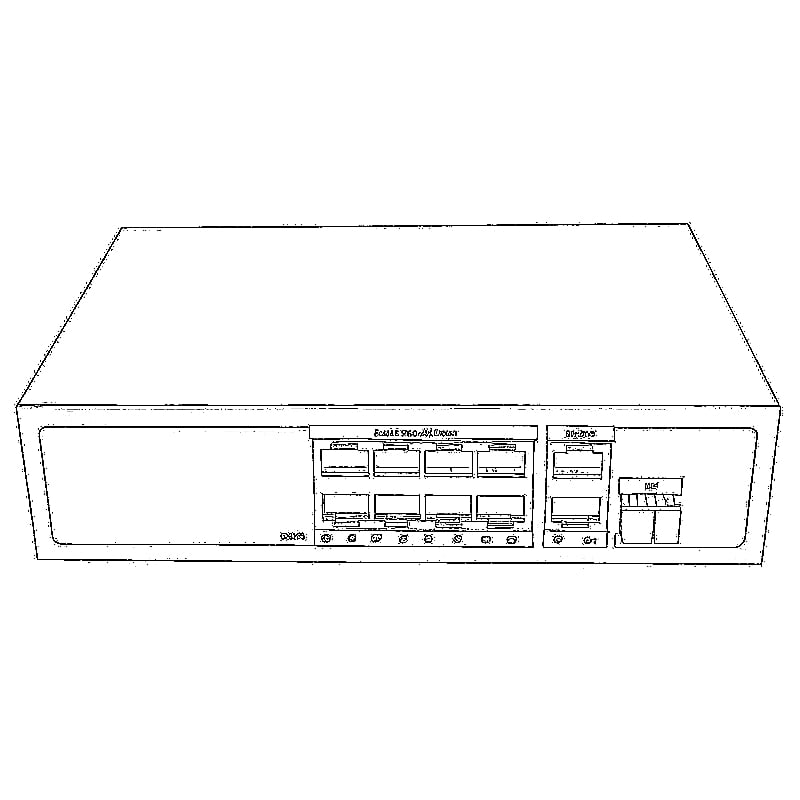
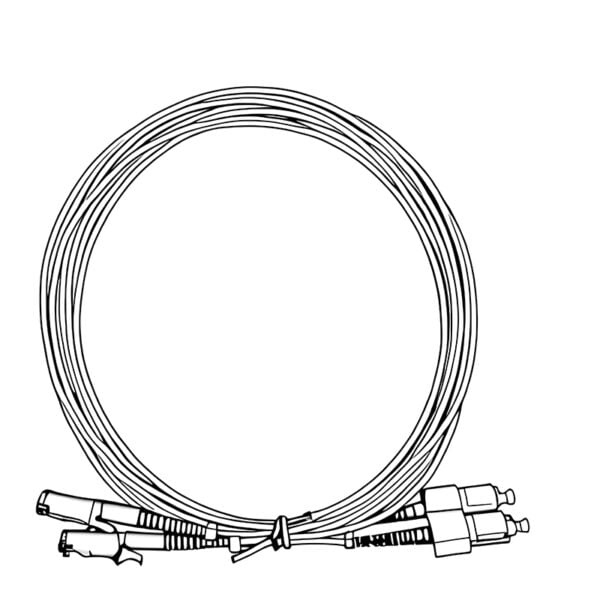

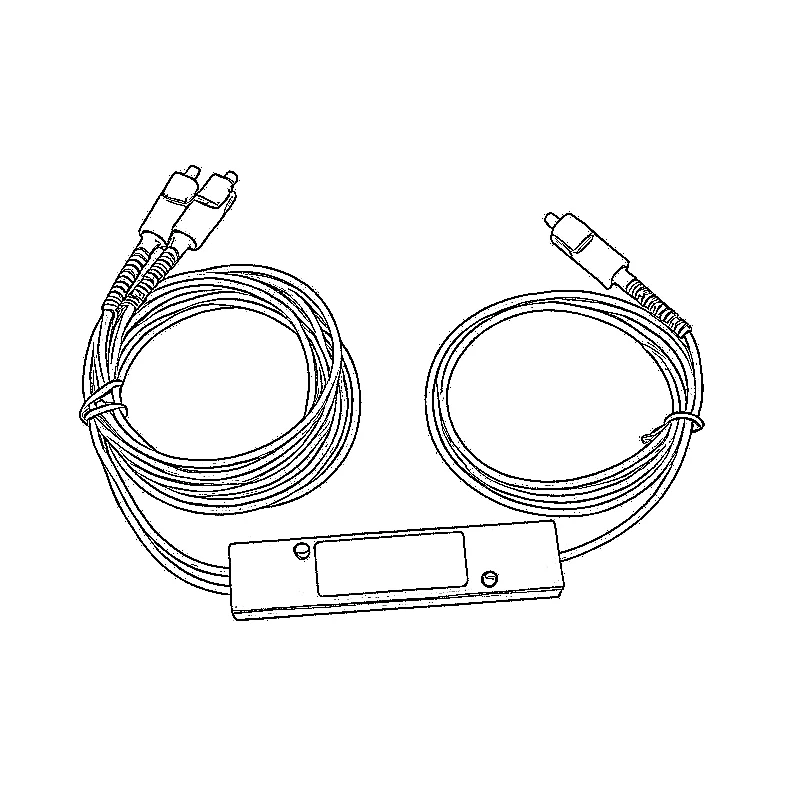
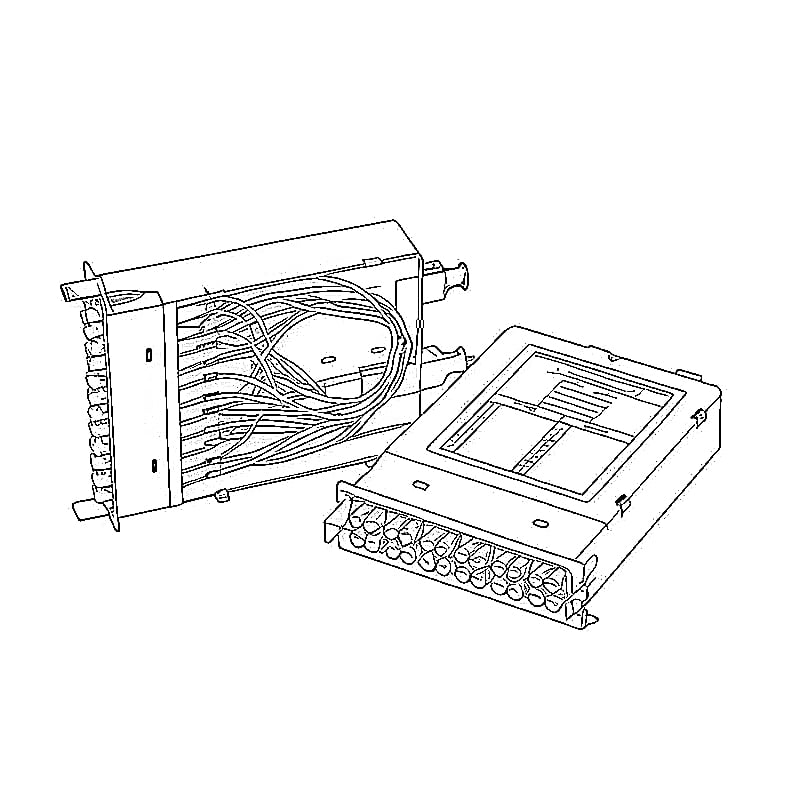
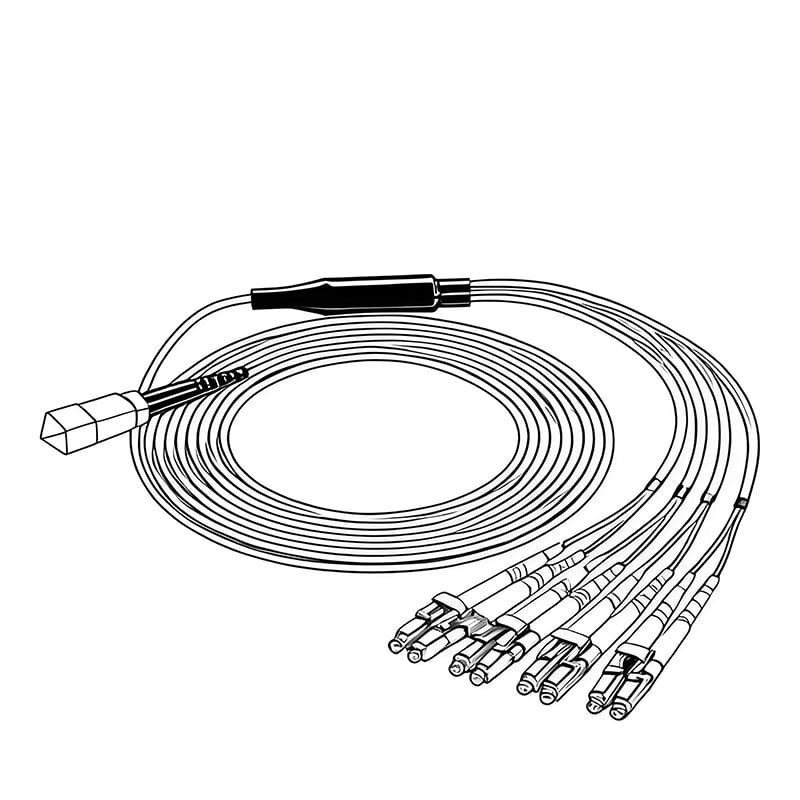
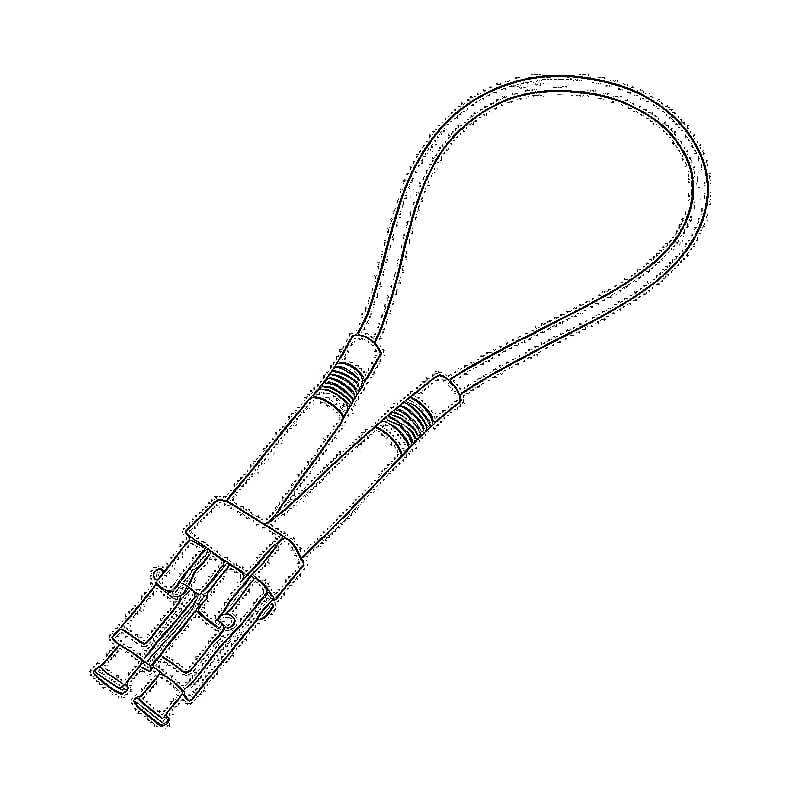
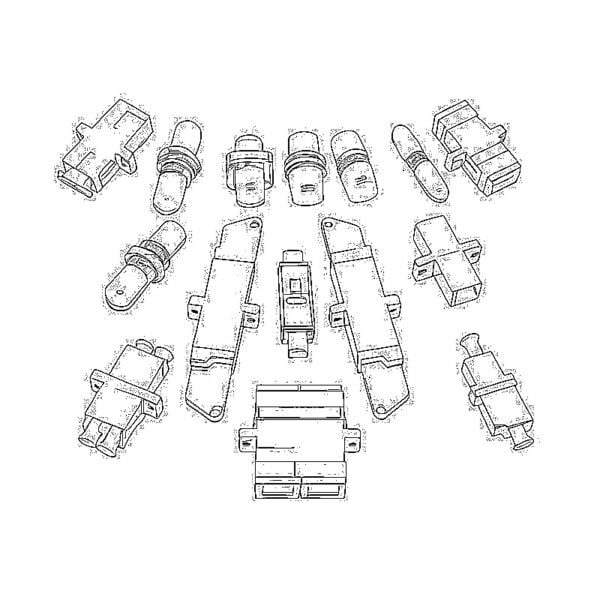
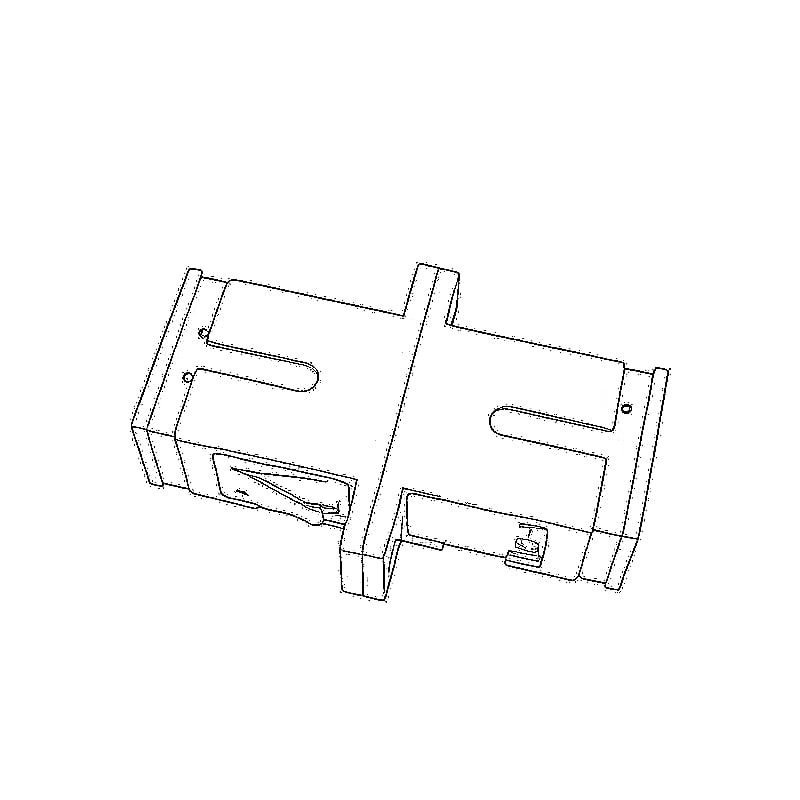
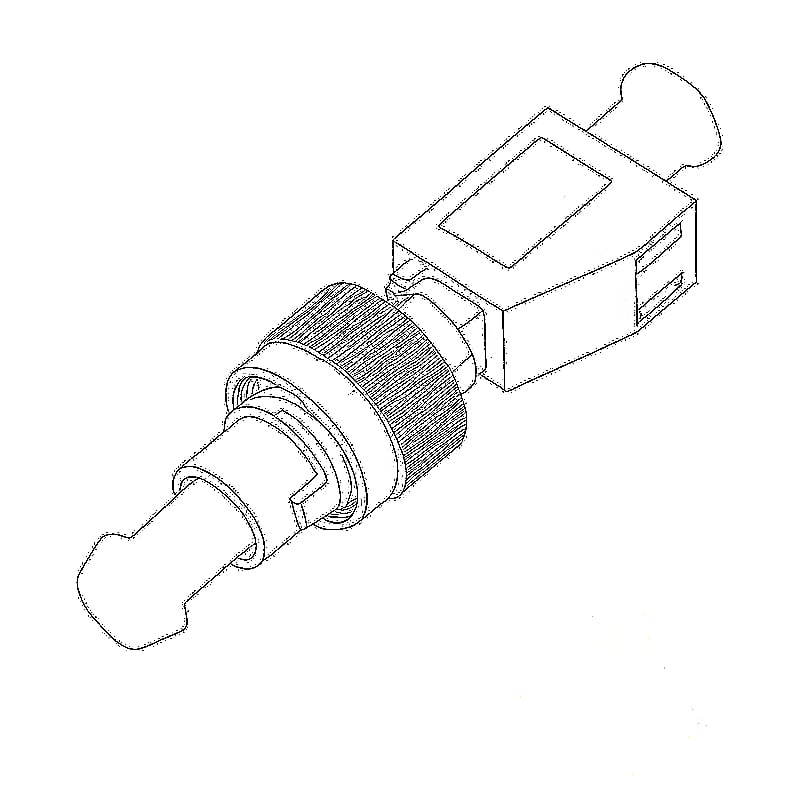
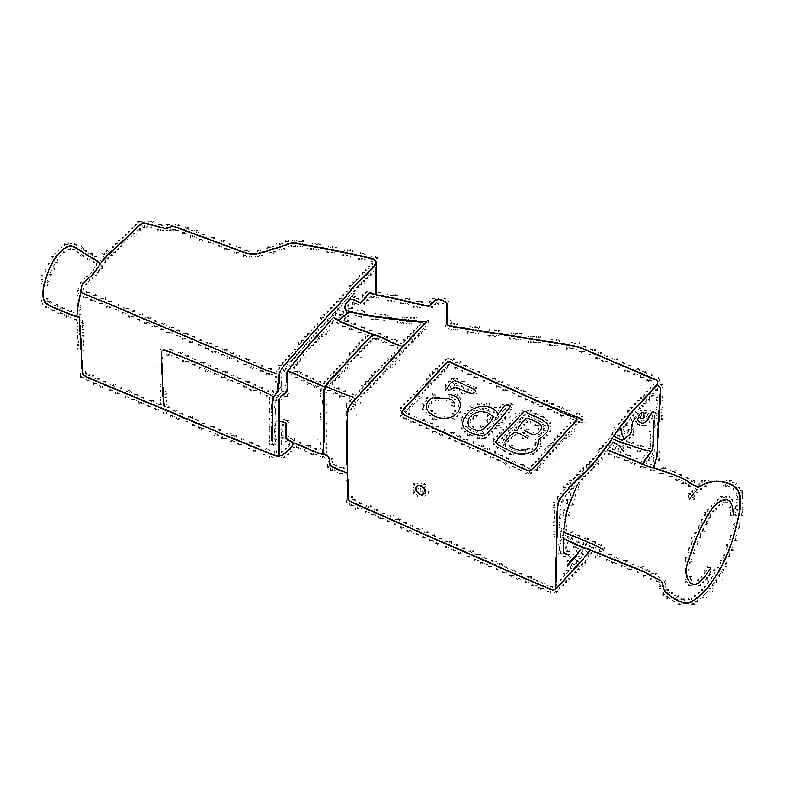
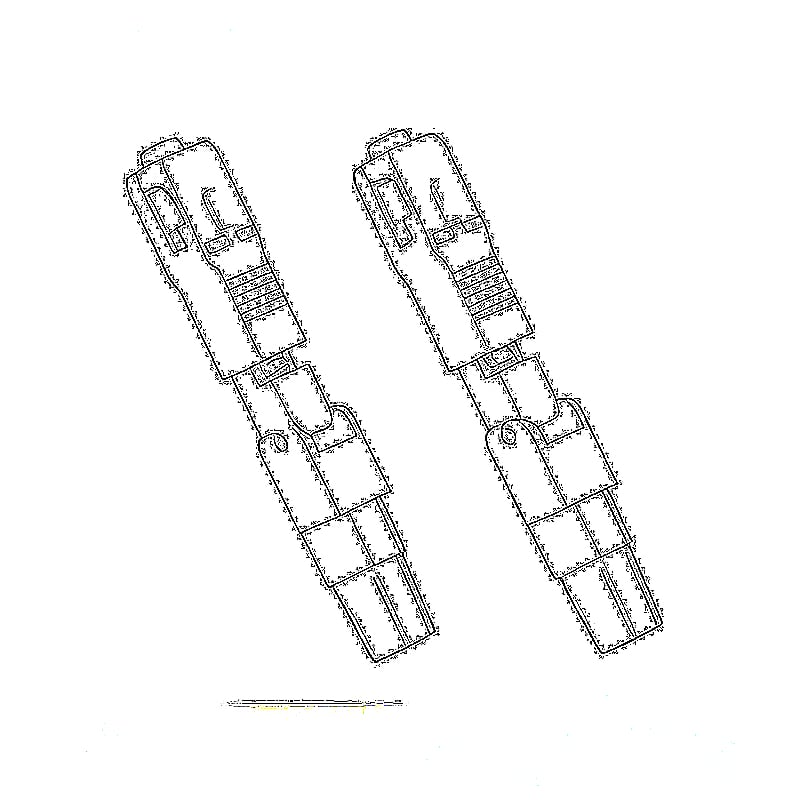
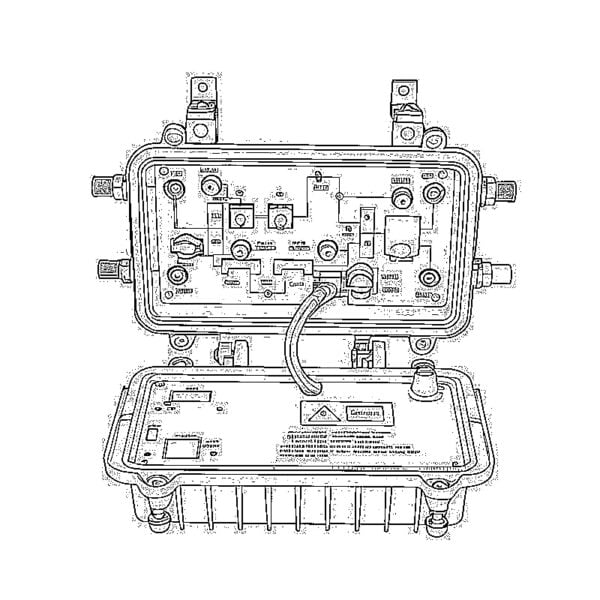
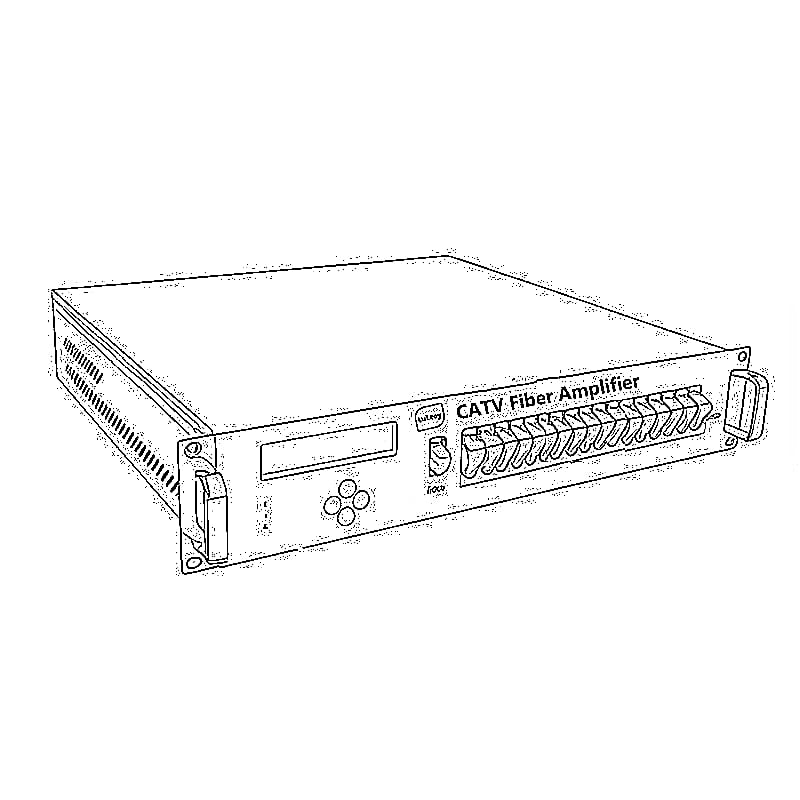
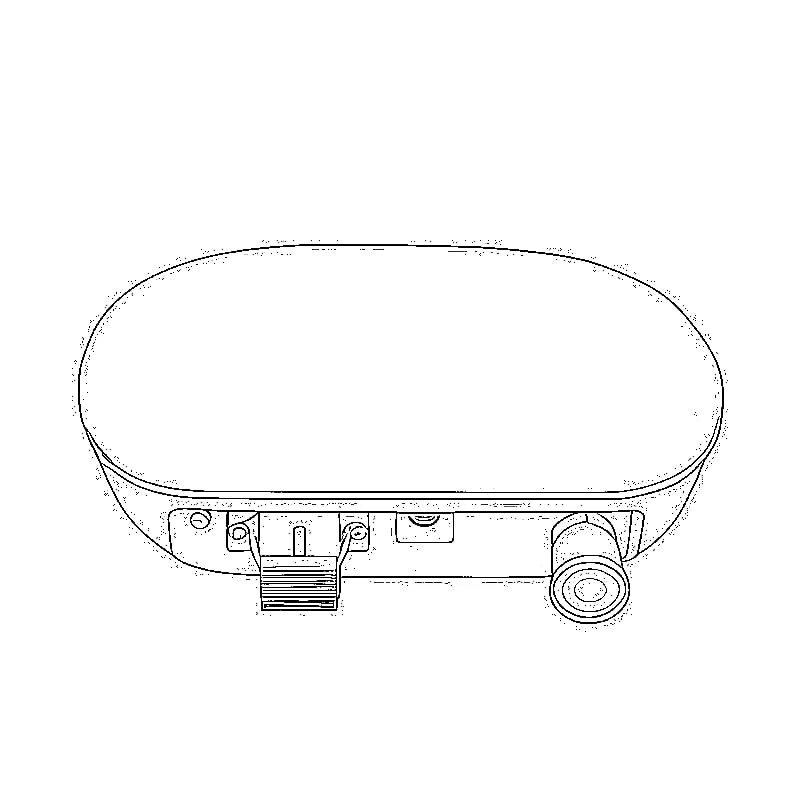
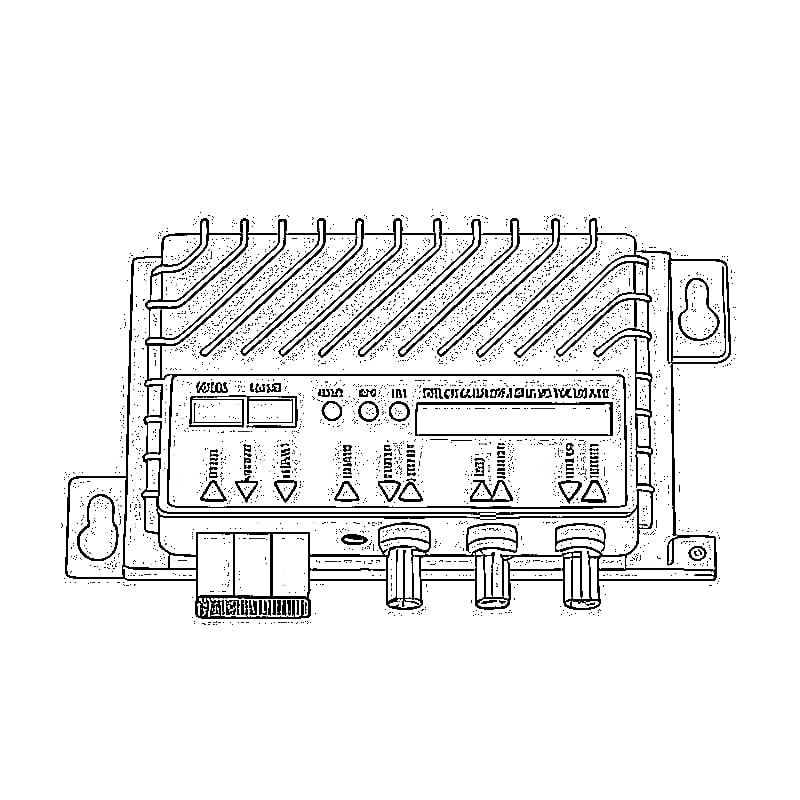

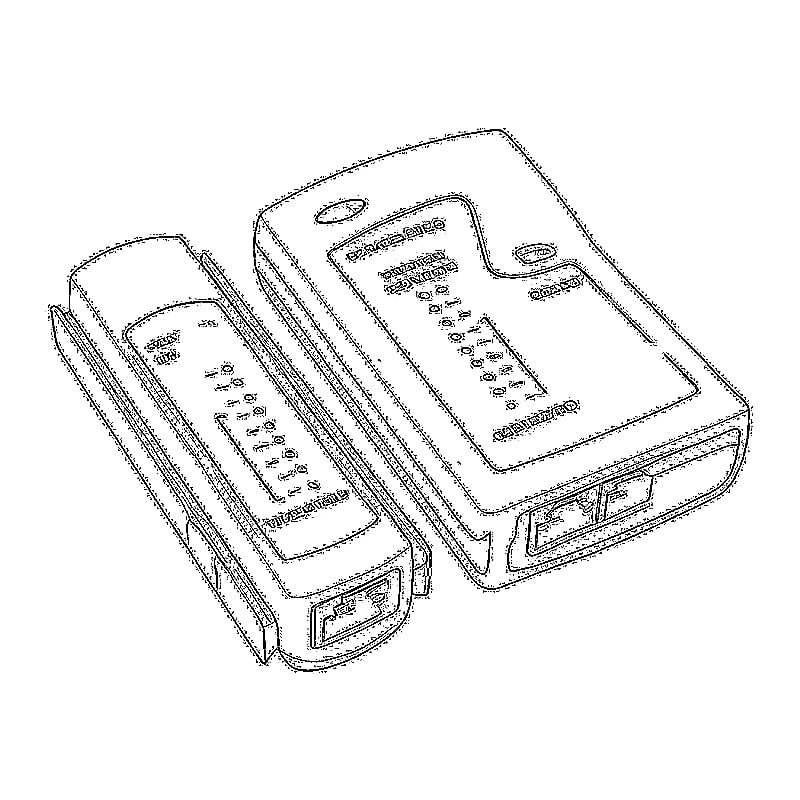
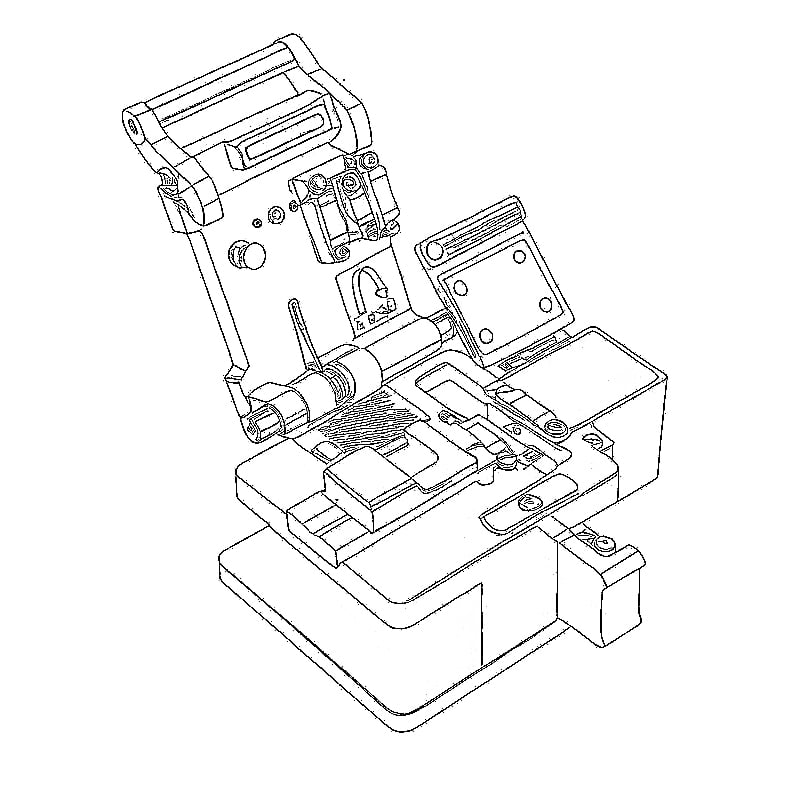
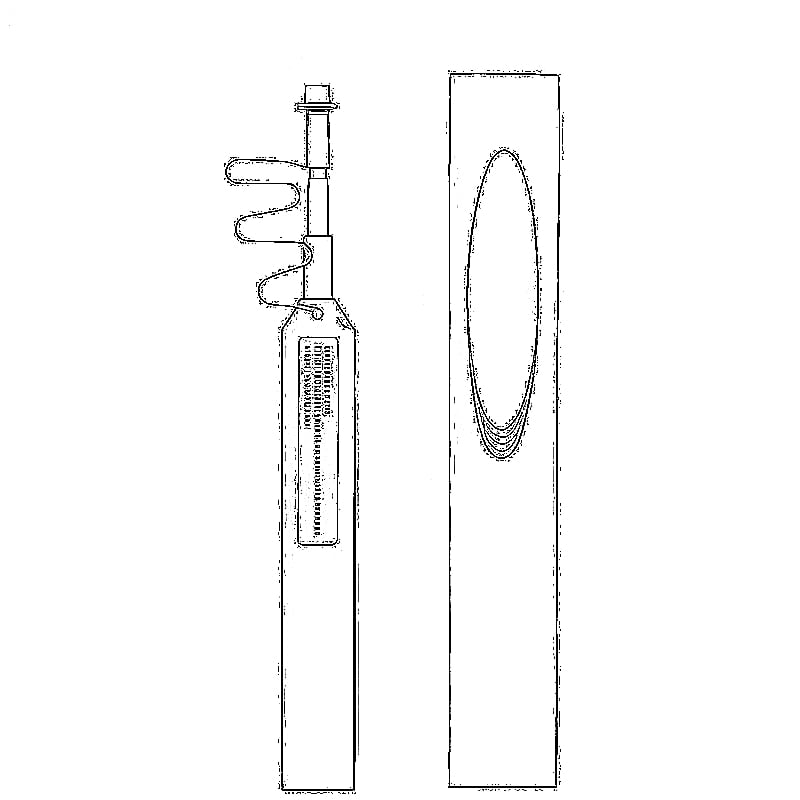
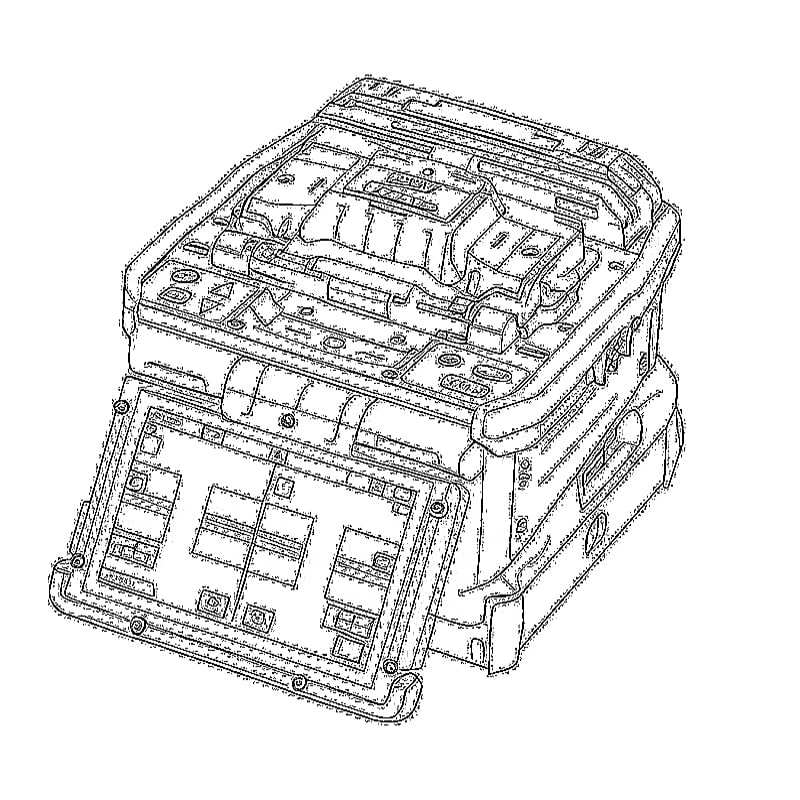
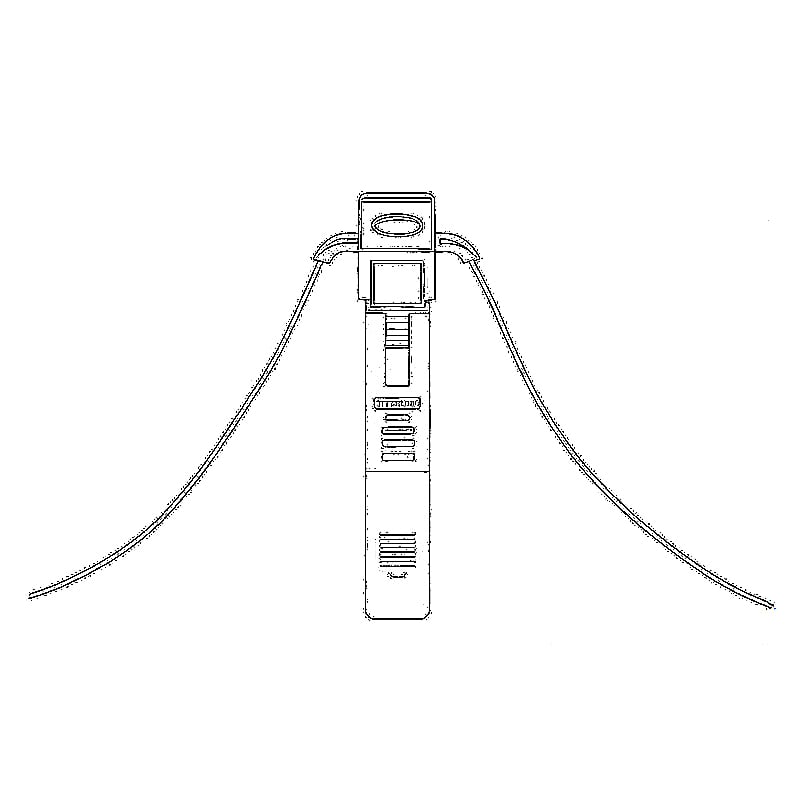
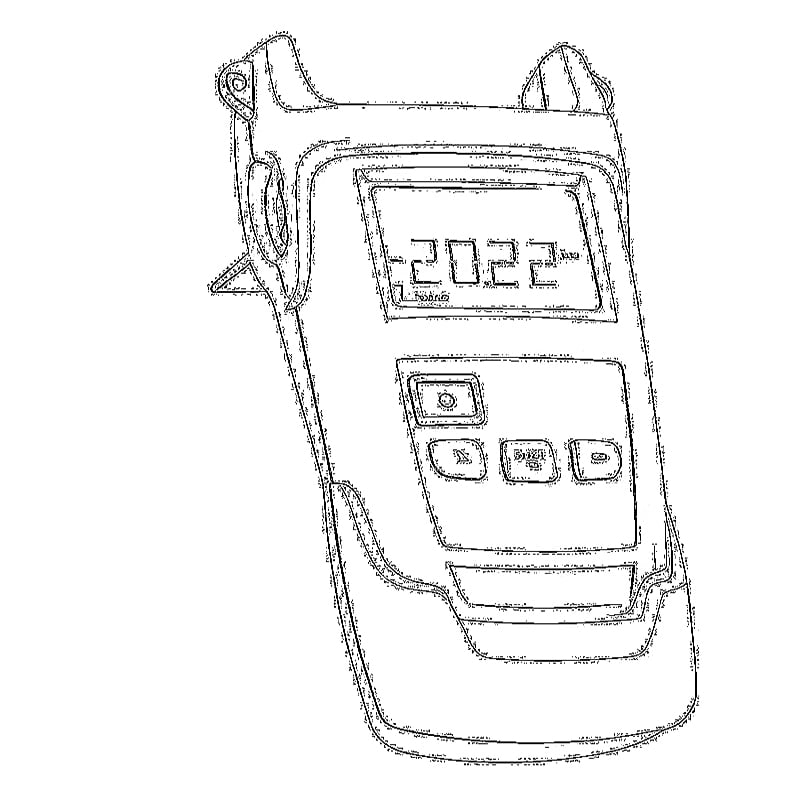
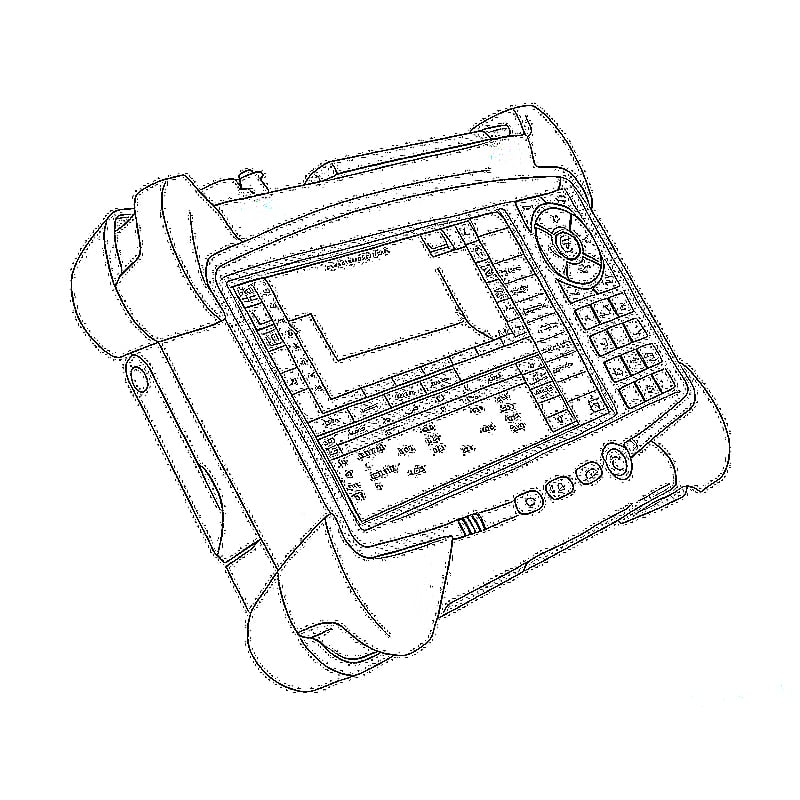
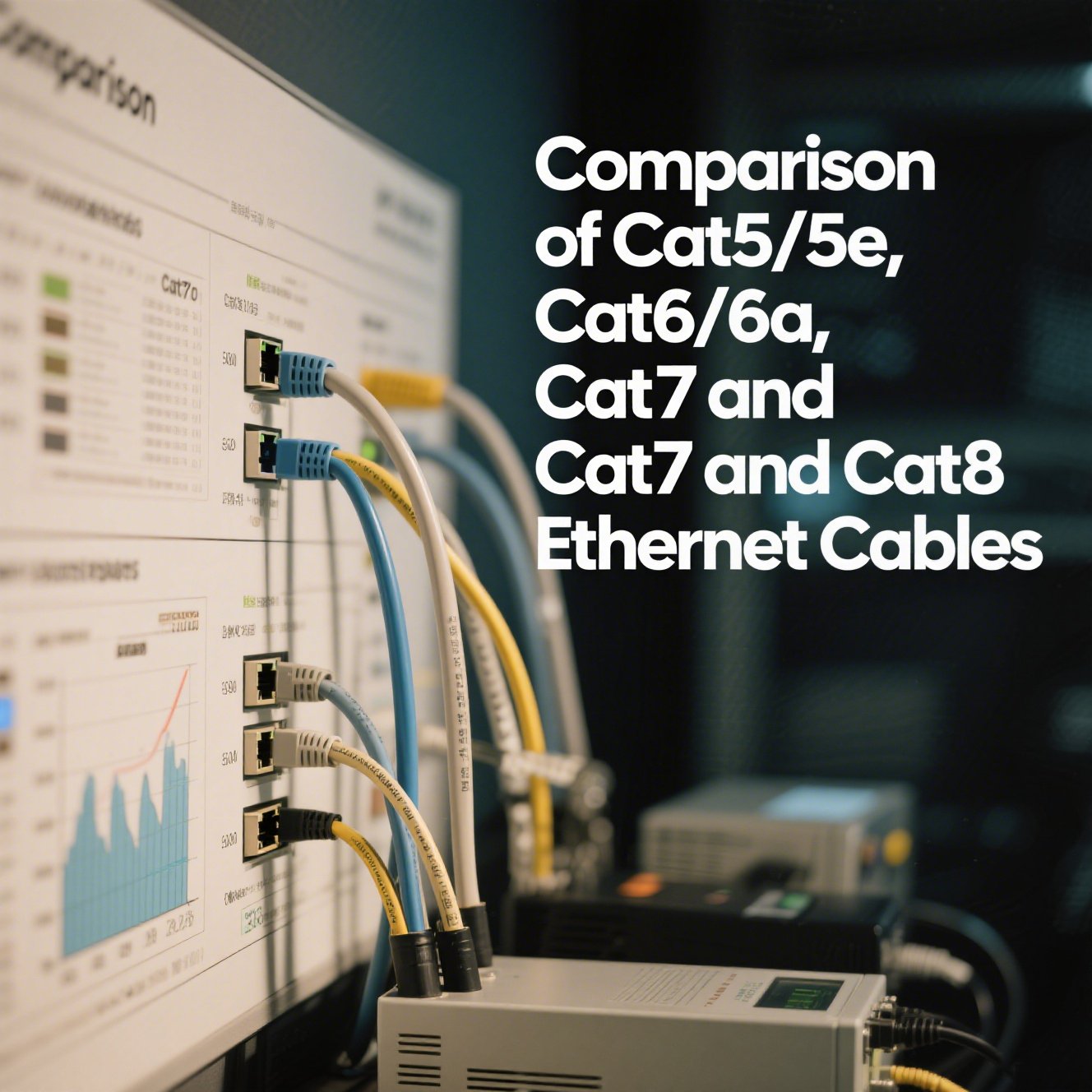
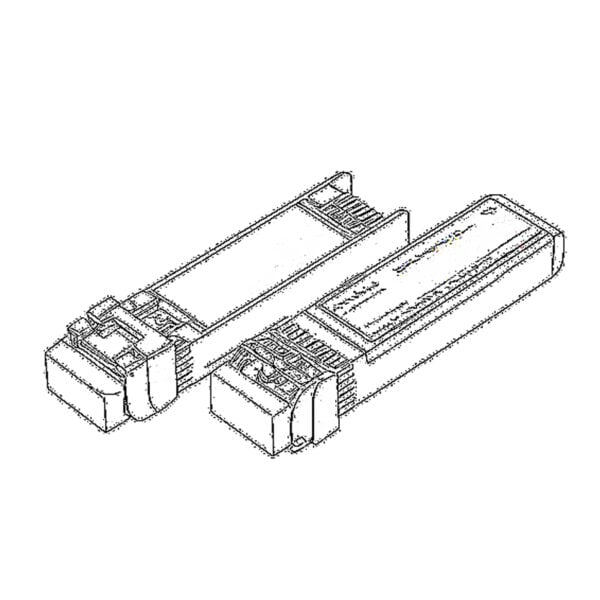 SFP/SFP+(1g/2.5g/5g/10G)
SFP/SFP+(1g/2.5g/5g/10G)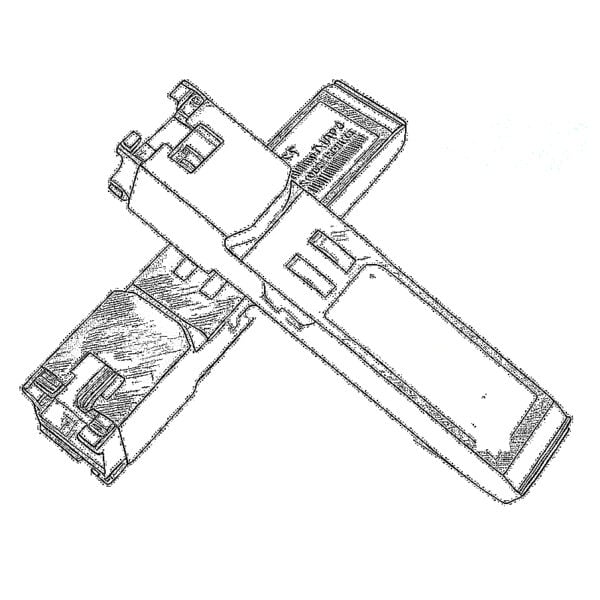 SFP-T(1g/2.5g/10g)
SFP-T(1g/2.5g/10g) AOC 케이블 10G/25G/40G/100G
AOC 케이블 10G/25G/40G/100G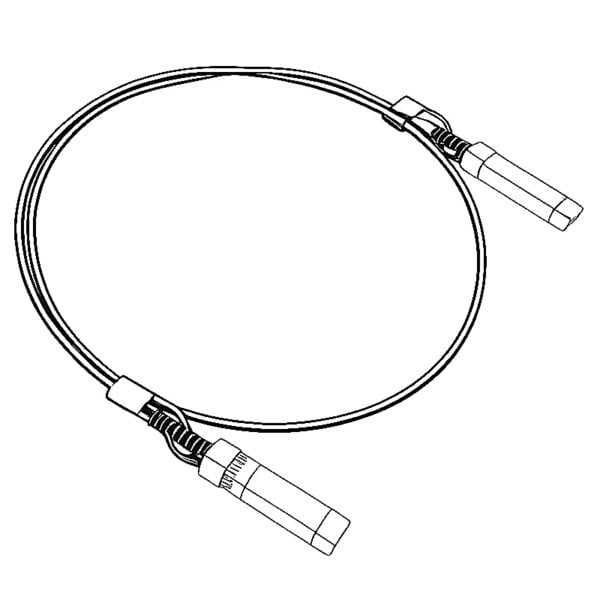 DAC 케이블 10G/25G/40G/100G
DAC 케이블 10G/25G/40G/100G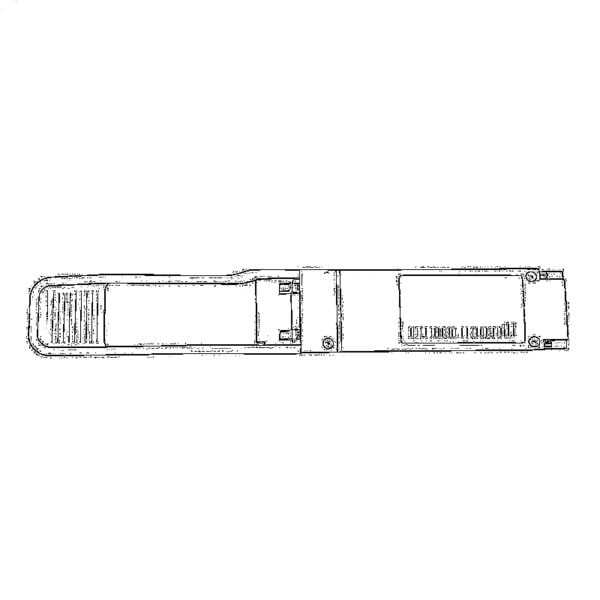 QSFP28 QSFP+ SFP28 100g/40g/25G
QSFP28 QSFP+ SFP28 100g/40g/25G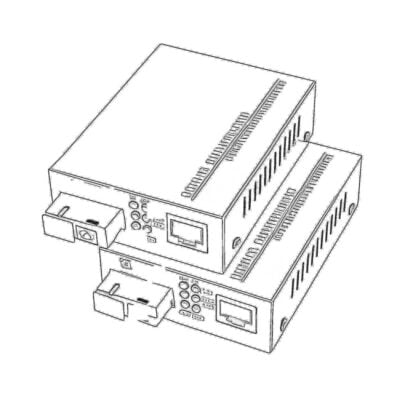 구리-광 미디어 컨버터
구리-광 미디어 컨버터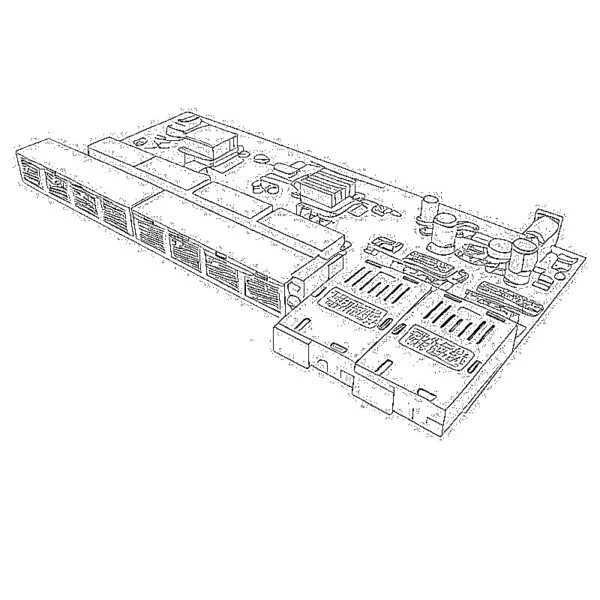 광 미디어 컨버터 PCBA 보드
광 미디어 컨버터 PCBA 보드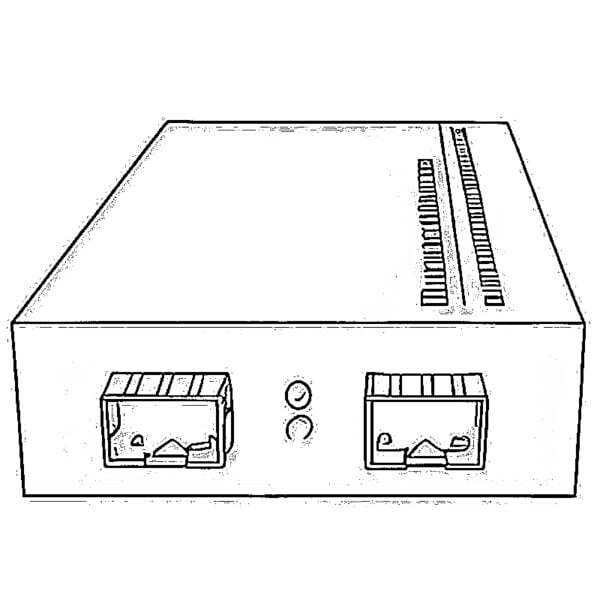 OEO 광 미디어 컨버터
OEO 광 미디어 컨버터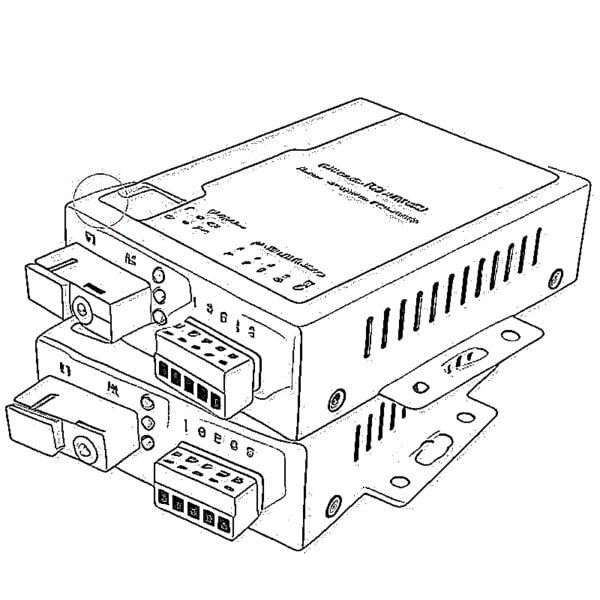 직렬-광케이블 미디어 컨버터
직렬-광케이블 미디어 컨버터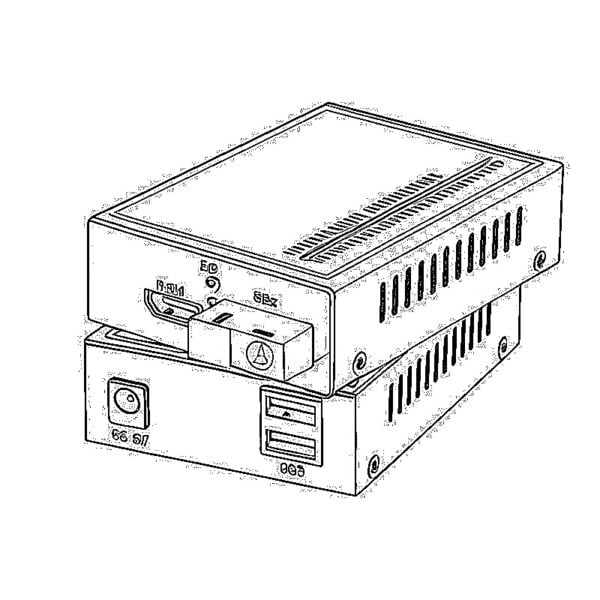 비디오-광케이블 미디어 컨버터
비디오-광케이블 미디어 컨버터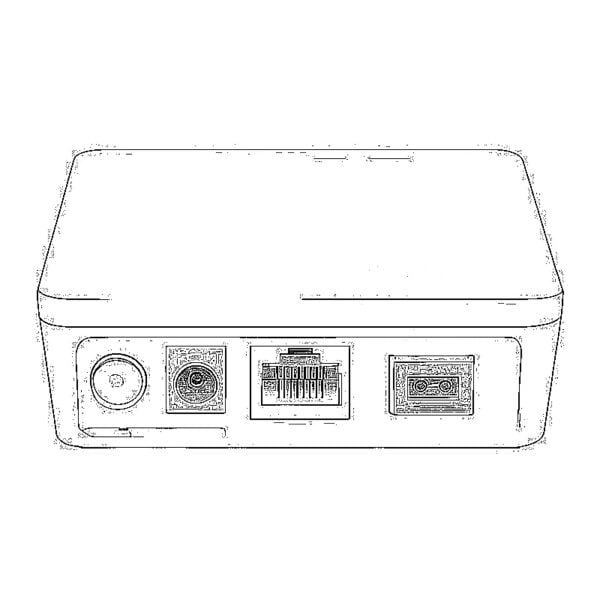 1000M GPON/EPON ONU
1000M GPON/EPON ONU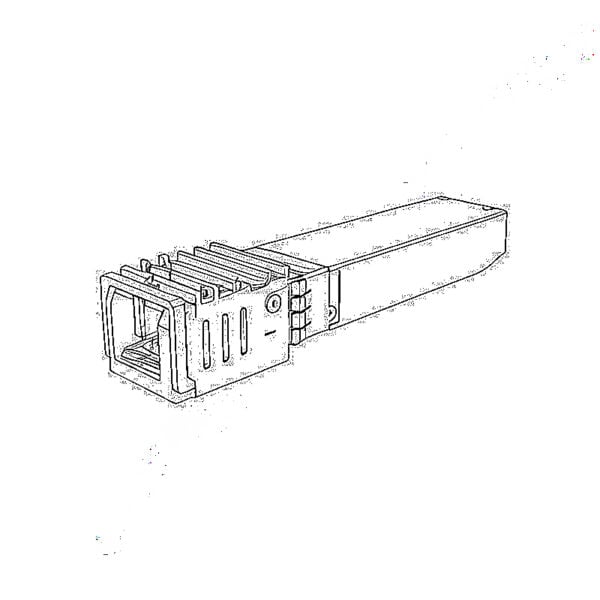 10G EON ONU/XG-PON/XGS-PON
10G EON ONU/XG-PON/XGS-PON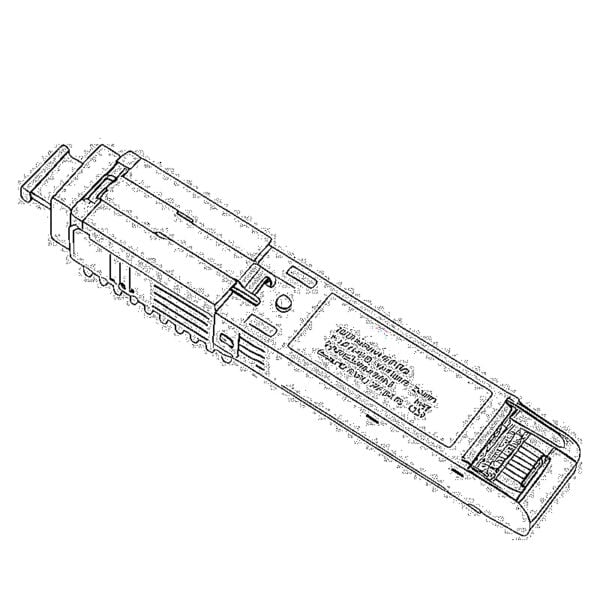 2.5G GPN/XPON 스틱 SFP ONU
2.5G GPN/XPON 스틱 SFP ONU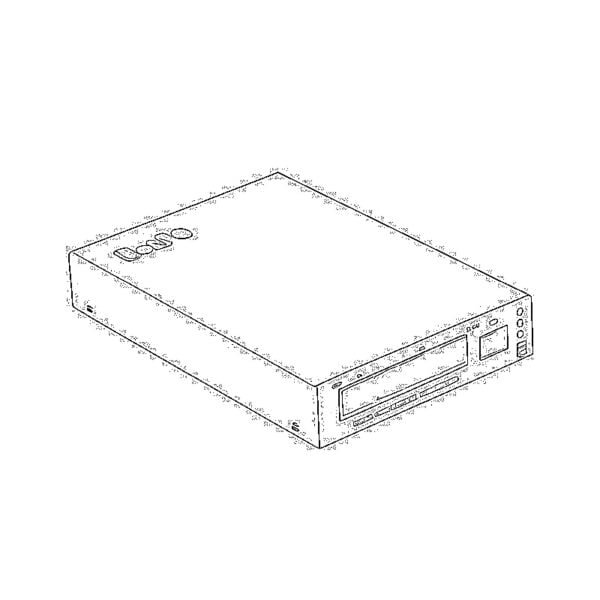 포에 그폰/에폰 오누
포에 그폰/에폰 오누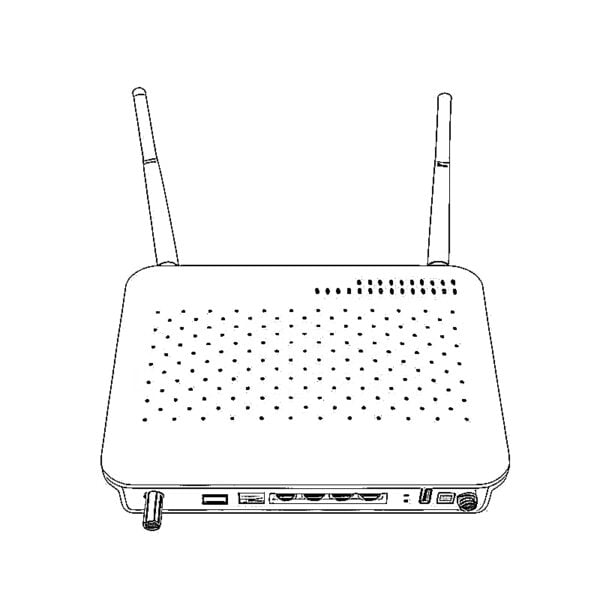 무선 GPON/EPON ONT
무선 GPON/EPON ONT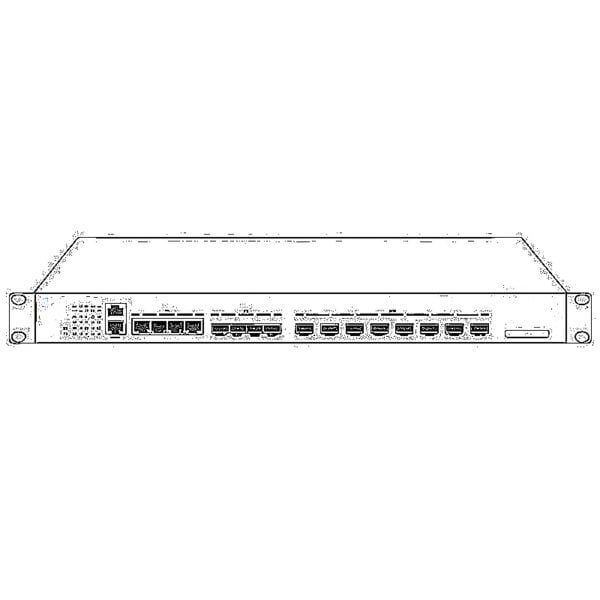 EPON OLT
EPON OLT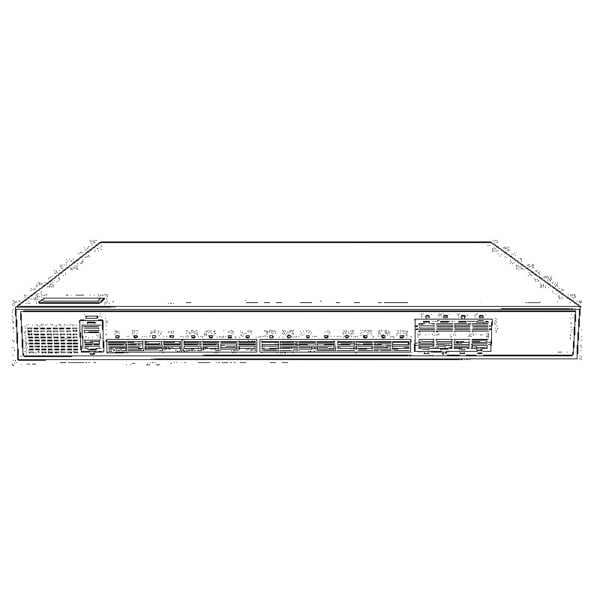 GPON OLT
GPON OLT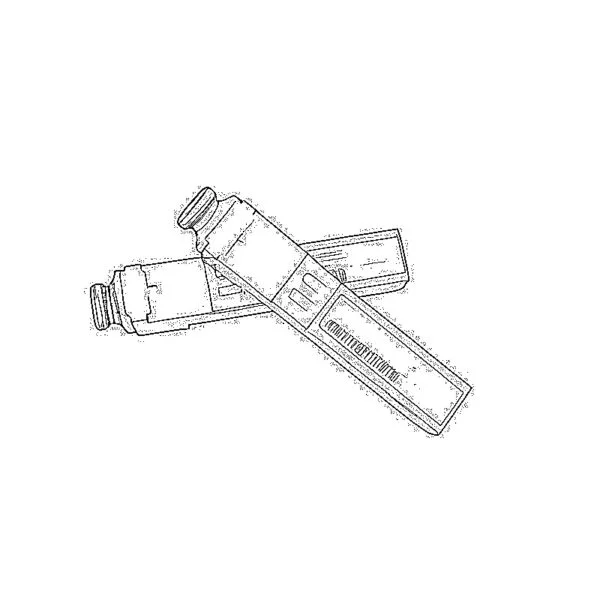 SFP PON 모듈
SFP PON 모듈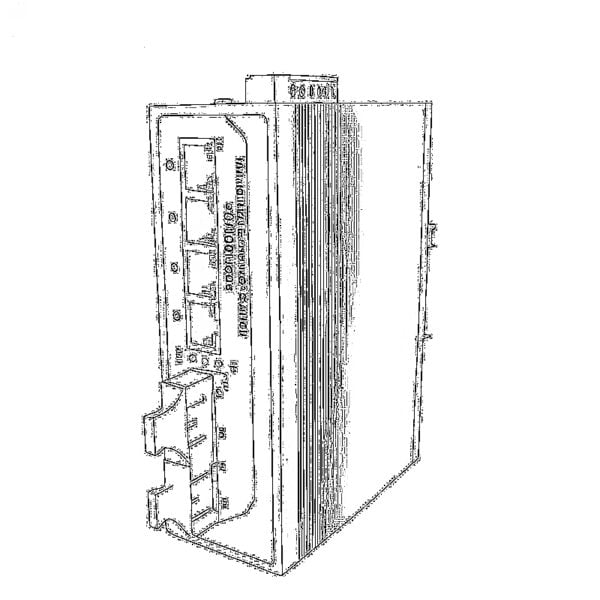 산업용 스위치
산업용 스위치 관리형 스위치
관리형 스위치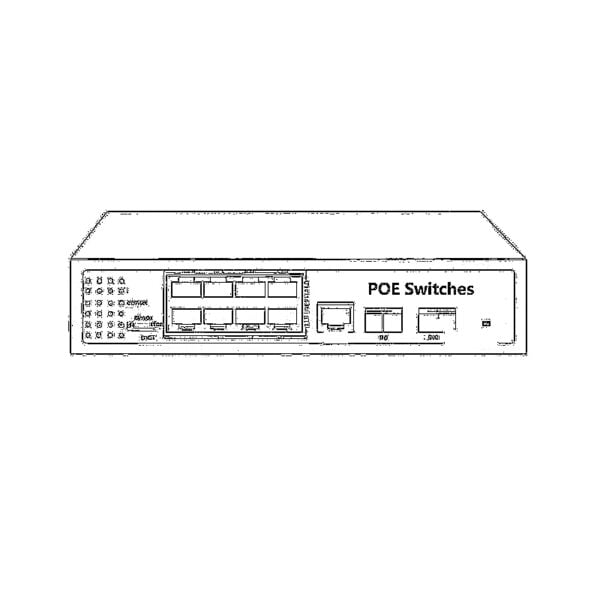 POE 스위치
POE 스위치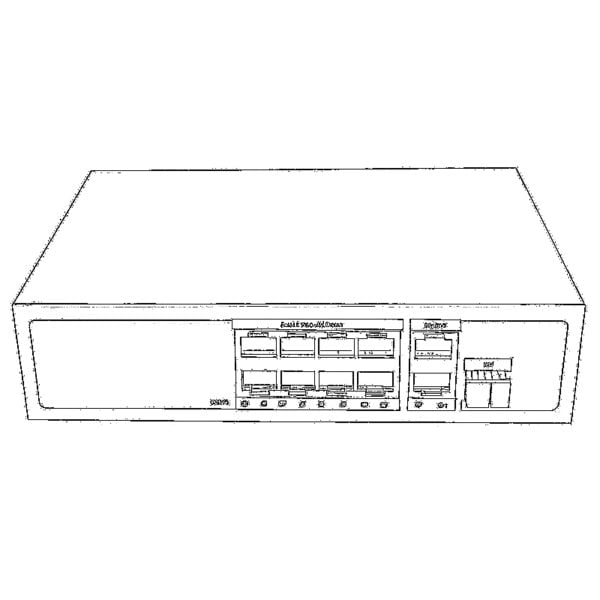 비관리형 스위치
비관리형 스위치 MTP/MPO 광 케이블
MTP/MPO 광 케이블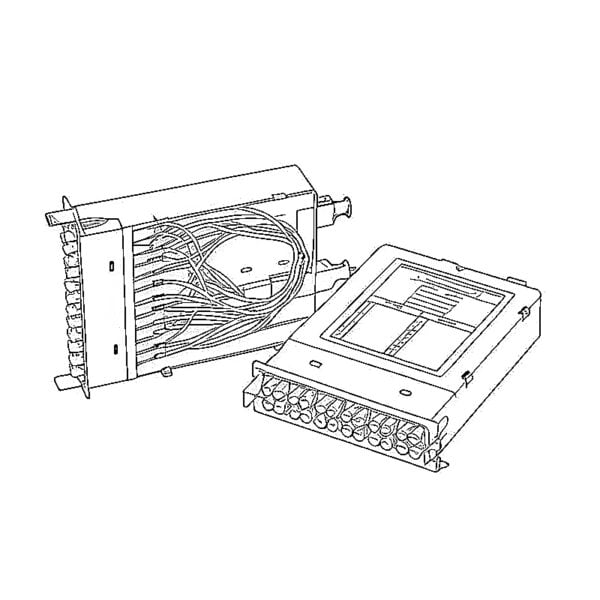 광섬유 카세트
광섬유 카세트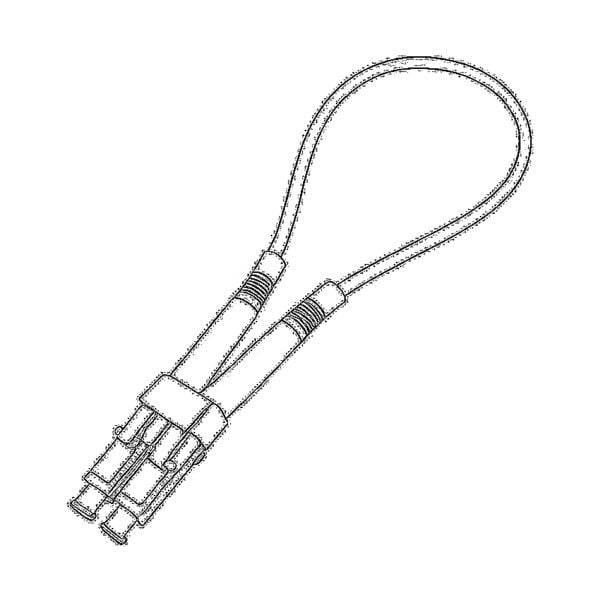 광섬유 루프백
광섬유 루프백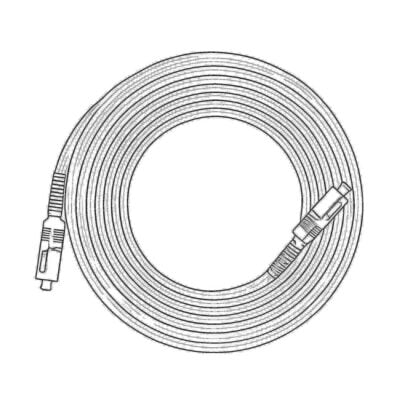 광 케이블 및 광섬유 피그테일
광 케이블 및 광섬유 피그테일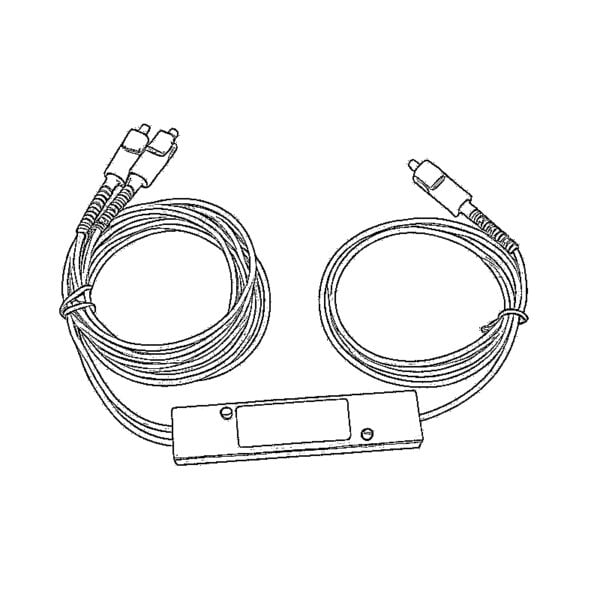 광 분배기 및 분배기 박스
광 분배기 및 분배기 박스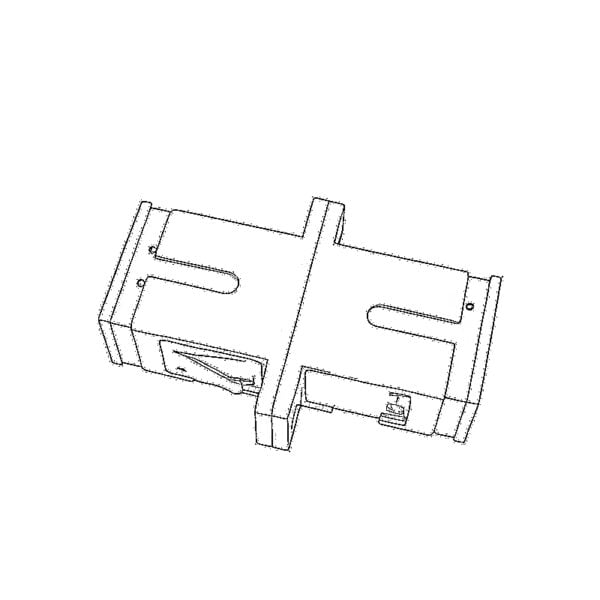 광케이블 플랜지 커넥터
광케이블 플랜지 커넥터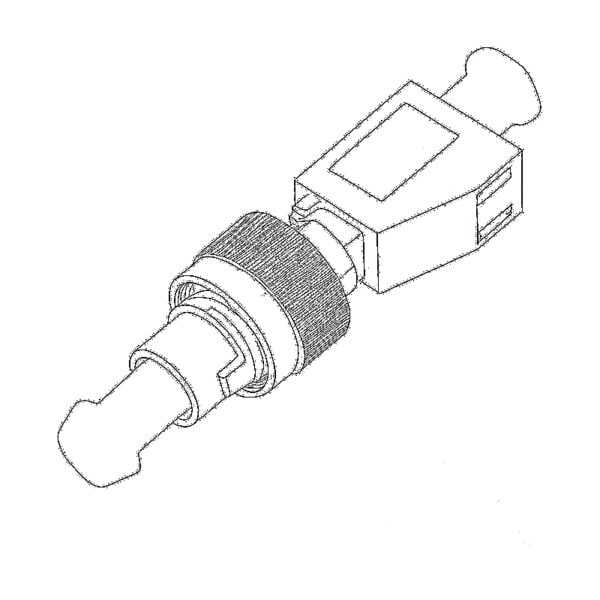 광학 어댑터
광학 어댑터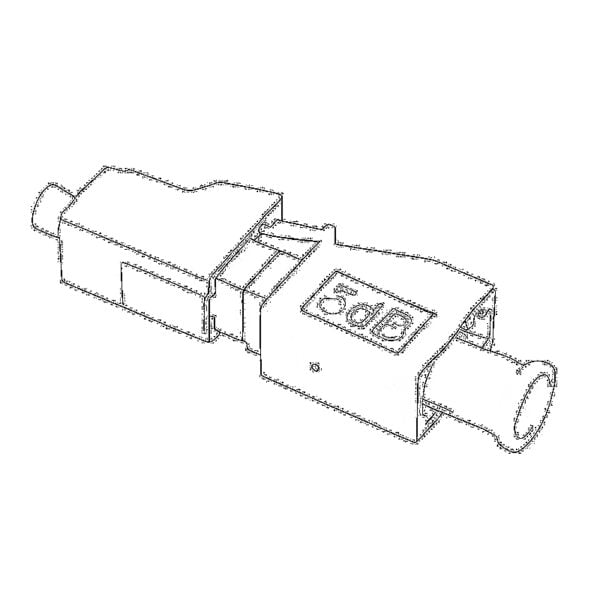 광학 감쇠기
광학 감쇠기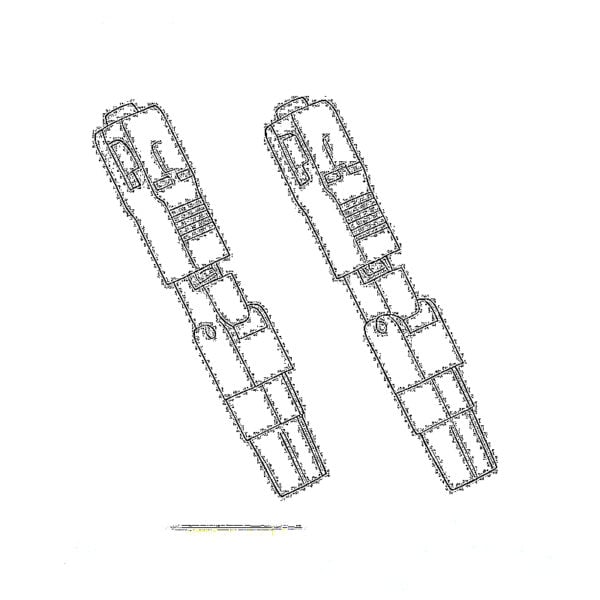 퀵 커넥터 및 커넥터 패널
퀵 커넥터 및 커넥터 패널 CATV 증폭기
CATV 증폭기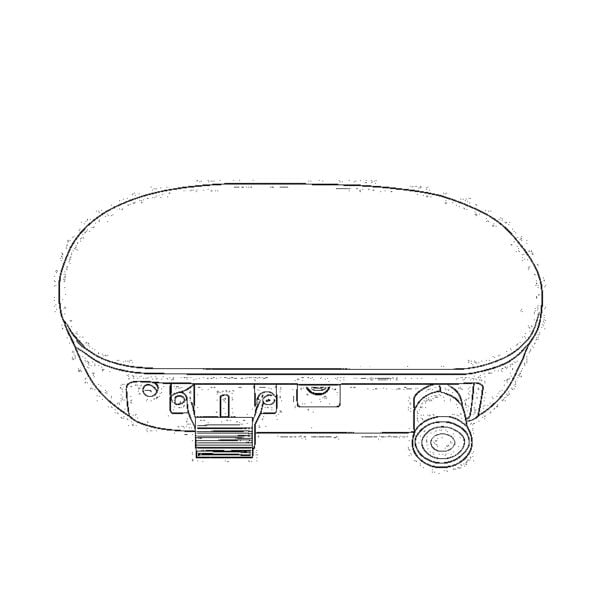 CATV 광 수신기
CATV 광 수신기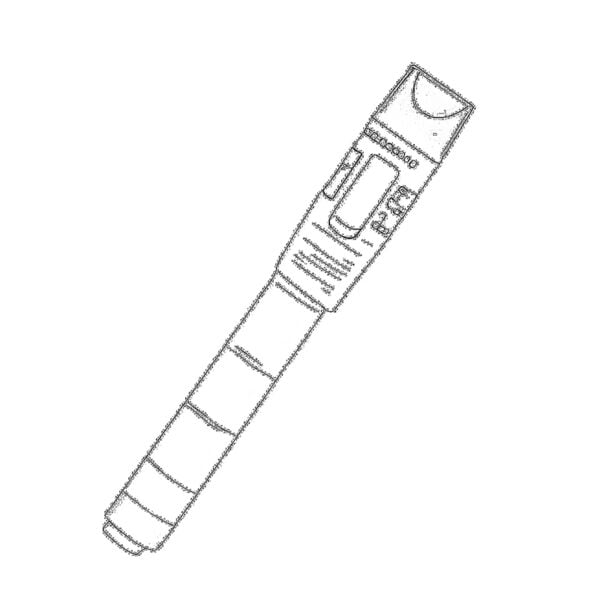 시각적 결함 찾기
시각적 결함 찾기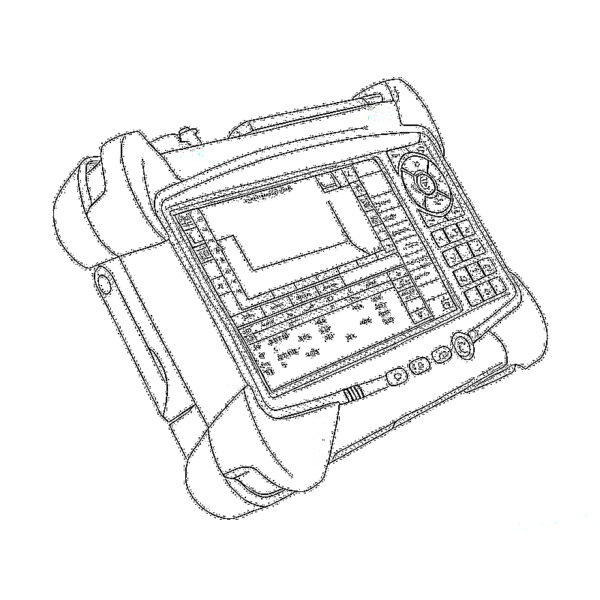 OTDR
OTDR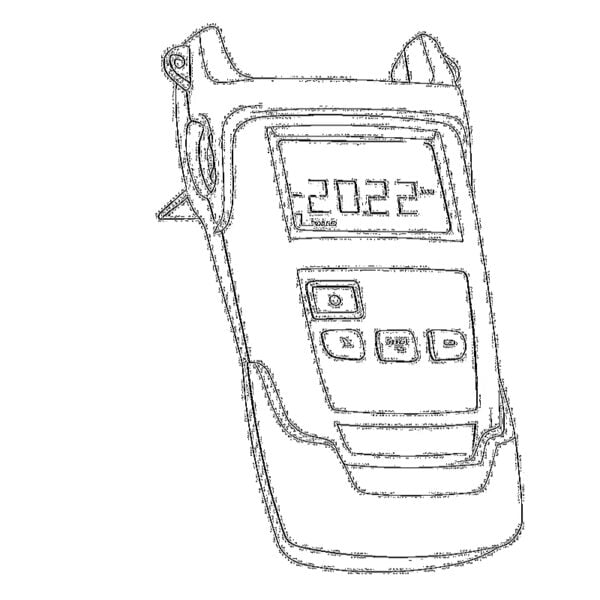 광학 파워 미터
광학 파워 미터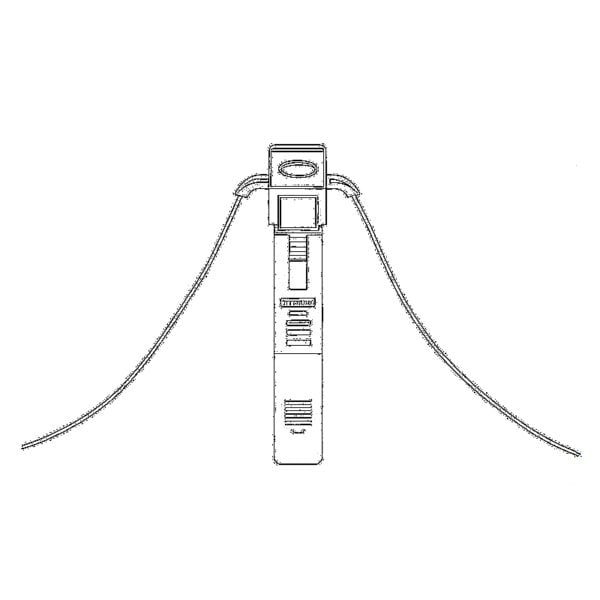 광섬유 식별자
광섬유 식별자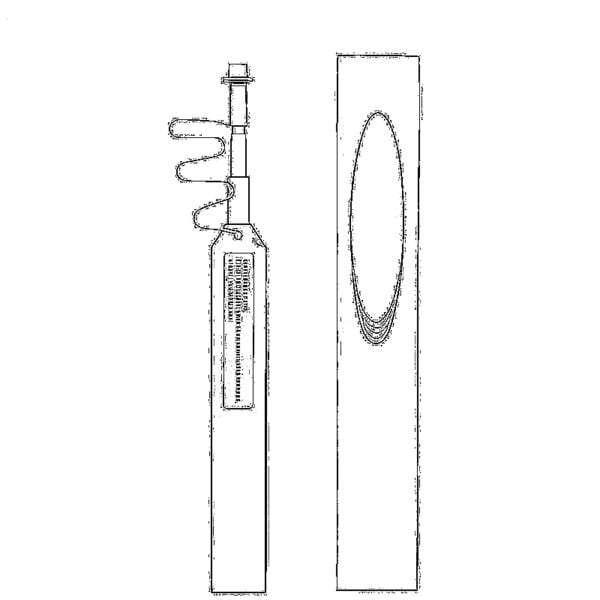 광섬유 클리너
광섬유 클리너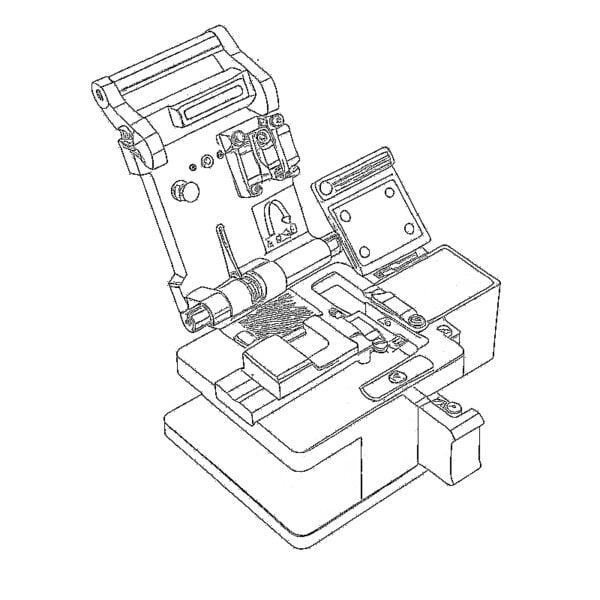 섬유 절단기 및 섬유 스트리퍼
섬유 절단기 및 섬유 스트리퍼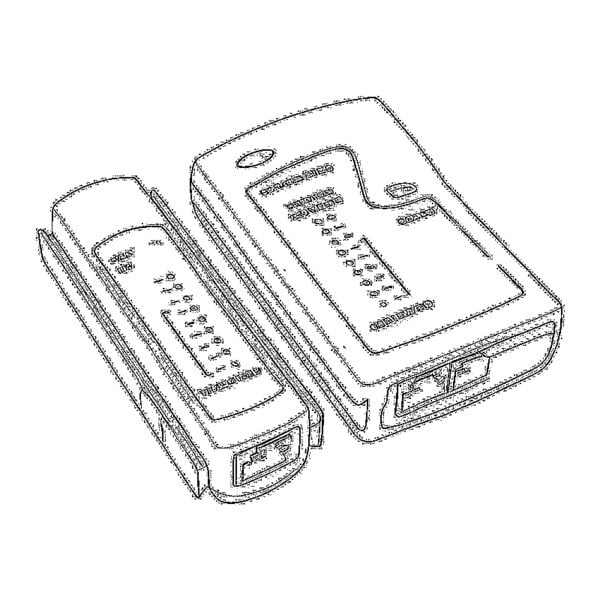 구리 도구
구리 도구