10G * 4 SFP+업링크 포트, 4EPON OLTL3 파이버 스위치, 웹 관리, ONU 잠금 해제, 화웨이 ZTE VSOL 및 기타 ONT와 호환 가능
OLT의 기본 관리 주소는 192.168.168.1이고, PC는 192.168.168.X의 주소로 구성되어 있으며, 네트워크 케이블을 MGMT 포트에 연결하여 OLT에 액세스합니다. 기본 사용자 이름과 비밀번호는 admin/admin입니다.
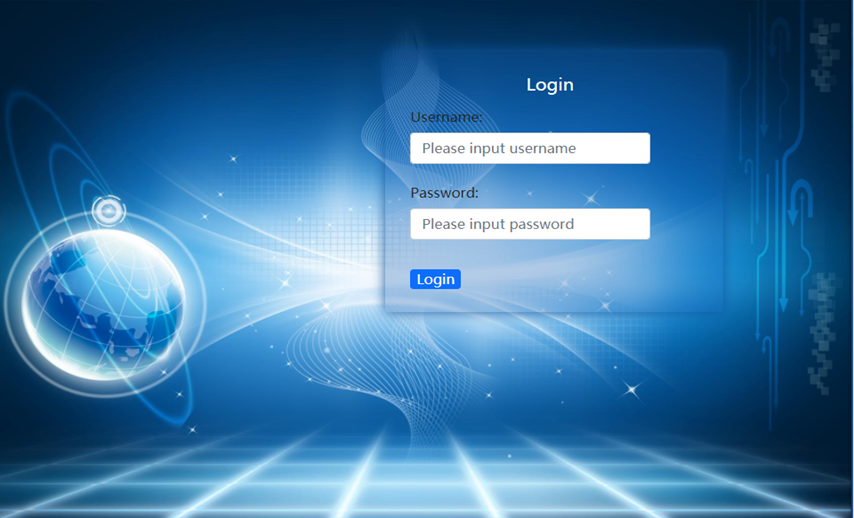
그림1-1
1.1.2 디바이스 정보
1. 모니터-> 시스템 정보-> 장치 정보를 클릭합니다.
2. 이 페이지에는 장치 설명, 하드웨어 버전, 소프트웨어 버전, MAC 주소 등의 정보가 표시됩니다.
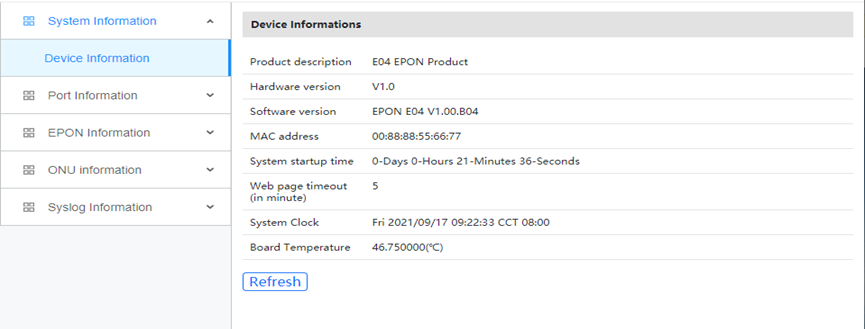
그림 1-2
1.2 포트 정보
포트 정보에는 장치 포트 상태, 포트 트래픽 통계 및 업링크 광 모듈 정보가 표시됩니다.
1.2.1 기본 정보
1. 모니터-> 포트 정보-> 기본 정보를 클릭합니다.
2. 이 페이지에는 포트 상태, 우선순위, 속도, MTU, 설명 및 기타 정보가 표시됩니다.
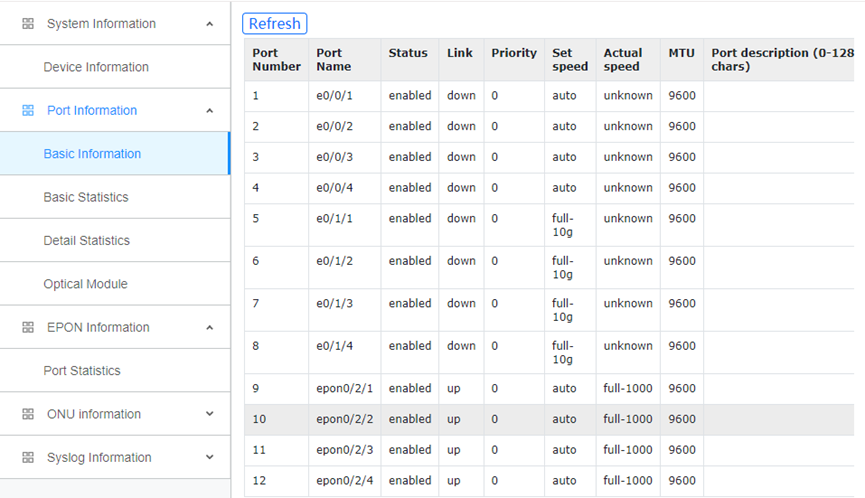
그림1-3
1.2.2 기본 통계
1. 모니터-> 포트 정보-> 기본 통계를 클릭합니다.
2. 이 페이지에는 포트에서 송수신하는 패킷에 대한 간단한 통계가 표시됩니다.
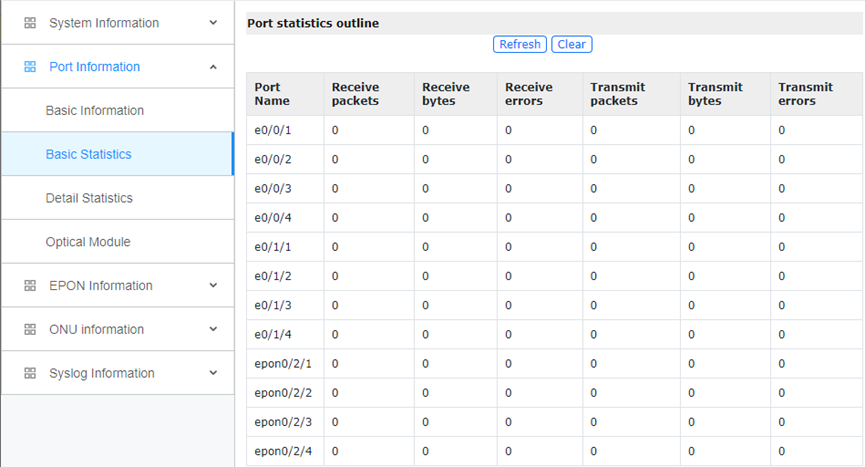
그림1-4
1.2.3 세부 통계
1. 모니터-> 포트 정보-> 상세 통계를 클릭합니다.
2. 이 페이지에는 포트의 수신 및 송신 패킷에 대한 자세한 통계가 표시됩니다.링크업을 의미합니다.
링크 다운을 의미합니다.
는 현재 선택된 포트를 의미합니다.
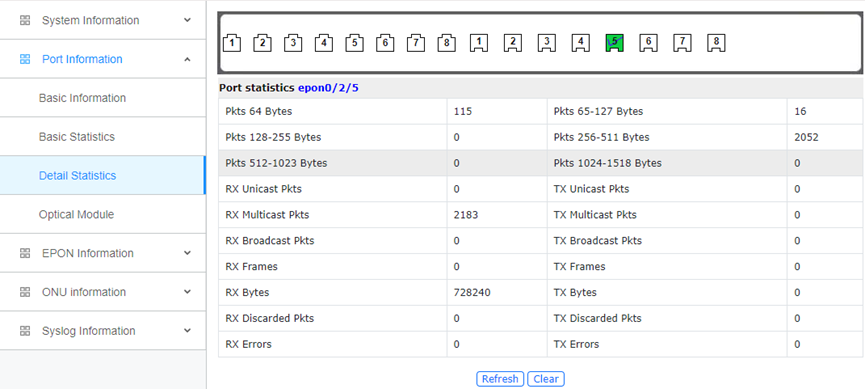
그림1-5
1.2.4 광학 모듈
1. 모니터->포트 정보->광학 모듈을 클릭합니다.
2. 이 페이지에는 업링크 포트의 광 모듈의 기본 정보 및 DDM 정보가 표시됩니다.
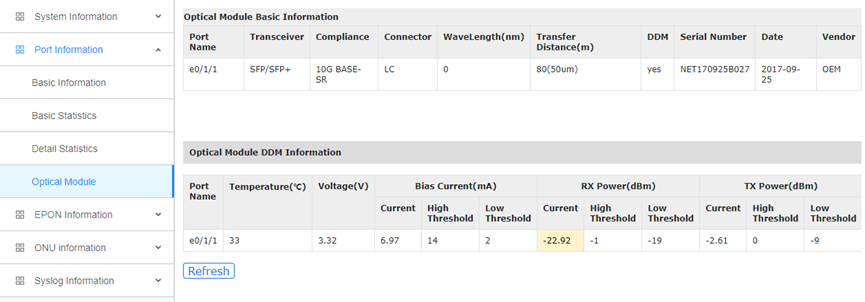
그림 1-6
1.3 EPON 정보
1.3.1 포트 통계
1. 모니터->EPON 정보->포트 통계를 클릭합니다.
2. 이 페이지에는 PON 포트 광 모듈 및 PON 포트 트래픽 통계가 표시됩니다.
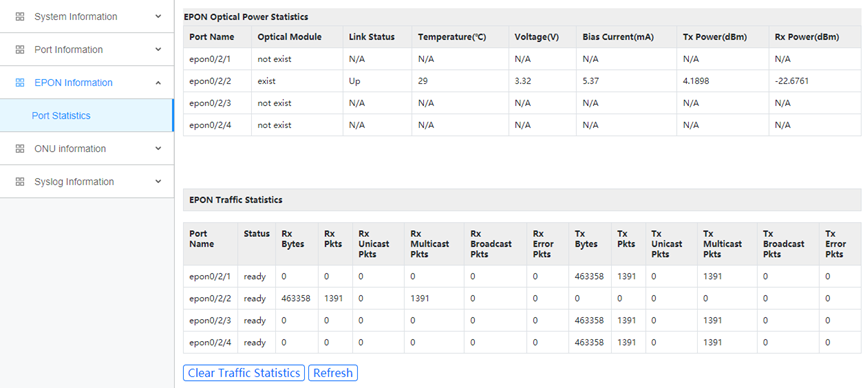
그림1-7
1.4 ONU 정보
ONU 정보에는 ONU 상태, 전원, 온도 및 기타 정보가 포함됩니다.
1.4.1 ONU 상태
1. 모니터->온유 정보->온유 상태를 클릭합니다.
2. 이 페이지에는 ONU의 맥 주소, 유형, 등록 시간 및 소프트웨어 정보 등이 표시됩니다.
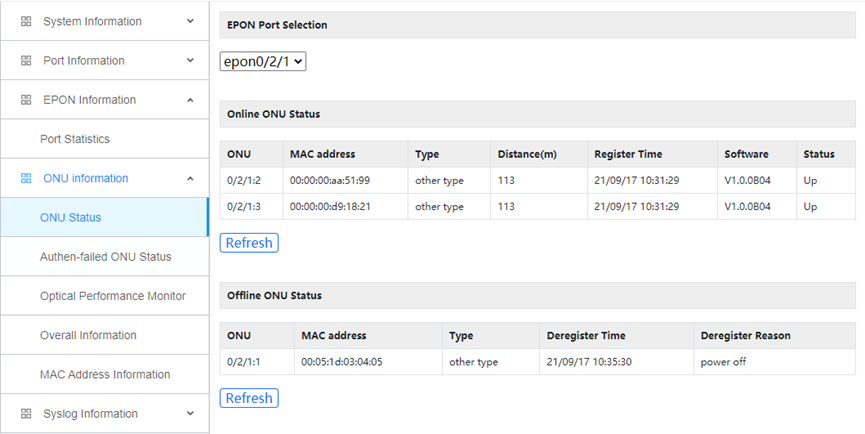
그림1-8


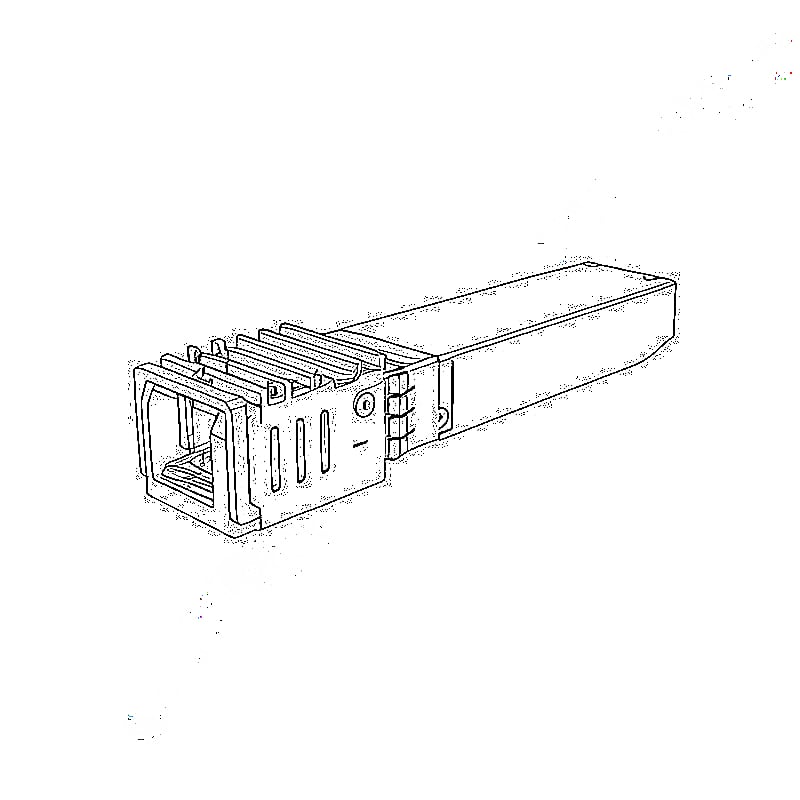
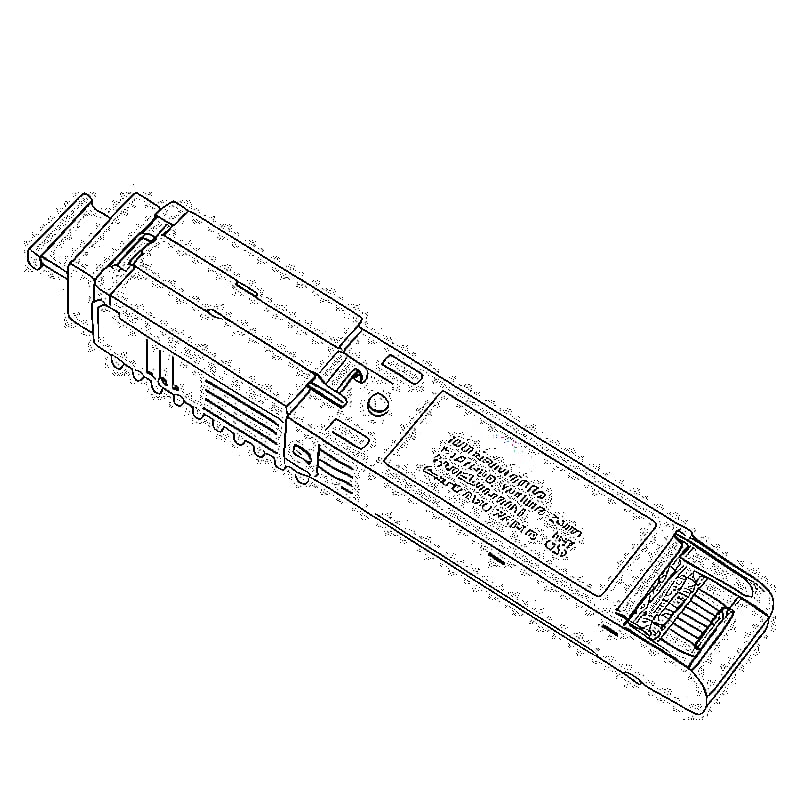
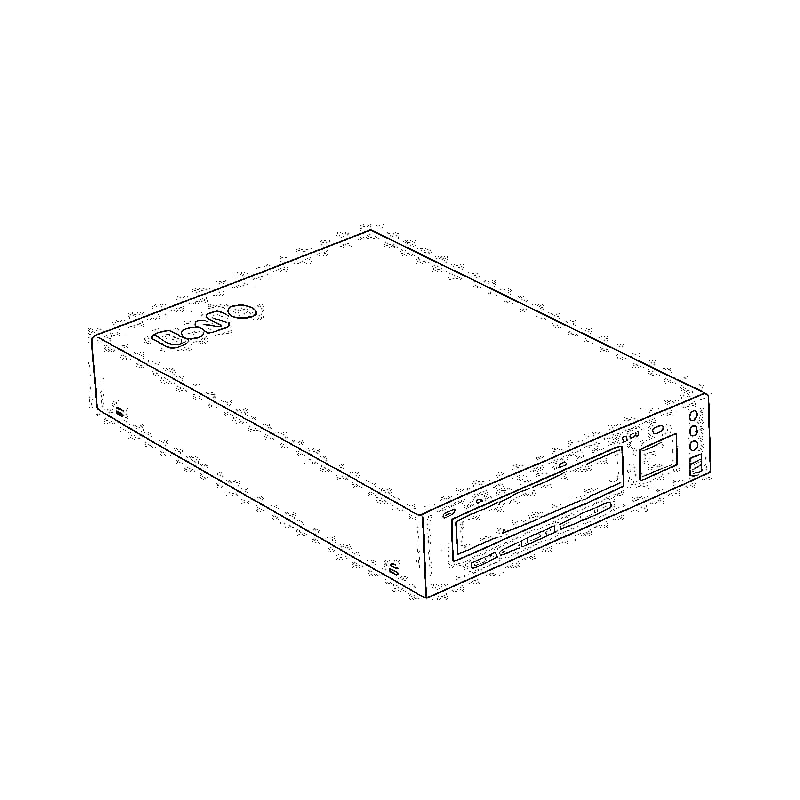
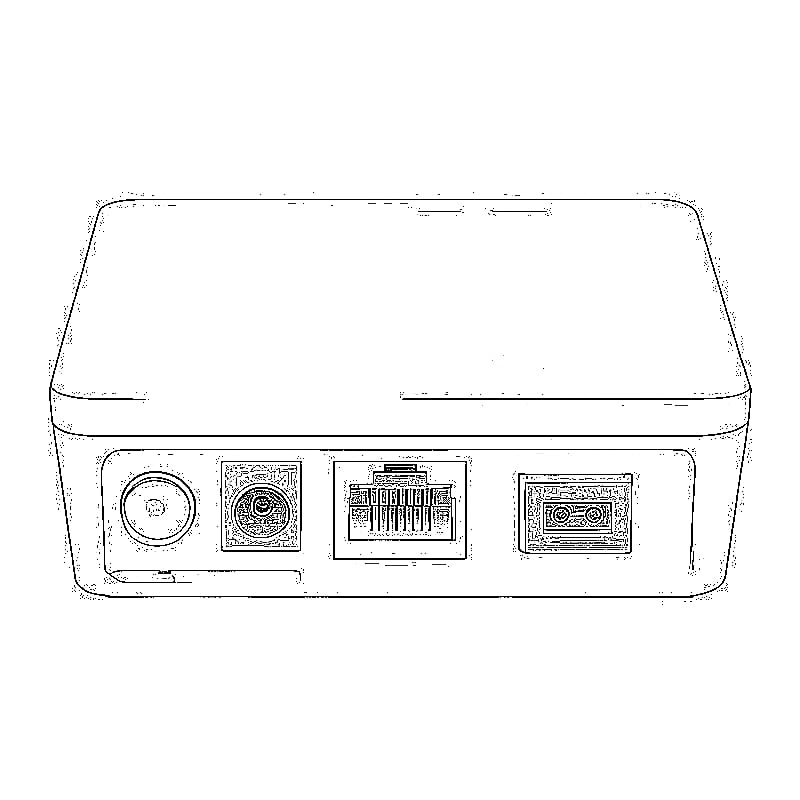
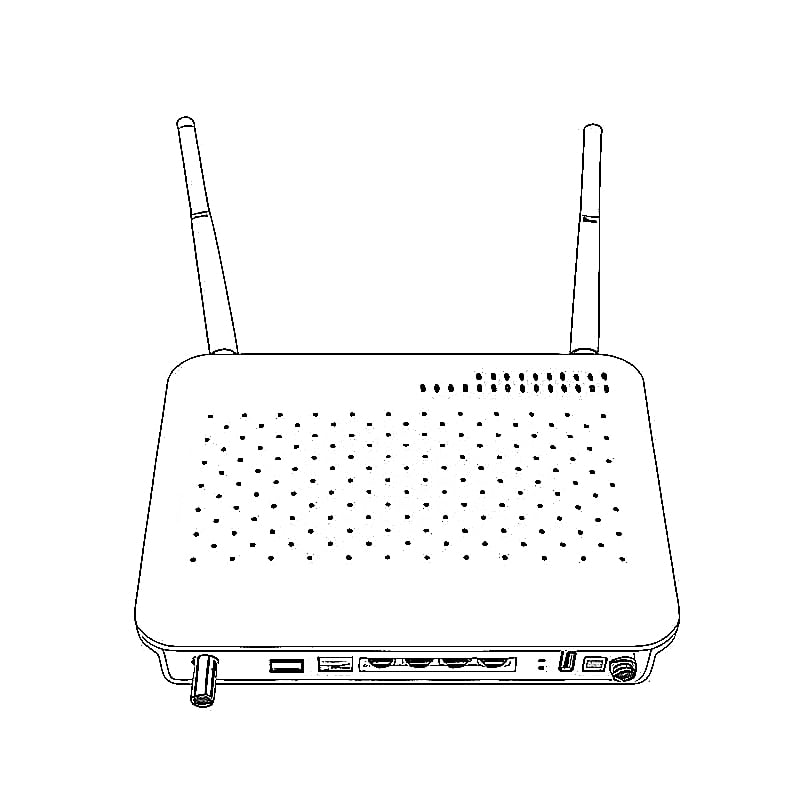
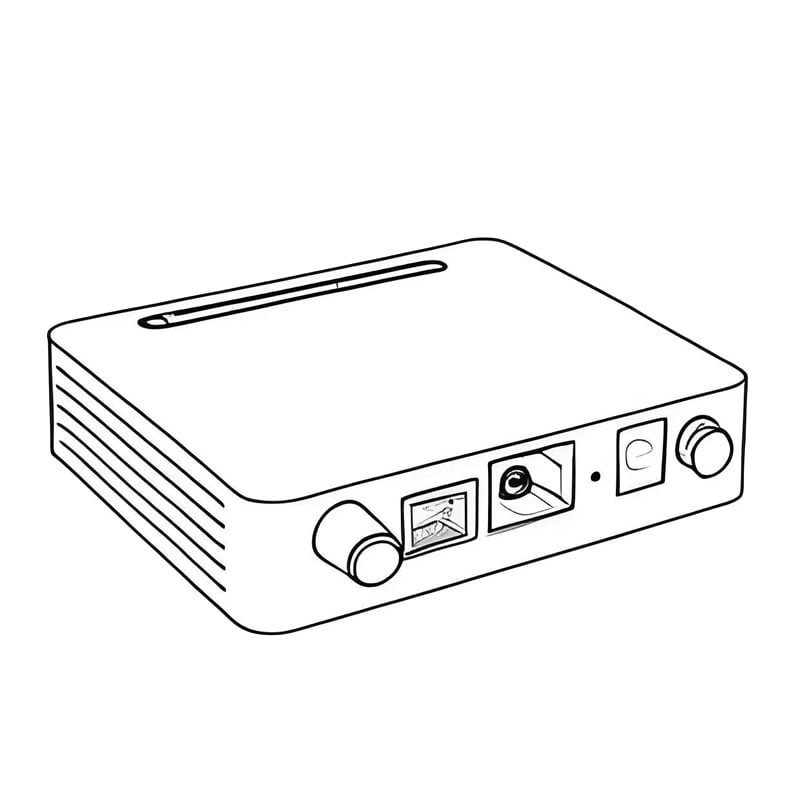
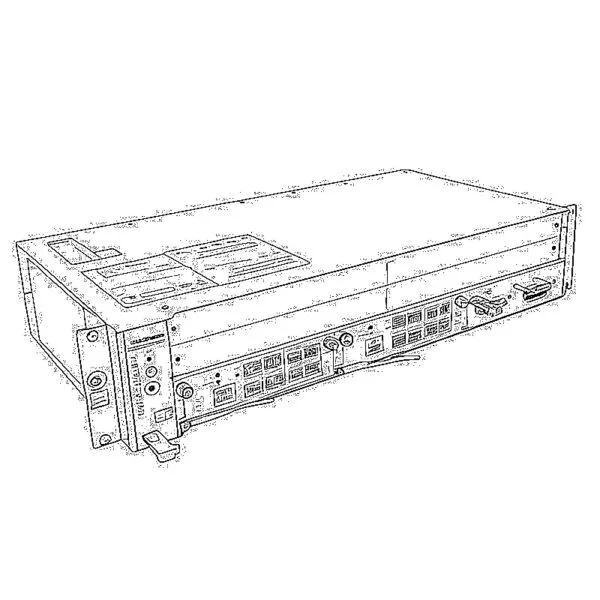
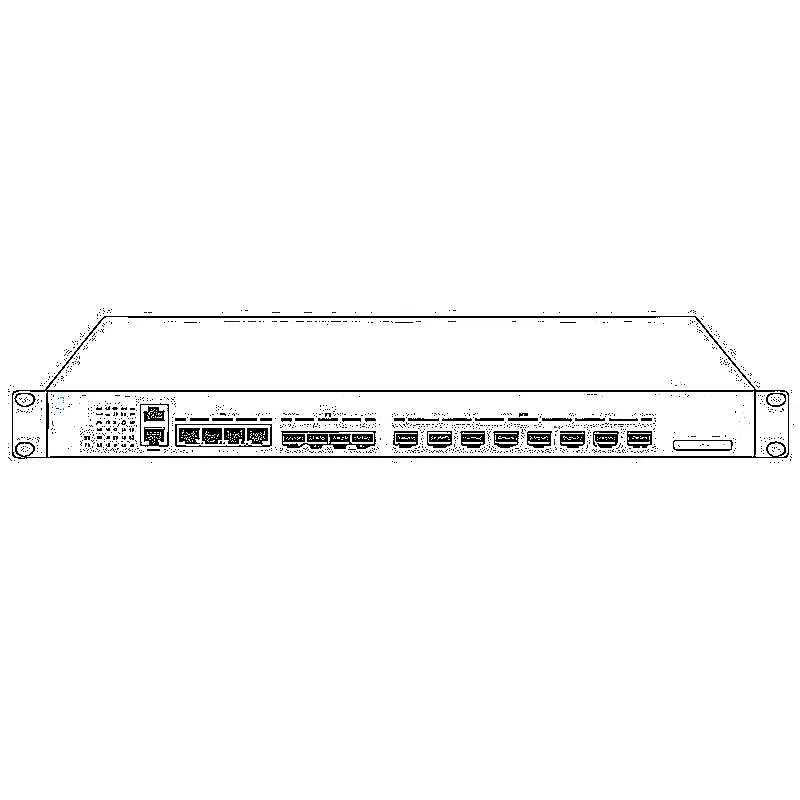
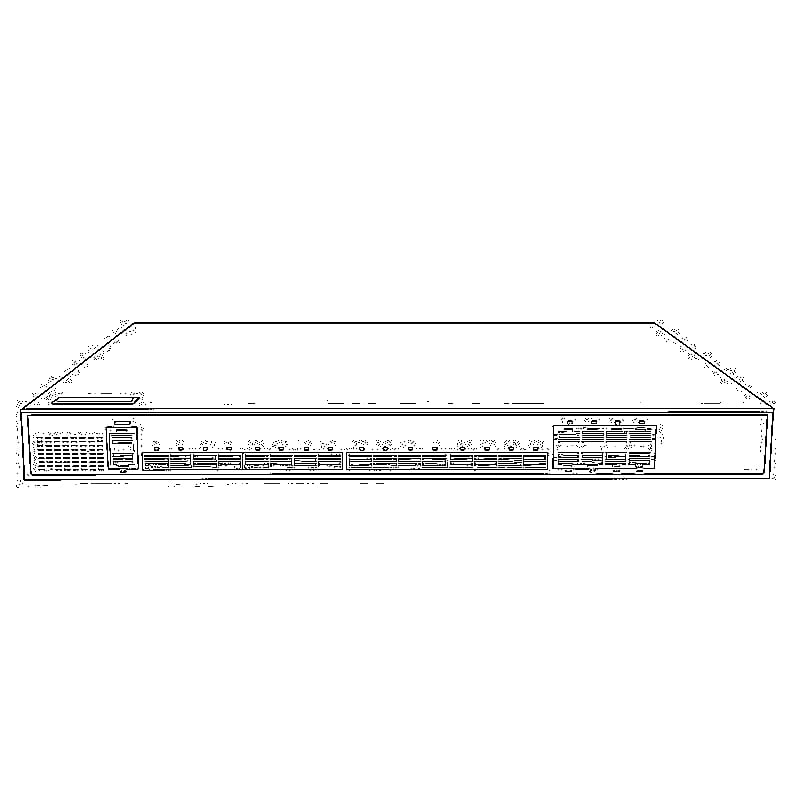
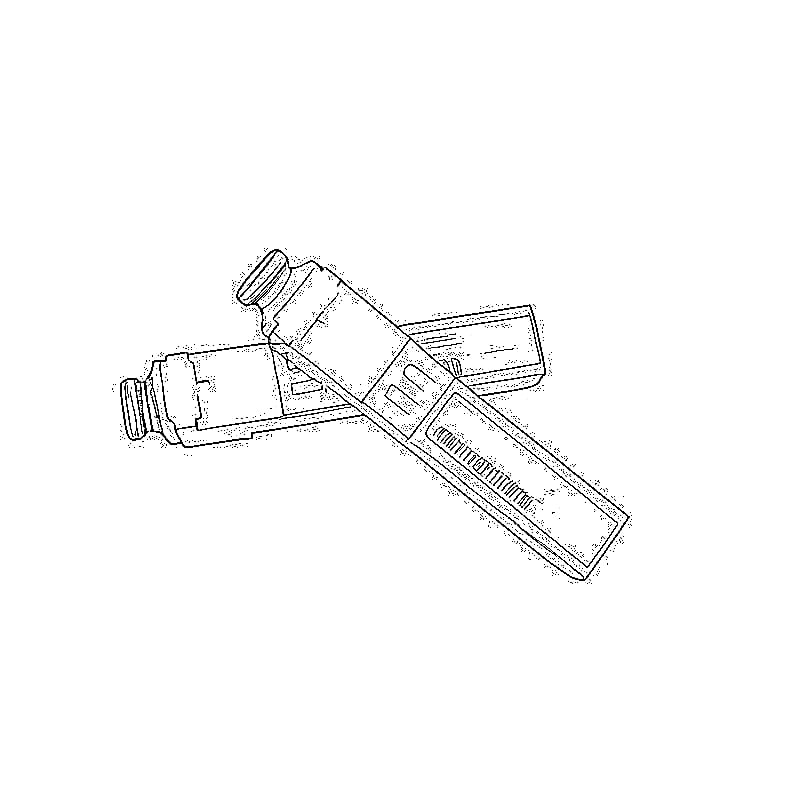
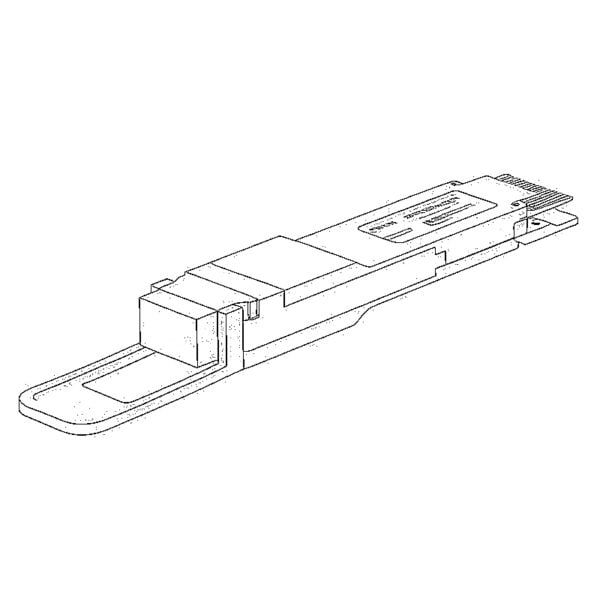
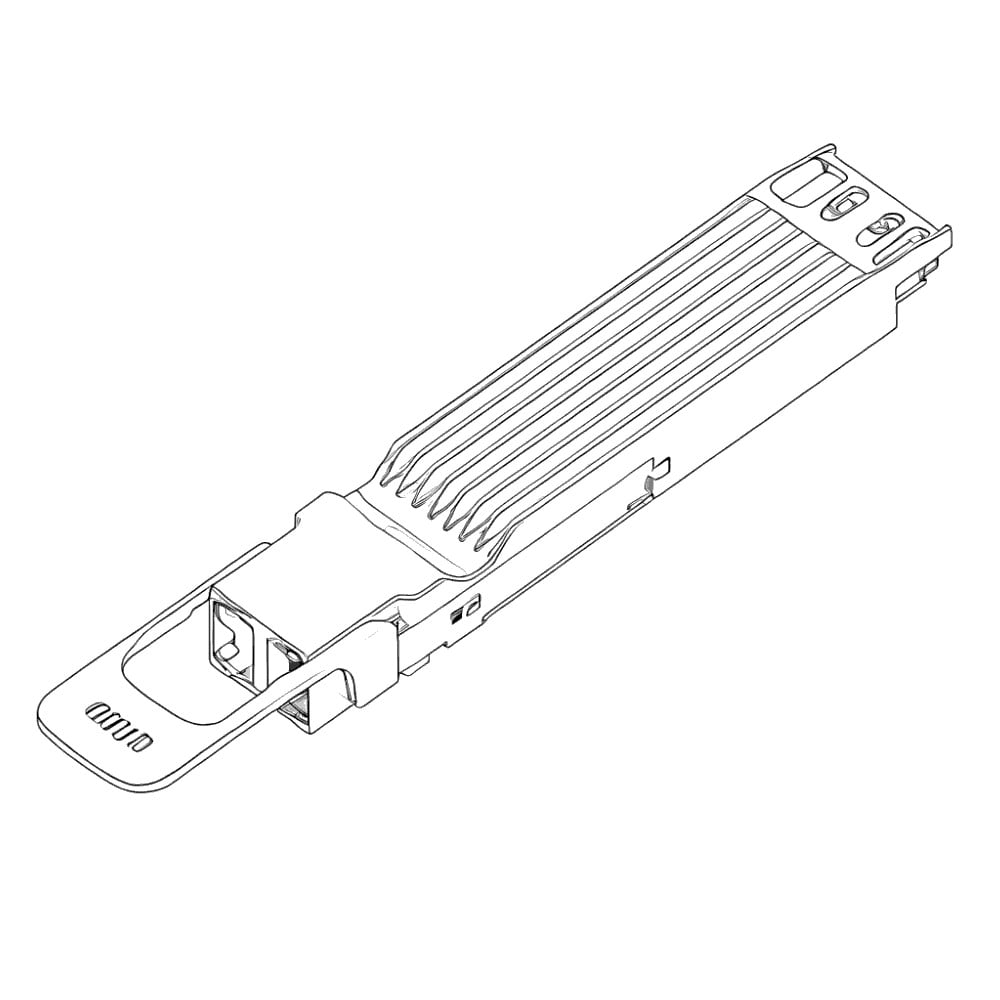
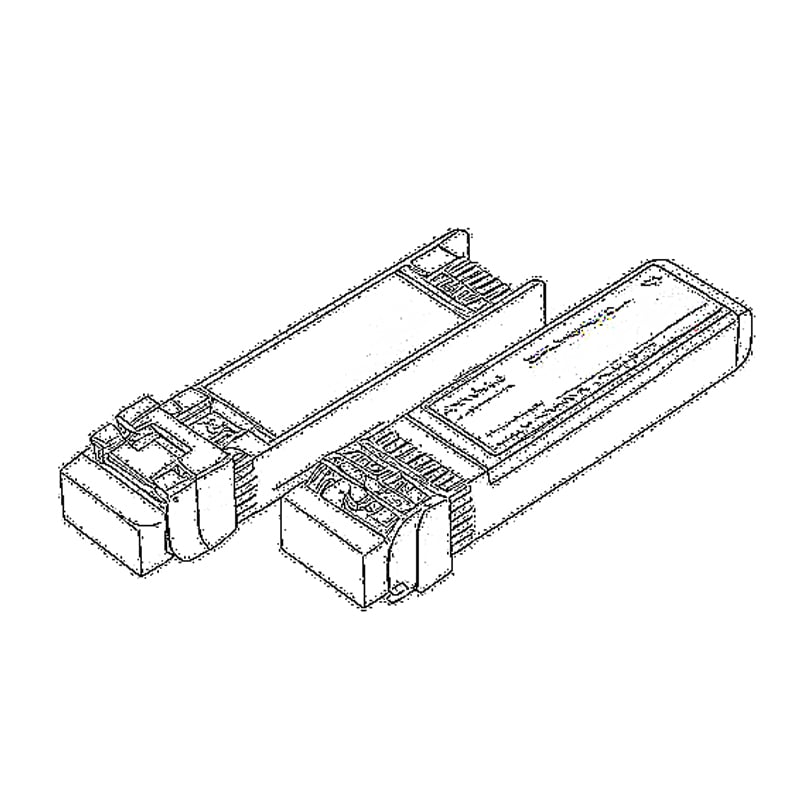
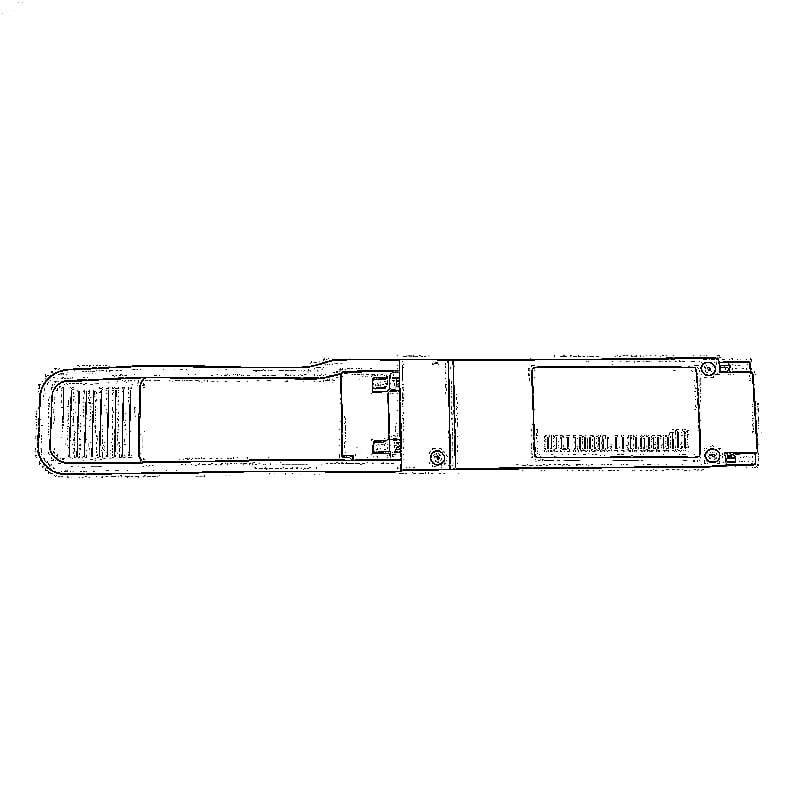
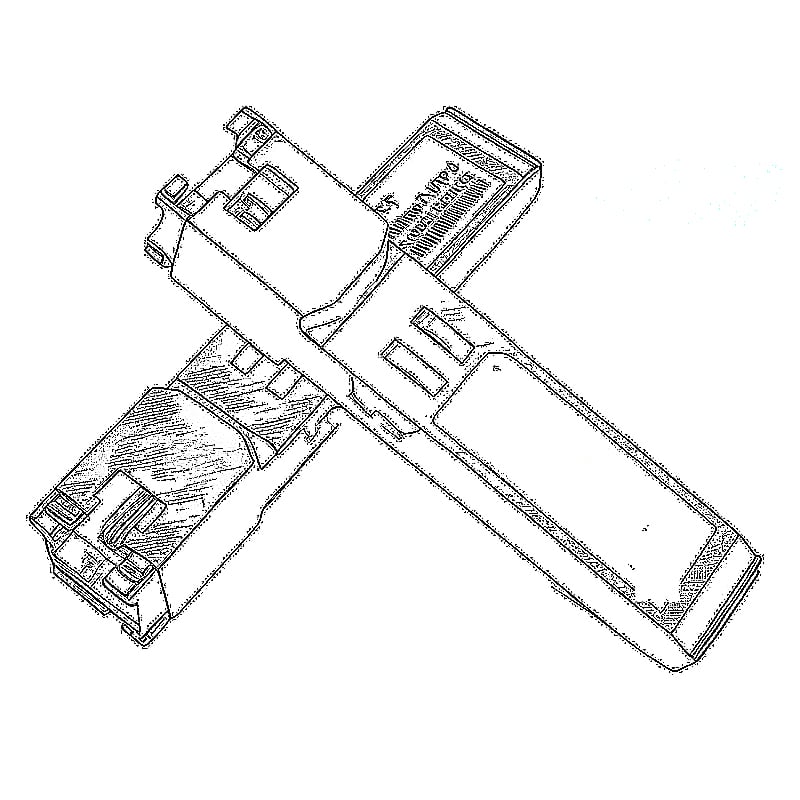

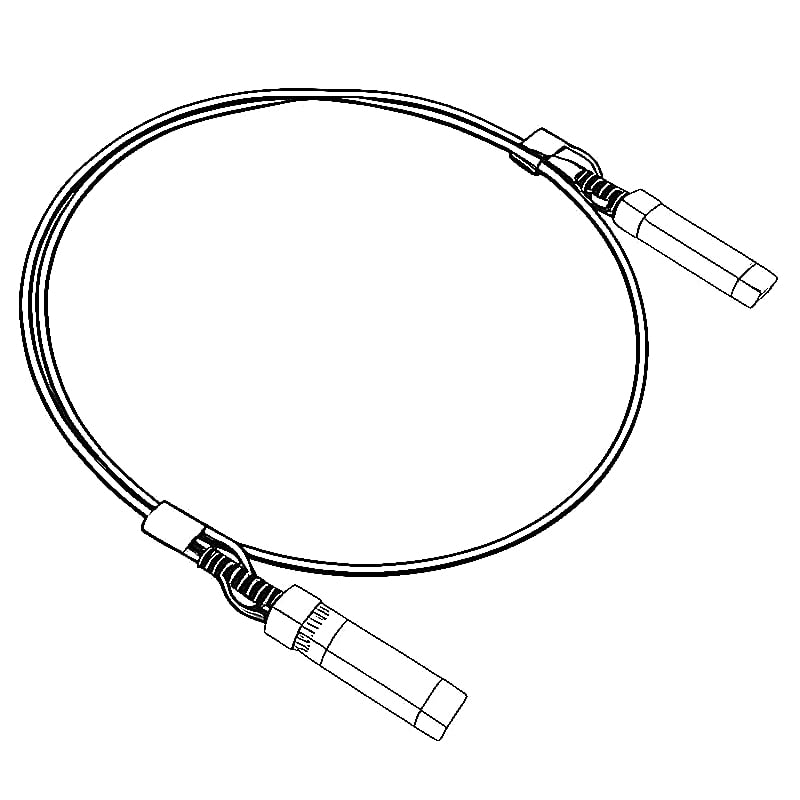
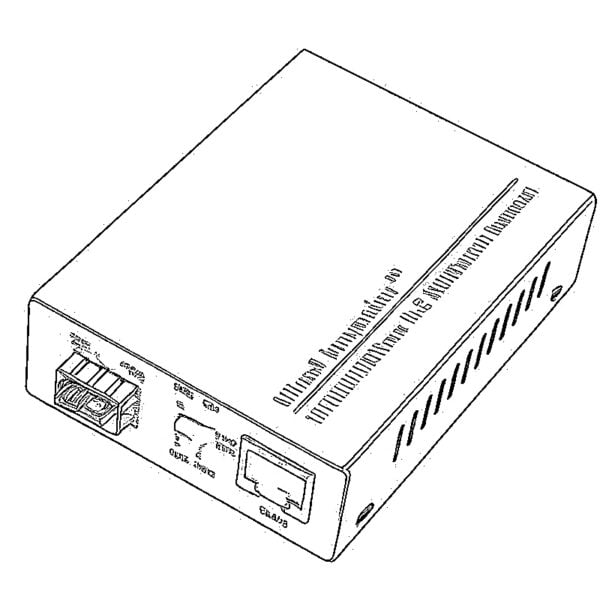
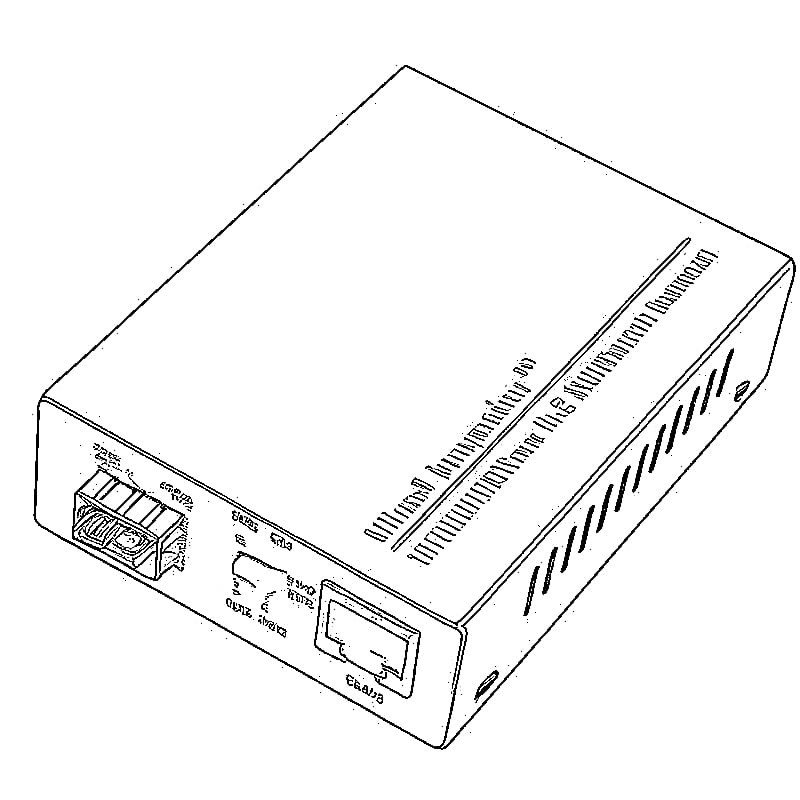
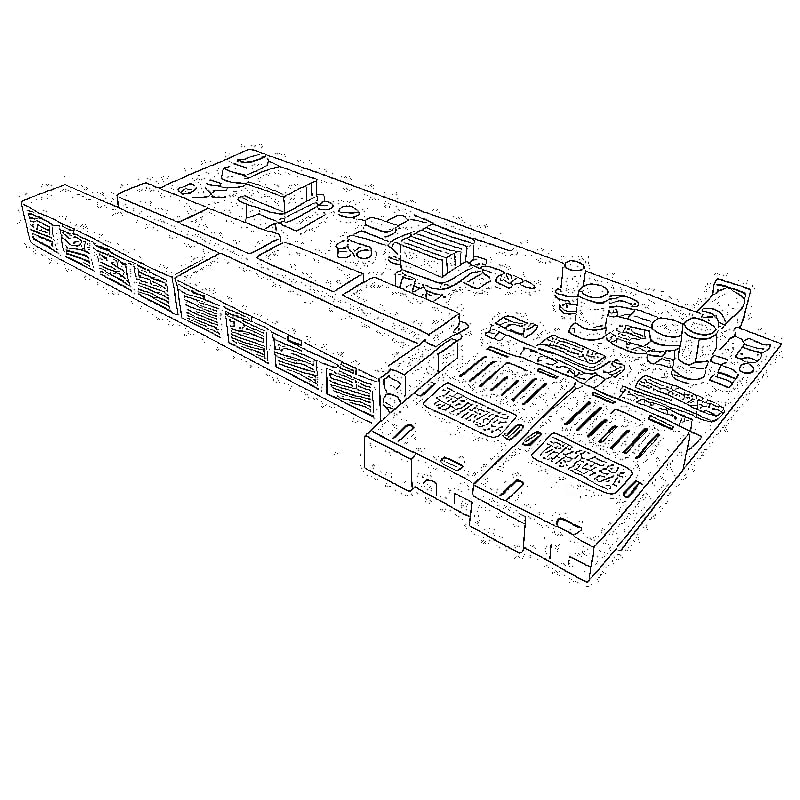
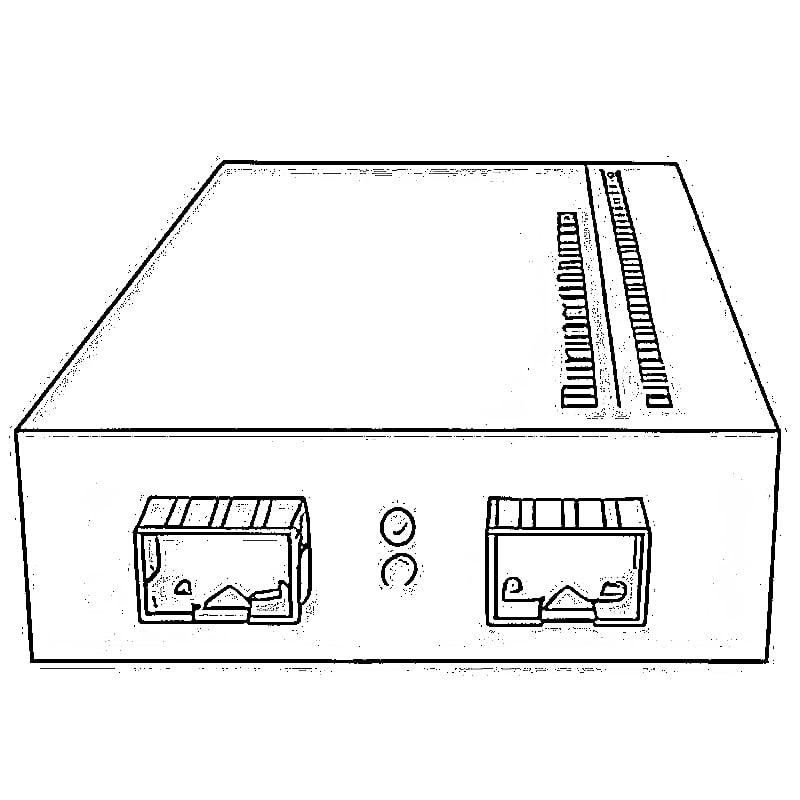
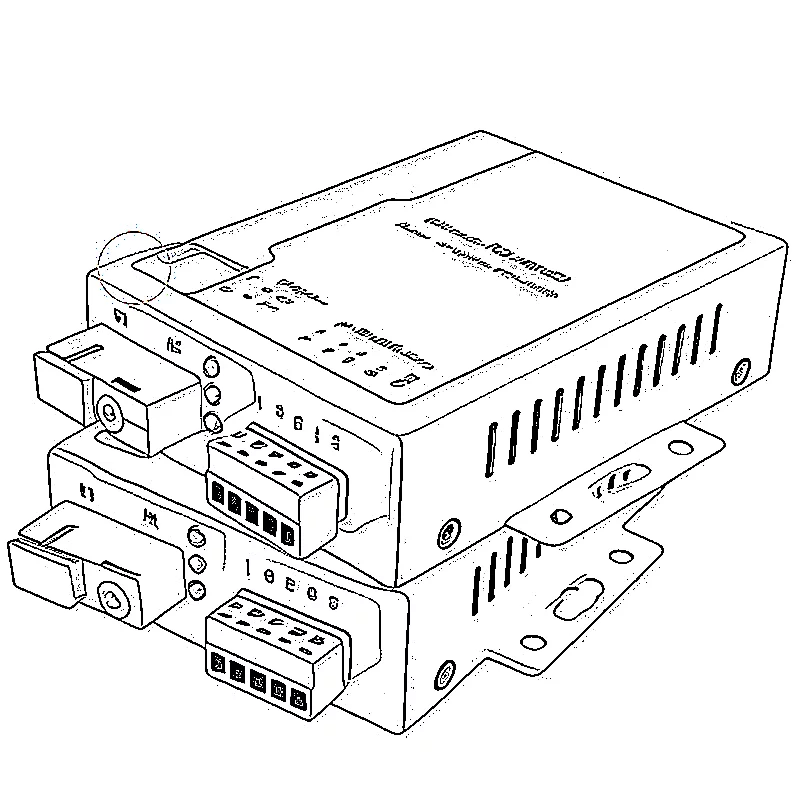
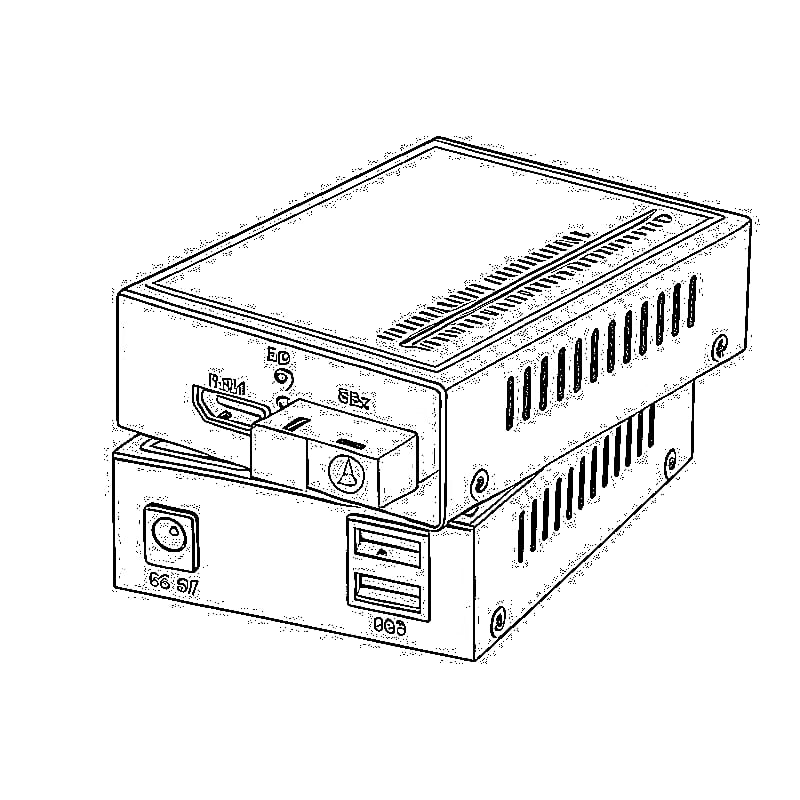

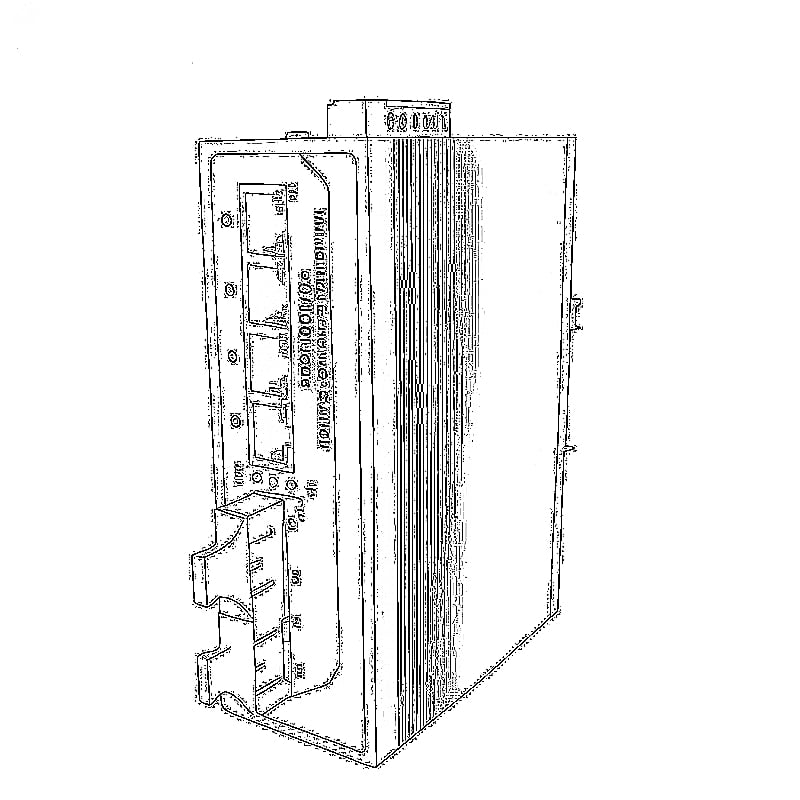
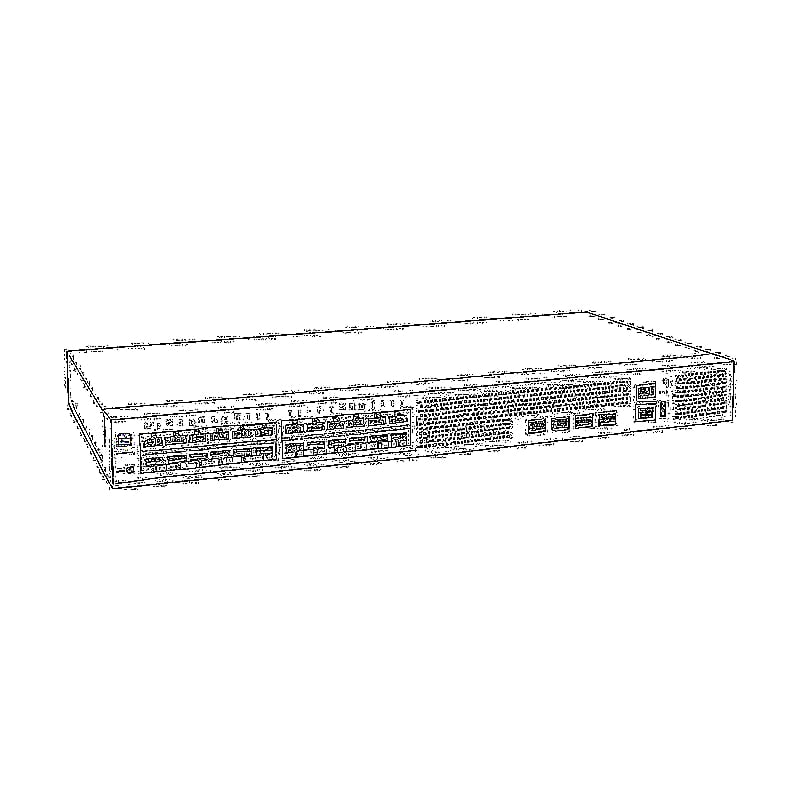
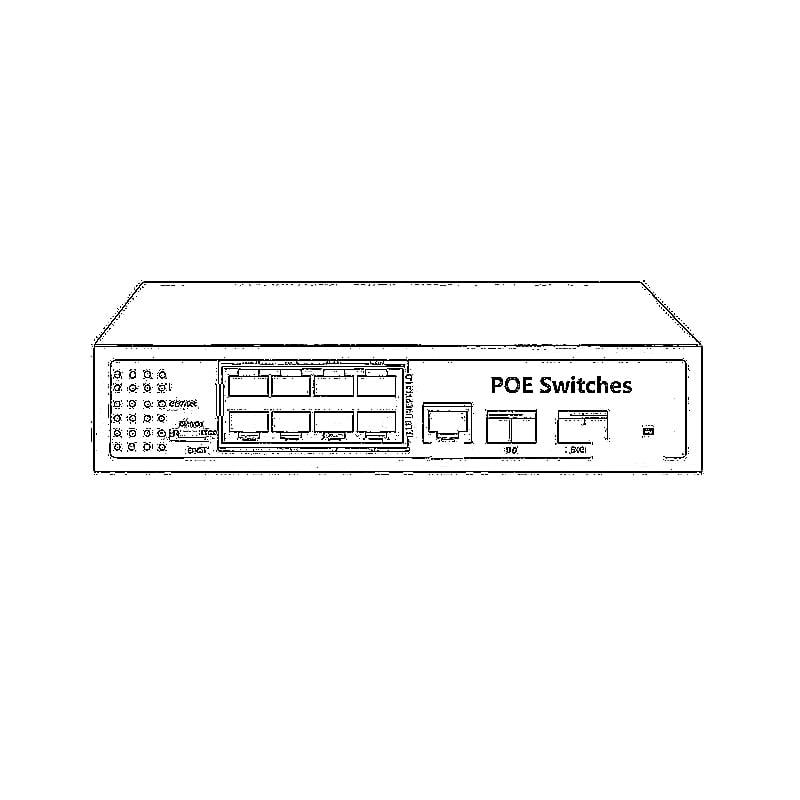
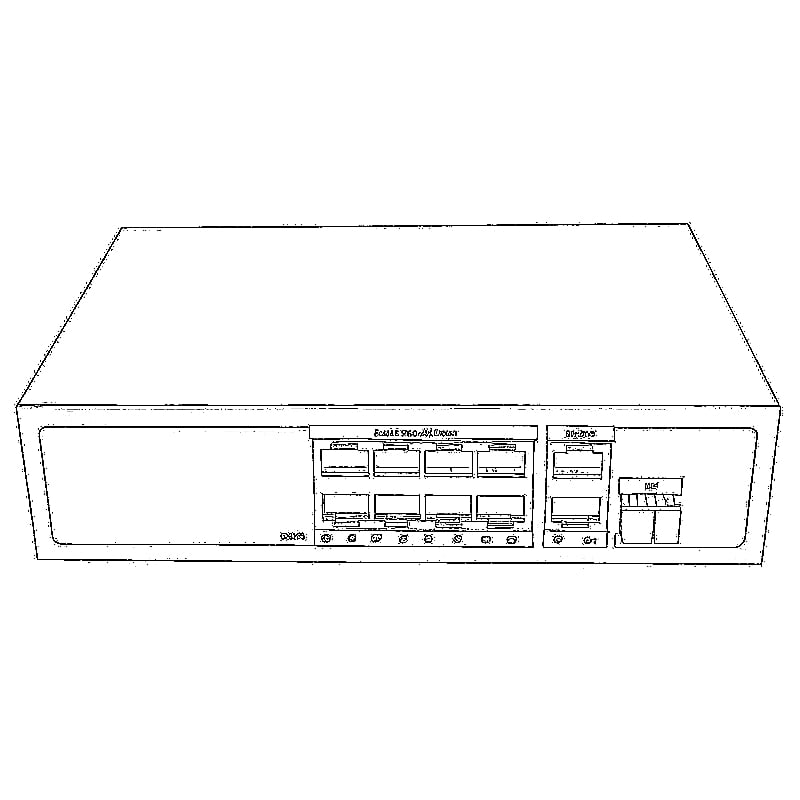
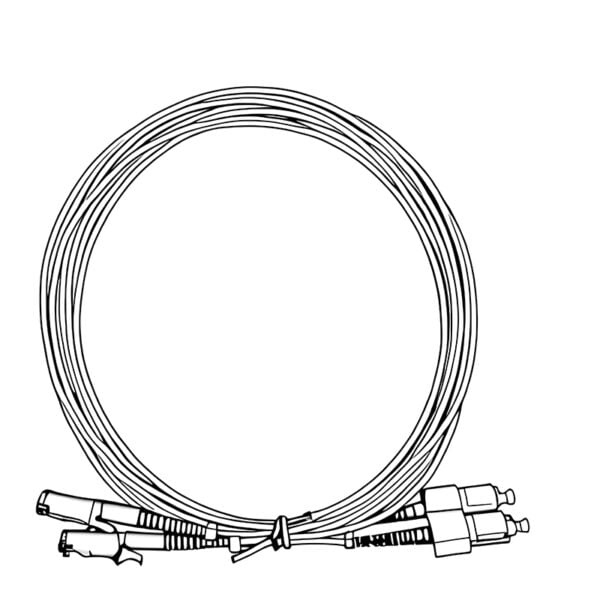

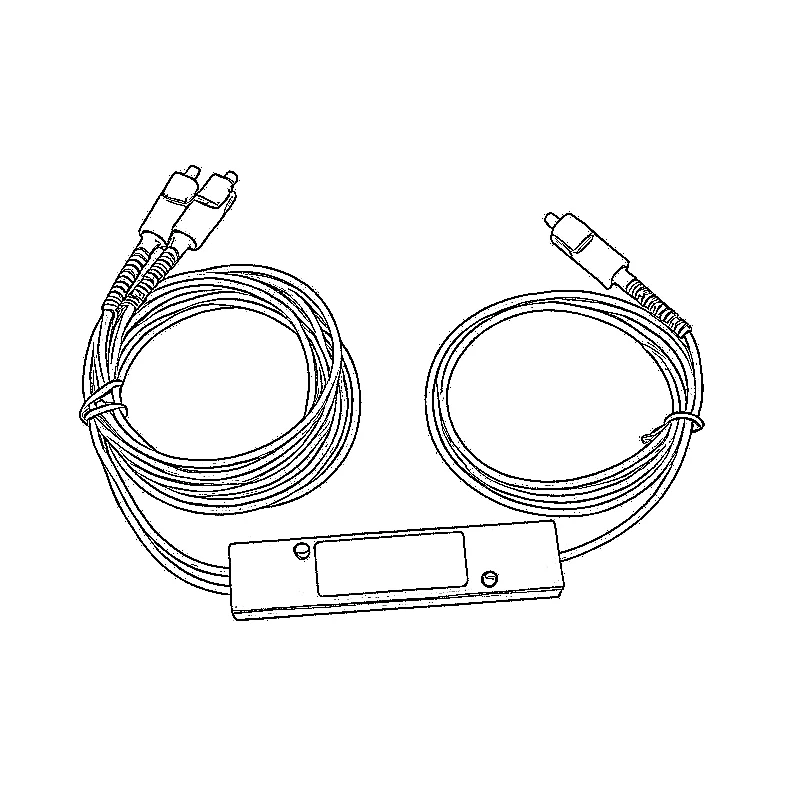
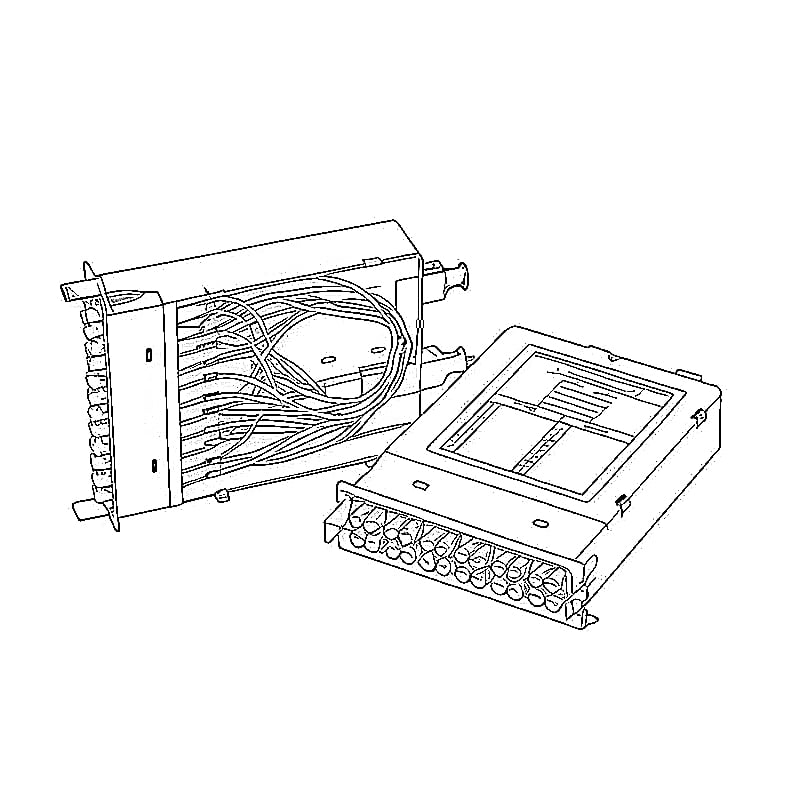
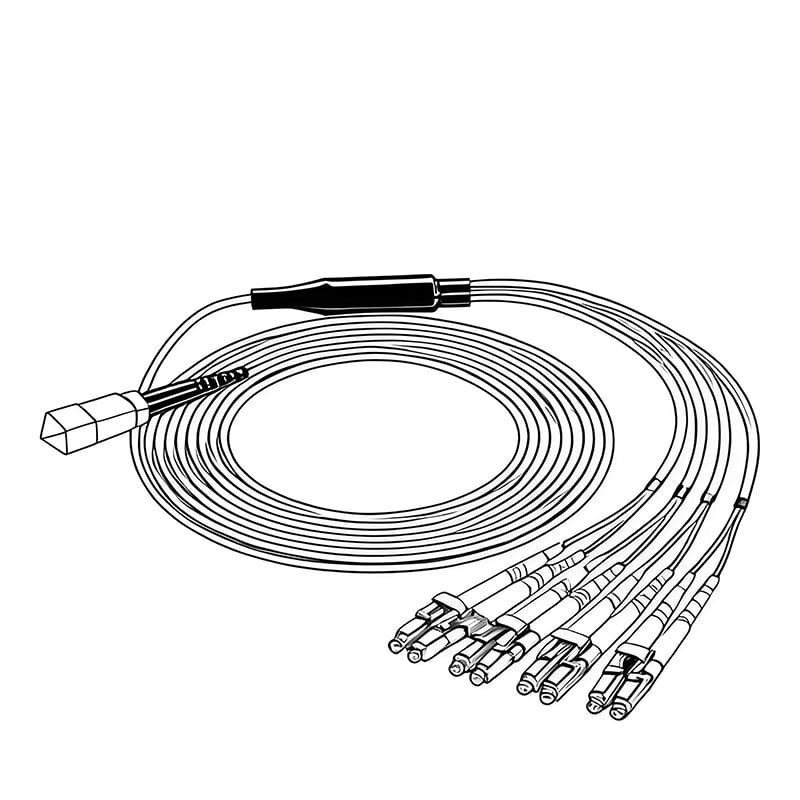
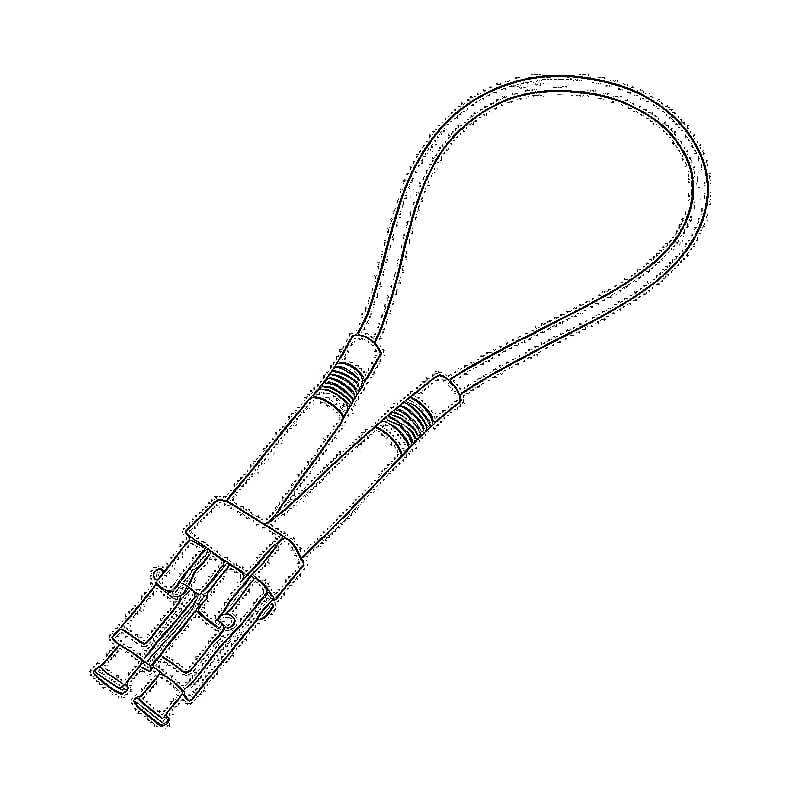
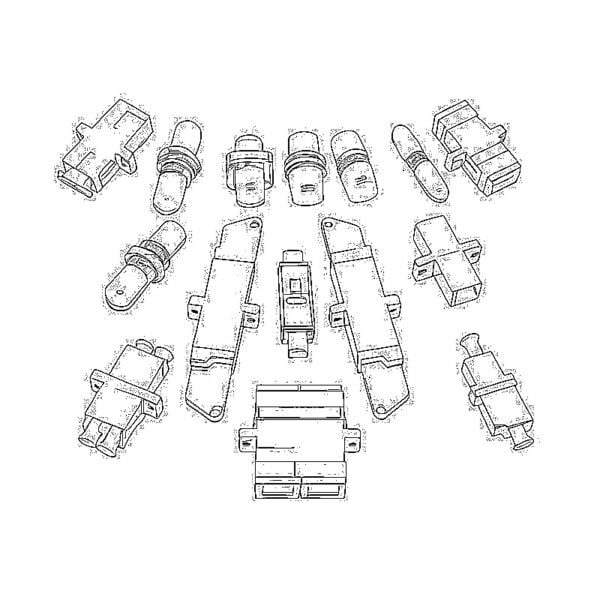
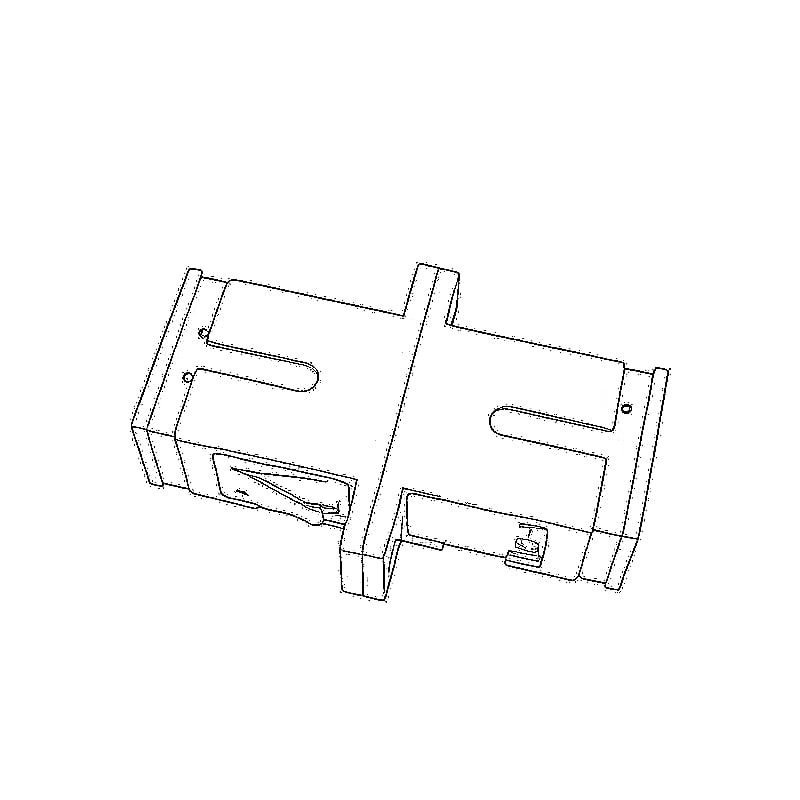
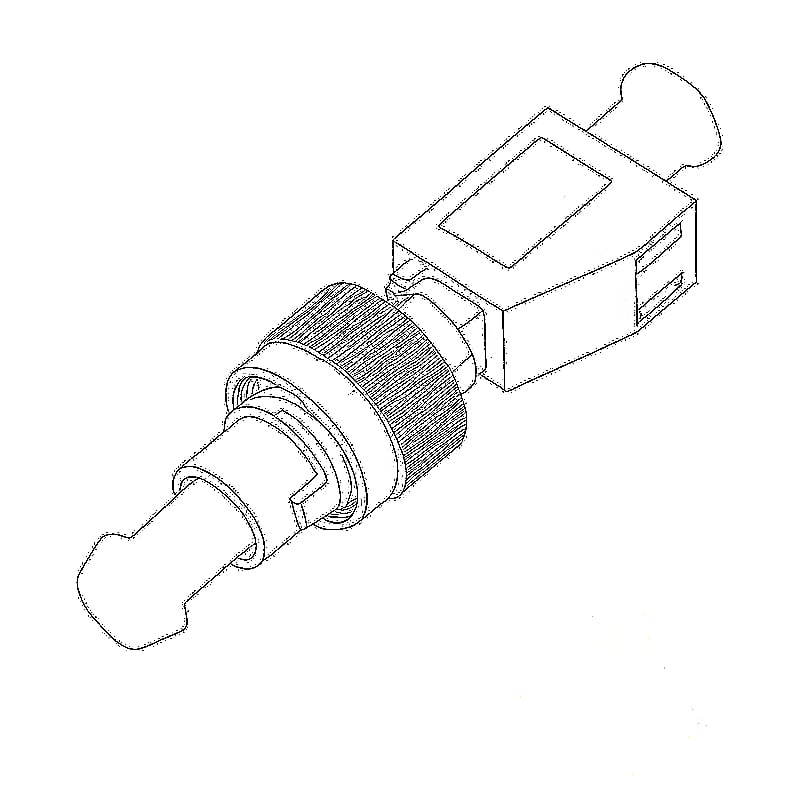
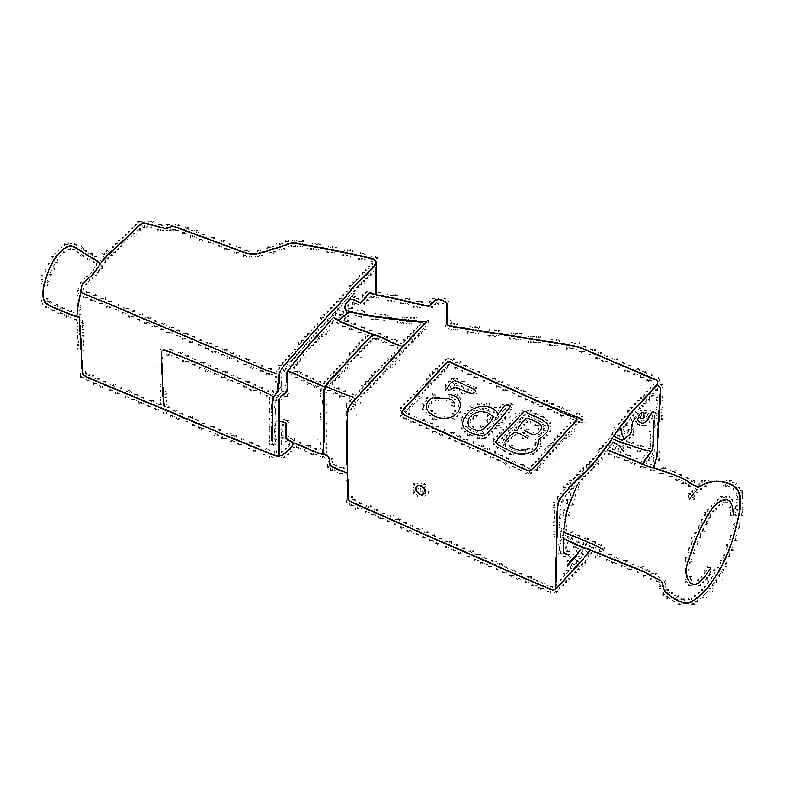
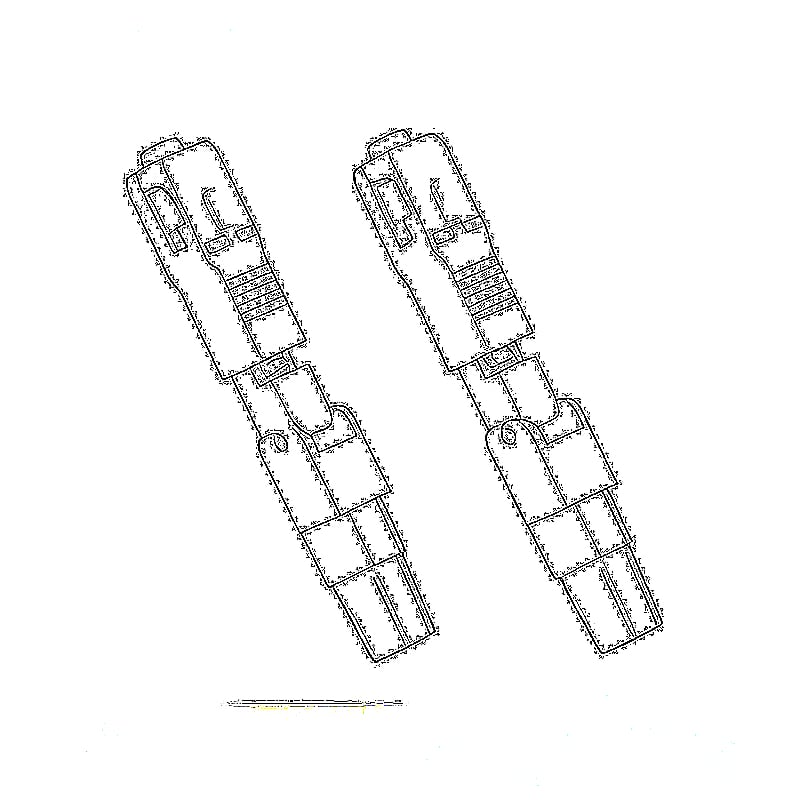
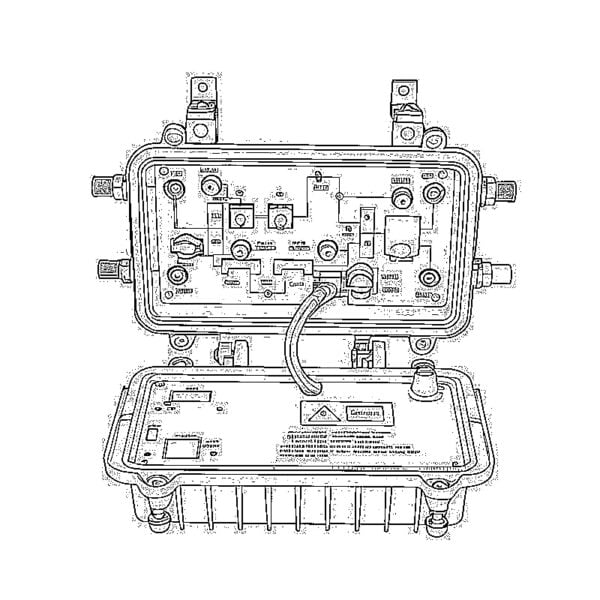
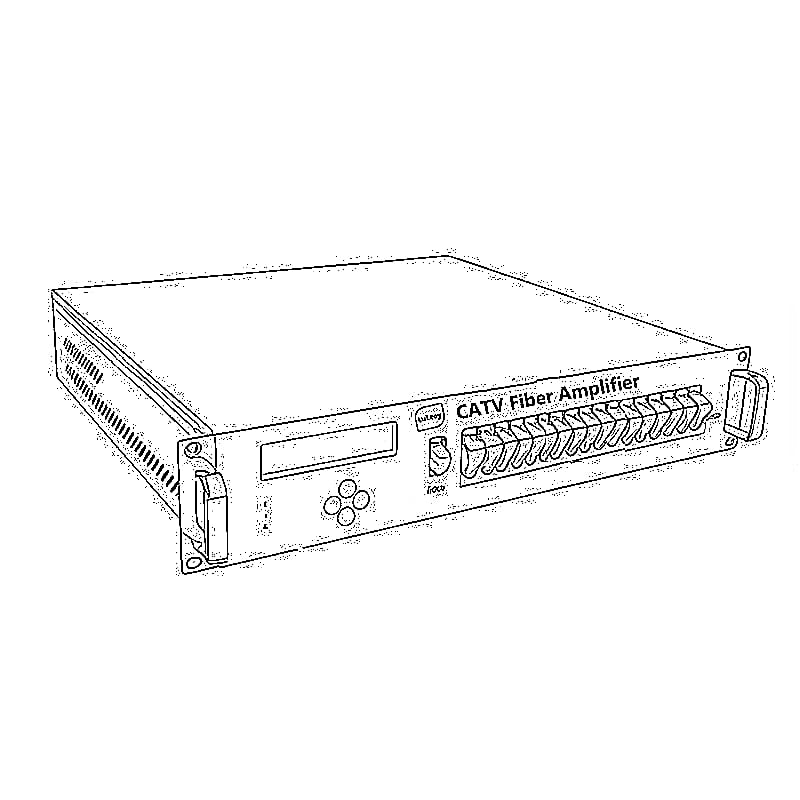
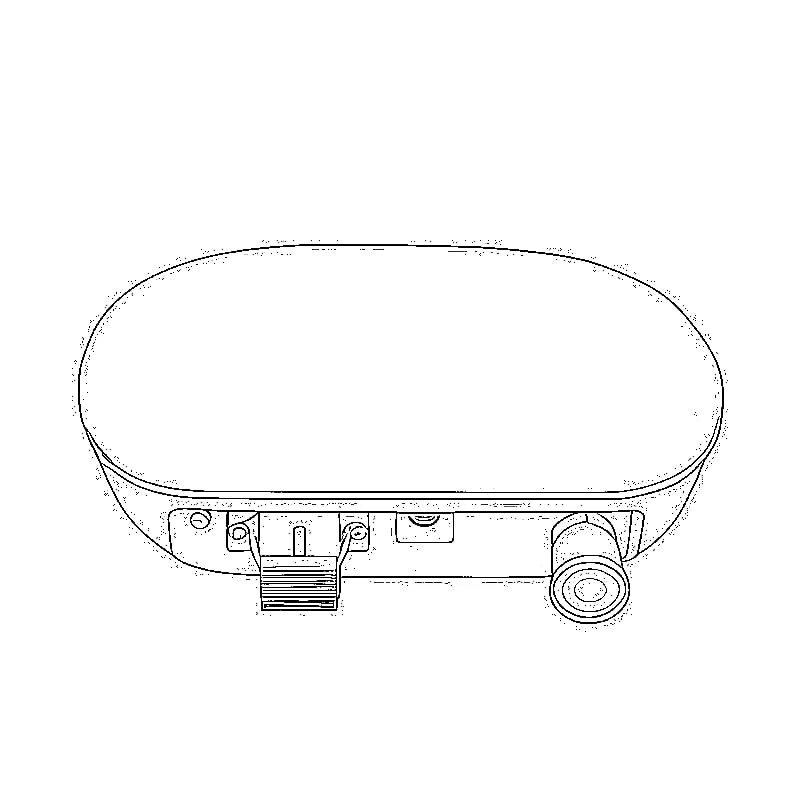
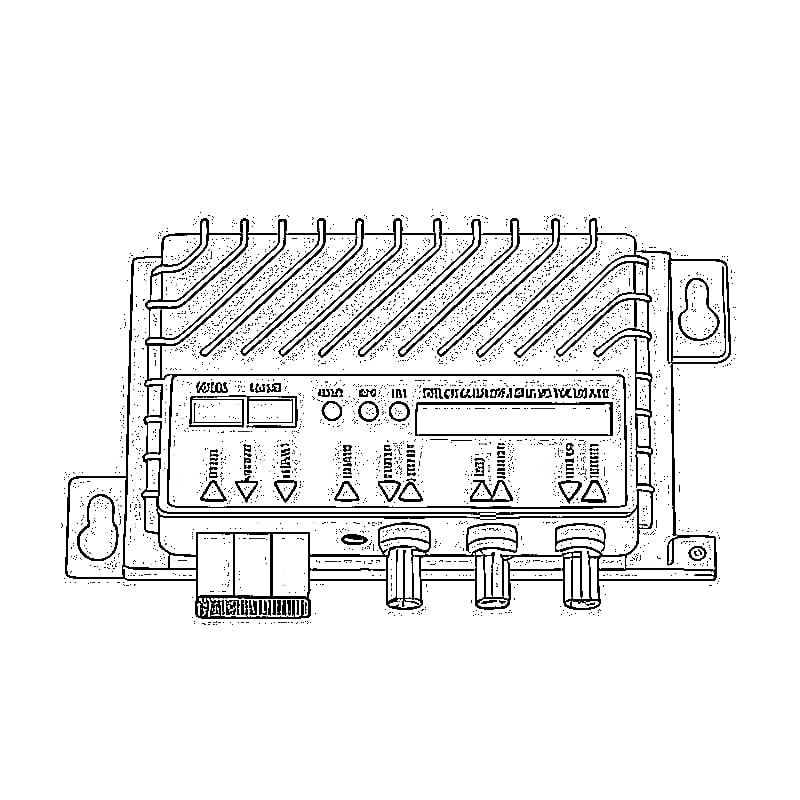

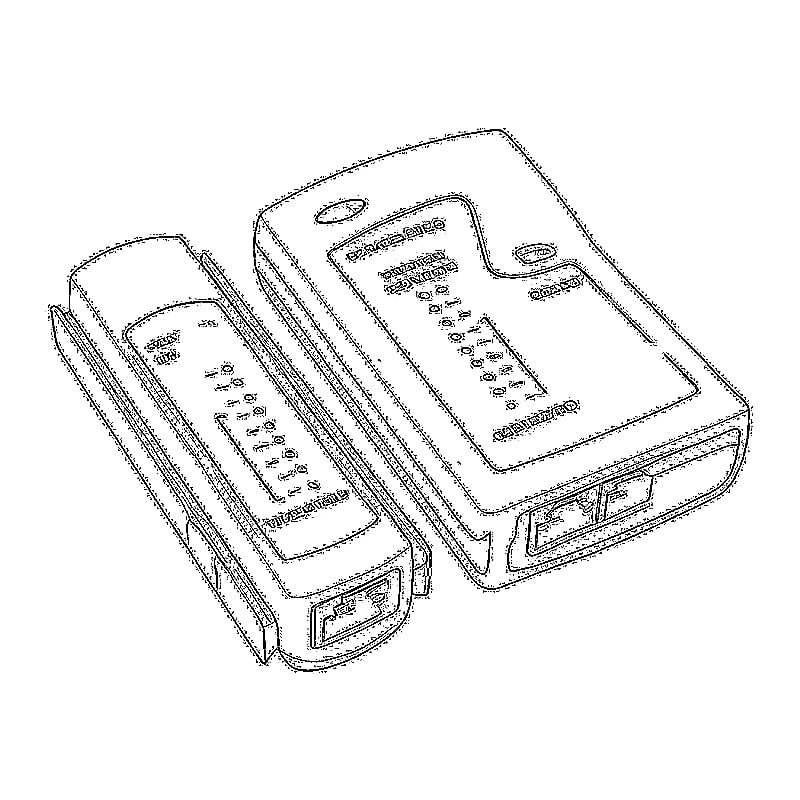
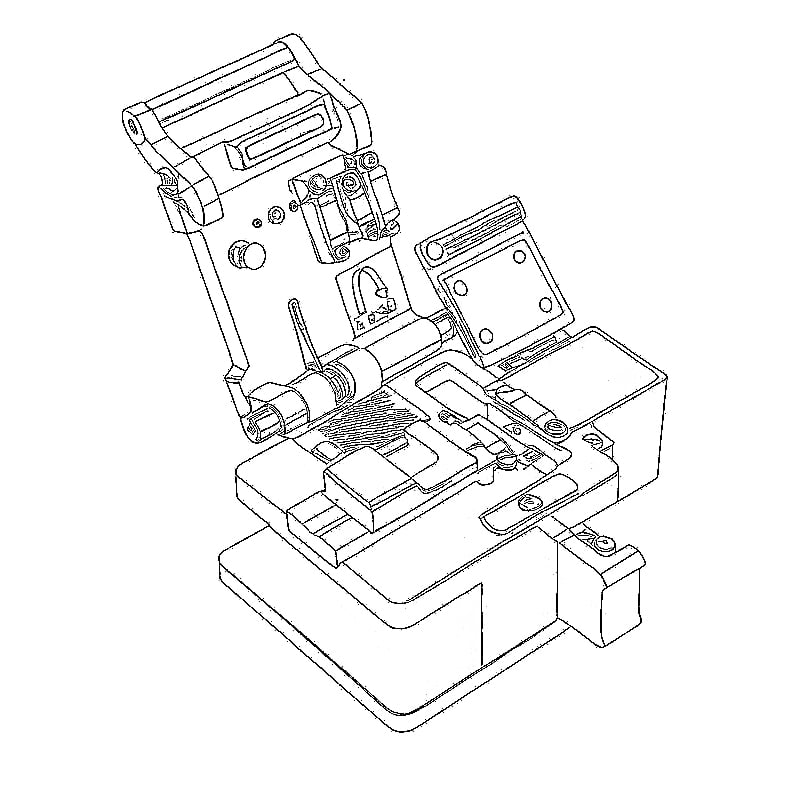
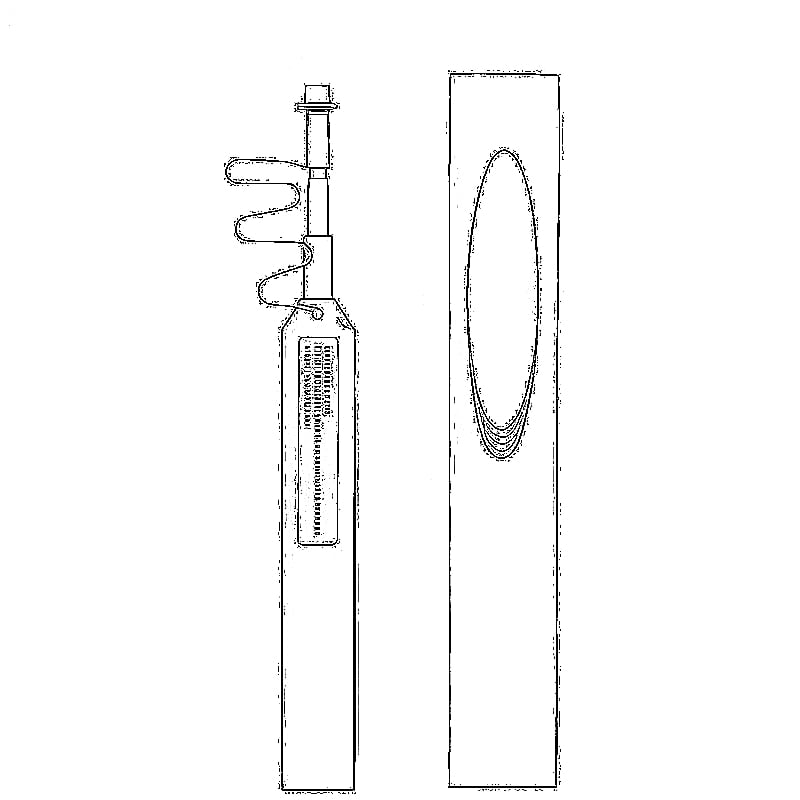
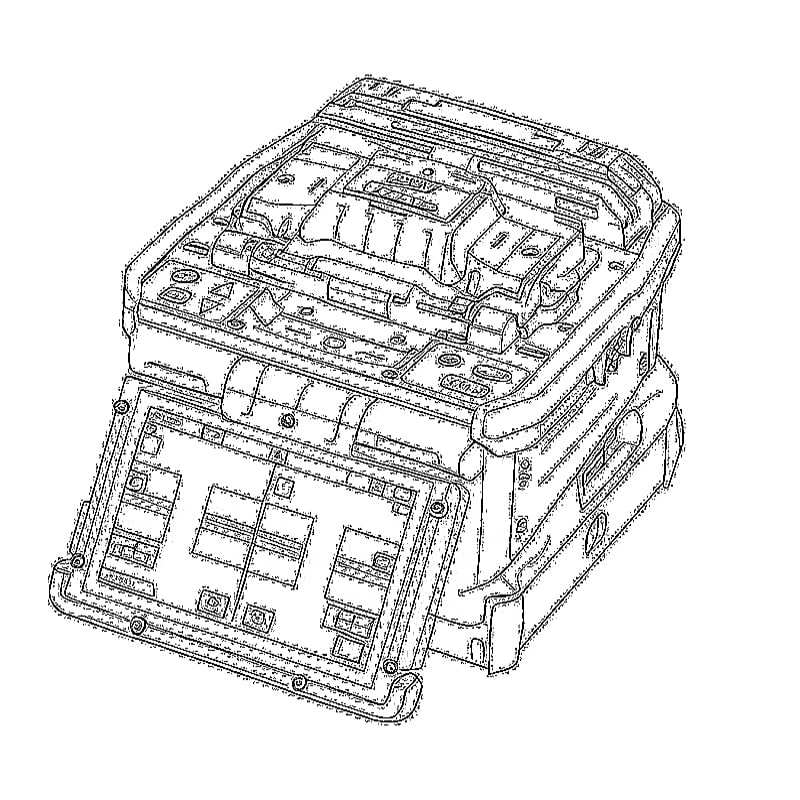
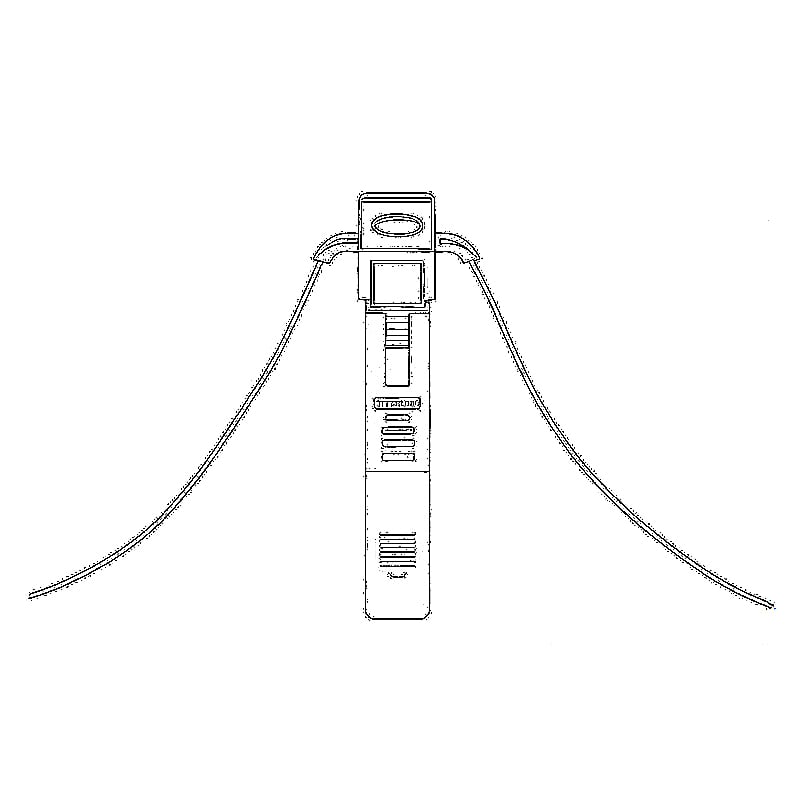
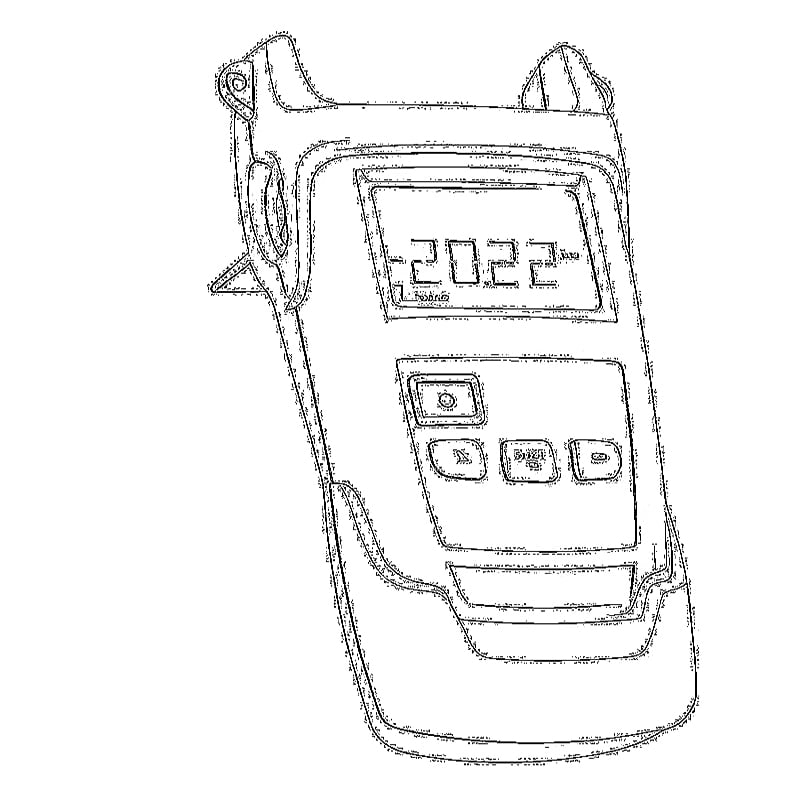
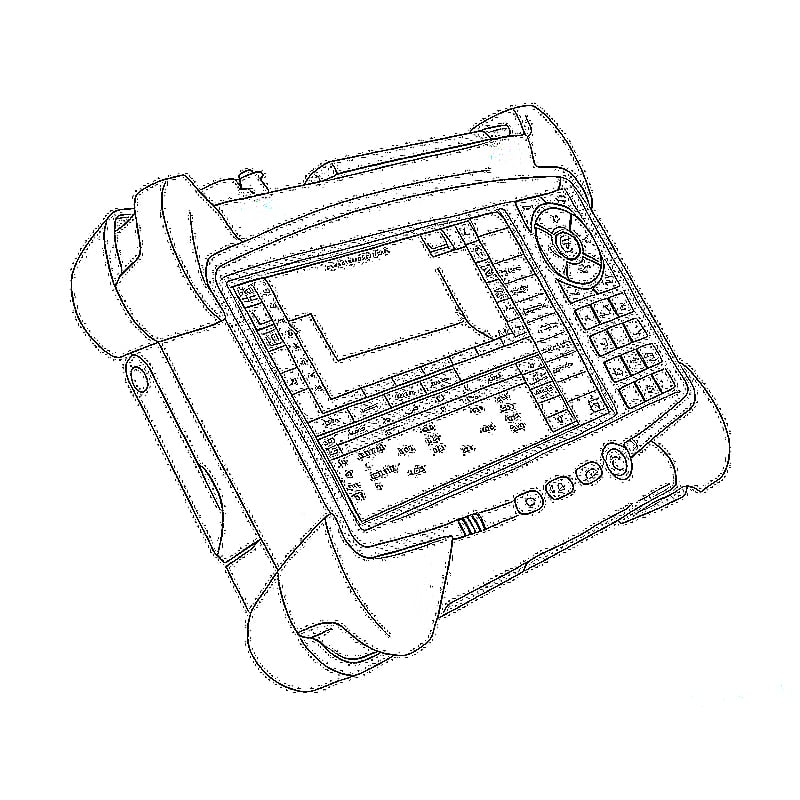

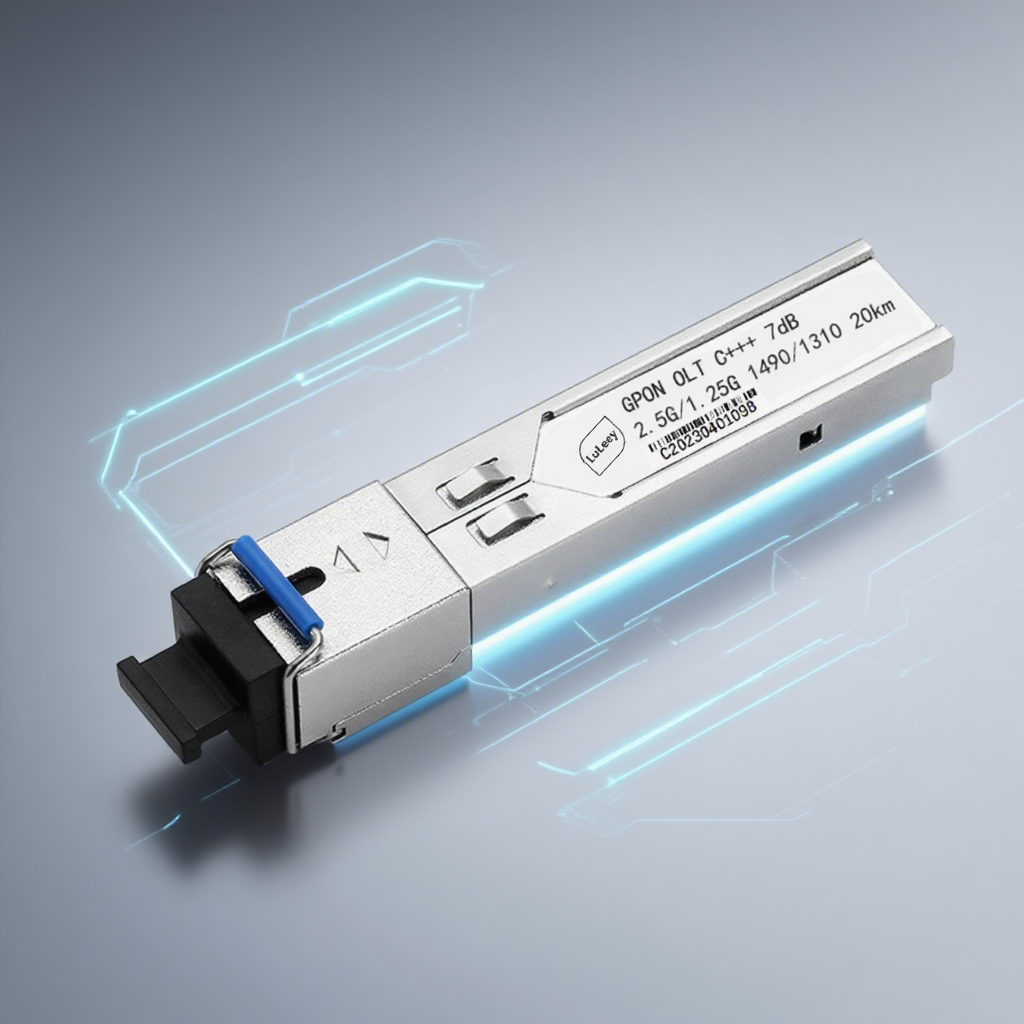

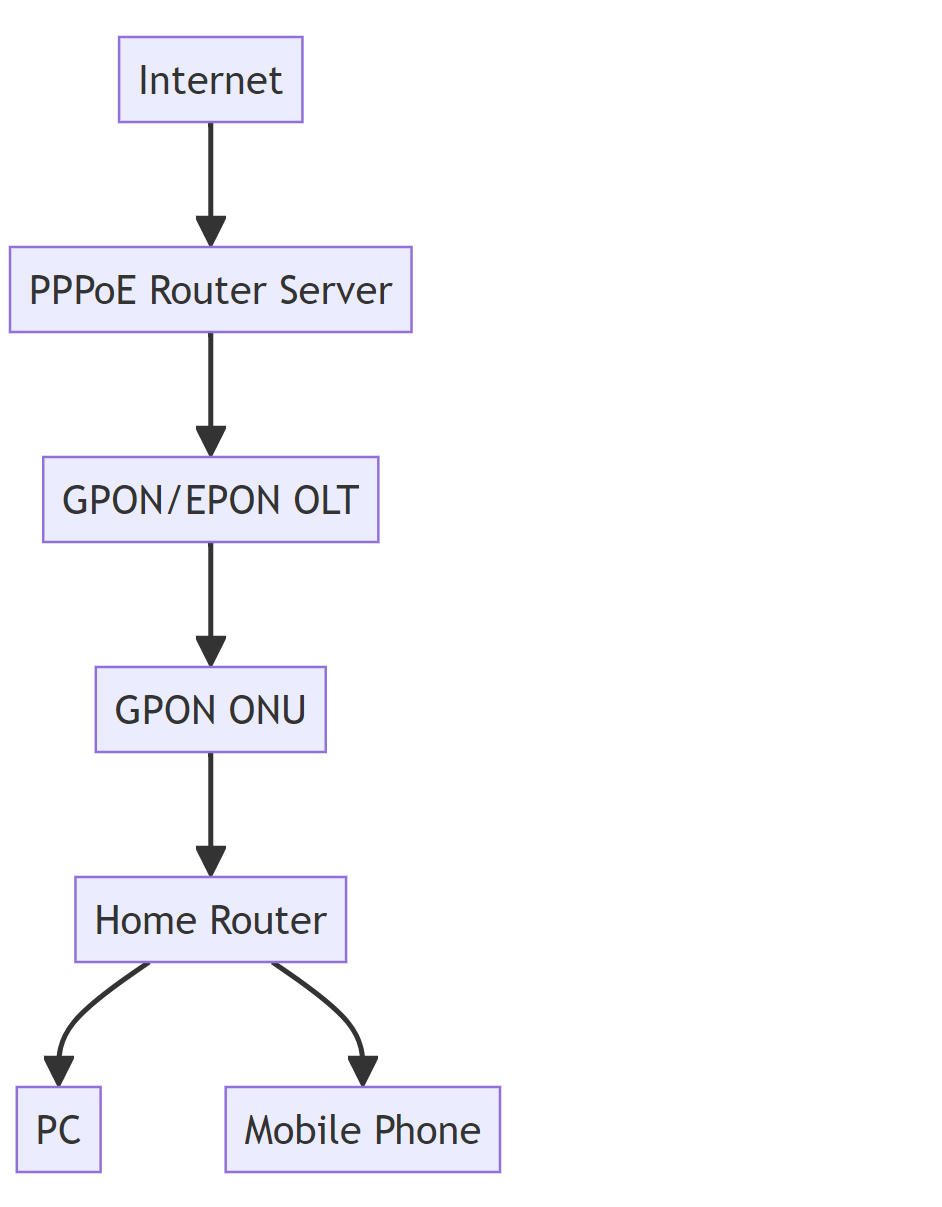
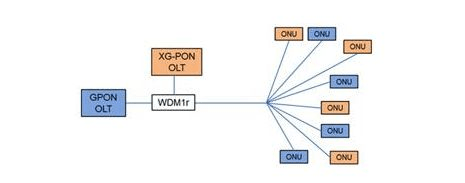
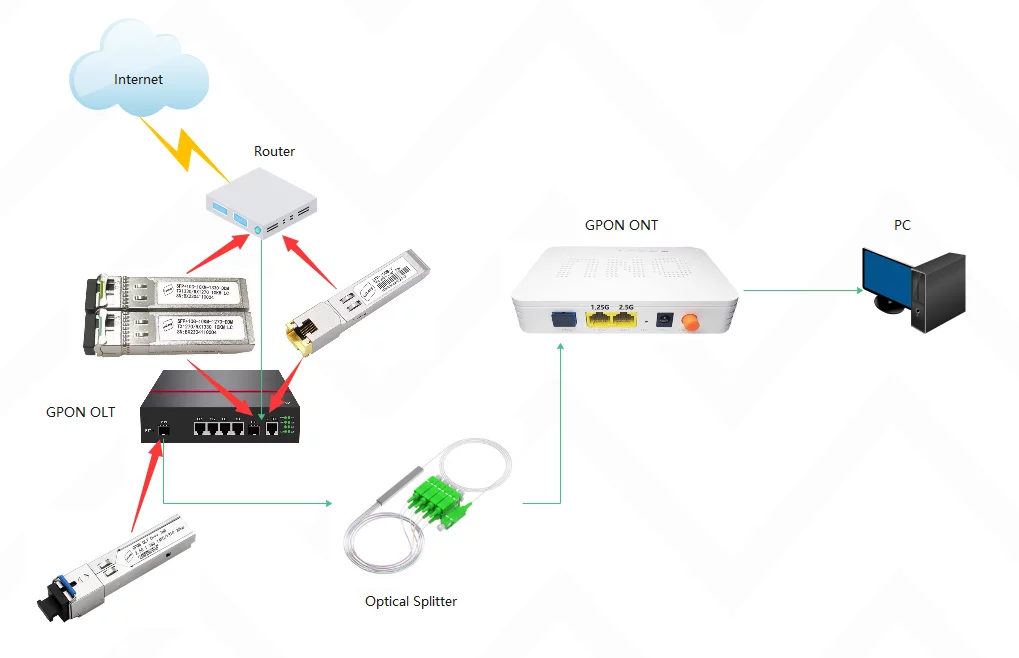



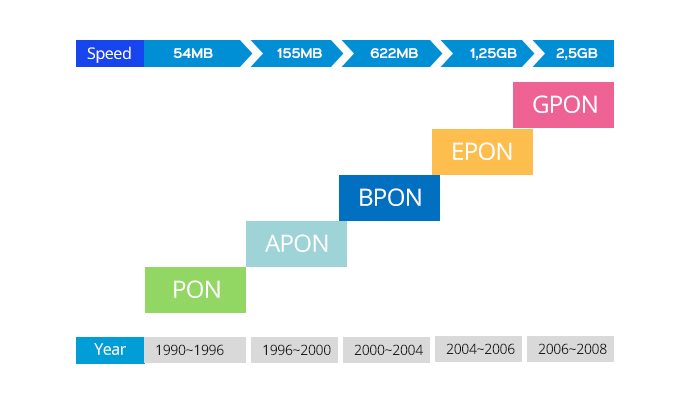
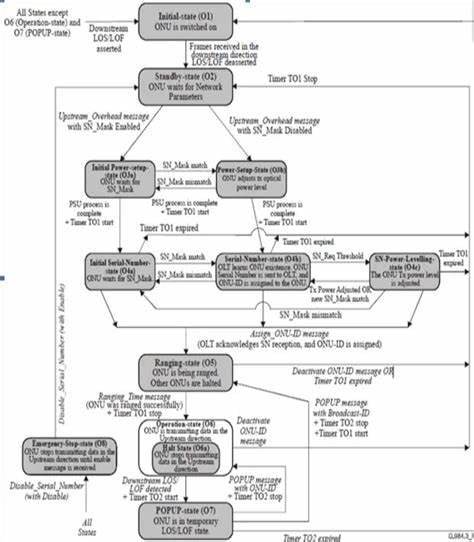

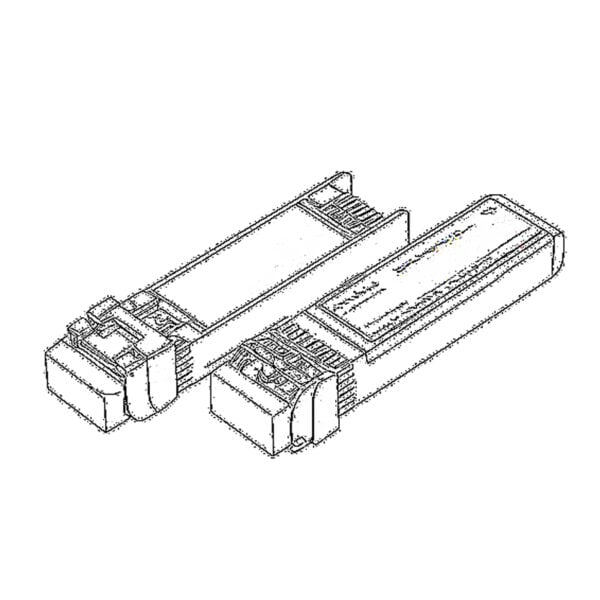 SFP/SFP+(1g/2.5g/5g/10G)
SFP/SFP+(1g/2.5g/5g/10G)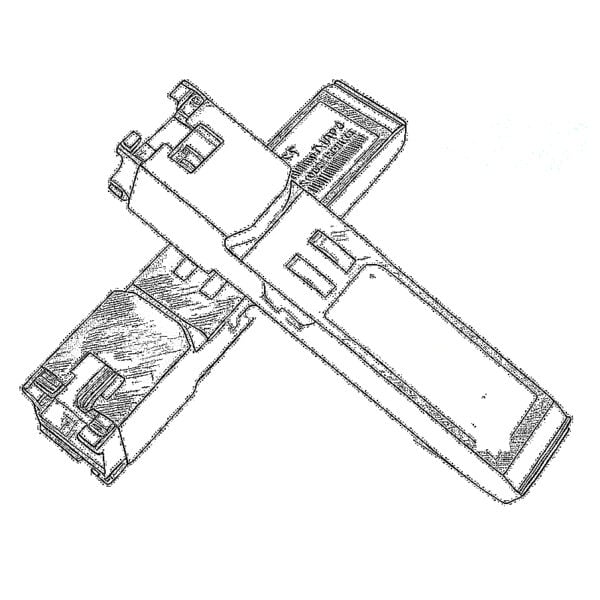 SFP-T(1g/2.5g/10g)
SFP-T(1g/2.5g/10g) AOC 케이블 10G/25G/40G/100G
AOC 케이블 10G/25G/40G/100G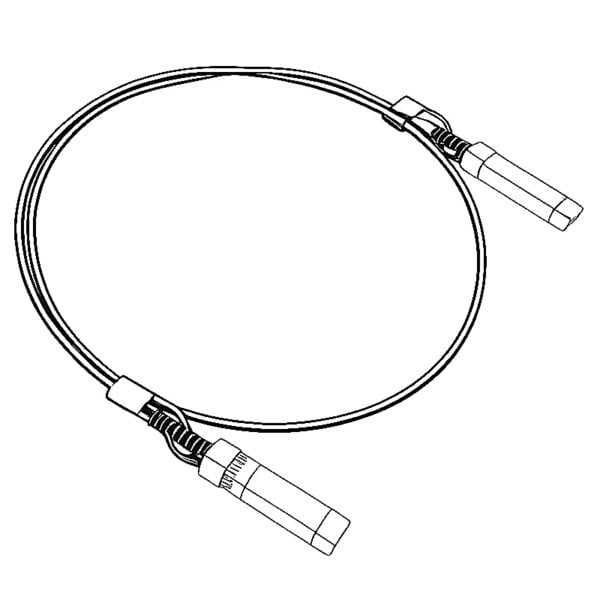 DAC 케이블 10G/25G/40G/100G
DAC 케이블 10G/25G/40G/100G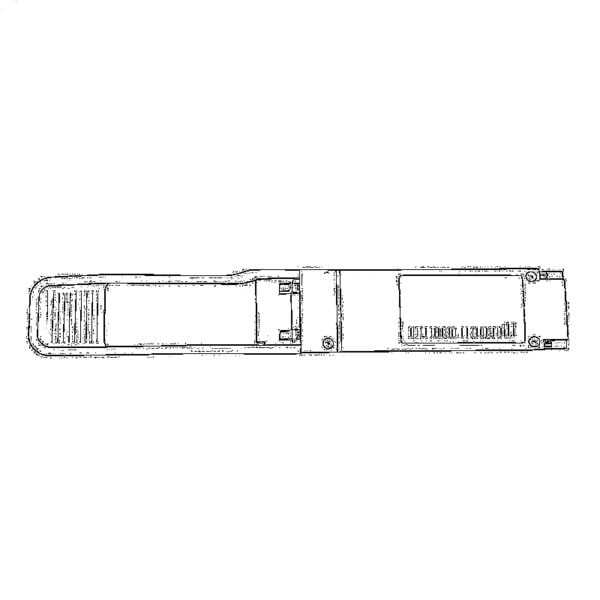 QSFP28 QSFP+ SFP28 100g/40g/25G
QSFP28 QSFP+ SFP28 100g/40g/25G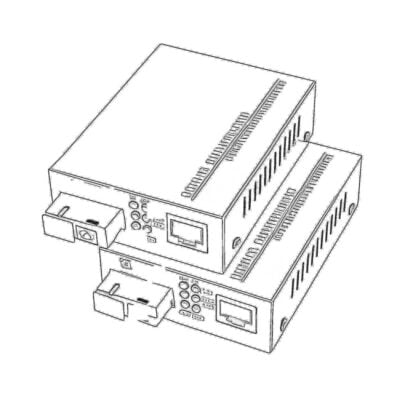 구리-광 미디어 컨버터
구리-광 미디어 컨버터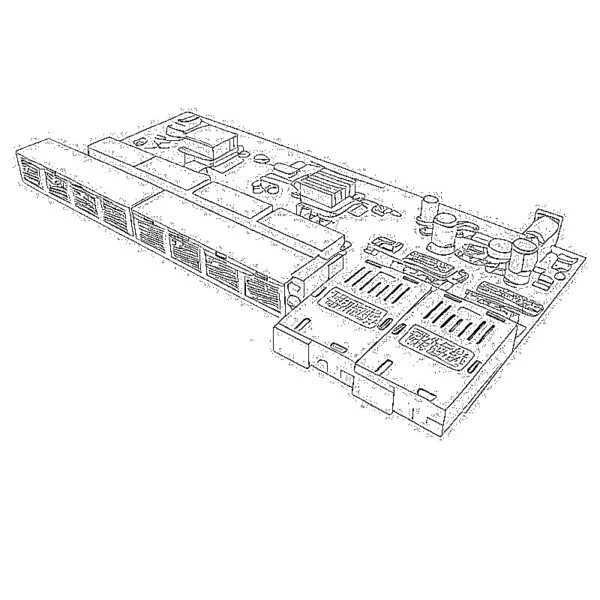 광 미디어 컨버터 PCBA 보드
광 미디어 컨버터 PCBA 보드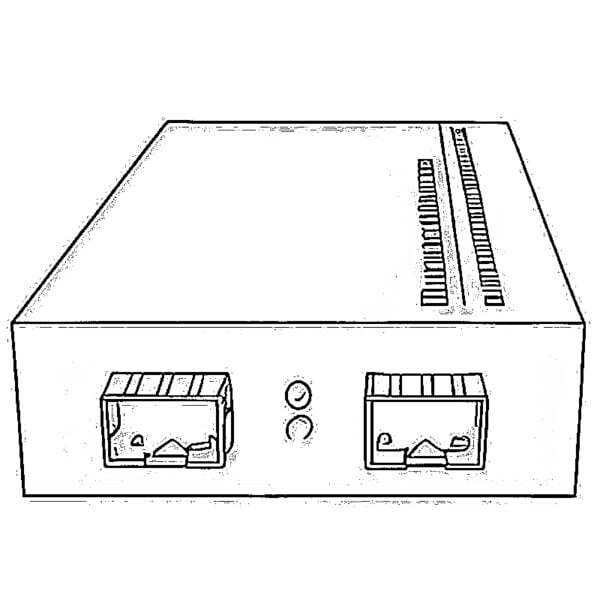 OEO 광 미디어 컨버터
OEO 광 미디어 컨버터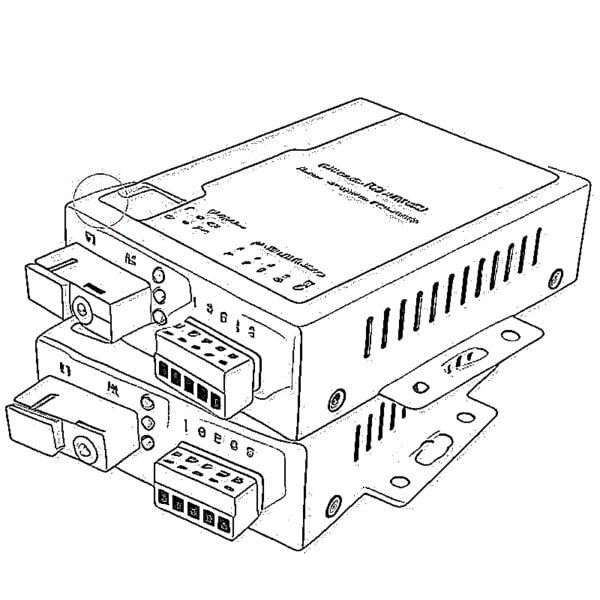 직렬-광케이블 미디어 컨버터
직렬-광케이블 미디어 컨버터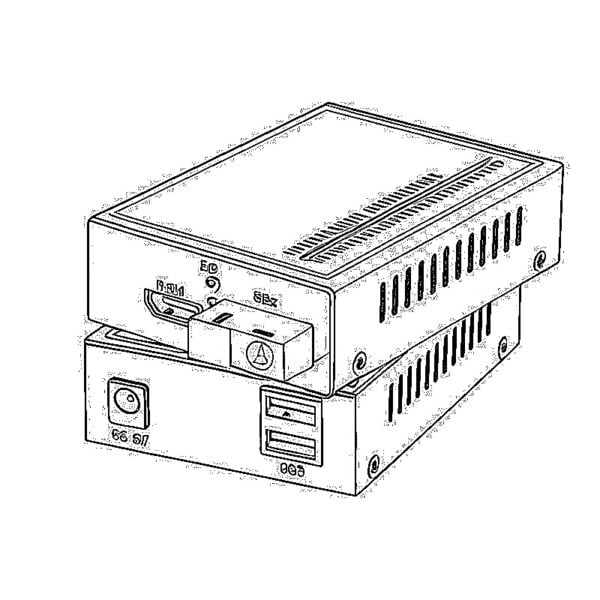 비디오-광케이블 미디어 컨버터
비디오-광케이블 미디어 컨버터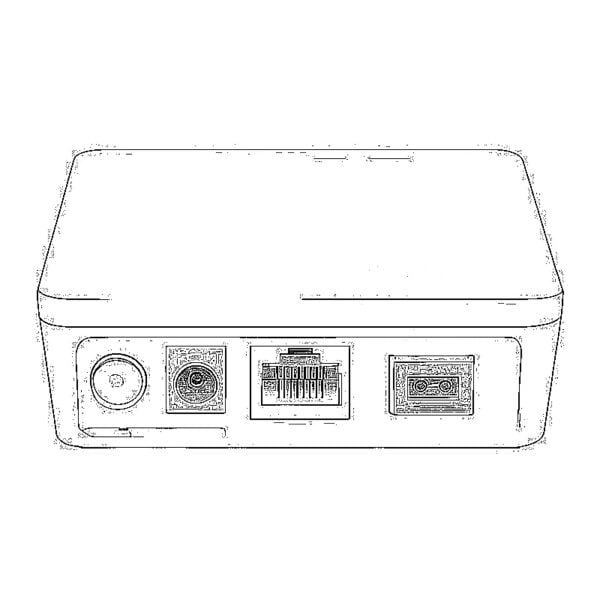 1000M GPON/EPON ONU
1000M GPON/EPON ONU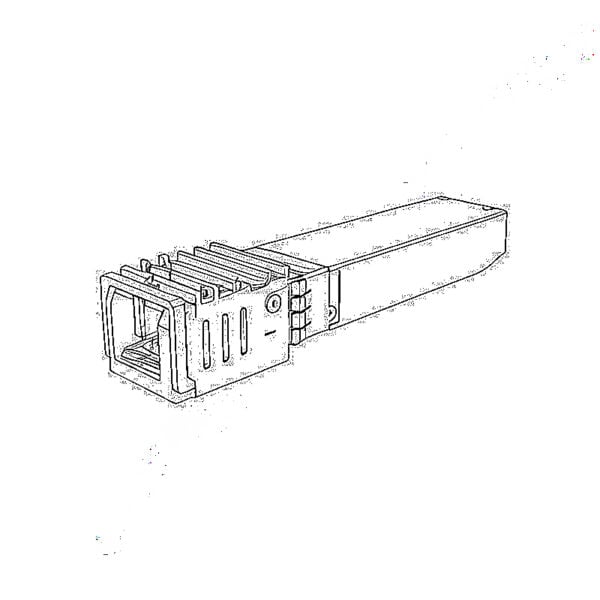 10G EON ONU/XG-PON/XGS-PON
10G EON ONU/XG-PON/XGS-PON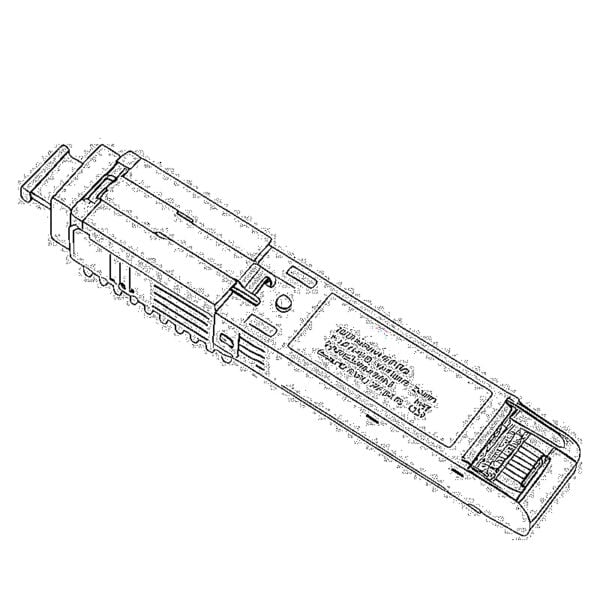 2.5G GPN/XPON 스틱 SFP ONU
2.5G GPN/XPON 스틱 SFP ONU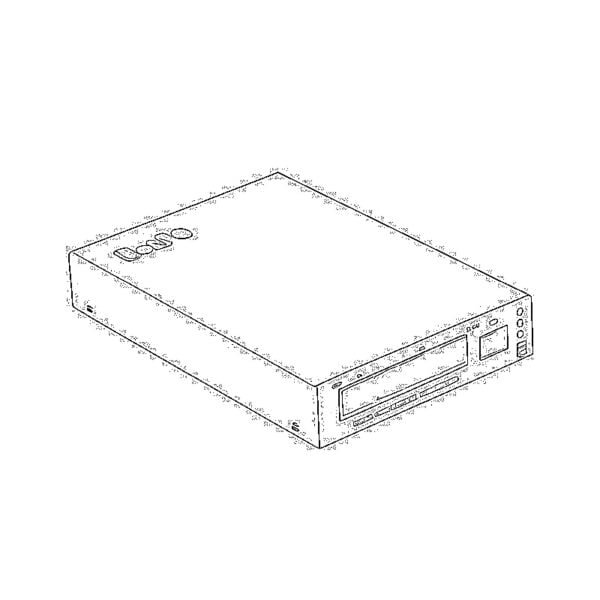 포에 그폰/에폰 오누
포에 그폰/에폰 오누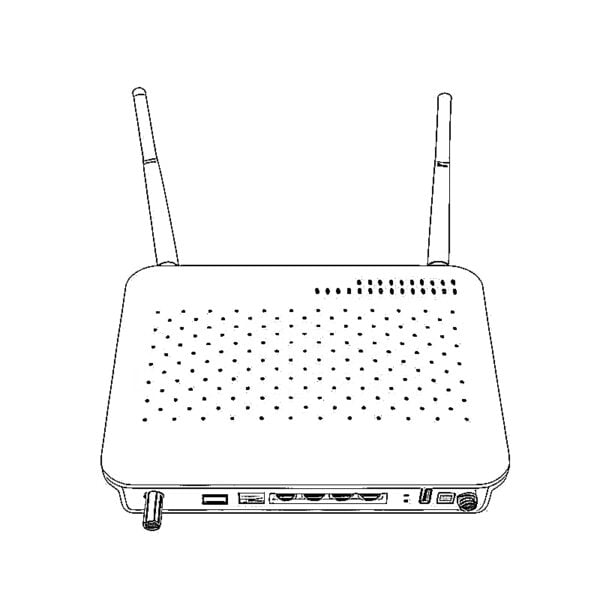 무선 GPON/EPON ONT
무선 GPON/EPON ONT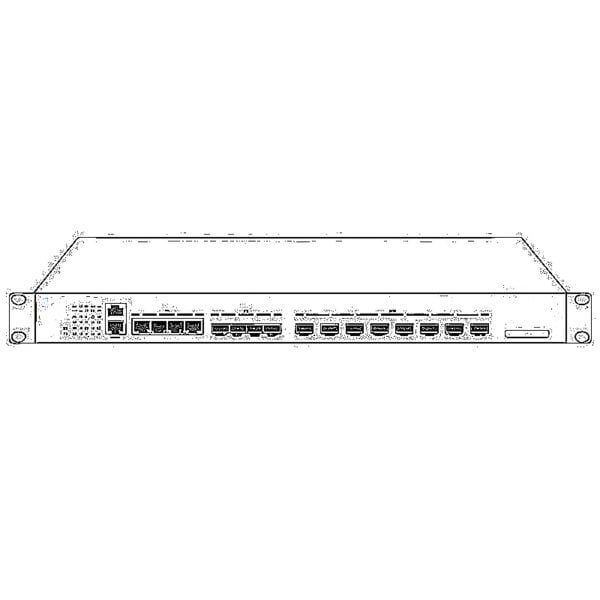 EPON OLT
EPON OLT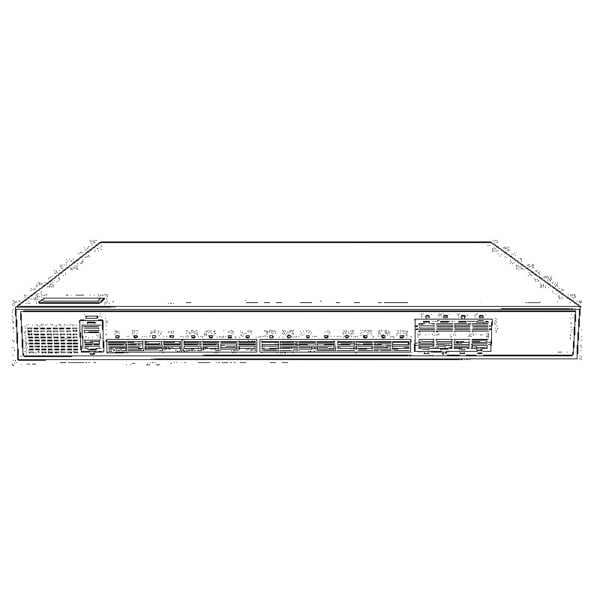 GPON OLT
GPON OLT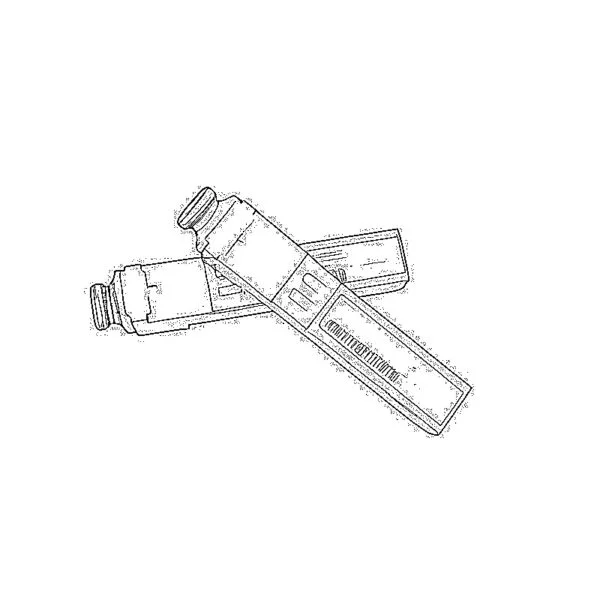 SFP PON 모듈
SFP PON 모듈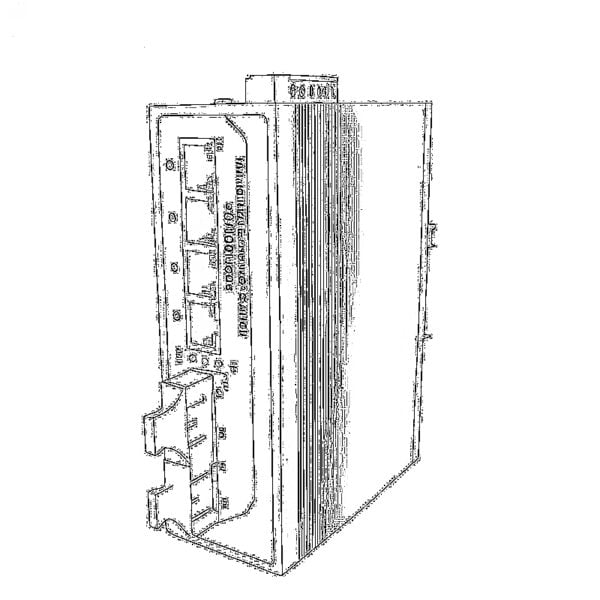 산업용 스위치
산업용 스위치 관리형 스위치
관리형 스위치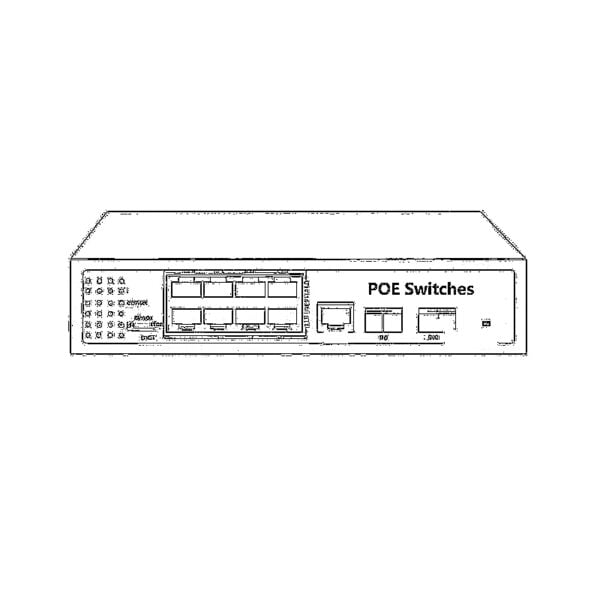 POE 스위치
POE 스위치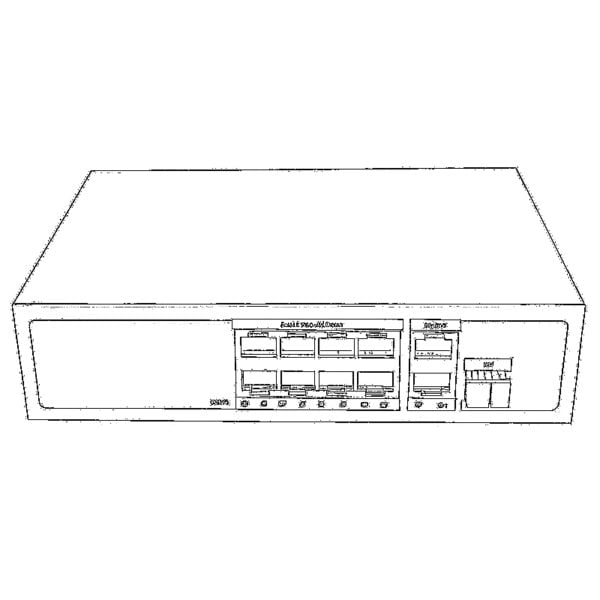 비관리형 스위치
비관리형 스위치 MTP/MPO 광 케이블
MTP/MPO 광 케이블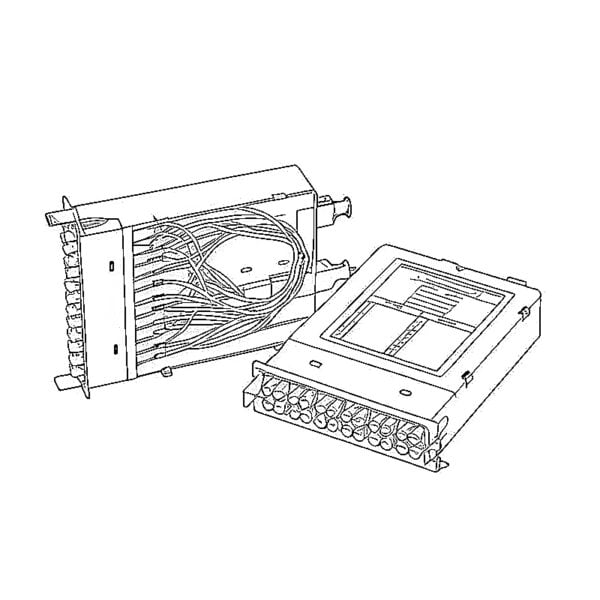 광섬유 카세트
광섬유 카세트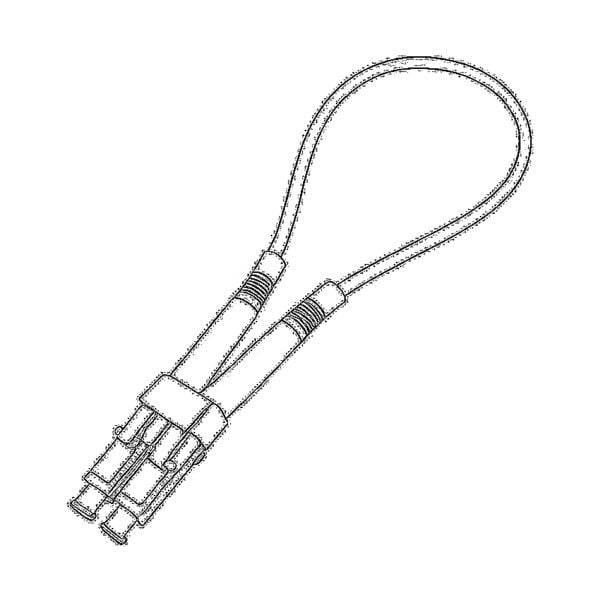 광섬유 루프백
광섬유 루프백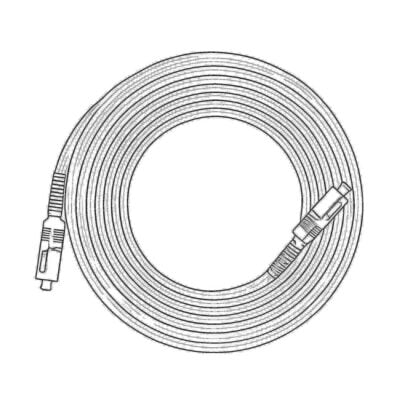 광 케이블 및 광섬유 피그테일
광 케이블 및 광섬유 피그테일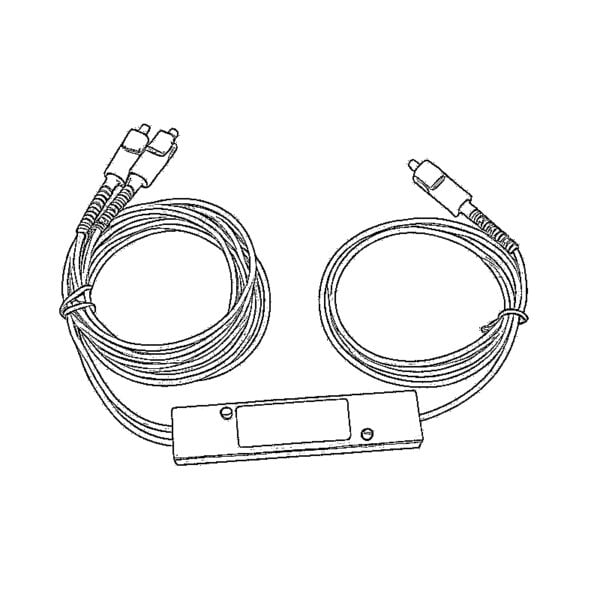 광 분배기 및 분배기 박스
광 분배기 및 분배기 박스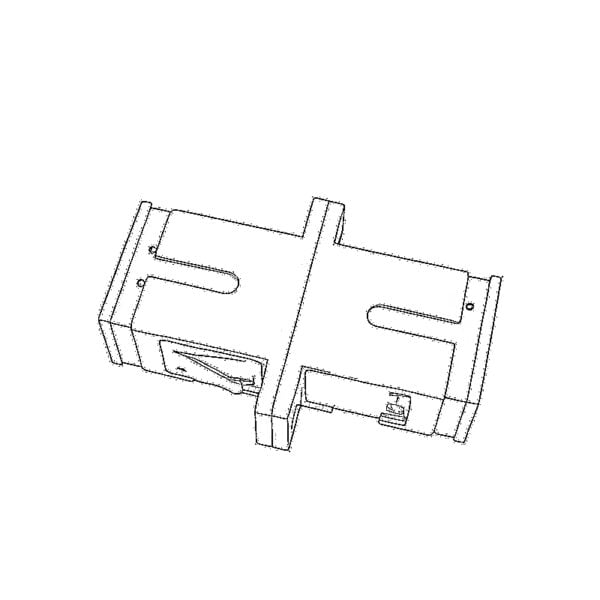 광케이블 플랜지 커넥터
광케이블 플랜지 커넥터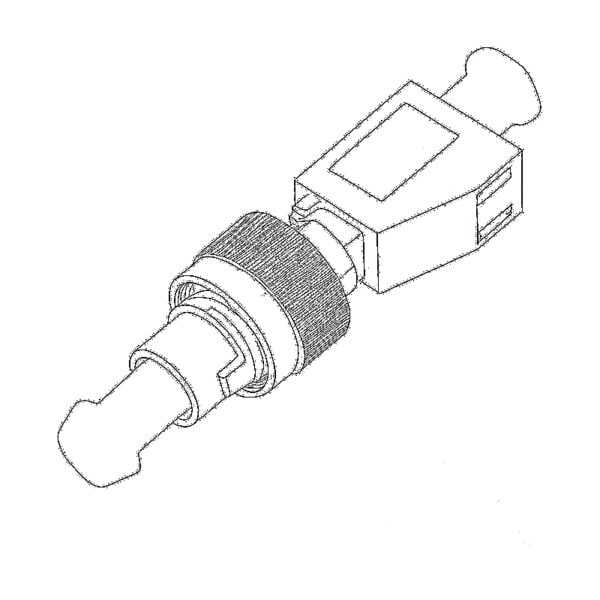 광학 어댑터
광학 어댑터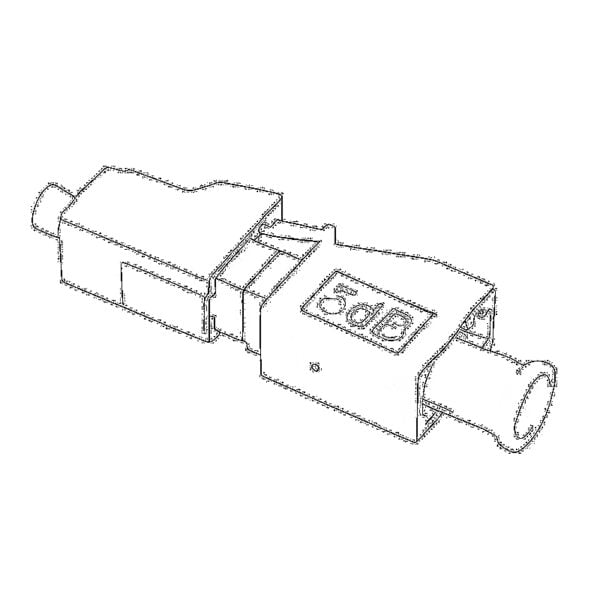 광학 감쇠기
광학 감쇠기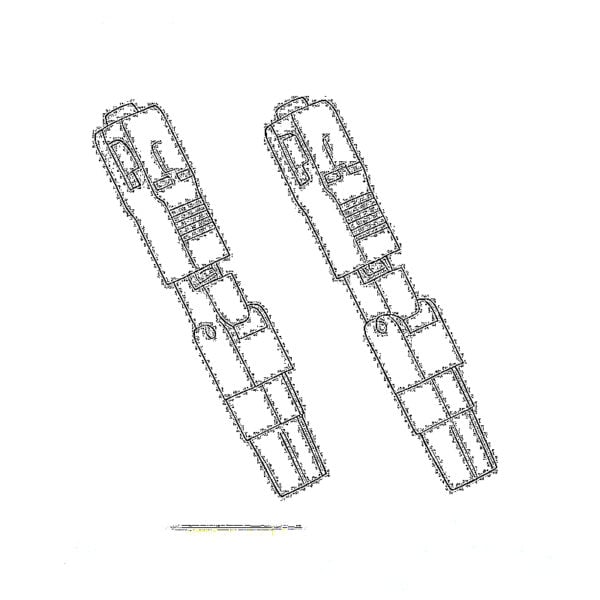 퀵 커넥터 및 커넥터 패널
퀵 커넥터 및 커넥터 패널 CATV 증폭기
CATV 증폭기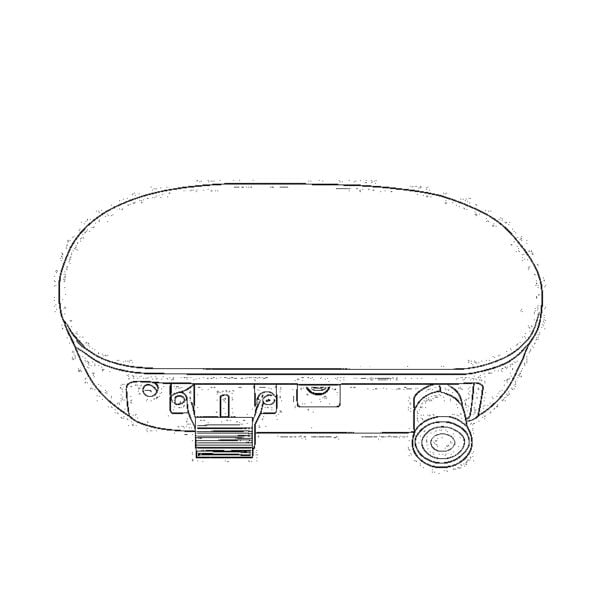 CATV 광 수신기
CATV 광 수신기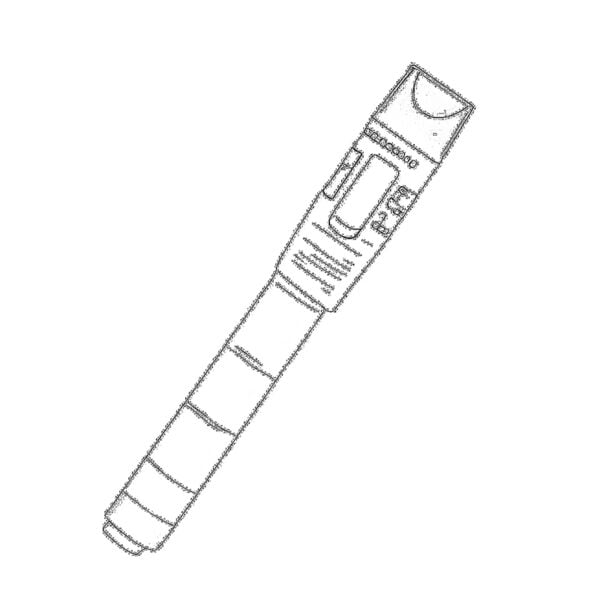 시각적 결함 찾기
시각적 결함 찾기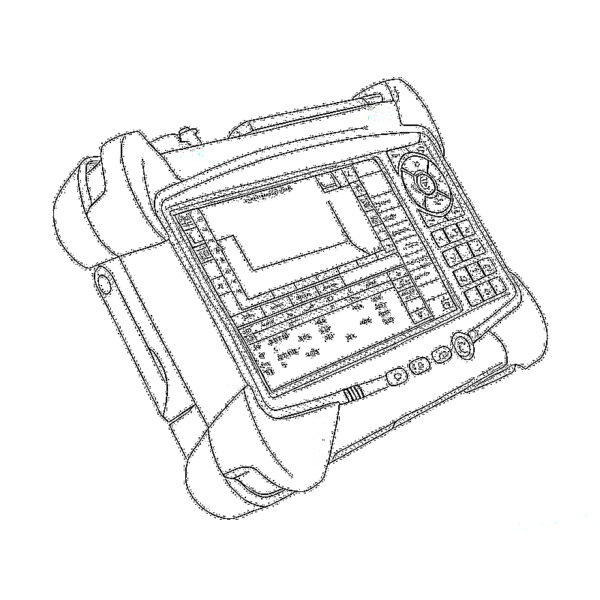 OTDR
OTDR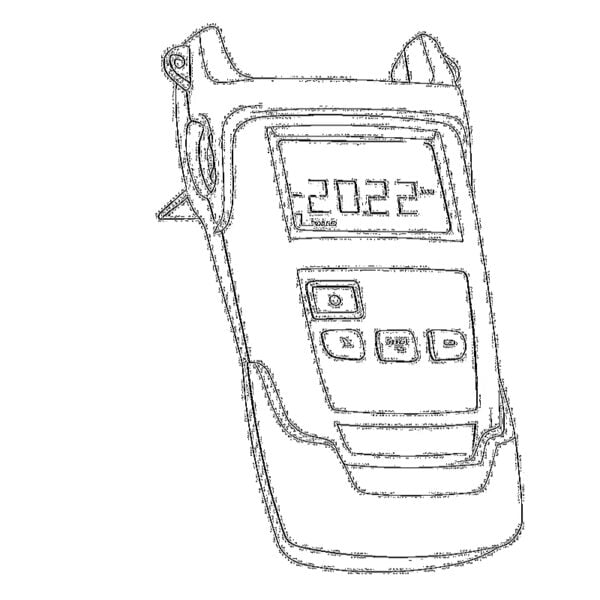 광학 파워 미터
광학 파워 미터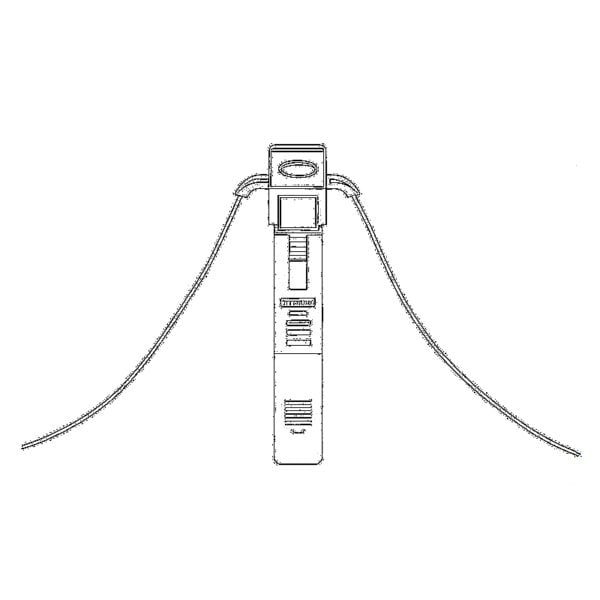 광섬유 식별자
광섬유 식별자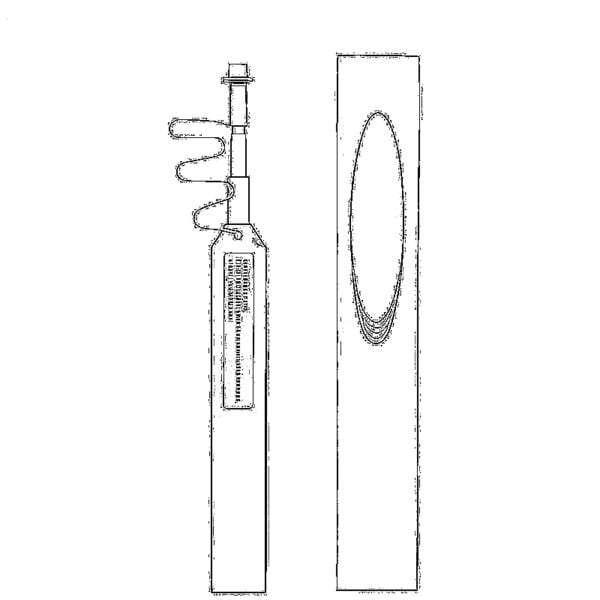 광섬유 클리너
광섬유 클리너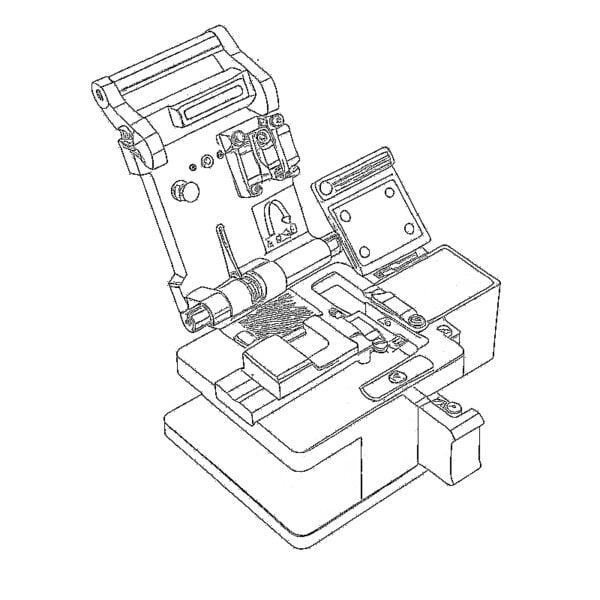 섬유 절단기 및 섬유 스트리퍼
섬유 절단기 및 섬유 스트리퍼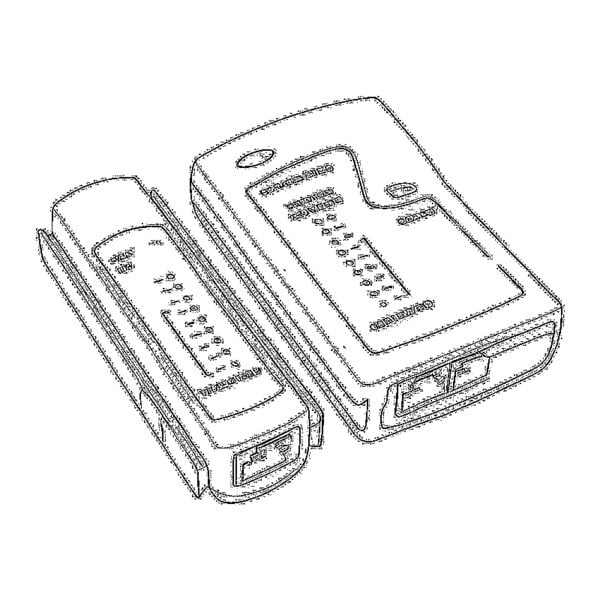 구리 도구
구리 도구