В современную эпоху повсеместного распространения интеллектуальных устройств беспроводные сети стали абсолютной необходимостью как в повседневной жизни, так и на работе. Выбор подходящего WiFi 2,4 ГГц и WiFi 5 ГГц диапазонов имеет решающее значение. Глубокое понимание различий между этими двумя диапазонами и их применимых сценариев помогает нам сделать лучший выбор в отношении Диапазоны беспроводных сетей в соответствии с различными потребностями, что повышает общую эффективность работы в сети.
Оглавление
- Основы технических принципов: Тайны частотных диапазонов
- Сравнение основных характеристик: Всесторонний анализ различий
- Анализ примеров использования: Области применения, в которых каждый из диапазонов проявляет себя наилучшим образом
- Рекомендации по выбору: Переключайтесь в соответствии с потребностями, чтобы получить оптимальный опыт
- Часто задаваемые вопросы (FAQ)
Основы технических принципов: Тайны частотных диапазонов
В сфере беспроводных сетей частотные диапазоны служат "дорогами" для передачи сигналов. WiFi 2,4 ГГц относится к беспроводным сигналам, работающим в диапазоне частот 2,4 ГГц - 2,4835 ГГц, в то время как WiFi 5 ГГц охватывает диапазон от 5,15 ГГц до 5,85 ГГц. Эти частотные диапазоны подобны различным магистралям, по которым передаются данные между устройствами и маршрутизаторами. Характеристики частотных диапазонов определяют скорость, расстояние и стабильность передачи данных.
Сравнение основных характеристик: Всесторонний анализ различий
| Характеристики | WiFi 2,4 ГГц | WiFi 5 ГГц |
| Диапазон частот | 2,4 ГГц - 2,4835 ГГц | 5,15 ГГц - 5,85 ГГц |
| Теоретическая максимальная скорость | Обычно около 300 Мбит/с | Может достигать нескольких тысяч Мбит/с |
| Покрытие сигнала | Широкая, относительно прочная стена - проникающая способность | Узкая, слабая стенка - способность к проникновению |
| Возможность защиты от помех | Слабый, легко подвергается помехам со стороны устройств типа Bluetooth | Сильный, меньше используемых устройств, больше каналов |
| Совместимость устройств | Совместим практически со всеми устройствами с поддержкой WiFi | Некоторые старые устройства могут его не поддерживать |
Скорость передачи данных: преимущество диапазона 5 ГГц
Теоретическая максимальная скорость передачи данных WiFi 2,4 ГГц диапазоне относительно низкая, обычно около 300 Мбит/с. Из-за узкой полосы пропускания и ограниченных каналов передачи данных скорость еще больше снижается при подключении нескольких устройств. В отличие от WiFi 5 ГГц Благодаря более широкой полосе пропускания теоретическая максимальная скорость передачи данных может достигать нескольких тысяч Мбит/с. Это позволяет с легкостью удовлетворить высокие требования к пропускной способности, такие как воспроизведение видео 4K/8K и загрузка крупномасштабных игр. Когда несколько устройств в доме одновременно транслируют видео высокой четкости, высокоскоростная передача в диапазоне 5 ГГц обеспечивает плавное воспроизведение без буферизации.
Покрытие сигнала: Преимущество диапазона 2,4 ГГц в расстоянии
Сигналы WiFi 2,4 ГГц имеют большую длину волны, что приводит к меньшим потерям при распространении. В результате они имеют более широкий диапазон покрытия и относительно большую способность проникать через стены. Даже при наличии двух или трех стен между ними устройства все равно могут принимать сигналы 2,4 ГГц. Однако это также делает сигналы более восприимчивыми к помехам и менее стабильными. Сайт WiFi 5 ГГц С другой стороны, диапазон имеет меньшую длину волны сигнала, что приводит к быстрому затуханию при распространении. Его зона покрытия меньше, а способность проникать через стены слабая. Уровень сигнала может значительно снизиться после прохождения через одну стену. Но на открытых пространствах, когда устройство находится близко к маршрутизатору, диапазон 5 ГГц может обеспечить стабильное и высокоскоростное сетевое соединение.
Помехозащищенность и проникающая способность стен: Взвешивание плюсов и минусов
Сайт WiFi 2,4 ГГц Диапазон широко используется, и такие устройства, как Bluetooth, микроволновые печи и беспроводные телефоны, также работают в этом диапазоне, что делает его подверженным помехам и приводит к нестабильной работе сетей. Кроме того, из-за ограниченного количества каналов в диапазоне 2,4 ГГц возникают помехи между несколькими маршрутизаторами, работающими одновременно. Сайт WiFi 5 ГГц Диапазон используется относительно меньшим количеством устройств и имеет больше каналов, что обеспечивает более сильные антиинтерференционные возможности. Однако, как уже говорилось, его плохая проникающая способность ограничивает его применение в сложных пространственных структурах.
Совместимость с устройствами: Универсальность диапазона 2,4 ГГц
Сайт WiFi 2,4 ГГц Группа имеет развитую технологию и совместима практически со всеми устройствами с функцией WiFi, включая ранние смартфоны, планшеты и смарт-телевизоры. Некоторые старые устройства могут не поддерживать WiFi 5 ГГц В то время как недавно выпущенные смарт-устройства обычно поддерживают диапазоны 2,4 и 5 ГГц для удовлетворения различных требований сценариев.
Анализ примеров использования: Области применения, в которых каждый из диапазонов проявляет себя наилучшим образом
WiFi 2,4 ГГц: Предпочтительный выбор для умных домов и дальних соединений
В сфере "умных домов" такие устройства, как "умные" лампочки, "умные" розетки и "умные" дверные замки, предъявляют невысокие требования к скорости сети, но нуждаются в стабильном соединении и широком радиусе покрытия. Характеристики WiFi 2,4 ГГц диапазон идеально отвечает этим потребностям. Даже если устройства расположены в разных уголках дома, они могут поддерживать связь с маршрутизатором через диапазон 2,4 ГГц для удаленного управления. Кроме того, в сценариях с низкими требованиями к скорости сети и большими расстояниями, таких как покрытие сети на складах и во дворах, диапазон 2,4 ГГц также может сыграть свою роль.
WiFi 5 ГГц: Король высокоскоростных сетевых сценариев
В сценариях домашних аудиовизуальных развлечений просмотр видео высокой четкости 4K/8K и VR-игры требуют чрезвычайно высокой скорости передачи данных по сети и низкой задержки. Сайт WiFi 5 ГГц Диапазон обеспечивает плавное воспроизведение видео и передачу игрового экрана в реальном времени, создавая захватывающие впечатления. В офисной среде, когда несколько человек одновременно передают файлы и проводят видеоконференции, высокая скорость и стабильность диапазона 5 ГГц позволяет повысить эффективность работы. Для любителей киберспорта низкая задержка в диапазоне 5 ГГц позволяет мгновенно отражать игровые операции, что дает им преимущество в конкурентных сражениях.
Рекомендации по выбору: Переключайтесь в соответствии с потребностями, чтобы получить оптимальный опыт
Если устройство предъявляет невысокие требования к скорости сети и находится далеко от маршрутизатора или между ними много препятствий, рекомендуется отдать предпочтение WiFi 2,4 ГГц диапазона, чтобы обеспечить стабильное сетевое соединение для устройства. Когда требуется высокая скорость передачи данных, например при загрузке больших файлов, просмотре потокового видео высокой четкости в Интернете или в онлайн-играх, а устройство находится рядом с маршрутизатором, то WiFi 5 ГГц диапазон - лучший выбор. В настоящее время двухдиапазонные маршрутизаторы стали мейнстримом, позволяя пользователям гибко переключаться между диапазонами 2,4 и 5 ГГц в зависимости от реальных потребностей и в полной мере использовать преимущества обоих.
Часто задаваемые вопросы (FAQ)
1. Почему мой телефон не может обнаружить сигнал WiFi 5 ГГц?
Причин может быть несколько. Во-первых, аппаратное обеспечение вашего телефона может не поддерживать диапазон 5 ГГц, поскольку некоторые старые модели поддерживают только диапазон 2,4 ГГц. Во-вторых, может быть проблема с настройками диапазона 5 ГГц на маршрутизаторе, например не включено вещание в диапазоне 5 ГГц. В-третьих, если телефон находится слишком далеко от маршрутизатора или между ними слишком много препятствий, сигнал в диапазоне 5 ГГц может сильно ослабнуть. Вы можете проверить характеристики телефона, настройки маршрутизатора и переместить телефон ближе к маршрутизатору, чтобы попытаться решить проблему.
2. Могу ли я одновременно использовать диапазоны 2,4 и 5 ГГц?
Да, можете. Современные двухдиапазонные маршрутизаторы поддерживают одновременную передачу сигналов в диапазонах 2,4 и 5 ГГц. Пользователи могут вручную выбирать соответствующий диапазон для подключения в зависимости от потребностей устройства и сценариев использования. Например, подключите смарт-камеру к диапазону 2,4 ГГц для широкого покрытия, а ноутбук - к диапазону 5 ГГц для высокоскоростной загрузки.
3. Всегда ли WiFi 5 ГГц быстрее WiFi 2,4 ГГц?
Не обязательно. В идеальной среде с небольшим расстоянием и отсутствием препятствий диапазон 5 ГГц может обеспечить высокую скорость передачи данных благодаря широкой полосе пропускания. Однако если расстояние большое или между ними много стен, сигнал в диапазоне 5 ГГц будет значительно ослабевать, и фактическая скорость передачи может быть ниже, чем в диапазоне 2,4 ГГц. Кроме того, если к диапазону 5 ГГц подключено слишком много устройств, это может привести к перегрузке сети и снижению скорости.
4. Какие устройства лучше подходят для подключения к 2,4 ГГц WiFi?
Устройства для умного дома (такие как умные выключатели, умные дверные замки, умные датчики), сетевые камеры наблюдения, устройства, которые находятся далеко от маршрутизатора или имеют высокие требования к проницаемости стен, а также старые устройства с низкими требованиями к скорости сети лучше подключать к 2,4 ГГц WiFi, чтобы обеспечить стабильное сетевое соединение.
5. Как оптимизировать работу домашней сети WiFi?
Во-первых, разместите маршрутизатор в разумном месте, соответствующем вашим потребностям, предпочтительно в центре дома и на открытом пространстве. Во-вторых, регулярно обновляйте прошивку маршрутизатора, чтобы повысить его производительность. В-третьих, разумно распределяйте подключения устройств по соответствующим диапазонам, подключая устройства с высокой пропускной способностью к диапазону 5 ГГц, а устройства с низкой пропускной способностью - к диапазону 2,4 ГГц. Наконец, уменьшите количество окружающих источников помех, например, держите маршрутизатор подальше от микроволновых печей, устройств Bluetooth и т. д.
Заключение
Сайт WiFi 2,4 ГГц и WiFi 5 ГГц У каждой из групп есть свои преимущества и недостатки, и они играют незаменимую роль в разных сценариях. Понимание их различий и разумный выбор диапазоны беспроводных сетей в соответствии с требованиями устройств и условиями использования позволяет нам пользоваться более эффективными и стабильными услугами беспроводной сети, делая жизнь и работу умных людей более бесперебойной.
Сопутствующие товары
LL-XG3GW3000D, 2.5G RJ45, 3GE XGPON ONU, WIFI6 AX3000, Dual Band
111,00 EUR €

LL-XP4GW3000D, 4GE XPON ONU, WIFI6 AX3000, Dual Band
Первоначальная цена составляла 85,50 EUR €.68,50 EUR €Текущая цена: 68,50 EUR €.

LL-XP4GW1800C, 4GE XPON ONU, WIFI Dual, CATV ONT, WIFI 6, AX1800
76,00 EUR €



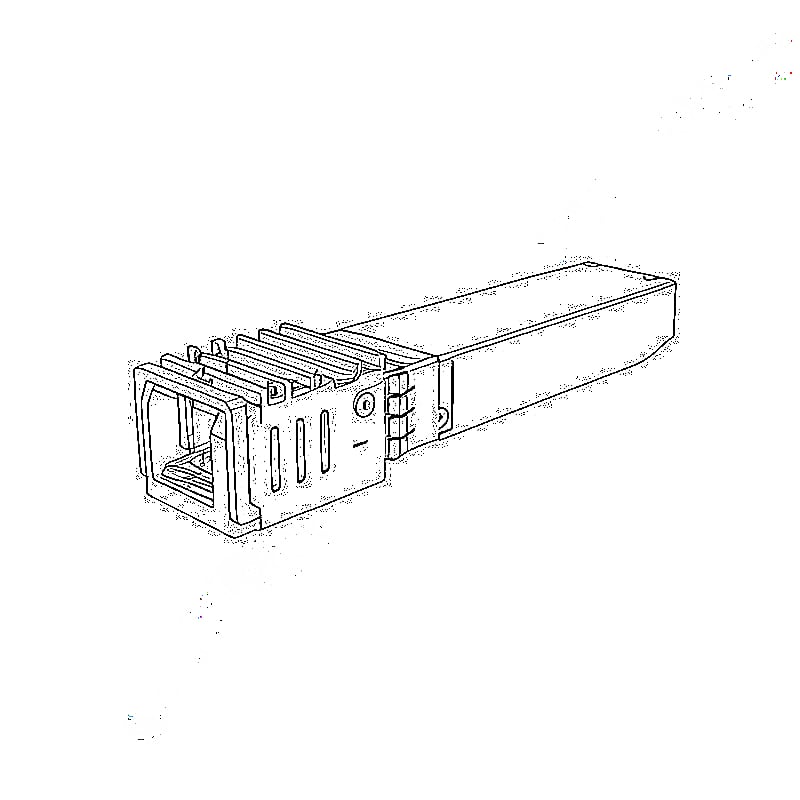
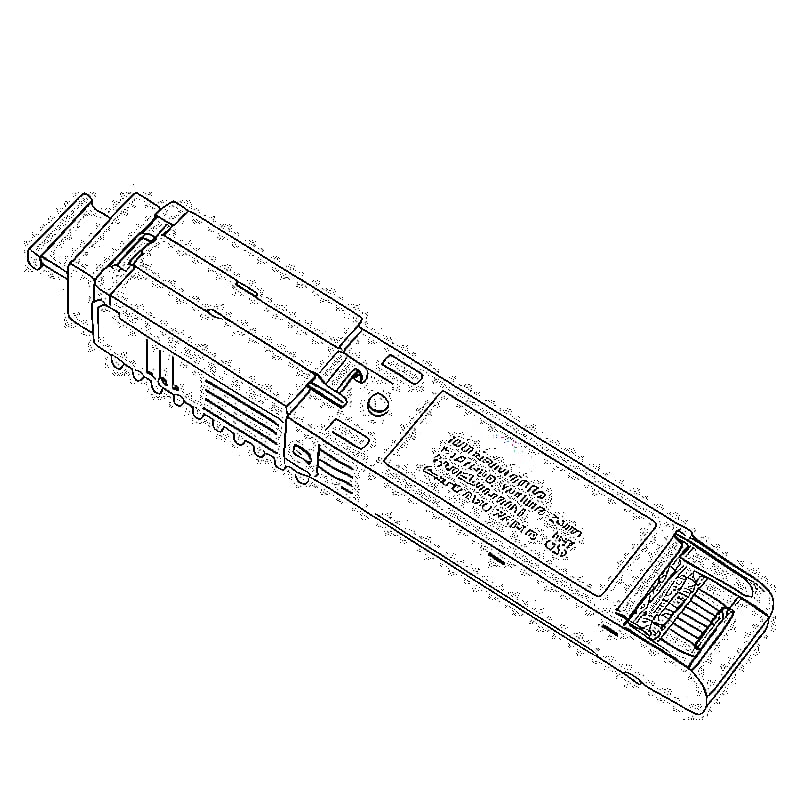
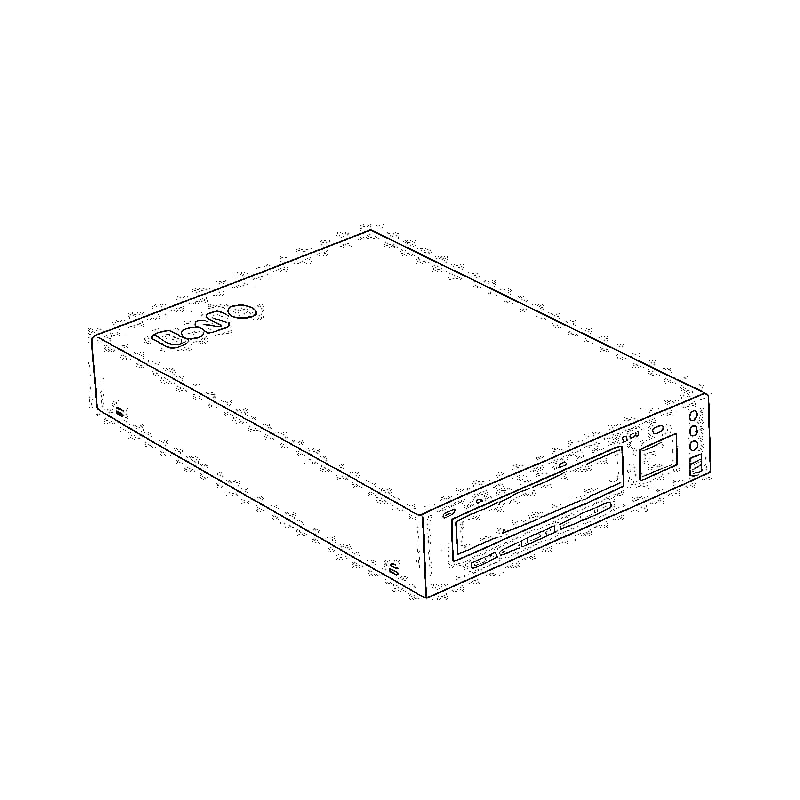
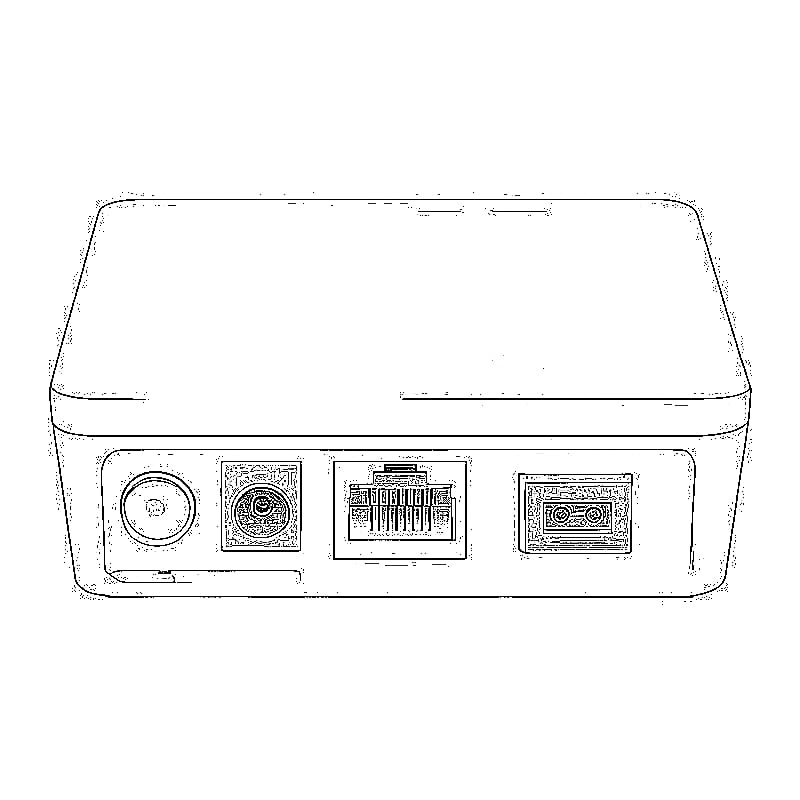
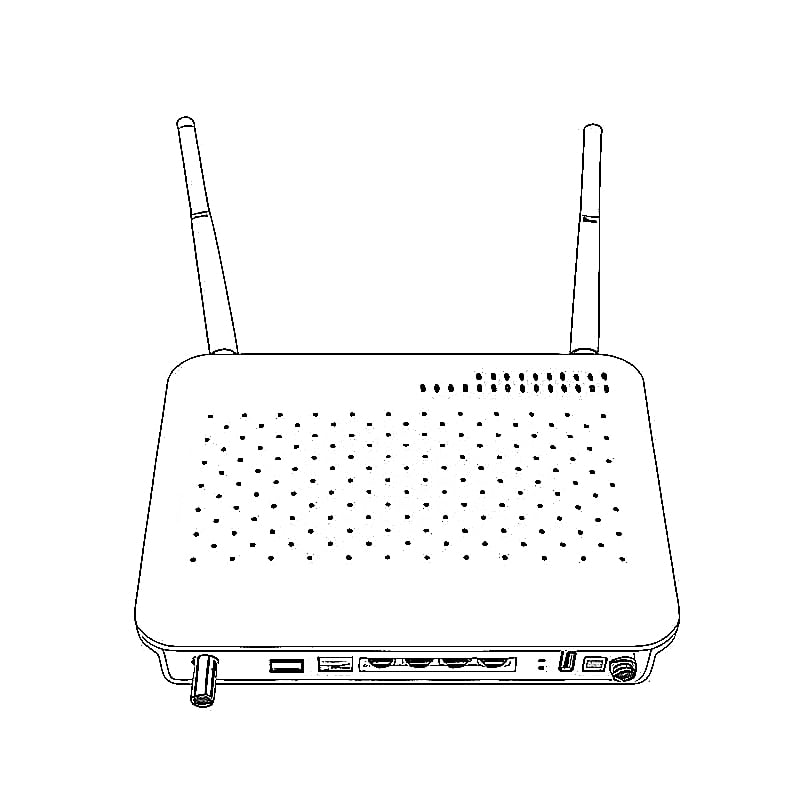
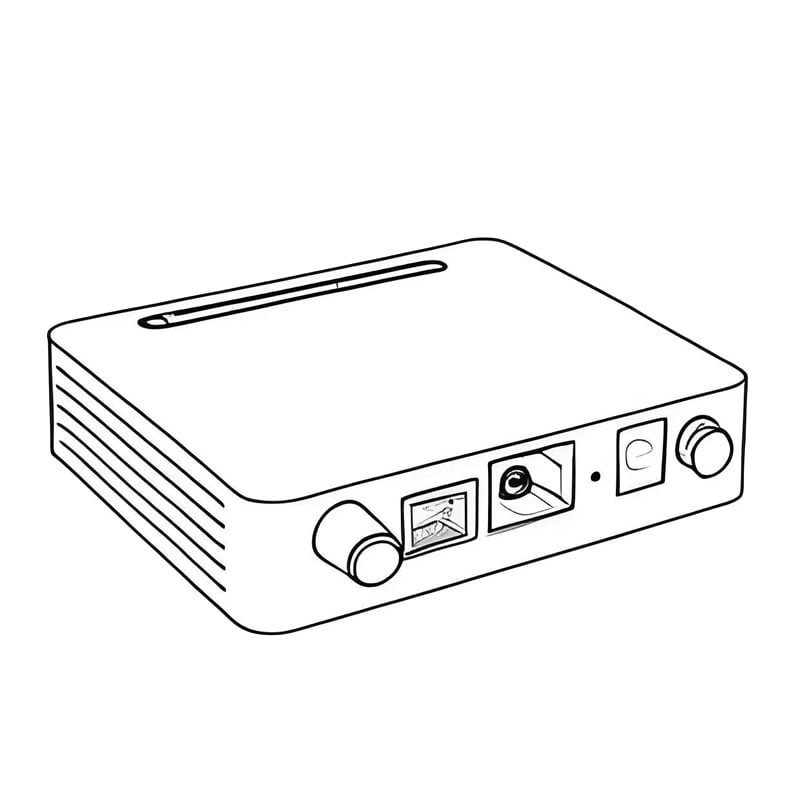
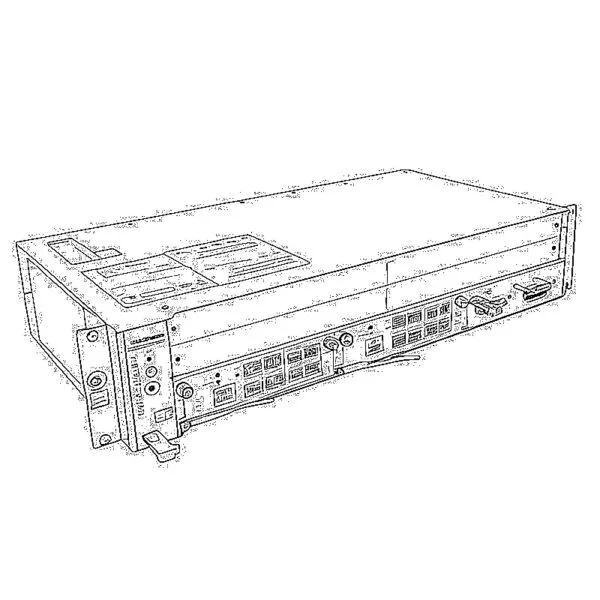
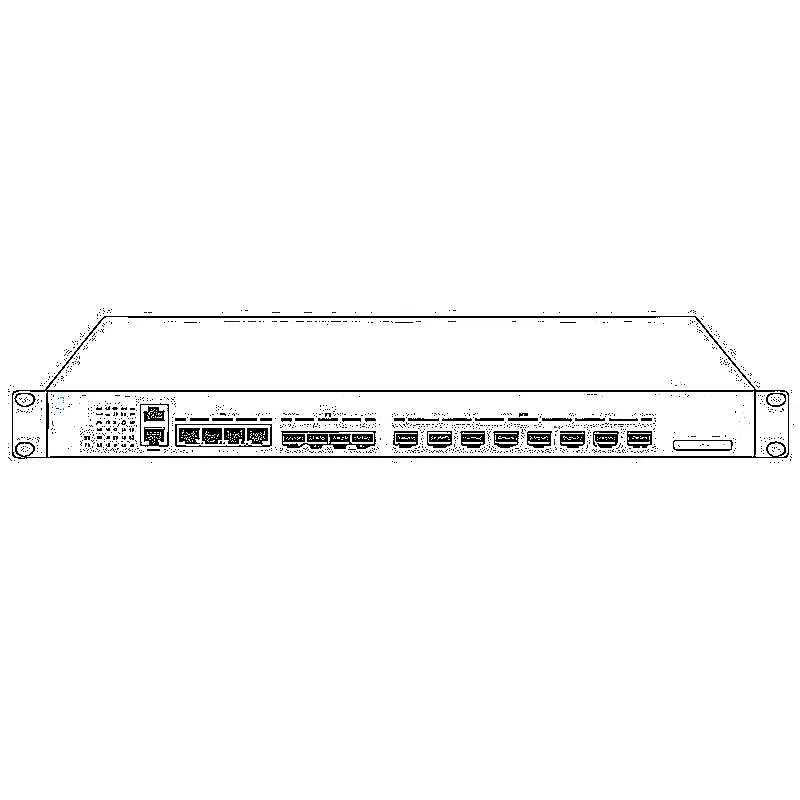
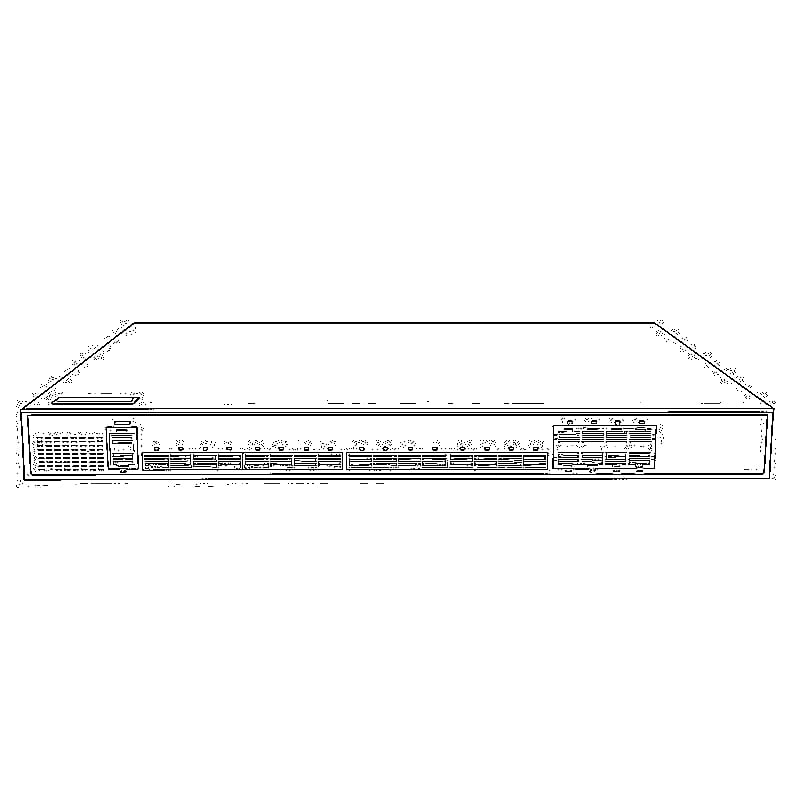
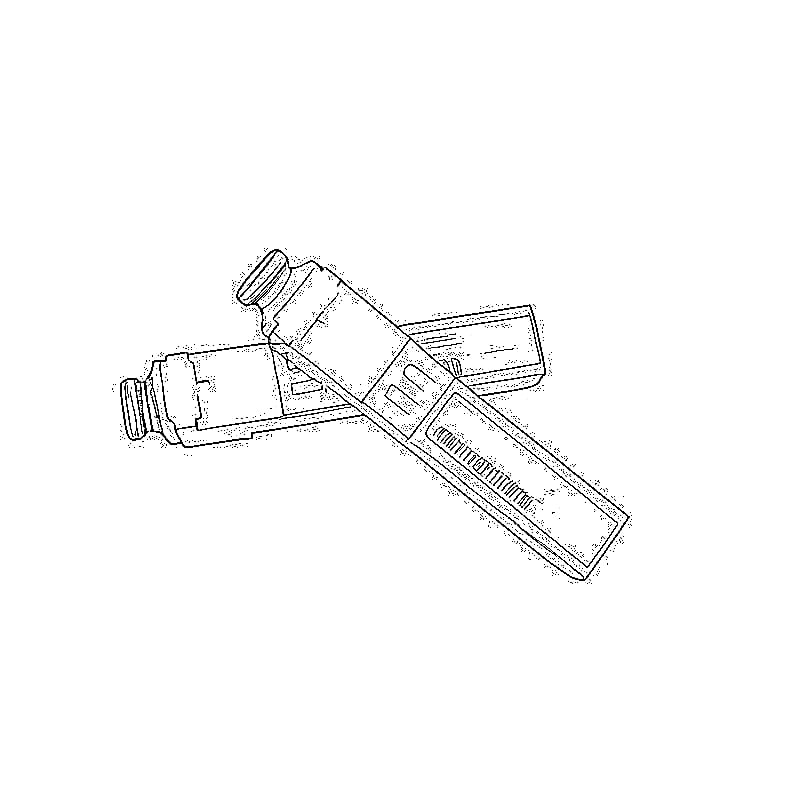
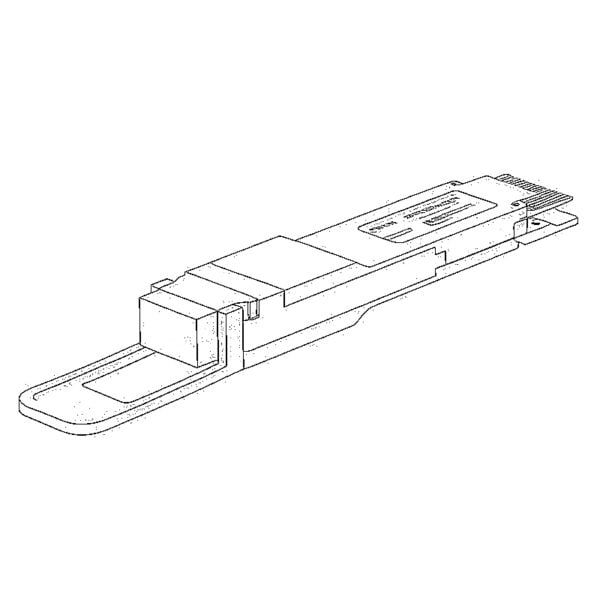
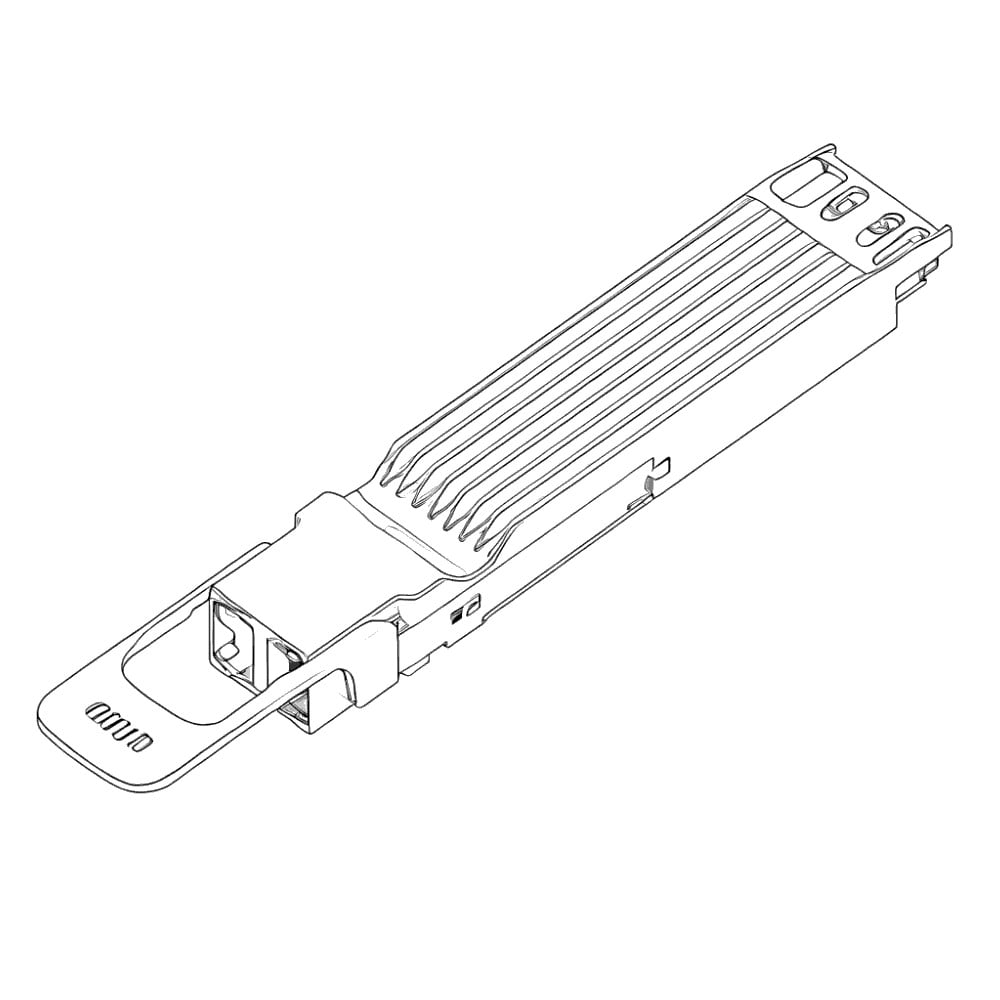
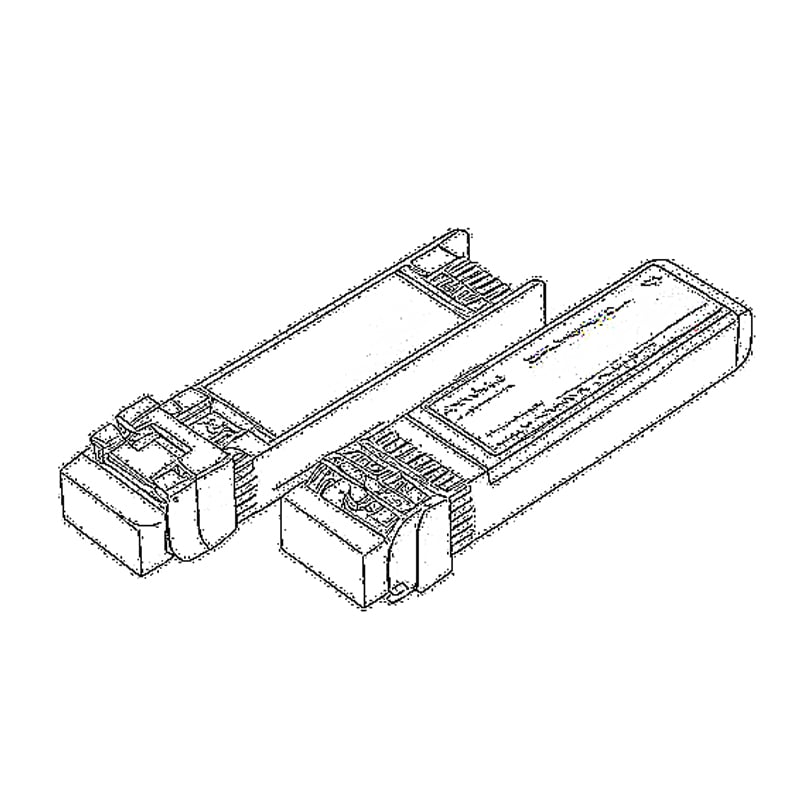
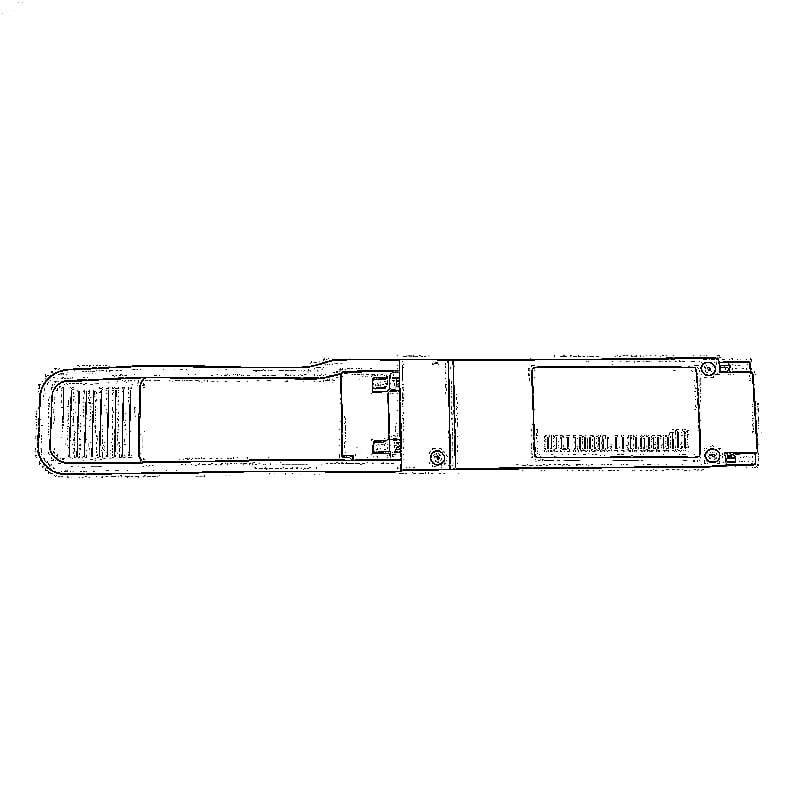
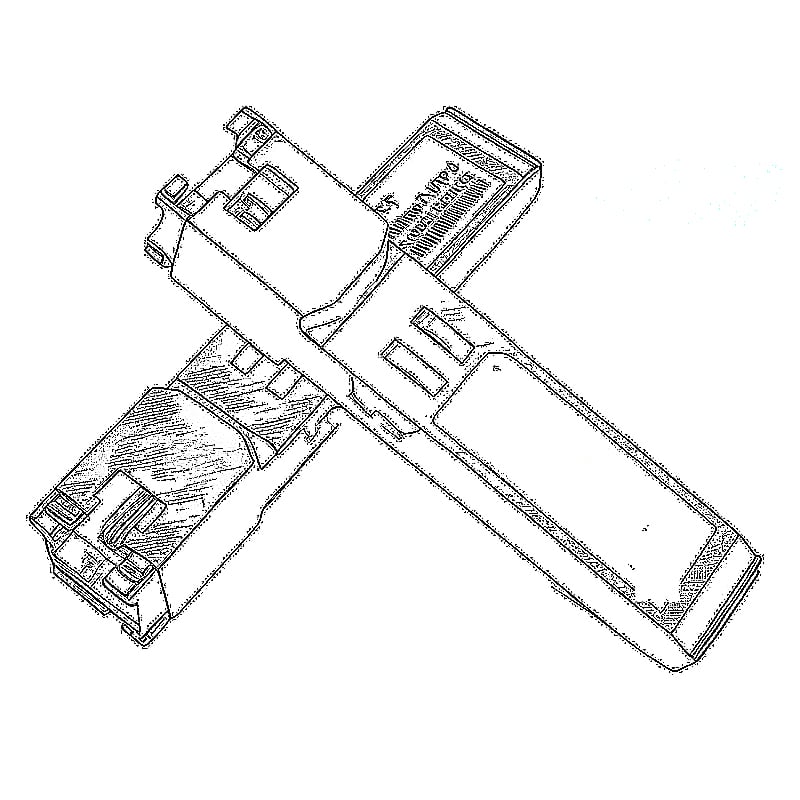

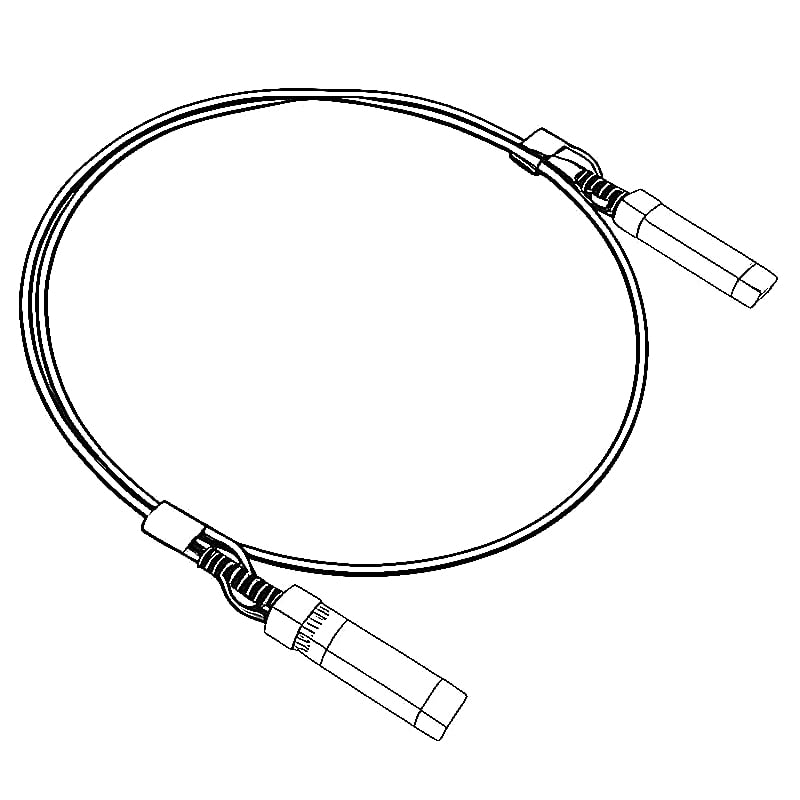
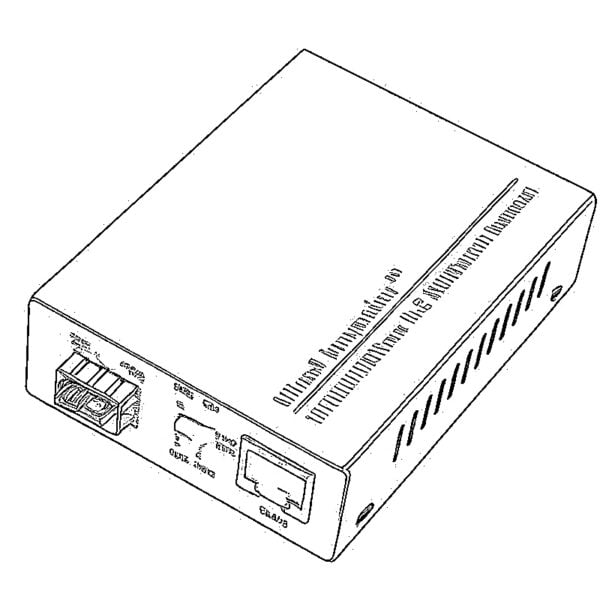
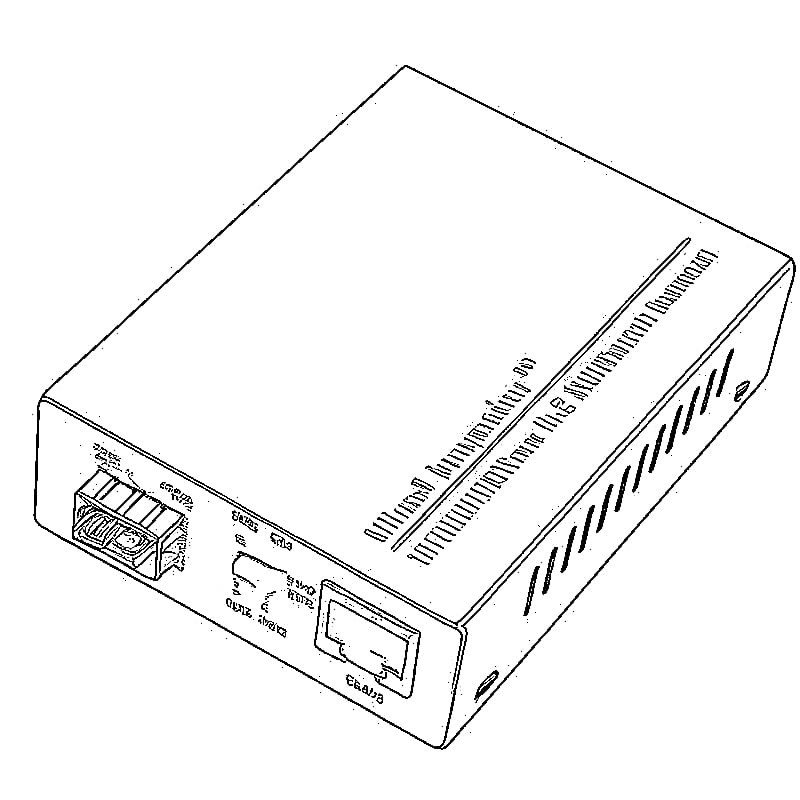
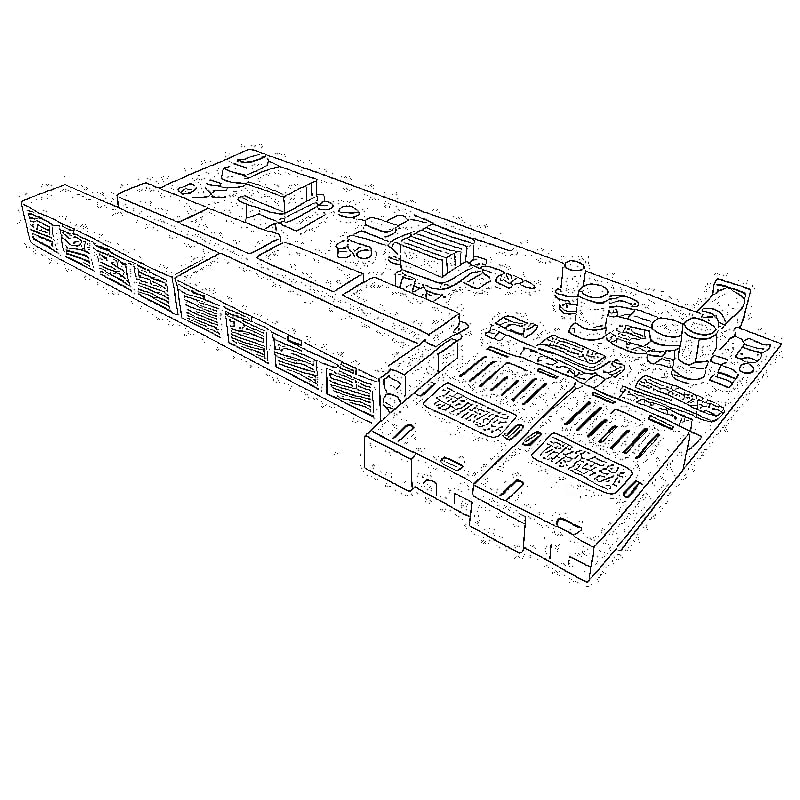
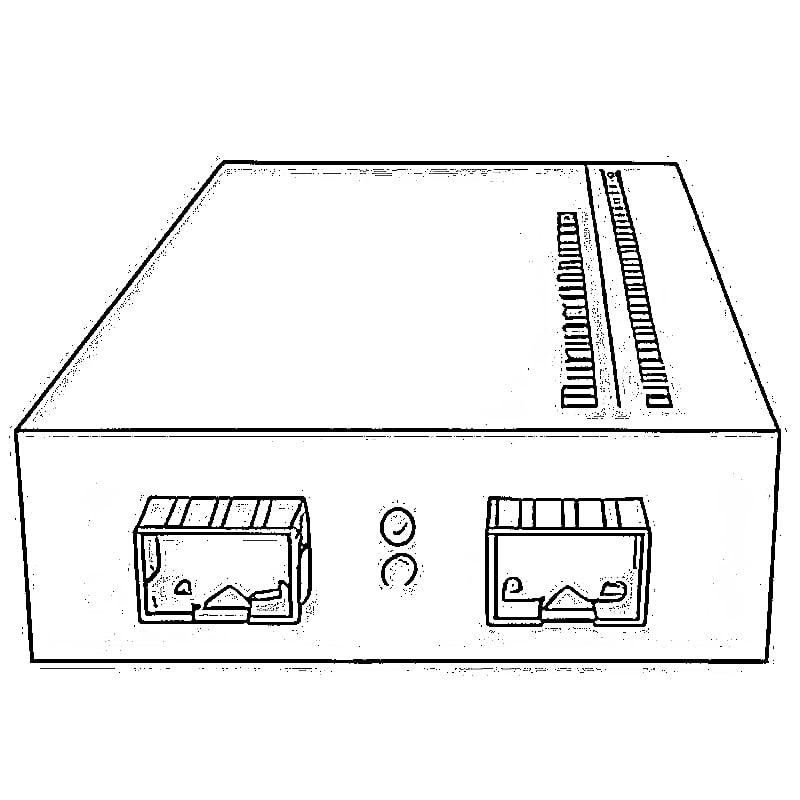
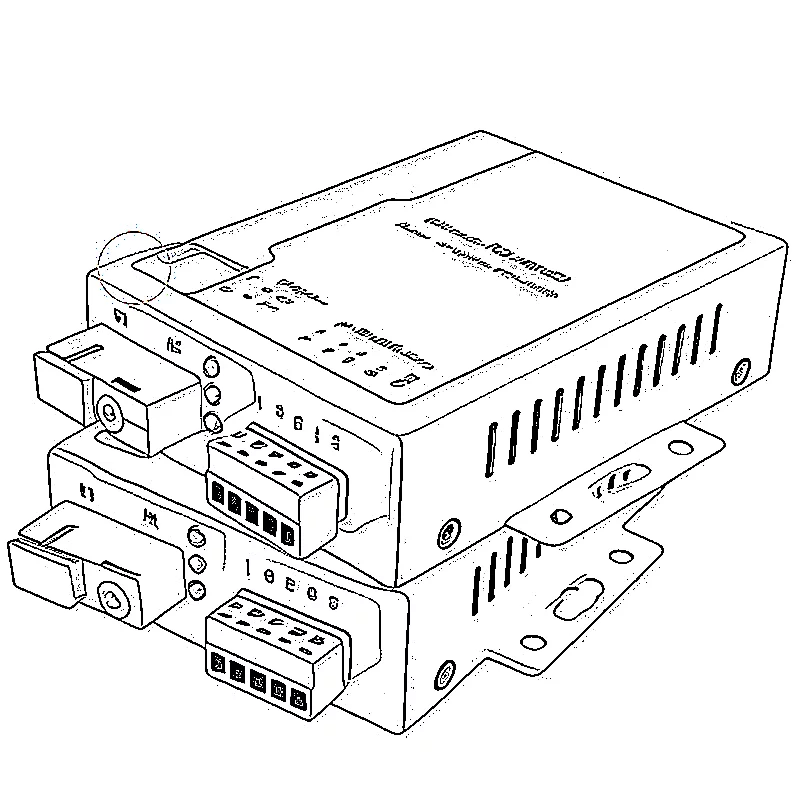
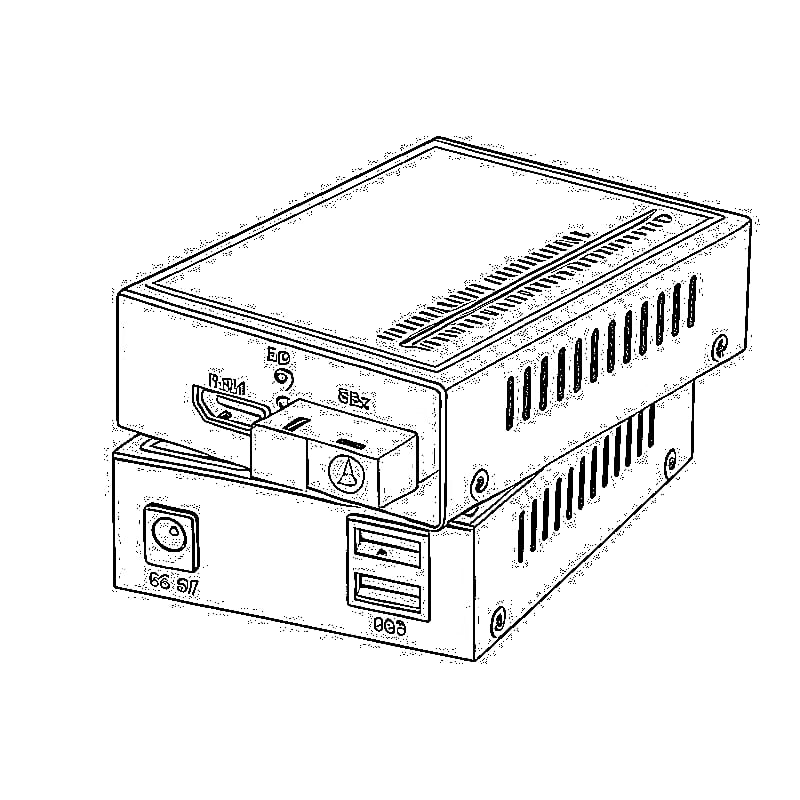

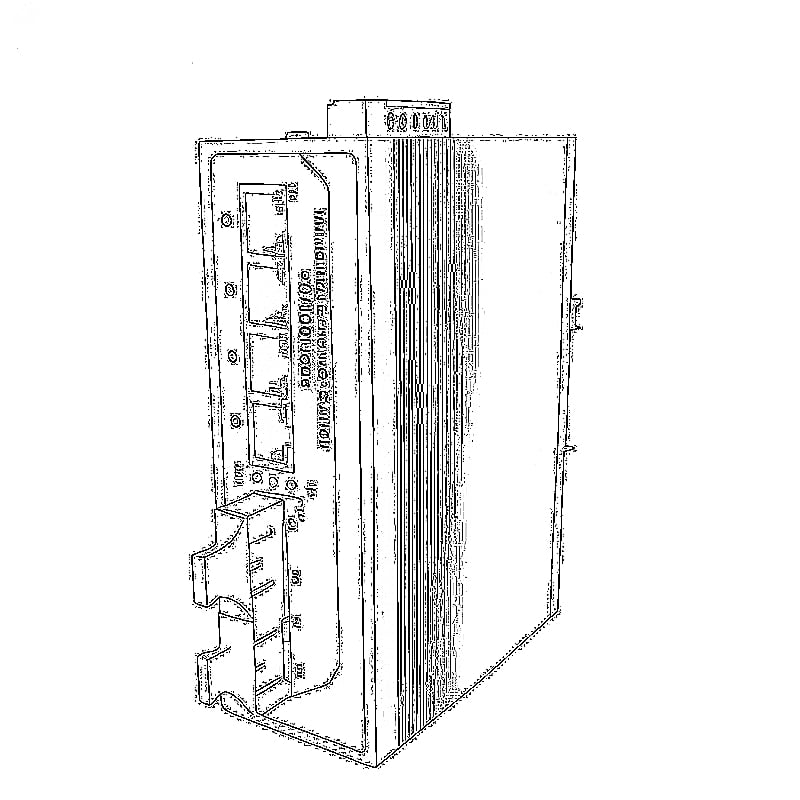
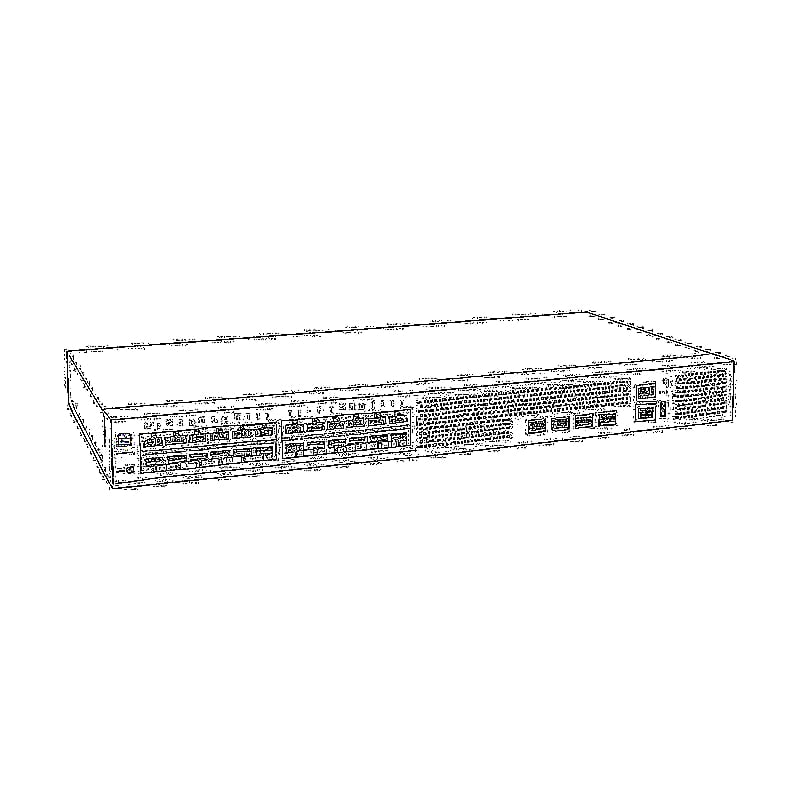
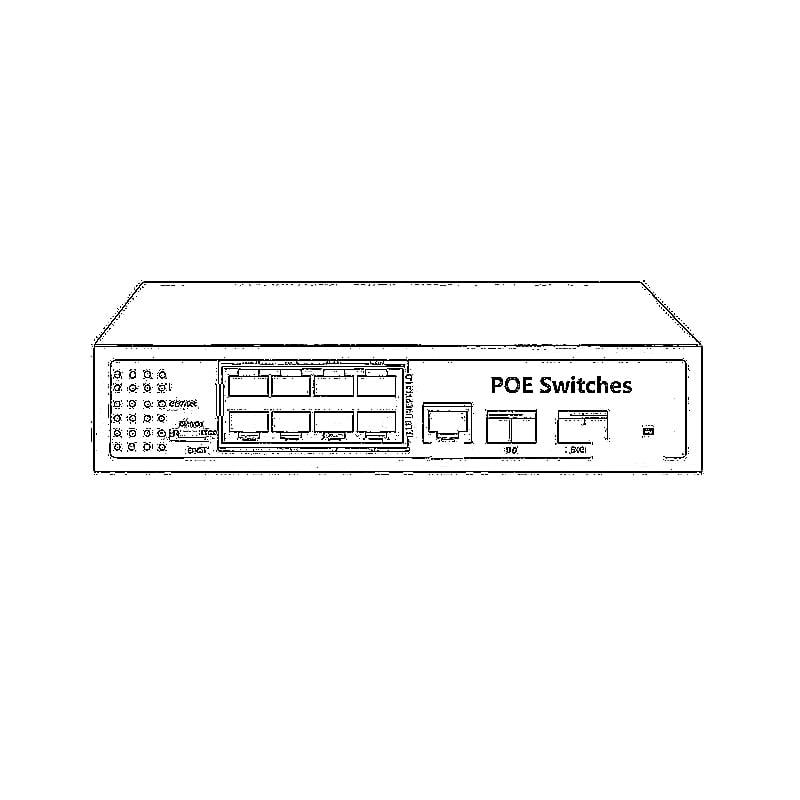
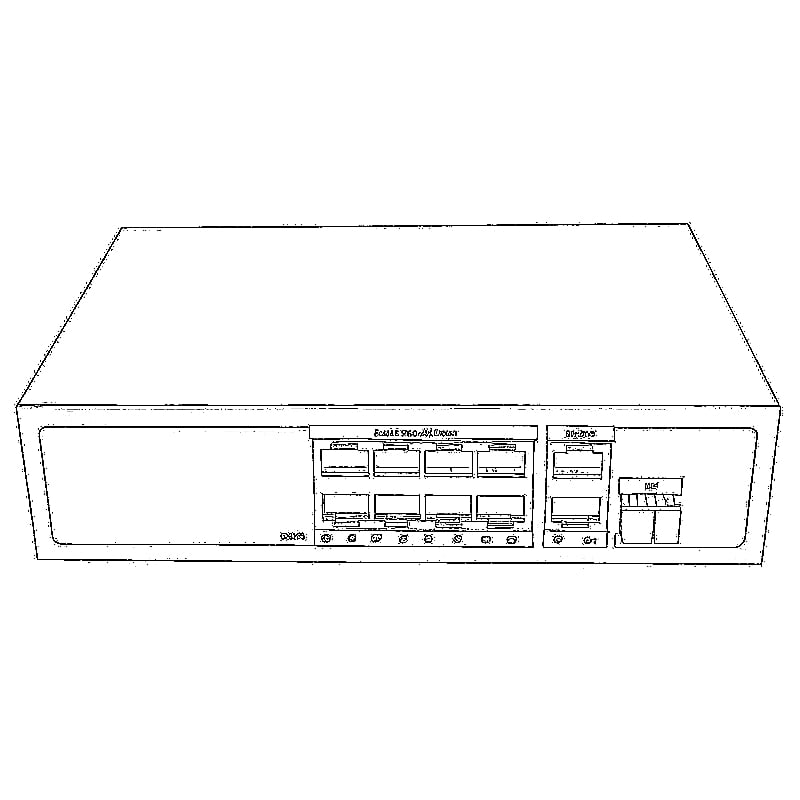
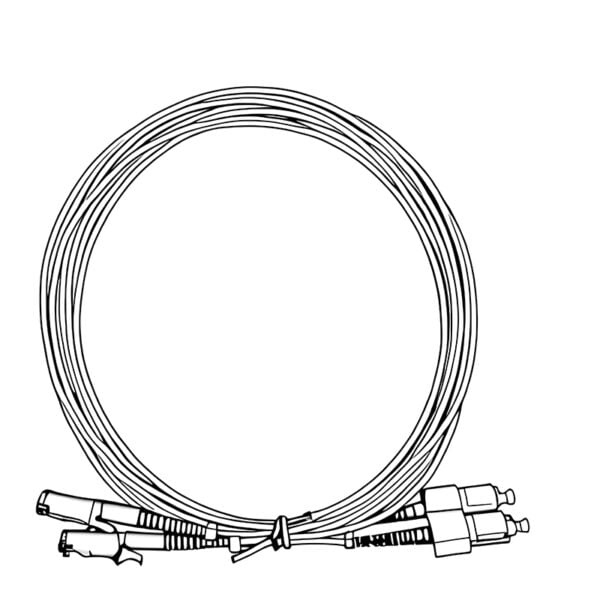

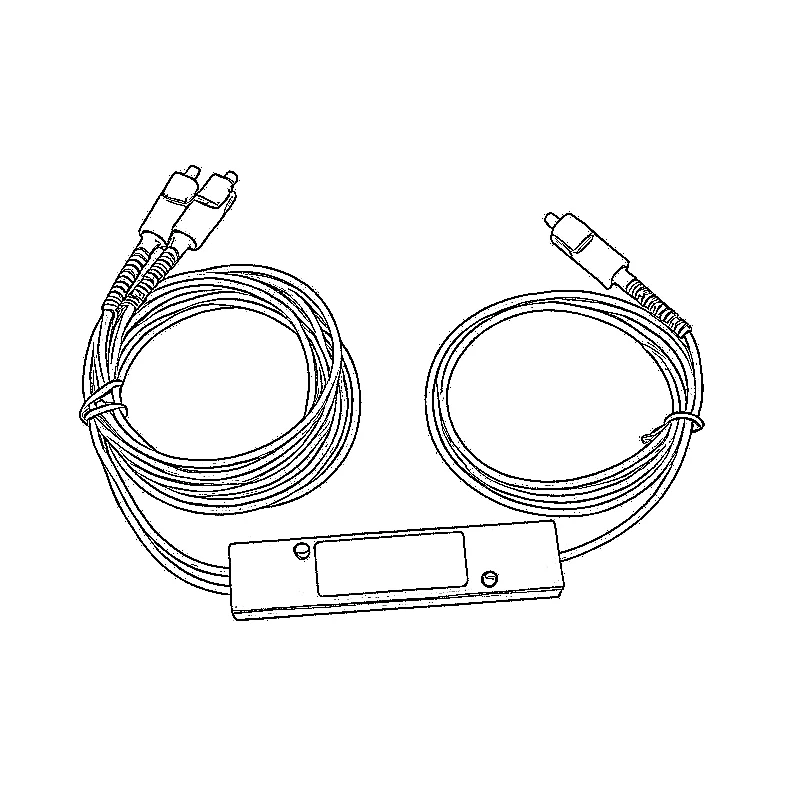
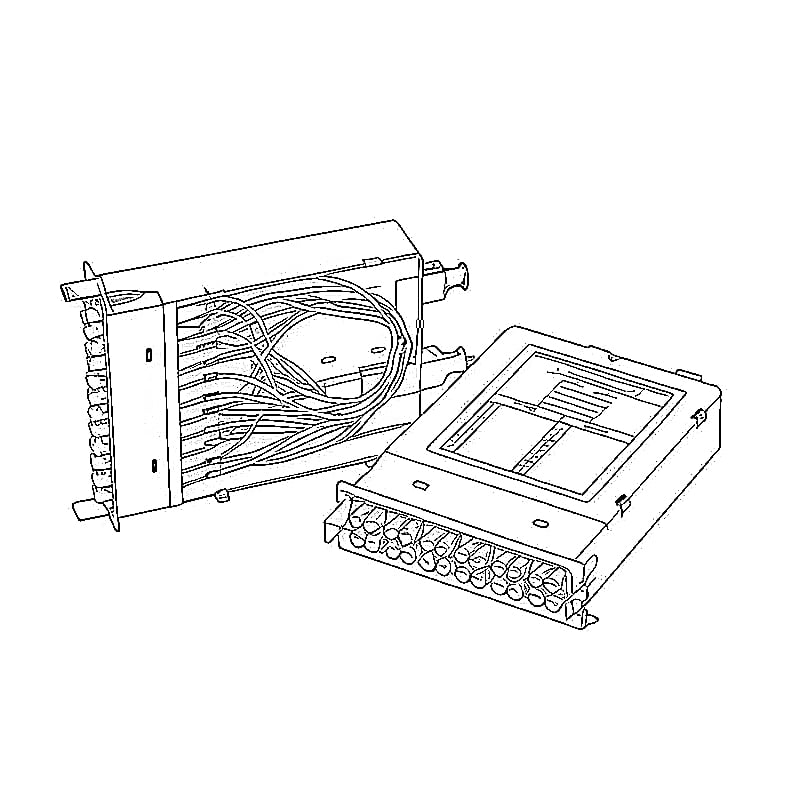
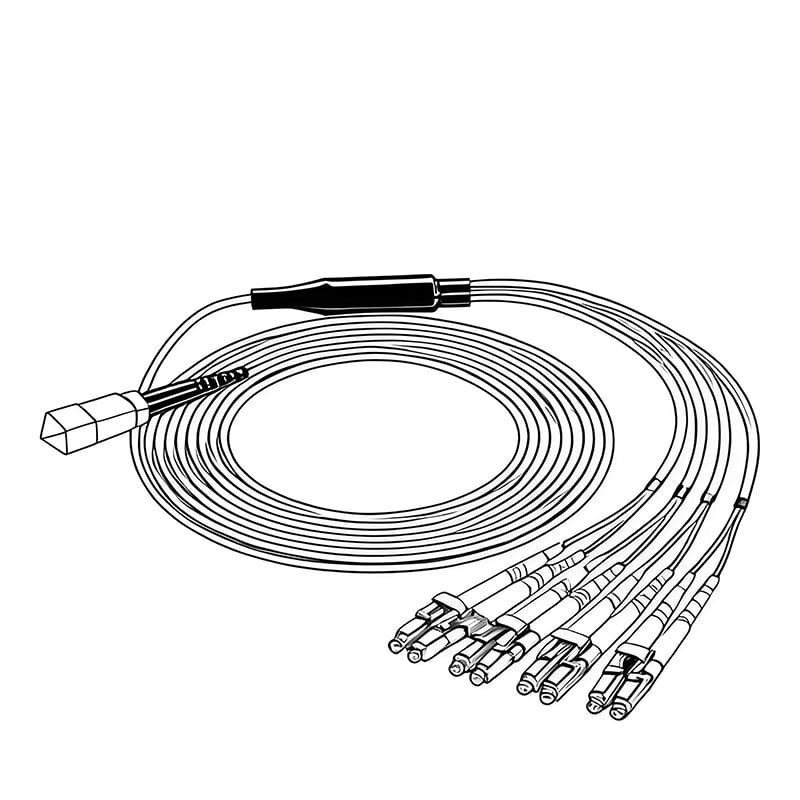
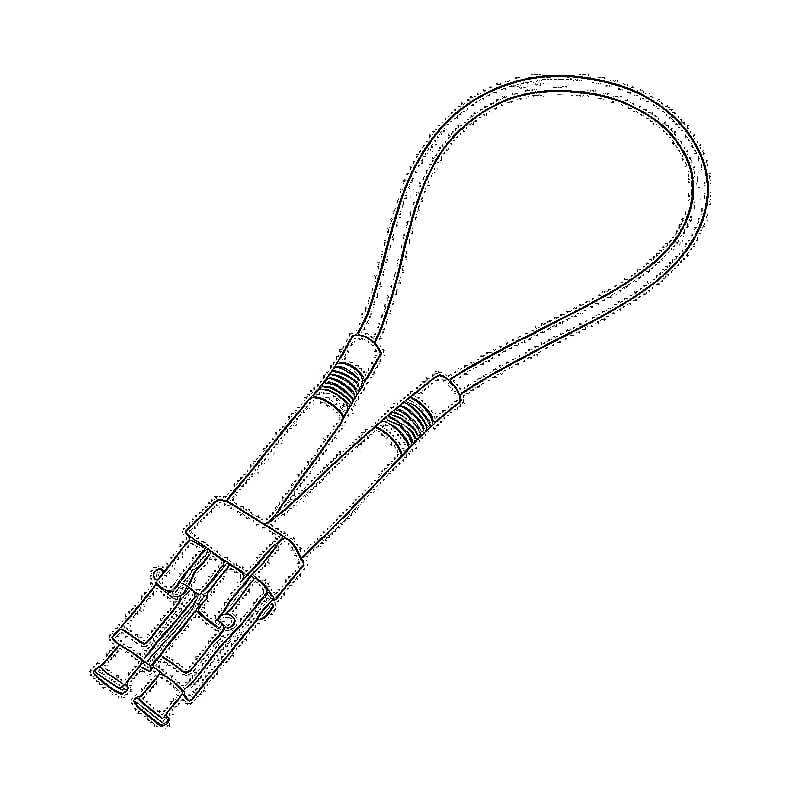
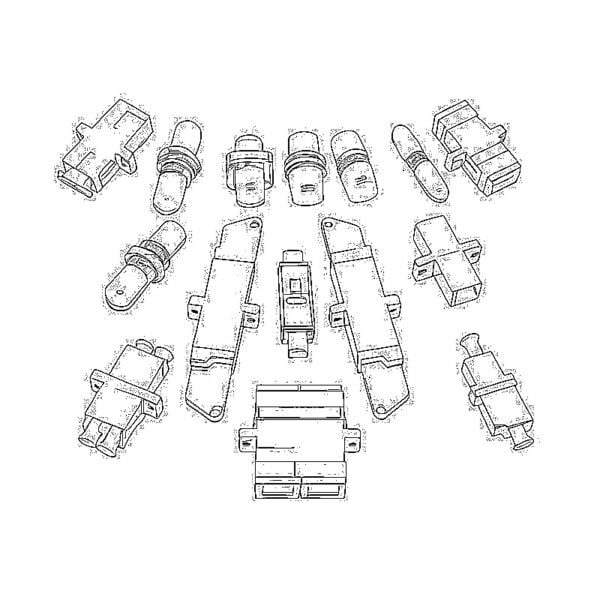
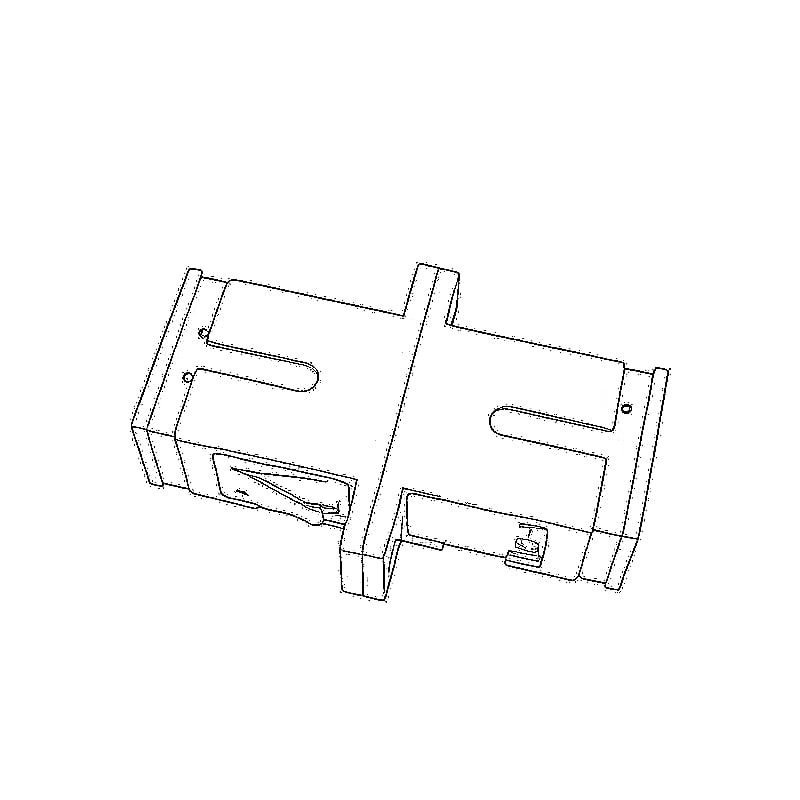
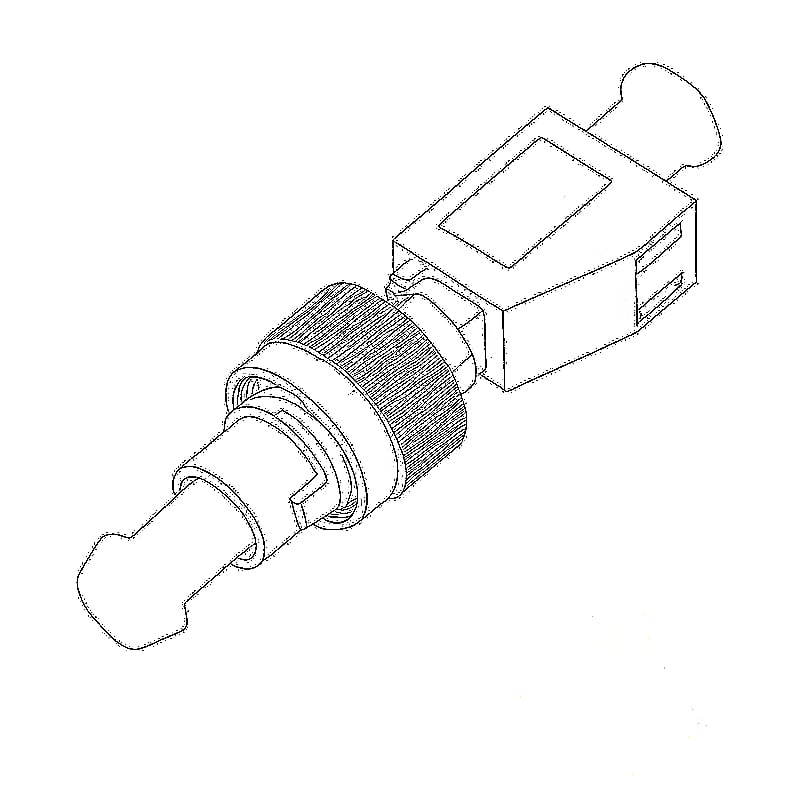
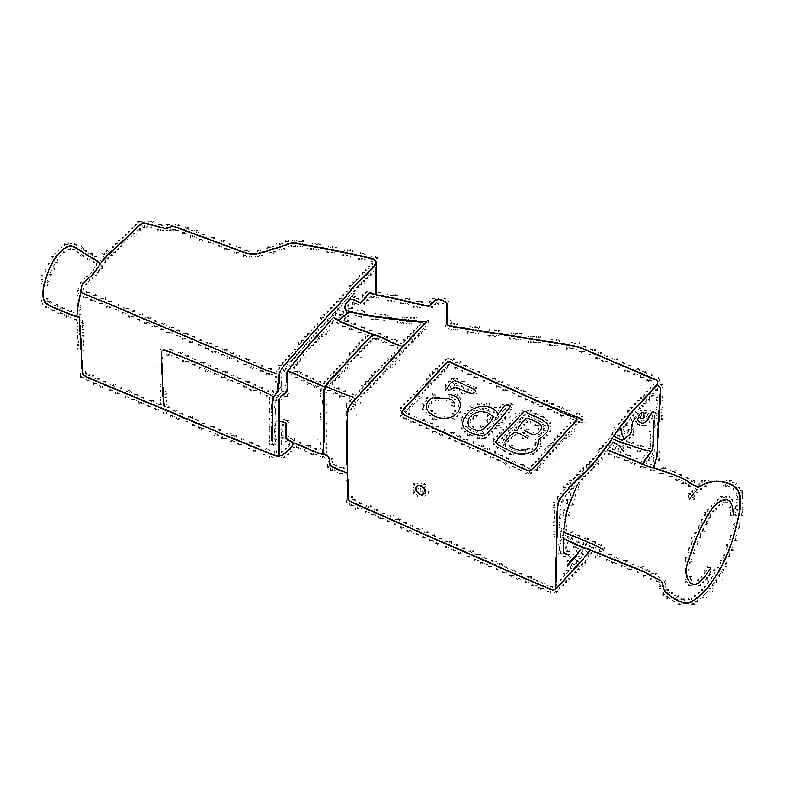
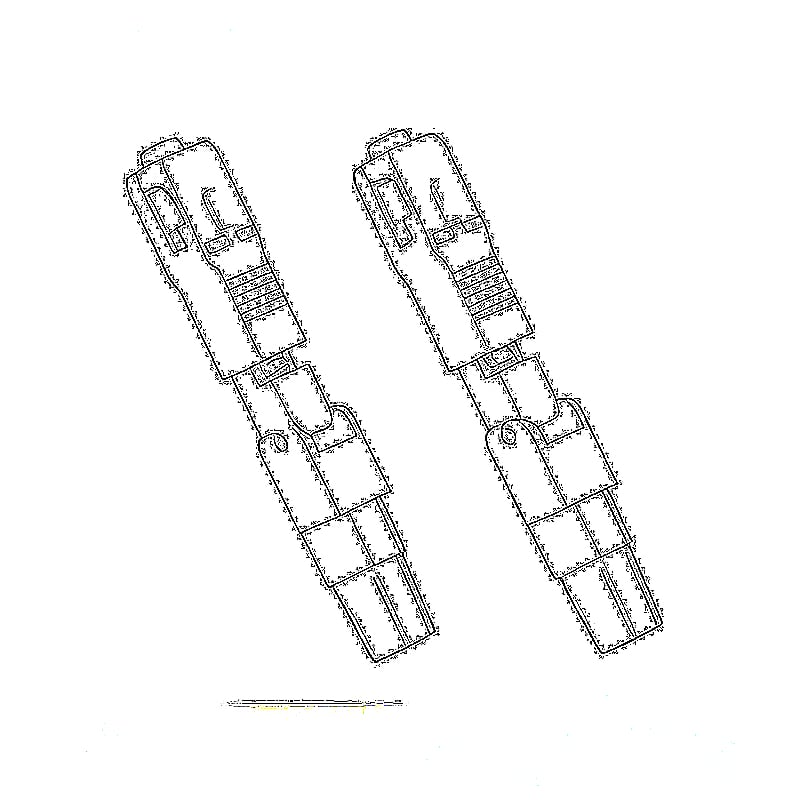
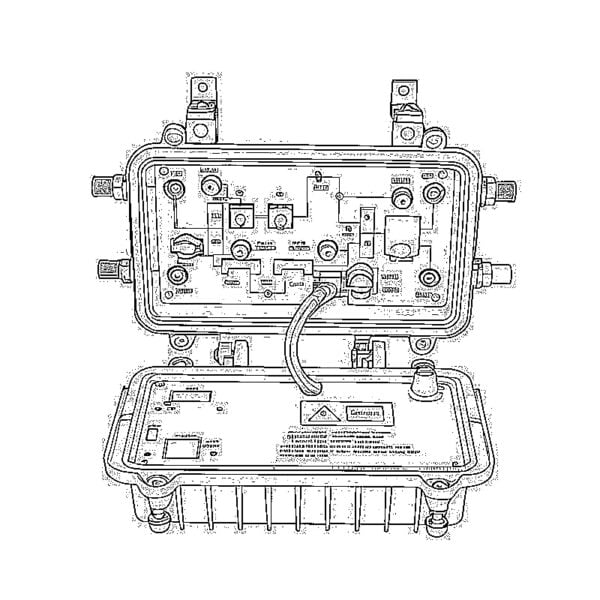
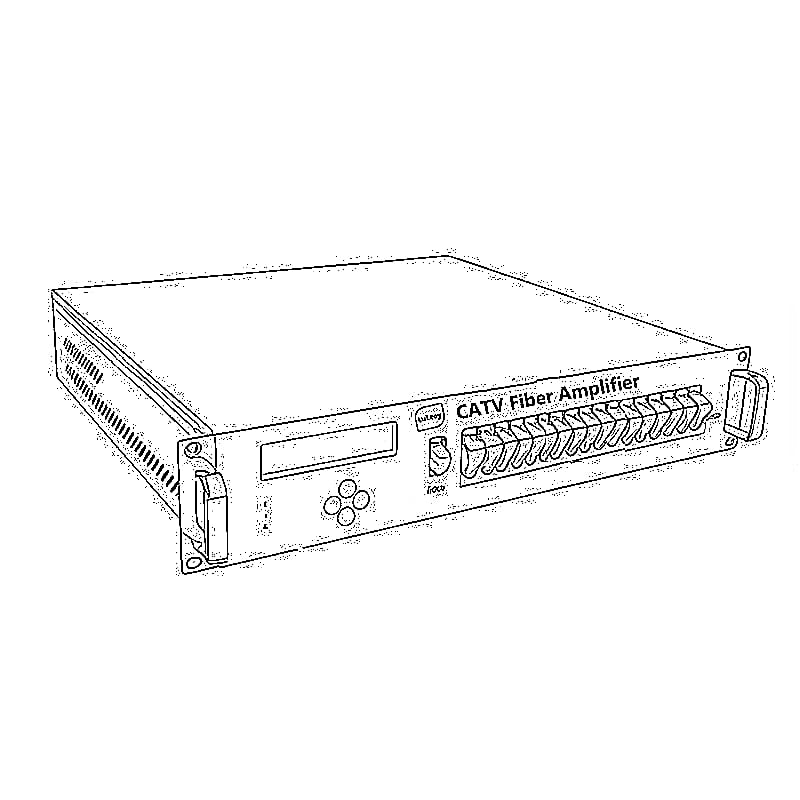
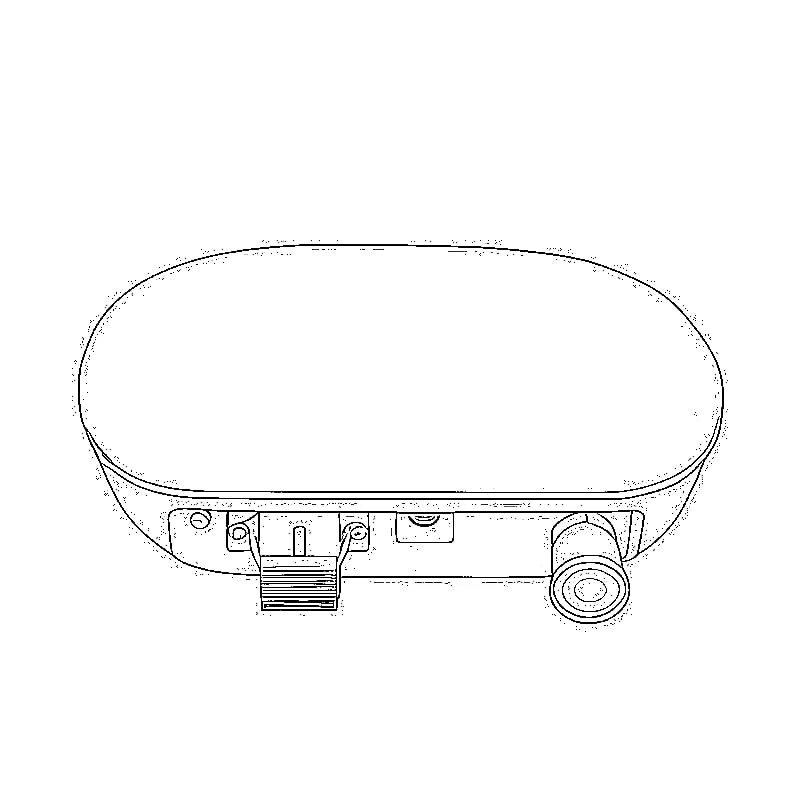
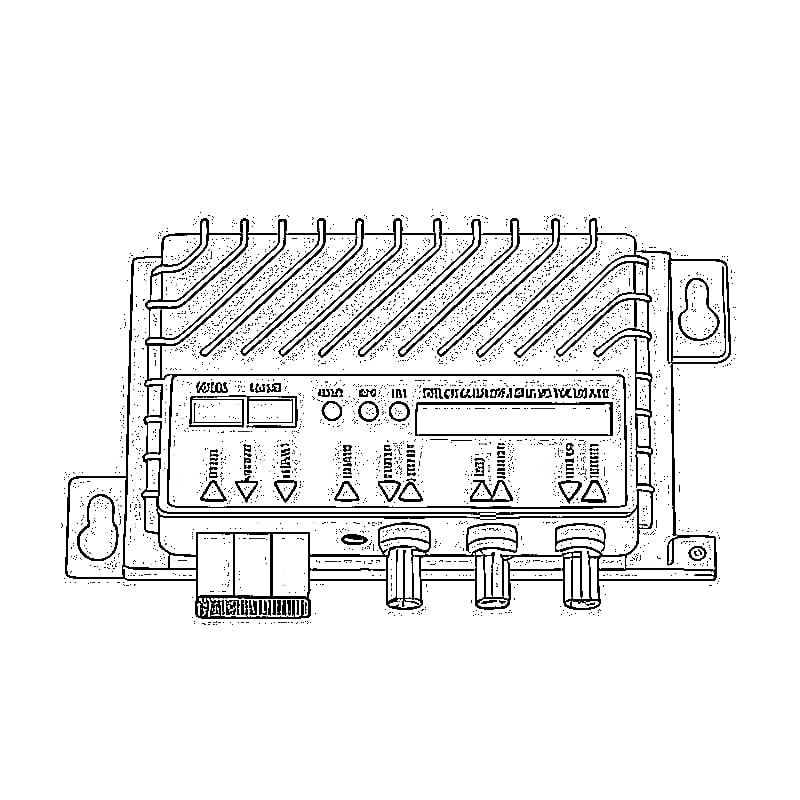

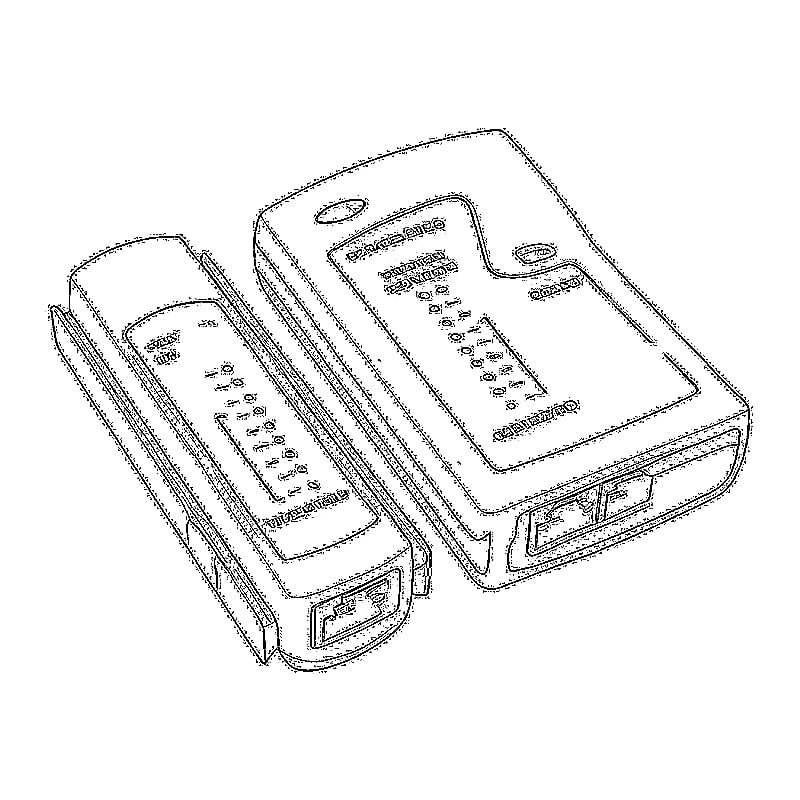
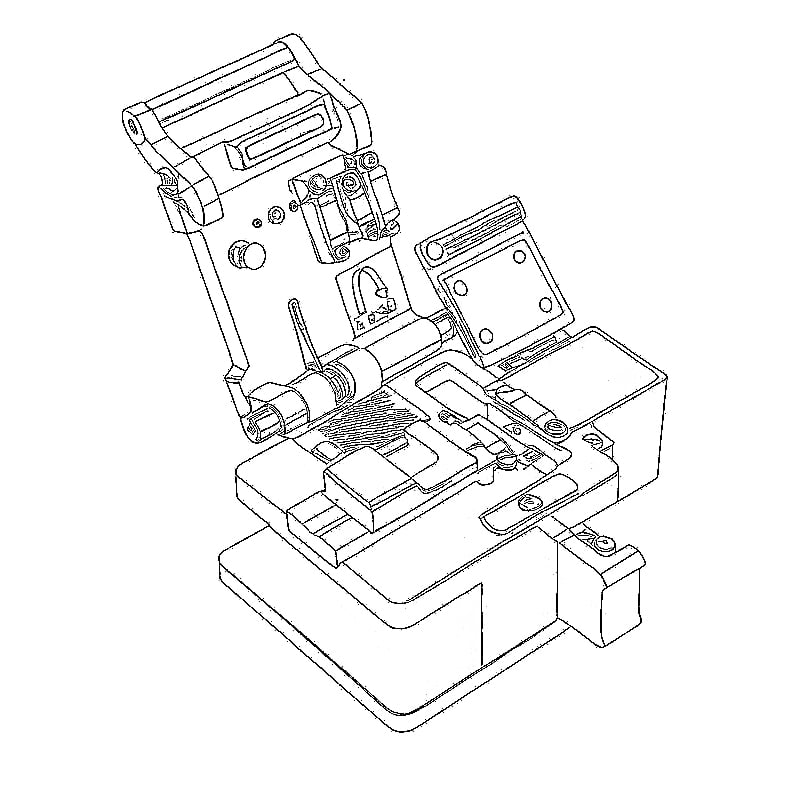
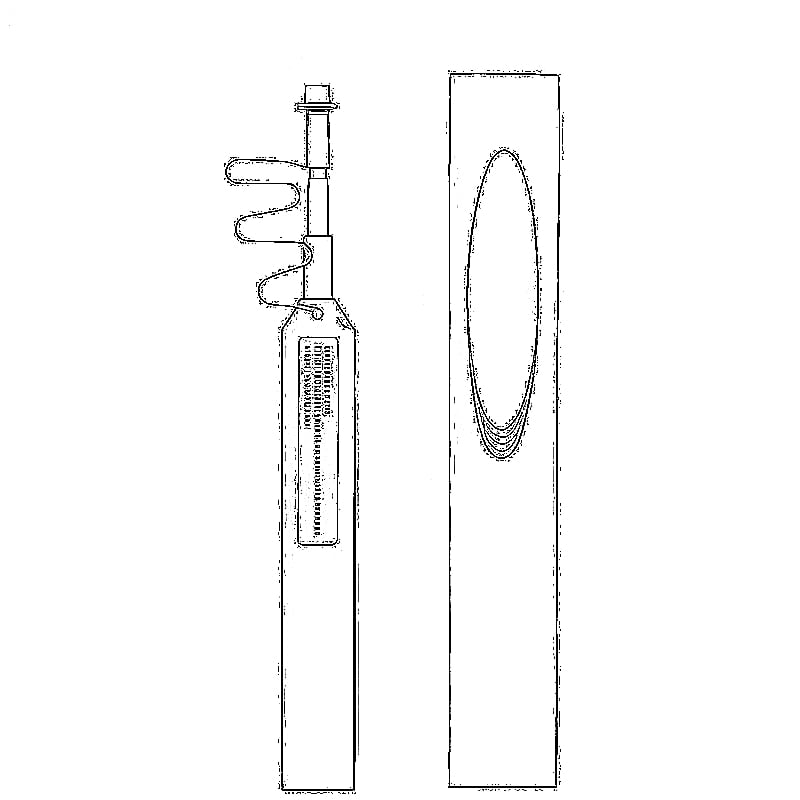
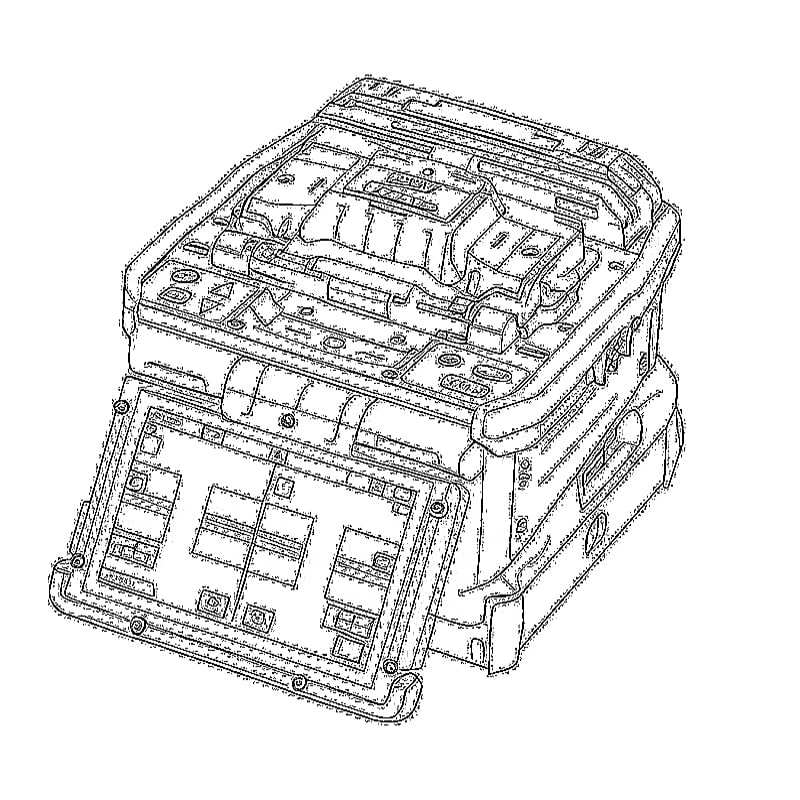
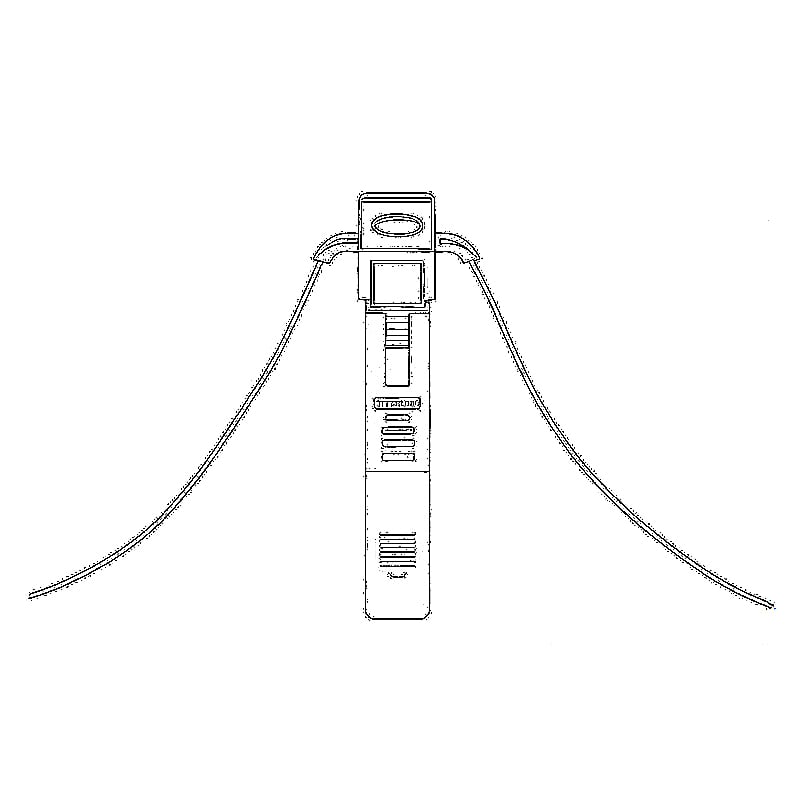
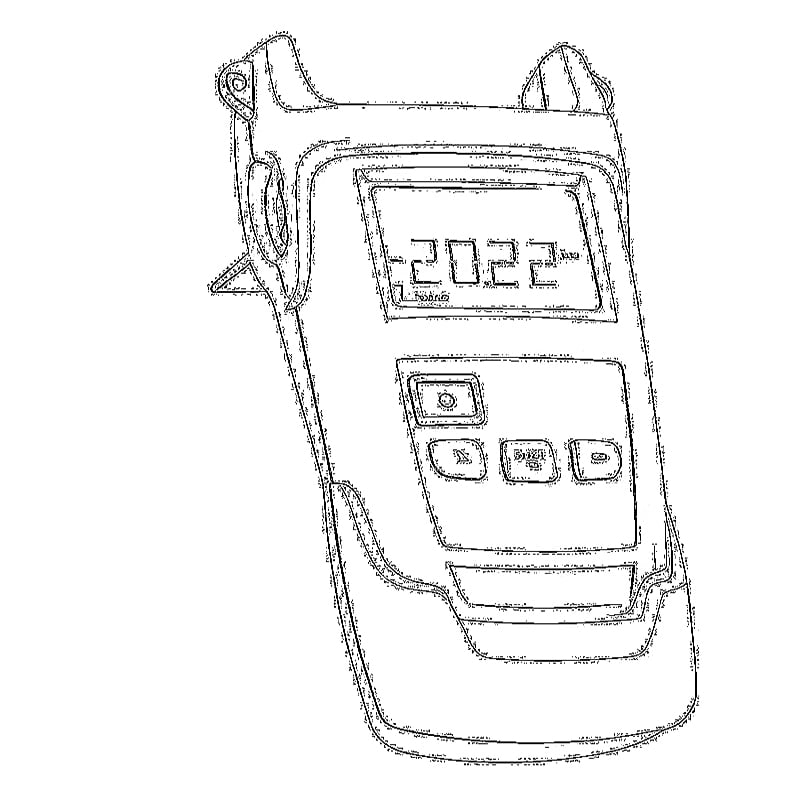
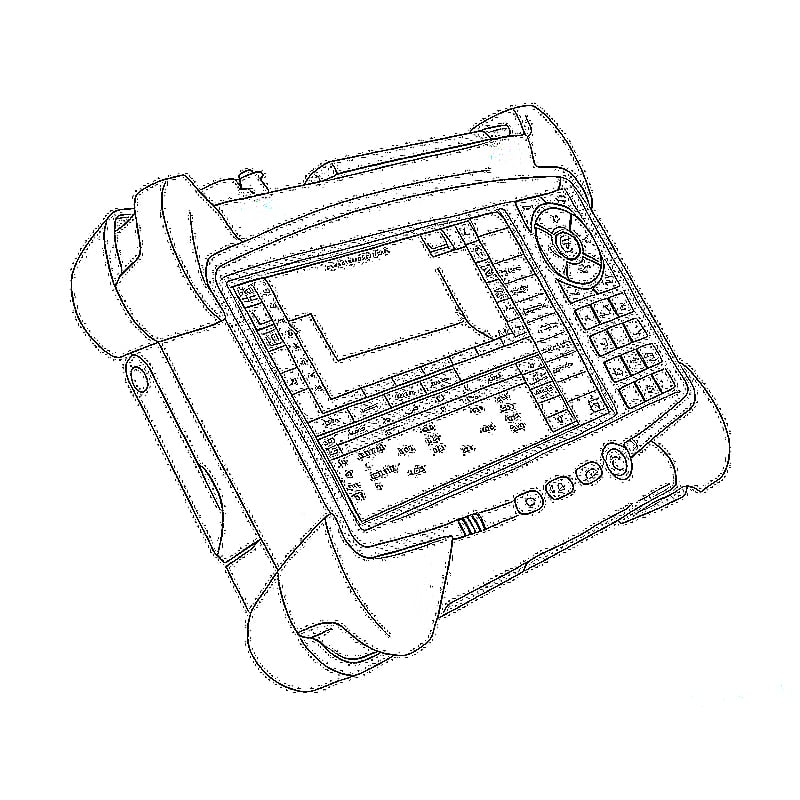
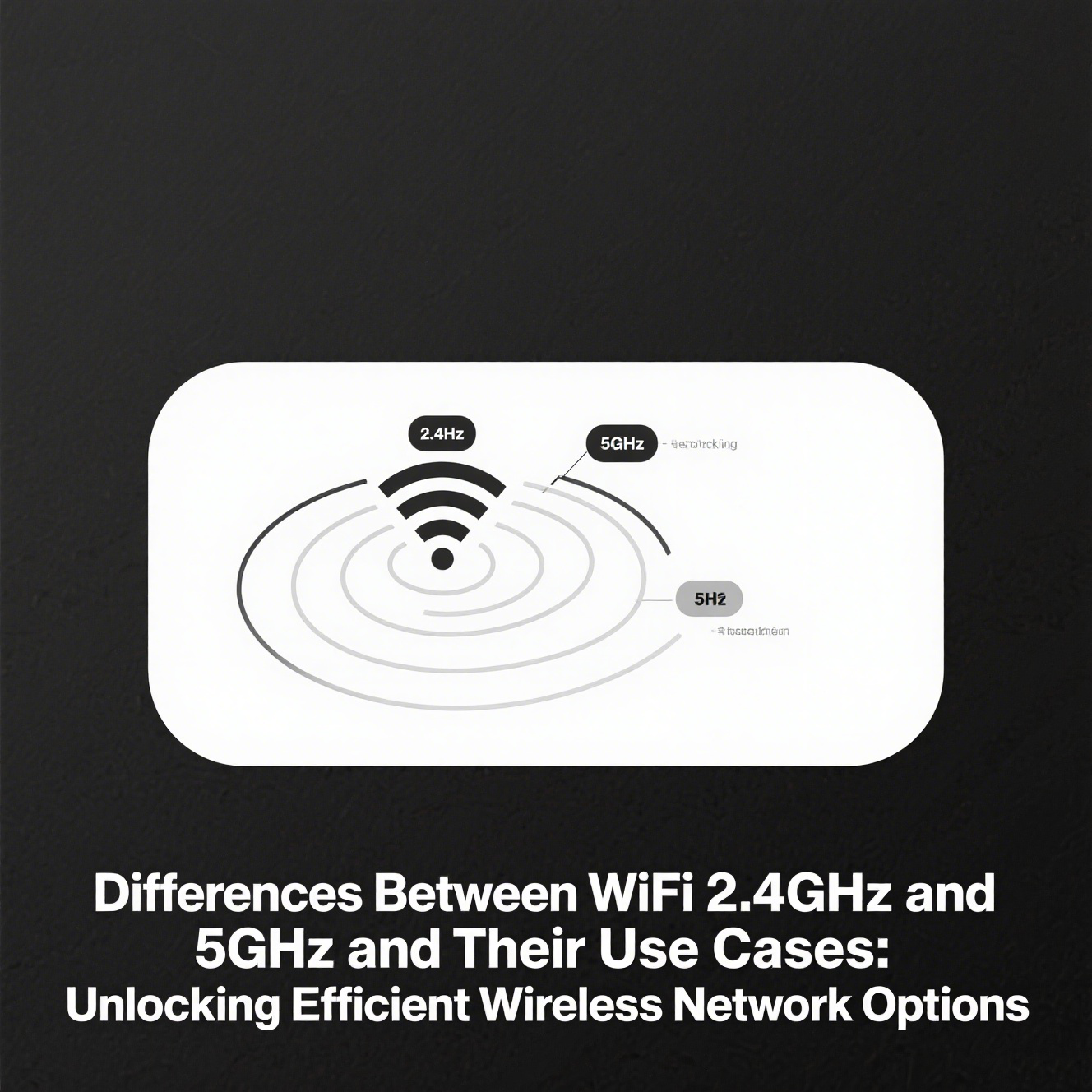


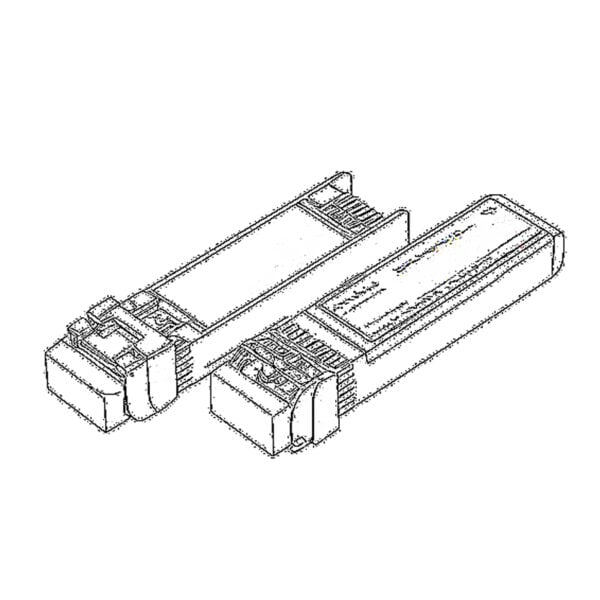 SFP/SFP+ (1G/2.5G/5G/10G)
SFP/SFP+ (1G/2.5G/5G/10G)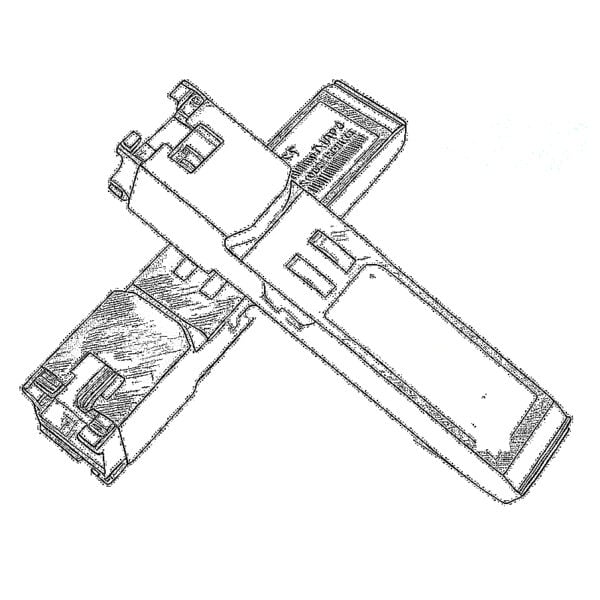 SFP-T (1G/2.5G/10G)
SFP-T (1G/2.5G/10G) Кабель AOC 10G/25G/40G/100G
Кабель AOC 10G/25G/40G/100G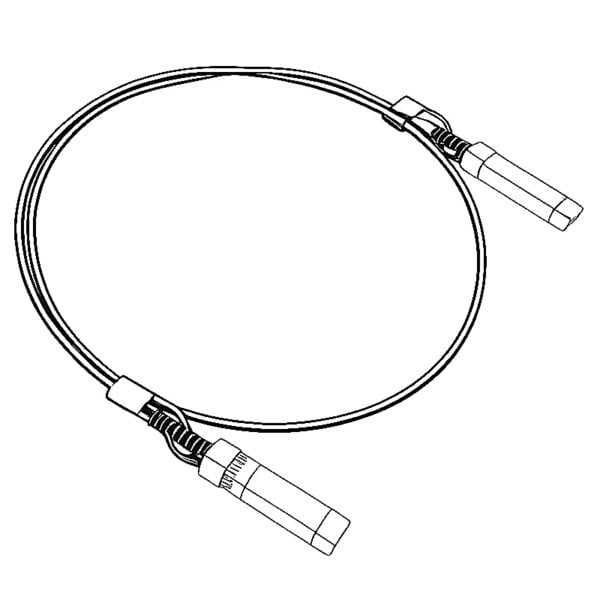 Кабель ЦАП 10G/25G/40G/100G
Кабель ЦАП 10G/25G/40G/100G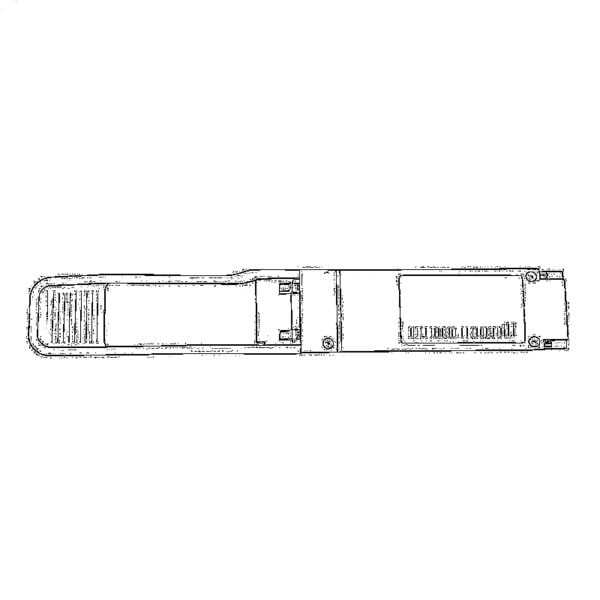 QSFP28 QSFP+ SFP28 100G/40G/25G
QSFP28 QSFP+ SFP28 100G/40G/25G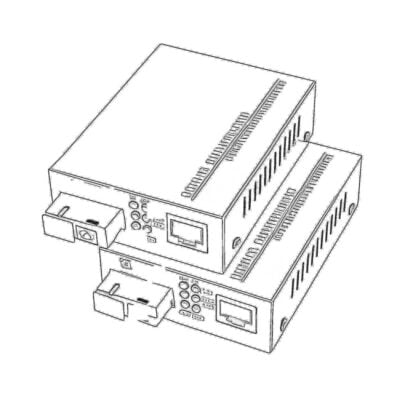 Медиаконвертеры из меди в оптоволокно
Медиаконвертеры из меди в оптоволокно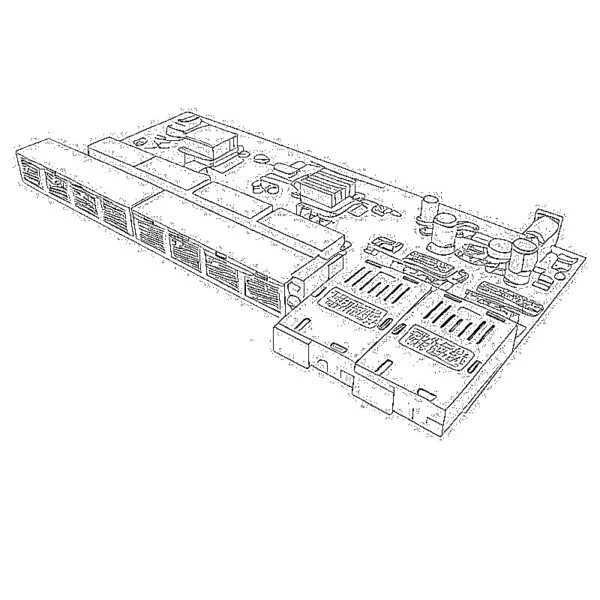 Плата PCBA для оптоволоконного медиаконвертера
Плата PCBA для оптоволоконного медиаконвертера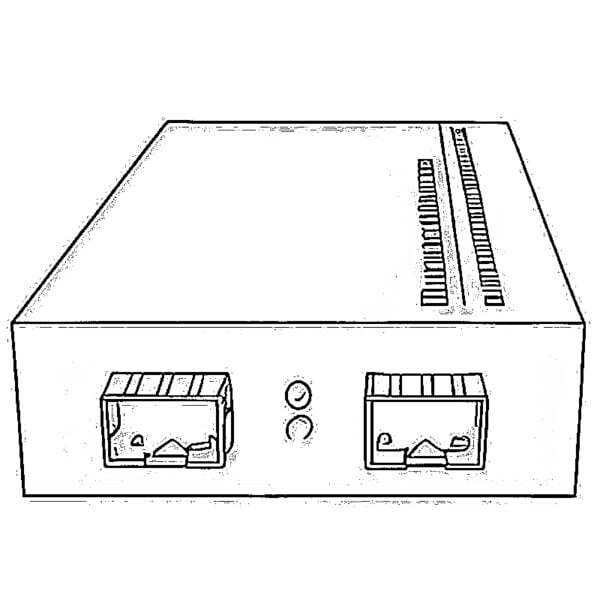 Оптоволоконные медиаконвертеры OEO
Оптоволоконные медиаконвертеры OEO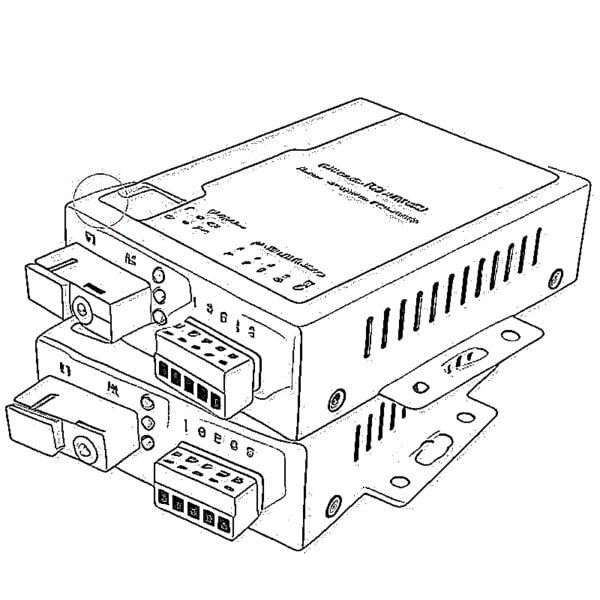 Последовательные медиаконвертеры в оптоволоконные
Последовательные медиаконвертеры в оптоволоконные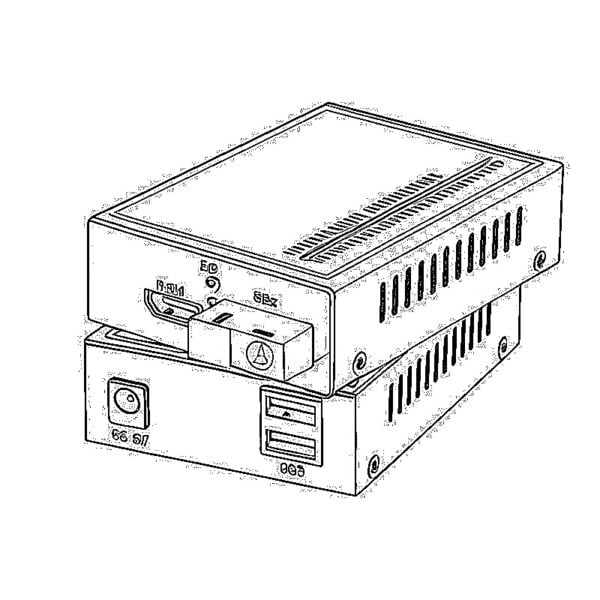 Видеоконвертеры в оптоволоконные медиаконвертеры
Видеоконвертеры в оптоволоконные медиаконвертеры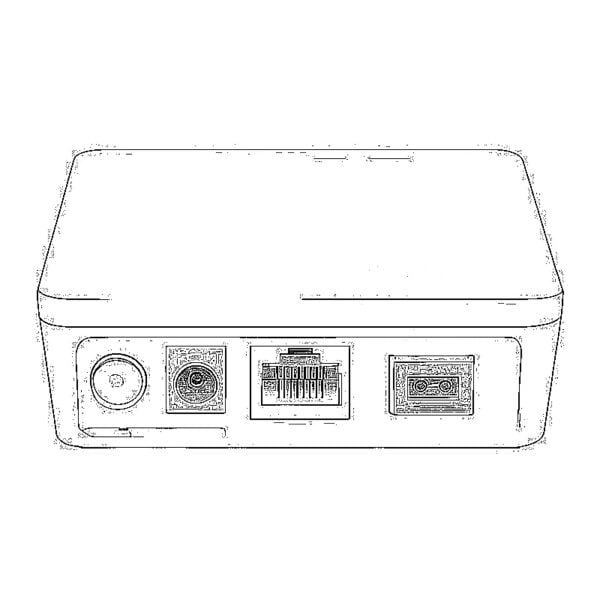 1000M GPON/EPON ONU
1000M GPON/EPON ONU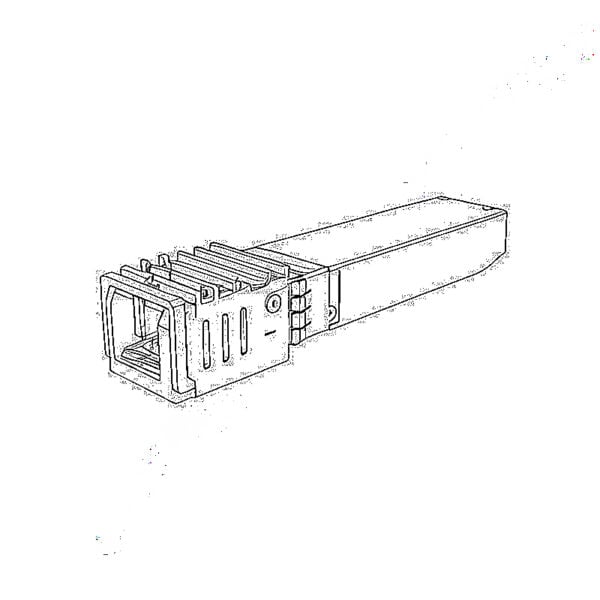 10G EPON ONU/XG-PON/XGS-PON
10G EPON ONU/XG-PON/XGS-PON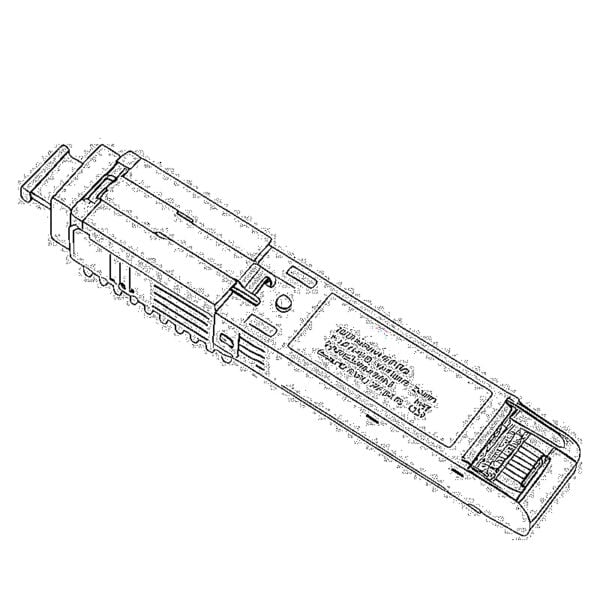 2,5G GPON/XPON STICK SFP ONU
2,5G GPON/XPON STICK SFP ONU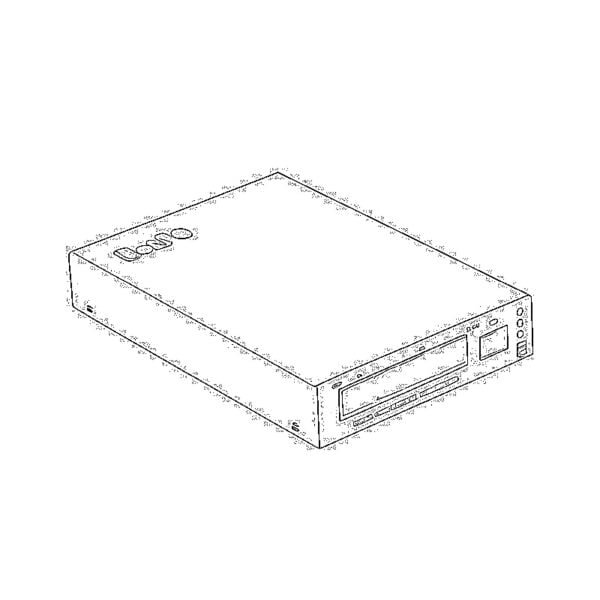 POE GPON/EPON ONU
POE GPON/EPON ONU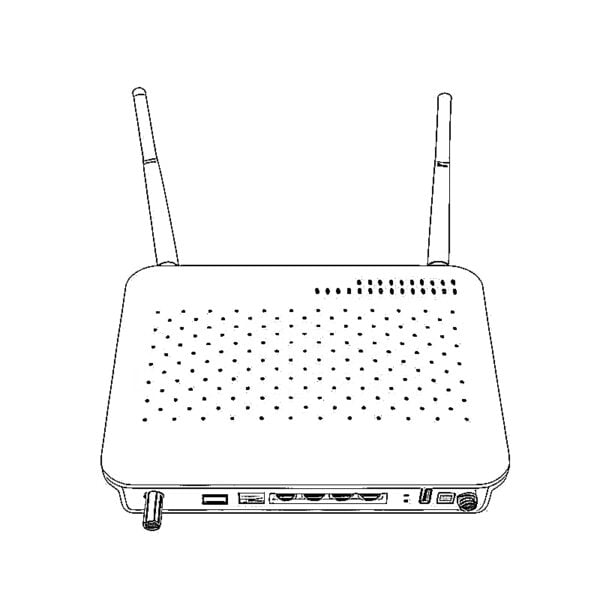 Беспроводной GPON/EPON ONT
Беспроводной GPON/EPON ONT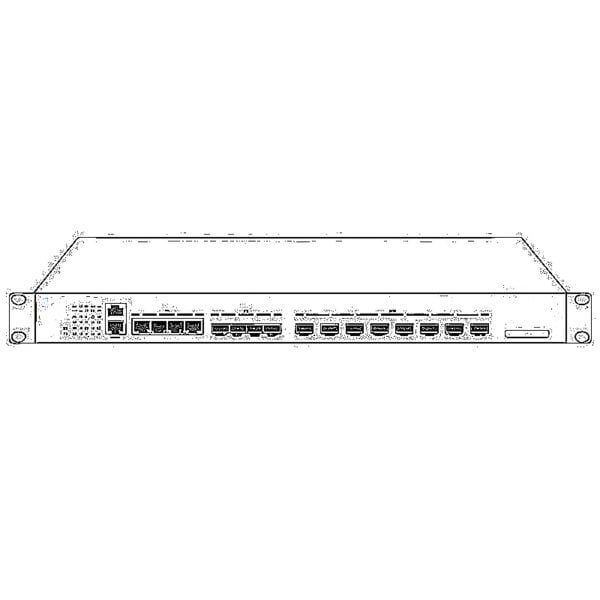 ЭПОН ОЛТ
ЭПОН ОЛТ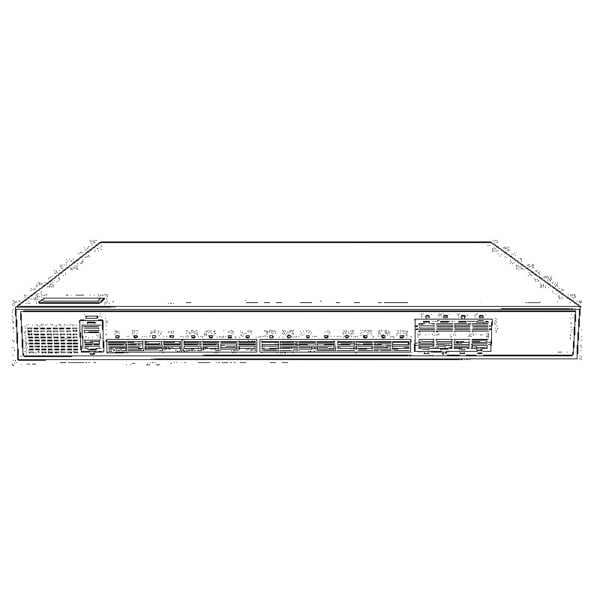 GPON-ОЛТ
GPON-ОЛТ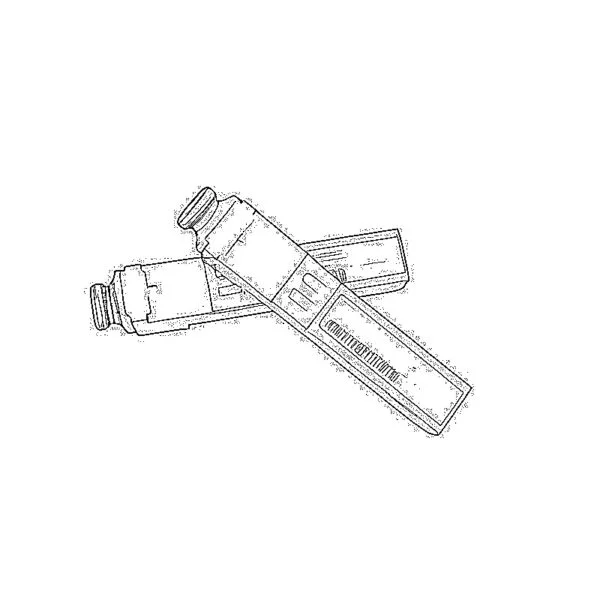 Модуль SFP PON
Модуль SFP PON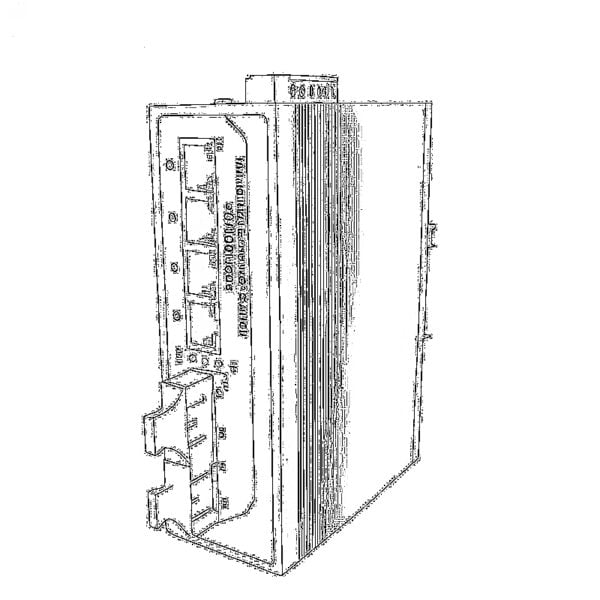 Промышленные коммутаторы
Промышленные коммутаторы Управляемые коммутаторы
Управляемые коммутаторы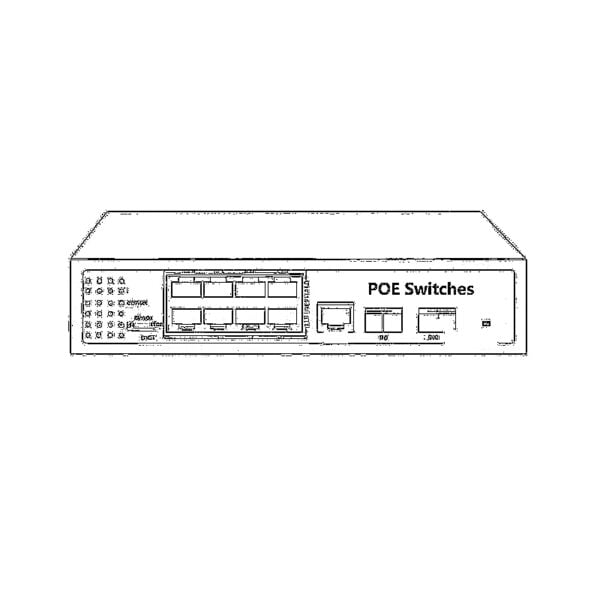 Коммутаторы POE
Коммутаторы POE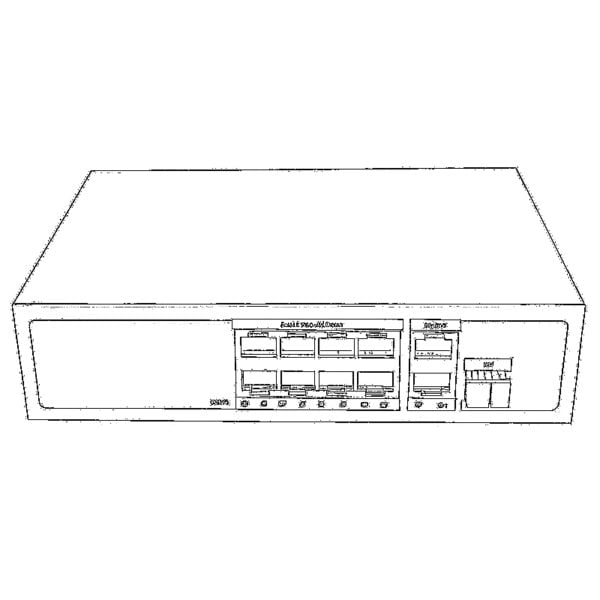 Неуправляемые коммутаторы
Неуправляемые коммутаторы Волоконно-оптические кабели MTP/MPO
Волоконно-оптические кабели MTP/MPO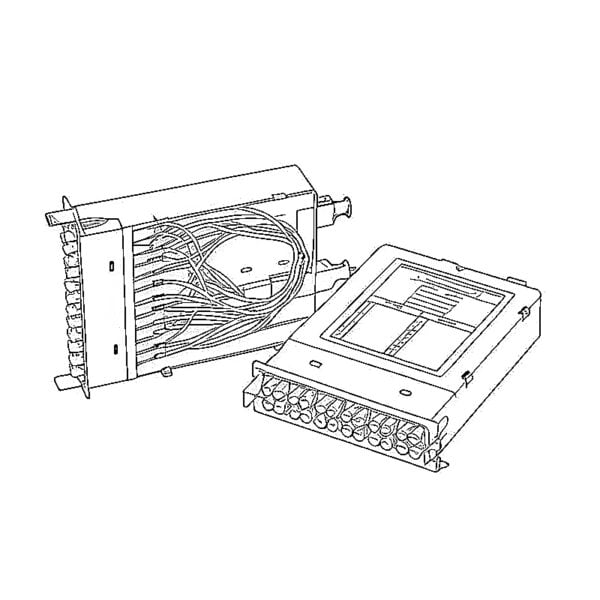 Волоконно-оптические кассеты
Волоконно-оптические кассеты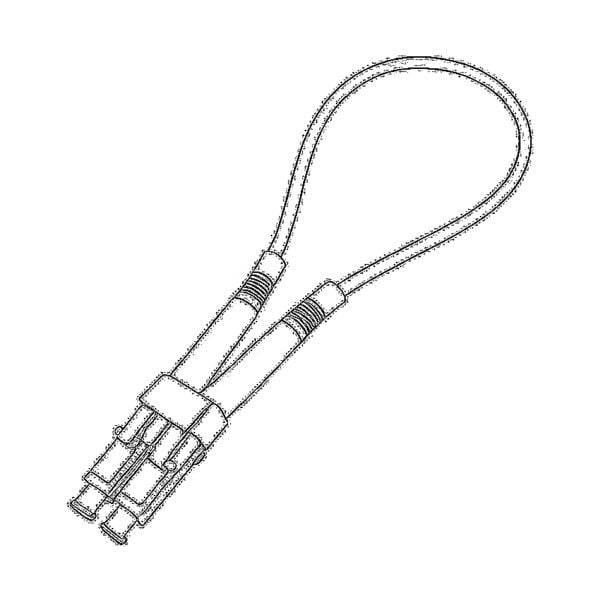 Волоконно-оптический шлейф
Волоконно-оптический шлейф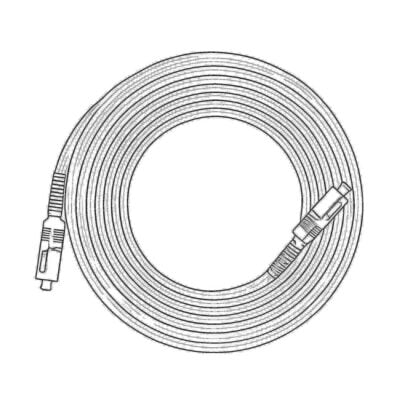 Оптические кабели и волоконно-оптические пигтейлы
Оптические кабели и волоконно-оптические пигтейлы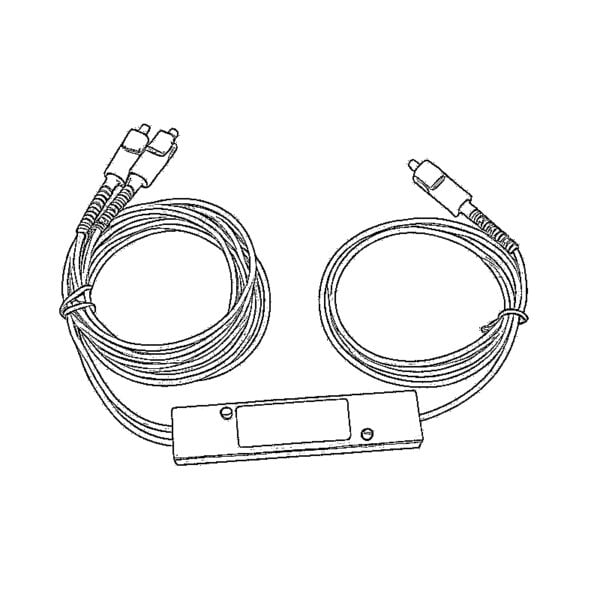 Оптические разветвители и разветвительные коробки
Оптические разветвители и разветвительные коробки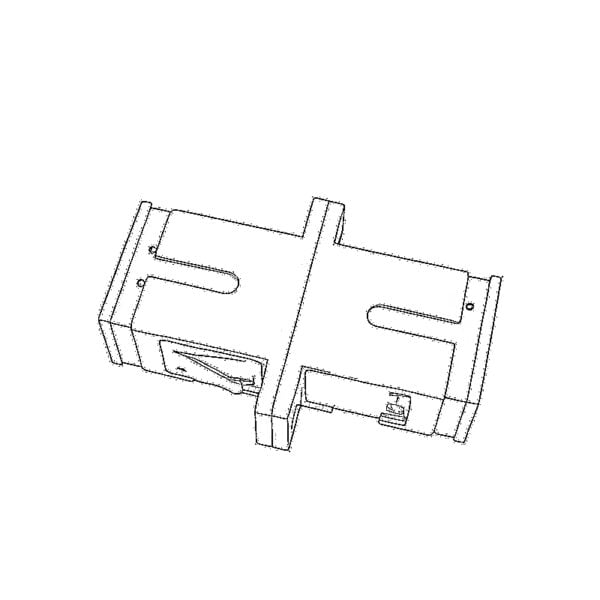 Фланцевые соединители для оптоволокна
Фланцевые соединители для оптоволокна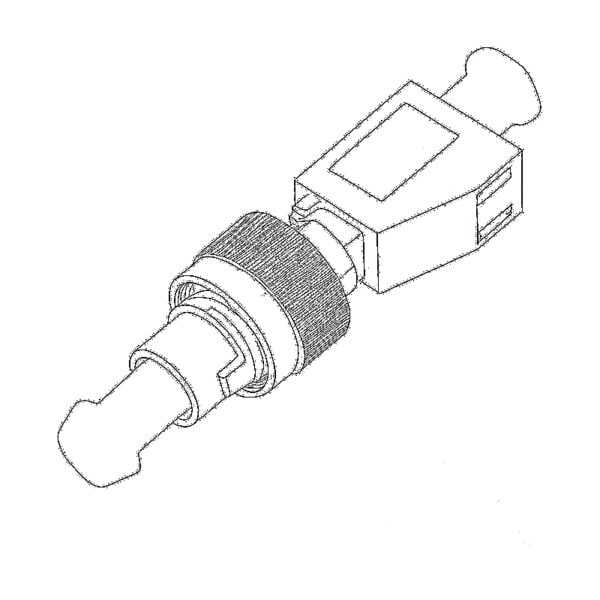 Оптические адаптеры
Оптические адаптеры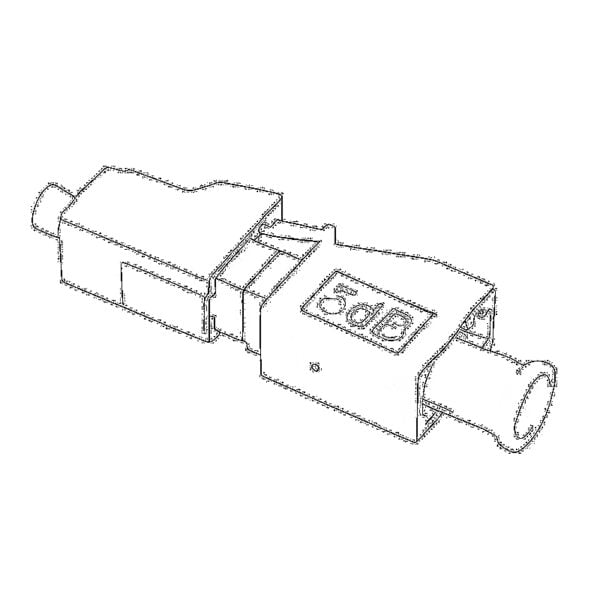 Оптический аттенюатор
Оптический аттенюатор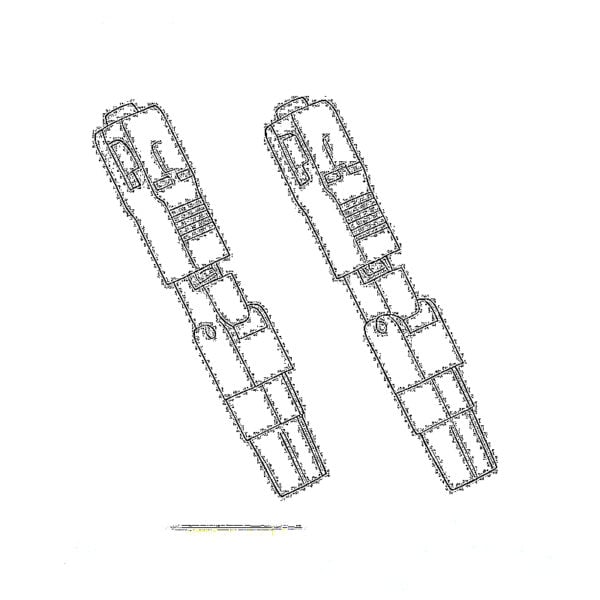 Быстроразъемное соединение и панель разъемов
Быстроразъемное соединение и панель разъемов Усилитель кабельного телевидения
Усилитель кабельного телевидения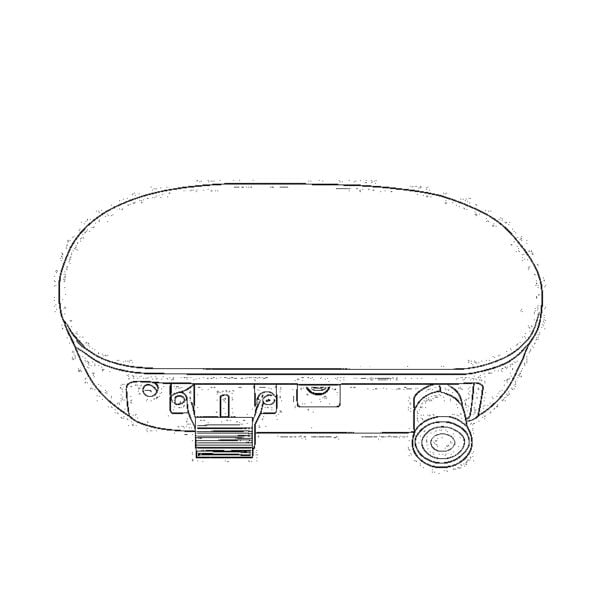 Оптический приемник кабельного телевидения
Оптический приемник кабельного телевидения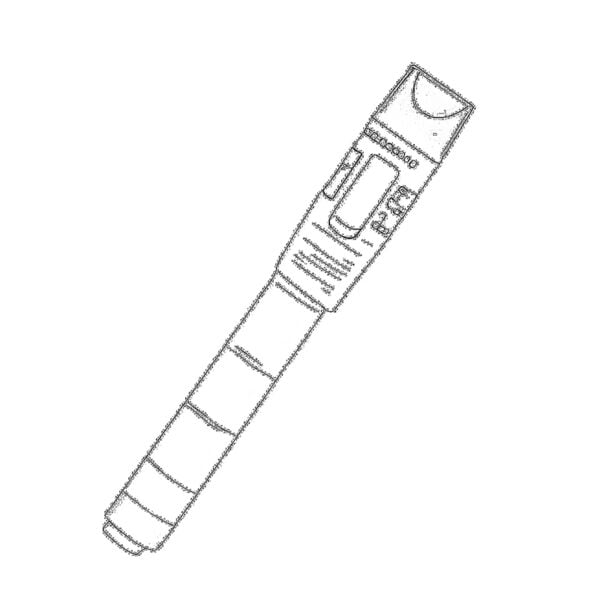 Визуальный локатор неисправностей
Визуальный локатор неисправностей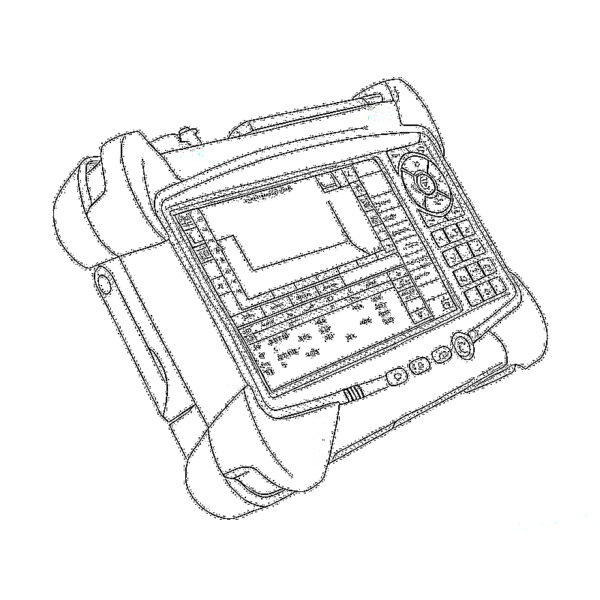 OTDR
OTDR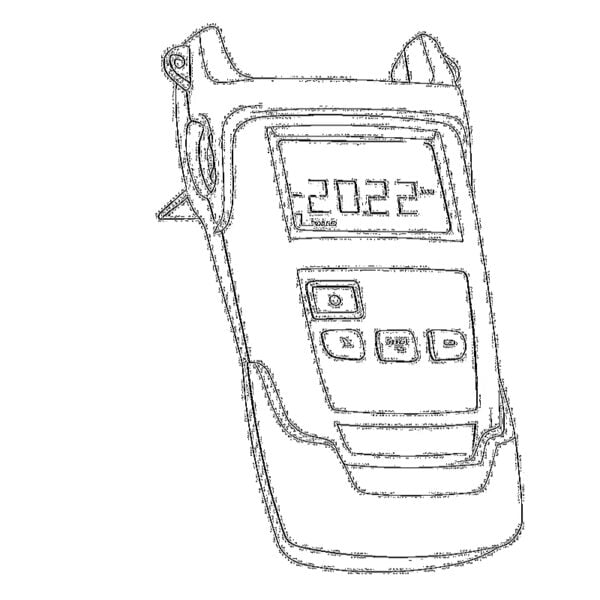 Измеритель оптической мощности
Измеритель оптической мощности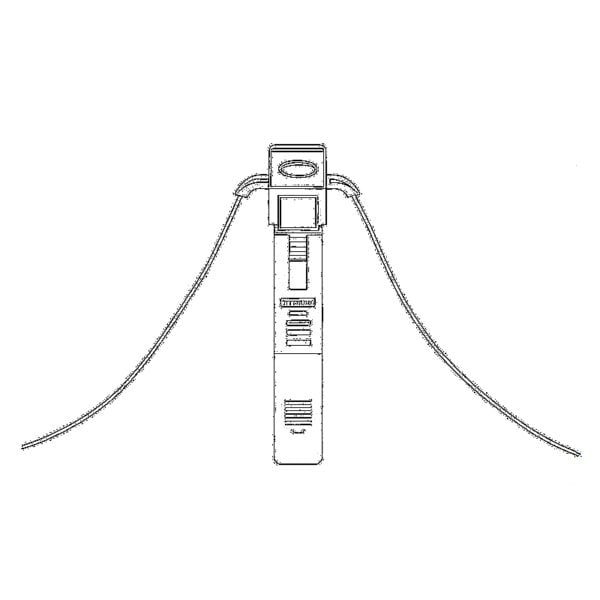 Волоконно-оптический идентификатор
Волоконно-оптический идентификатор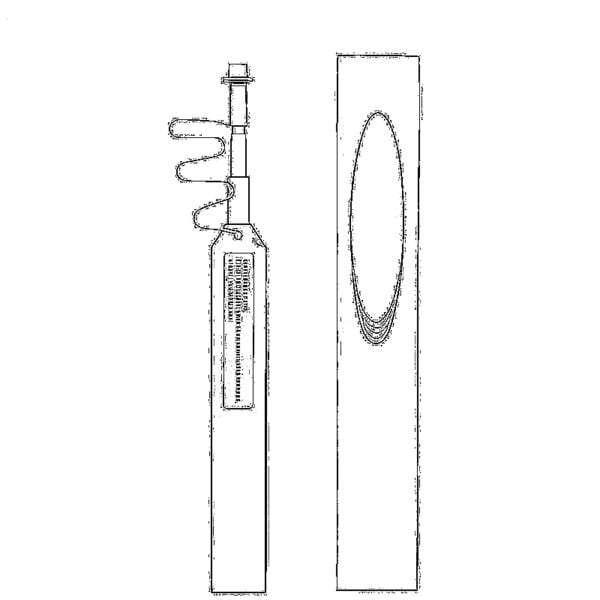 Очистители оптоволокна
Очистители оптоволокна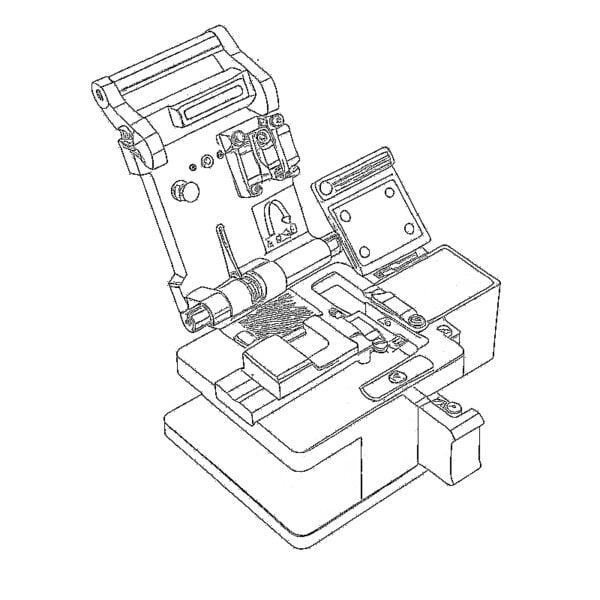 Скалыватели и стрипперные устройства для волокон
Скалыватели и стрипперные устройства для волокон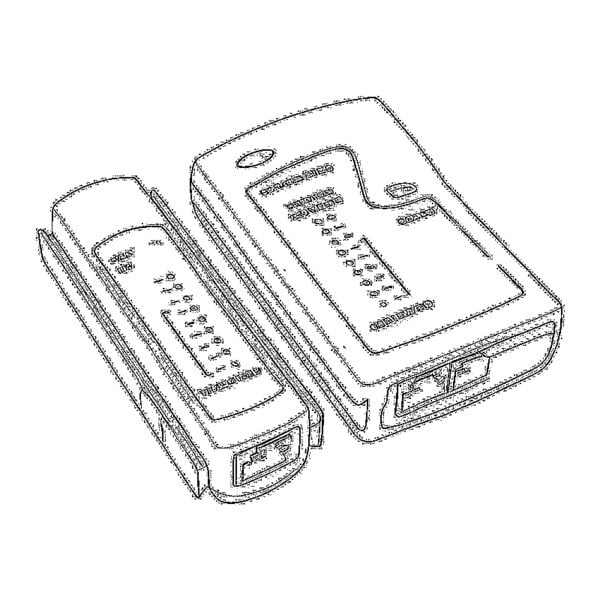 Медные инструменты
Медные инструменты