As Fiber to the Home (FTTH) networks become increasingly popular, many users often feel confused about the functional boundaries between ONT (Optical Network Terminal) and Router when deploying home networks. Although these two devices are both key components of FTTH networks, they have significant differences in technical principles, functional positioning, and application scenarios. This article will deeply analyze the core differences between the two from multiple dimensions such as technical architecture, performance parameters, and practical applications, and combine typical usage scenarios of home networks to help users clearly understand how to optimize device configuration to enhance network experience.
Table of Contents
- I. FTTH Network Architecture: The Role Positioning of ONT and Router
- II. Differences in Technical Principles: From Signal Conversion to Network Management
- III. Functional Comparison: Network Division of Labor from the Access Layer to the User Side
- IV. Performance Parameters and Impact on User Experience
- V. Common Problems and Troubleshooting
- VII. FTTH Future Technology Evolution: The Integration Trend of ONT and Router
I. FTTH Network Architecture: The Role Positioning of ONT and Router
The FTTH network adopts a three-level architecture of “Optical Line Terminal (OLT) – Optical Distribution Network (ODN) – Optical Network Terminal (ONT)”, where the ONT, as the conversion hub between optical signals and electrical signals, assumes the key function of the access layer. Mainstream operators such as Verizon Fios and AT&T Fiber usually deploy ONT devices in users’ homes to convert optical signals transmitted by optical fibers into Ethernet or Wi-Fi signals. The Router, belonging to the user-side network device, has the core functions of realizing data packet routing and forwarding, Network Address Translation (NAT), and multi-device connection management.
Take a typical family as an example. When Verizon technicians complete the FTTH line laying, they will install an ONT device in the hallway or study, which is connected to the outdoor optical cable through an SC/APC optical fiber interface and provides 1-4 RJ45 Ethernet ports and voice interfaces. At this time, if users need to achieve full home Wi-Fi coverage, they usually need to additionally connect a wireless router, access the network signal output by the ONT to the router through the WAN port, and then the router distributes it to terminals such as mobile phones and smart TVs through Wi-Fi or LAN ports. This combined mode of “ONT + Router” constitutes the standard configuration of home FTTH networks.
II. Differences in Technical Principles: From Signal Conversion to Network Management
(1) FTTH Signal Processing and Transmission Protocols
The core technology of ONT lies in optical-to-electrical signal conversion, which integrates optical transceiver modules (such as 1310nm/1490nm dual-wavelength transceivers) and physical layer chips, following optical access standards such as GPON (G.984) or EPON (IEEE 802.3ah). Take GPON ONT as an example, its downstream rate can reach 2.5Gbps, and the upstream rate is 1.25Gbps, which can meet the gigabit broadband access requirements defined by the Federal Communications Commission (FCC). The router, based on the IP protocol stack, receives IP data packets output by the ONT through the WAN port (usually a 10/100/1000Mbps Ethernet interface) and then realizes the forwarding of data packets through the routing table algorithm.
(2) Hardware Architecture and Functional Modules
The hardware design of ONT focuses more on optical signal processing, and its core components include:
- Optical module: responsible for receiving and transmitting optical signals
- Media Access Control (MAC) chip: processes GPON/EPON protocols
- Power management module: supports DC 12V or POE power supply (some models)
The hardware architecture of the router is more complex, usually including:
- CPU: such as Qualcomm IPQ8074 or Broadcom BCM4908, responsible for data packet processing
- Memory and flash: run firmware and store configurations
- Wireless radio frequency module: supports standards such as Wi-Fi 6 (802.11ax)
- Network switching chip: manages LAN port data forwarding
Take the Netgear Nighthawk RAX80 router as an example, its 1.8GHz quad-core CPU can handle the networking requests of more than 200 devices simultaneously, while the CPU computing power of the ONT is usually only used for basic protocol processing, and there is an essential difference in hardware performance positioning between the two.
III. Functional Comparison: Network Division of Labor from the Access Layer to the User Side
(1) Core Function Difference Table
| Functional Dimension | ONT | Router |
| Signal Conversion | Optical signal → Electrical signal (necessary function) | No optical signal processing involved |
| Network Protocol | Supports optical access protocols such as GPON/EPON | Supports IP layer protocols such as TCP/IP, DHCP, NAT |
| Connection Management | Usually supports 1-4 Ethernet ports + voice ports | Supports multiple LAN ports + Wi-Fi (can connect more than 50 devices) |
| Security Functions | Basic MAC address filtering | Firewall, VPN, QoS traffic control |
| Wireless Coverage | Some models have built-in Wi-Fi (such as Huawei HG8040) | Professional wireless radio frequency design (such as beamforming, MU-MIMO) |
(2) Scenario-based Function Analysis
In the 4K streaming media scenario of families, the ONT is responsible for converting the 4K video stream (about 50Mbps bit rate) transmitted by the optical fiber into an Ethernet signal, while the router undertakes the task of concurrent transmission of multiple devices. For example, when users watch Netflix 4K content on the living room Apple TV, conduct a Zoom meeting on the bedroom iPad, and update the firmware on the kitchen smart refrigerator at the same time, the QoS (Quality of Service) function of the router will prioritize video and voice traffic to avoid 卡顿. The ONT only acts as a signal conversion node in this process and does not participate in traffic scheduling.
Another typical scenario is the home office network. Many remote workers need to connect to the company server through VPN. At this time, the VPN server function of the router (such as OpenVPN or WireGuard) can realize secure remote access, while the ONT does not have such high-level protocol processing capabilities. According to Cisco research data, routers equipped with hardware VPN acceleration chips can increase VPN transmission rates by 300%, which is a function that ONT cannot achieve at all.
IV. Performance Parameters and Impact on User Experience
(1) Speed and Latency Performance
The speed bottleneck of ONT usually occurs in the optical module and MAC layer. Take the common GPON ONT as an example, its theoretical maximum downstream rate is 2.5Gbps, but affected by the ODN splitting ratio (such as 1:32), the actual user-side rate is about 500Mbps-1Gbps.
In terms of latency, the processing latency of ONT is usually less than 1ms, belonging to physical layer latency, while the latency of the router is affected by CPU processing power and firmware optimization. For example, when using a low-end router (such as the Wi-Fi all-in-one machine provided by the operator) for online gaming, an additional latency of 20-30ms may be generated, while a professional gaming router can control the latency within 5ms through hardware acceleration.
(2) Coverage and Wall-penetrating Ability
Although some ONTs have built-in Wi-Fi functions , their antenna design and transmission power (usually ≤100mW) can only cover a single room. Professional routers can achieve full coverage of 200-300 square meters of residences through multi-antenna design (such as 4×4 MIMO) and high-gain antennas (above 5dBi). In actual tests, the Netgear Orbi RBK852 Mesh router can achieve seamless roaming from the garage to the backyard in a two-story villa, while the ONT built-in Wi-Fi signal attenuates by 50% after passing through a load-bearing wall.
V. Common Problems and Troubleshooting
(1) Problems Caused by Confusion of Device Functions
Many users mistakenly use ONT as a router, leading to the following problems:
xpon ont ax3000- Case 1: Mr. Zhang, a user from New York, complained that the FTTH network speed did not meet the standard. After testing, it was found that he directly used the built-in Wi-Fi of the ONT, and the Wi-Fi chip of the ONT only supported 802.11n, with a maximum speed of 150Mbps, which could not exert the performance of the 500Mbps package. After replacing it with a WIFI6 ONT, the measured speed increased to 480Mbps.
- Case 2: Ms. Li, a family user from Los Angeles, could not set up port forwarding to build a home NAS because the ONT she used did not support the NAT function, and the relevant configuration needed to be completed in the router.
(2)Troubleshooting Process
When network problems occur, the following steps can be used to locate device failures:
- Directly connect the LAN port of the ONT to the computer with a network cable to test the network speed (exclude router problems)
- Log in to the ONT management interface (usually 192.168.1.1 or the IP specified by the operator) and check the optical power (normal range -8dBm to -28dBm)
- If the ONT is in normal condition, check the router configuration: whether the WAN port obtains an IP, whether DHCP is enabled, and whether the QoS setting is reasonable
VII. FTTH Future Technology Evolution: The Integration Trend of ONT and Router
With the development of Wi-Fi 7 (802.11be) and 10G-PON technologies, device integration has become a new trend. Manufacturers such as Huawei and ZTE have launched integrated devices integrating 10G-PON ONT and Wi-Fi 7 functions (such as Huawei OptiXstar V864), whose built-in quad-core 1.5GHz CPU can simultaneously handle optical signal conversion and high-speed wireless transmission. This integrated device is expected to account for more than 30% of the U.S. FTTH market in 2025, especially suitable for the deployment of all-in-one smart home networks in new residences.
However, for existing FTTH networks, the “professional ONT + high-performance router” is still the optimal solution. When upgrading devices, users can give priority to routers supporting dual 2.5Gbps network ports (such as Netgear Nighthawk RAX200) to reserve space for future 10G-PON upgrades.
By deeply understanding the technical differences and application scenarios of ONT and Router, FTTH users can more scientifically configure home networks and fully unleash the performance potential of optical fiber broadband. Whether it is 4K streaming media, remote office, or smart home interconnection, correct device selection and matching are the keys to enhancing network experience. When purchasing devices, it is recommended to combine the size of the house, the number of online devices, and specific application scenarios to select the solution with the best cost performance and avoid performance waste caused by functional confusion.
Finally, there is a solution that makes the ONU small and has powerful performance, and plugs it into a router or switch. This is called XPON STICK/XGSPON STICK,Takes up minimal space and reduces fiber optic cables.Router + SFP PON ONU = ONT


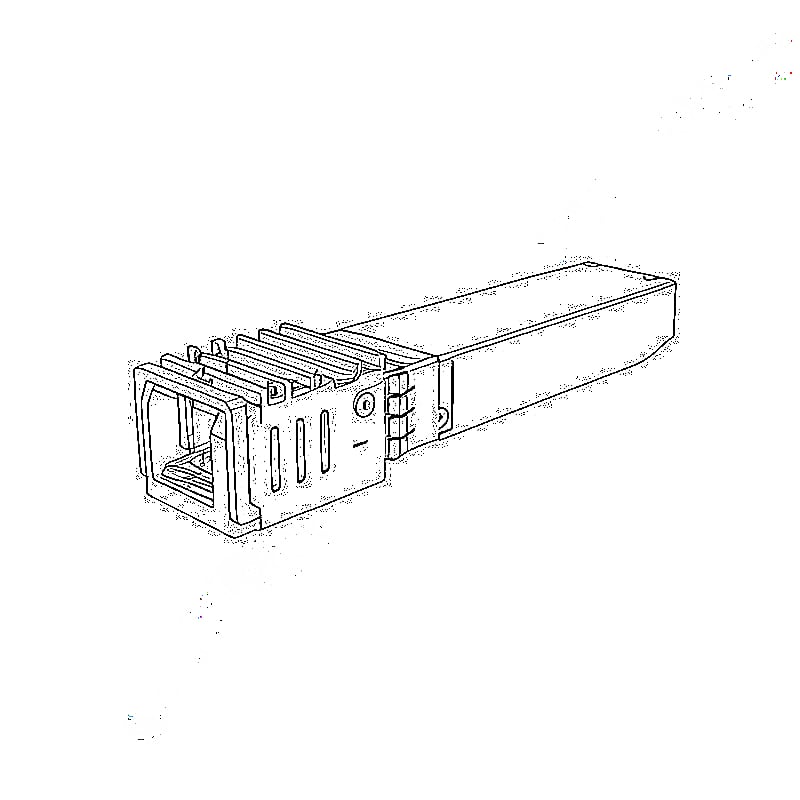
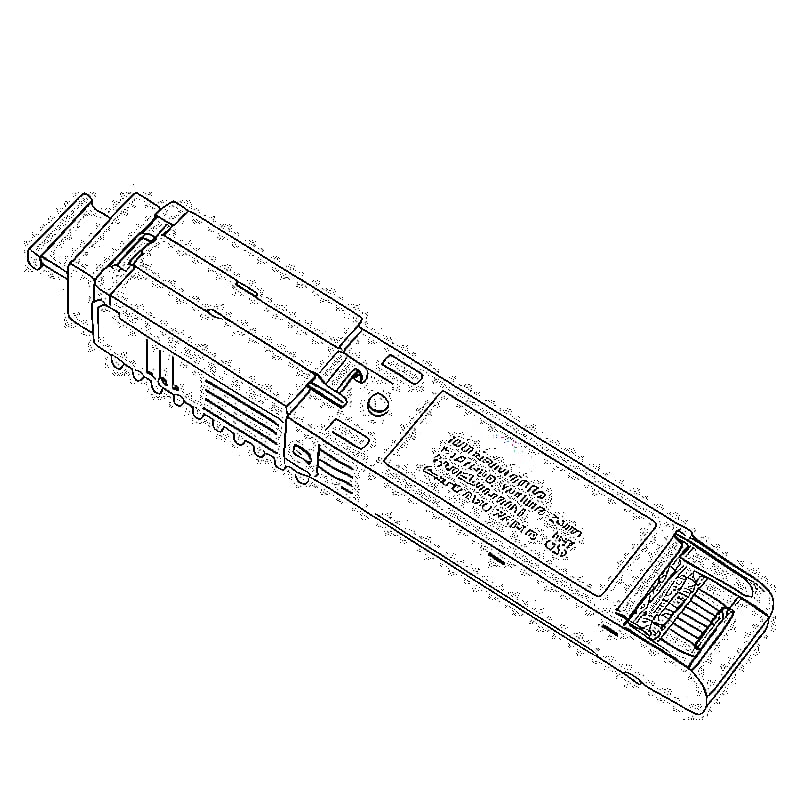
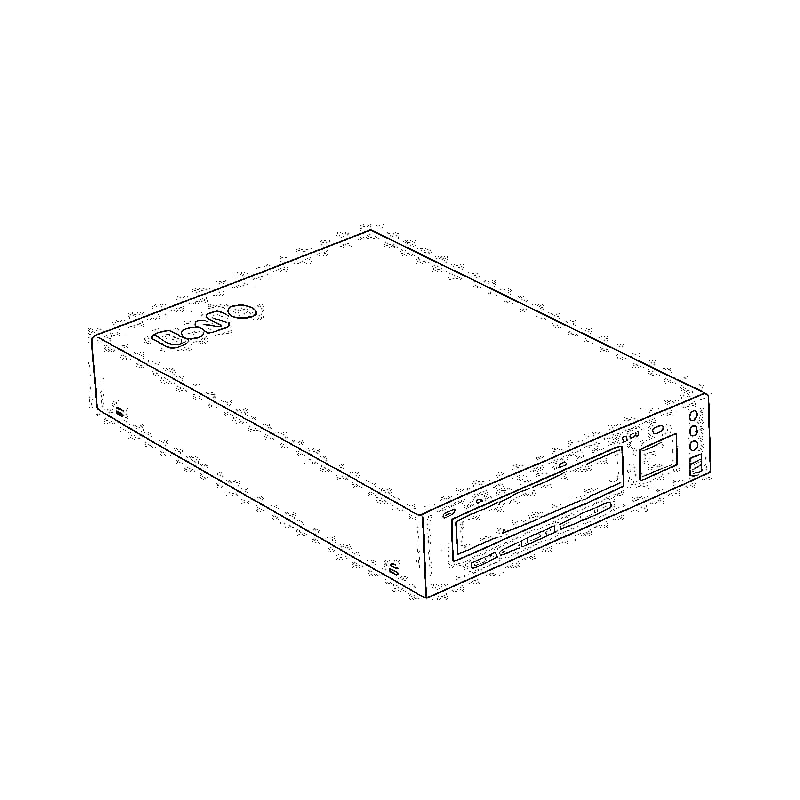
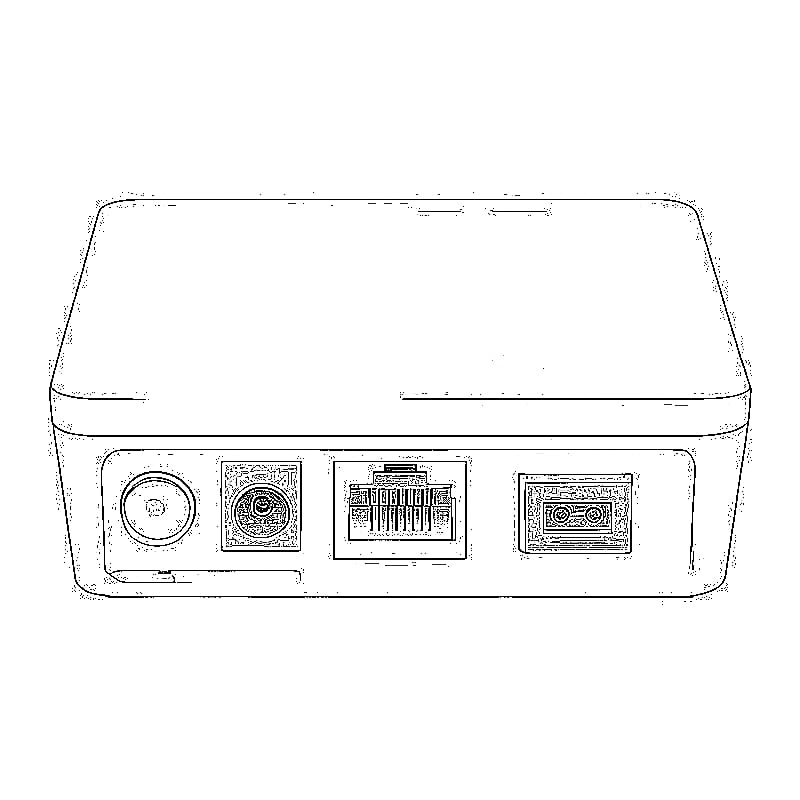
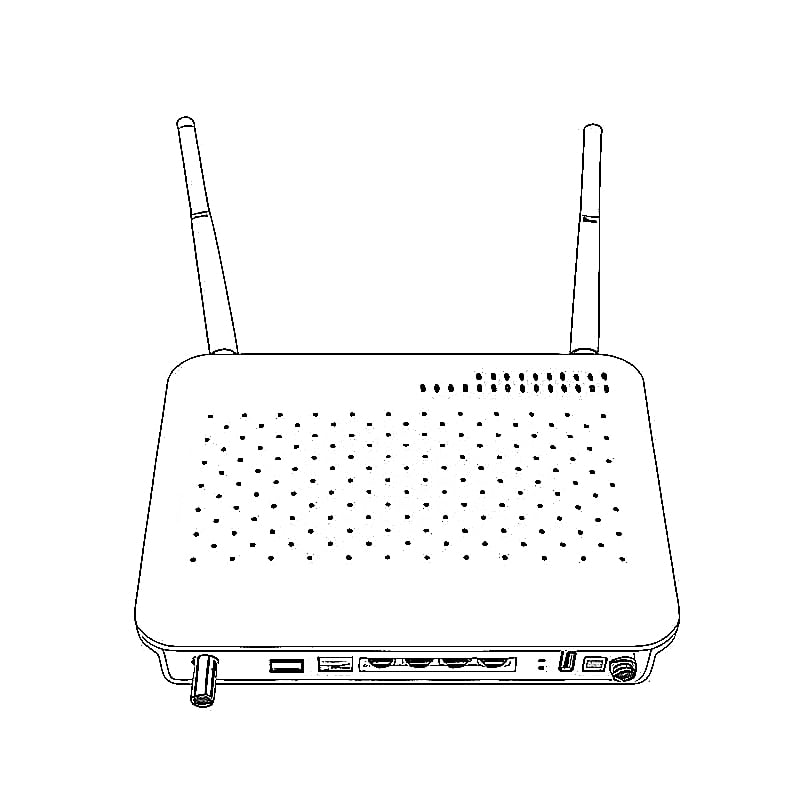
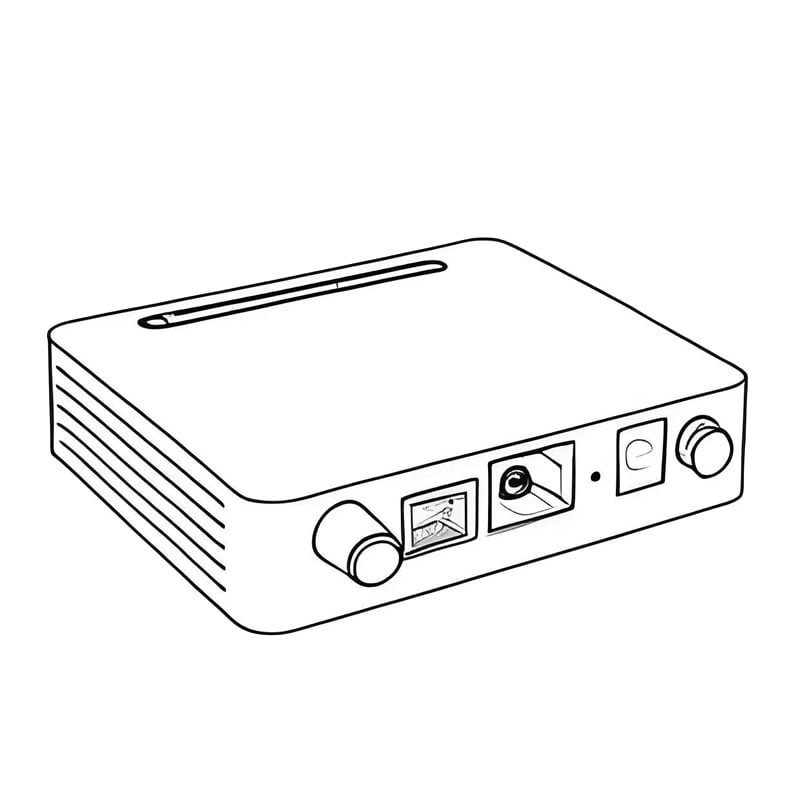
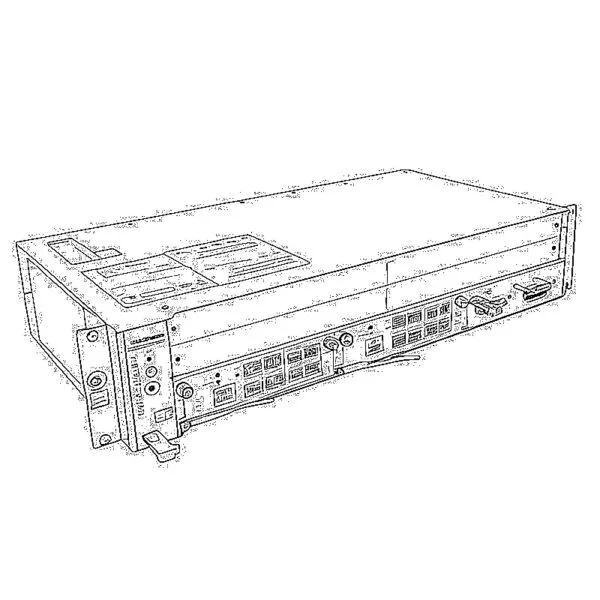
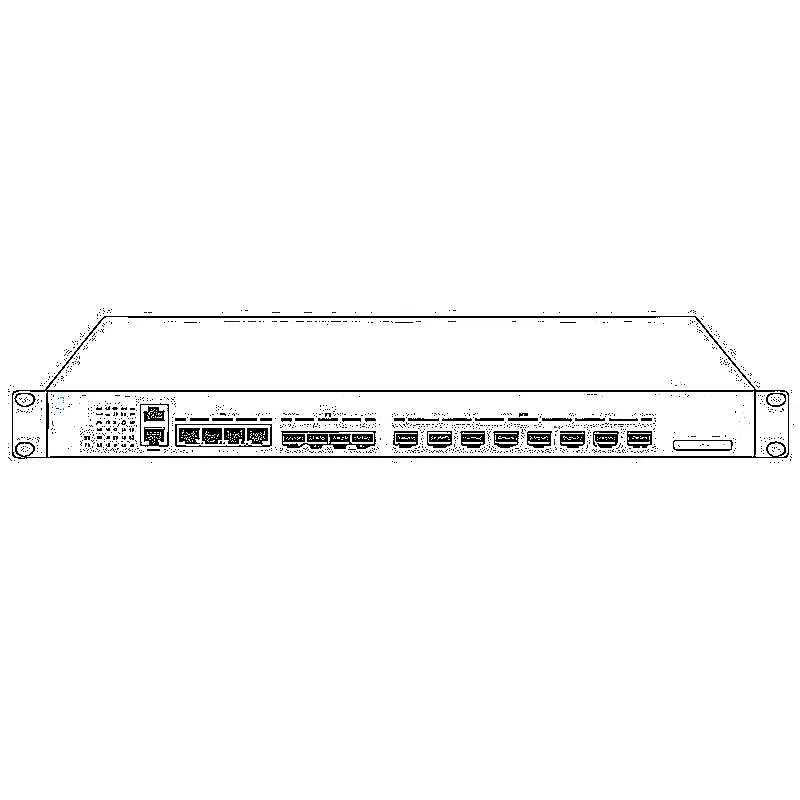
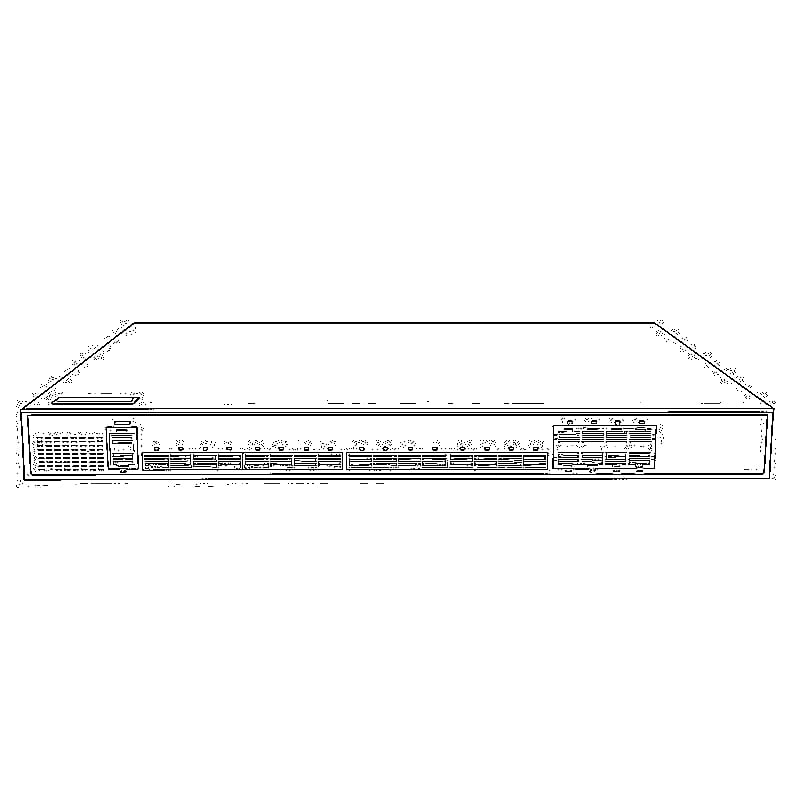
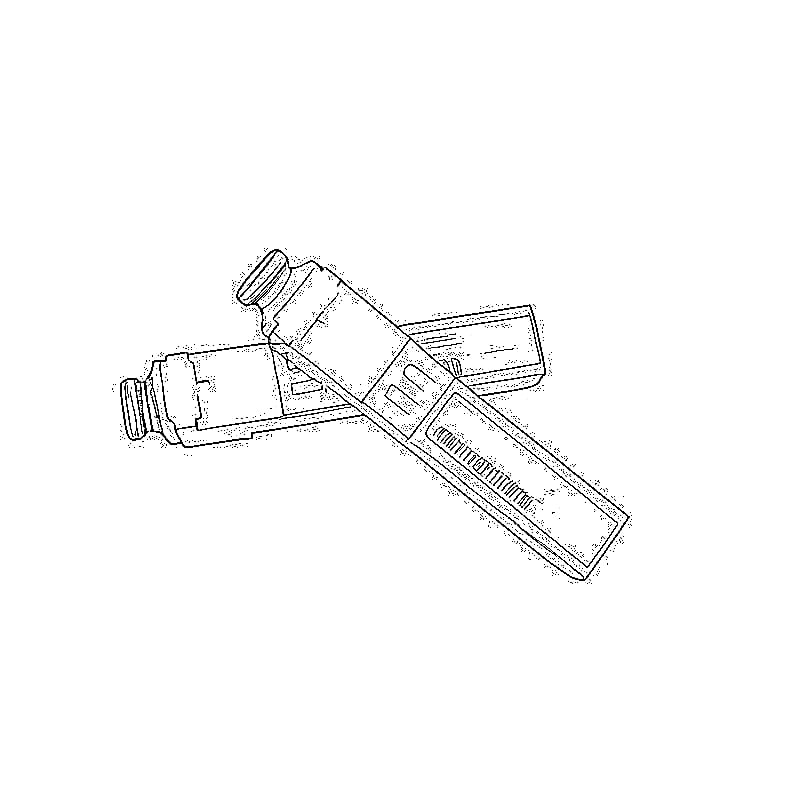
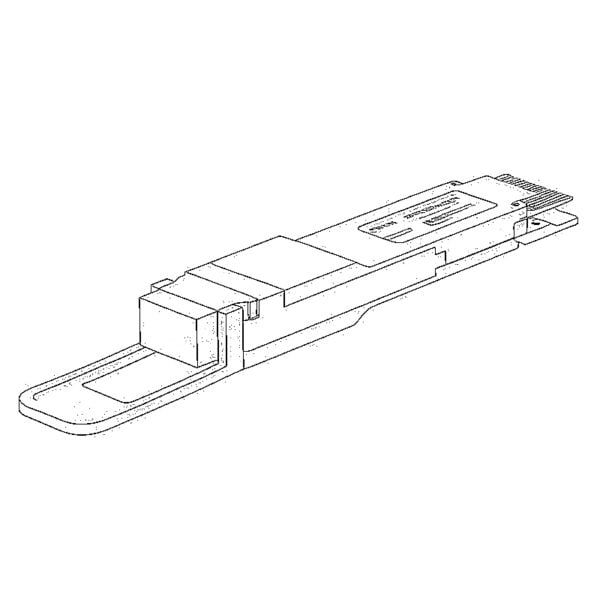
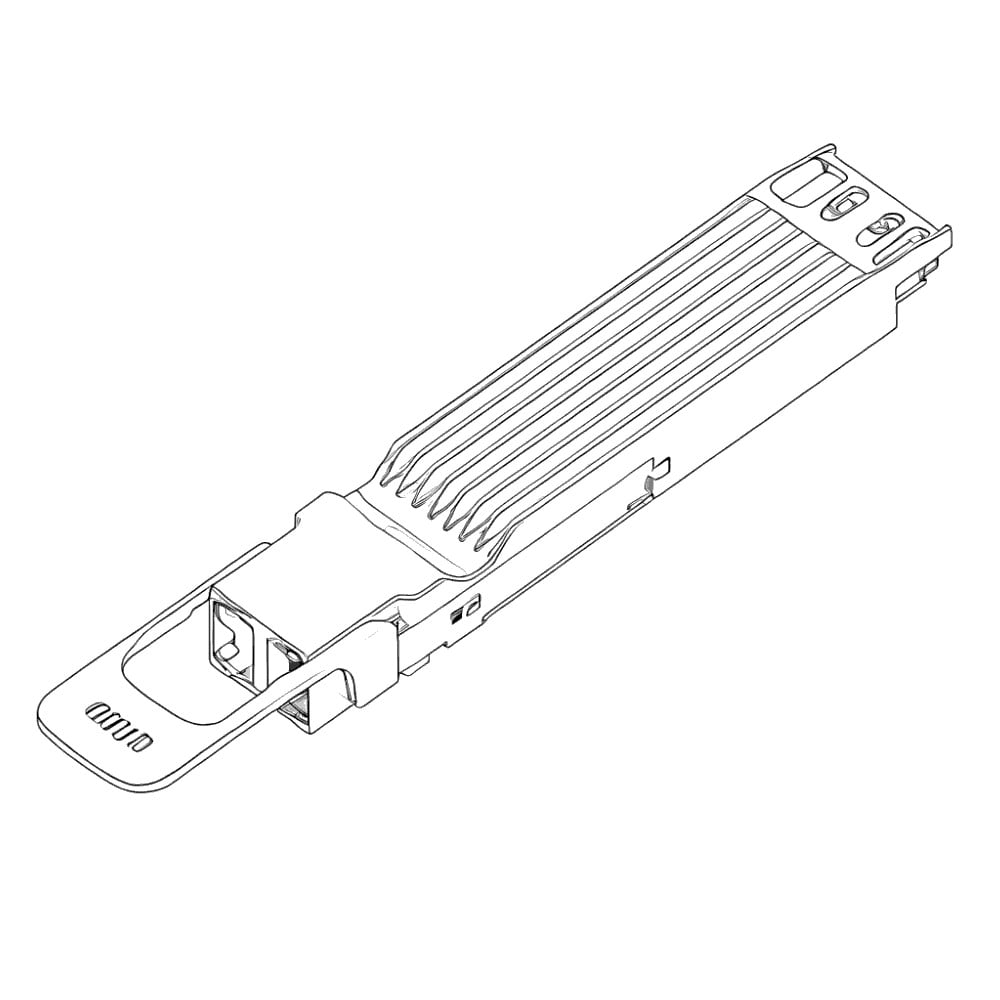
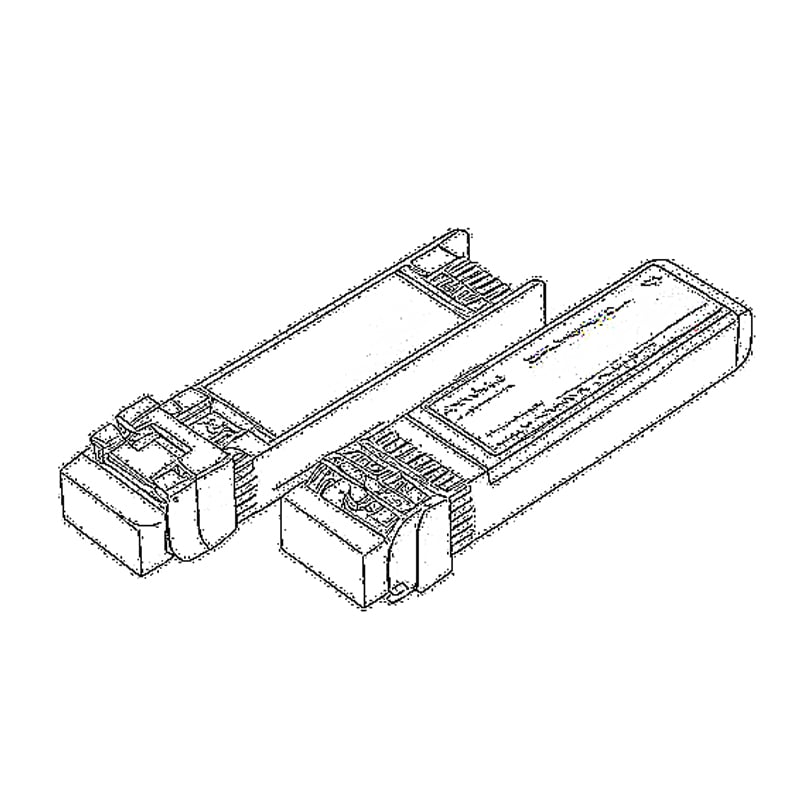
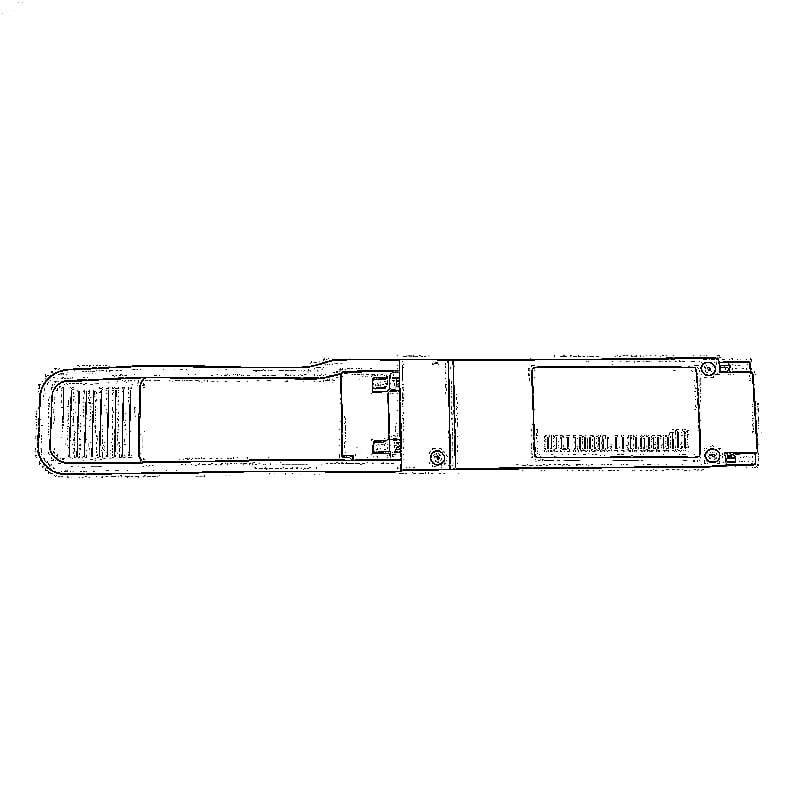
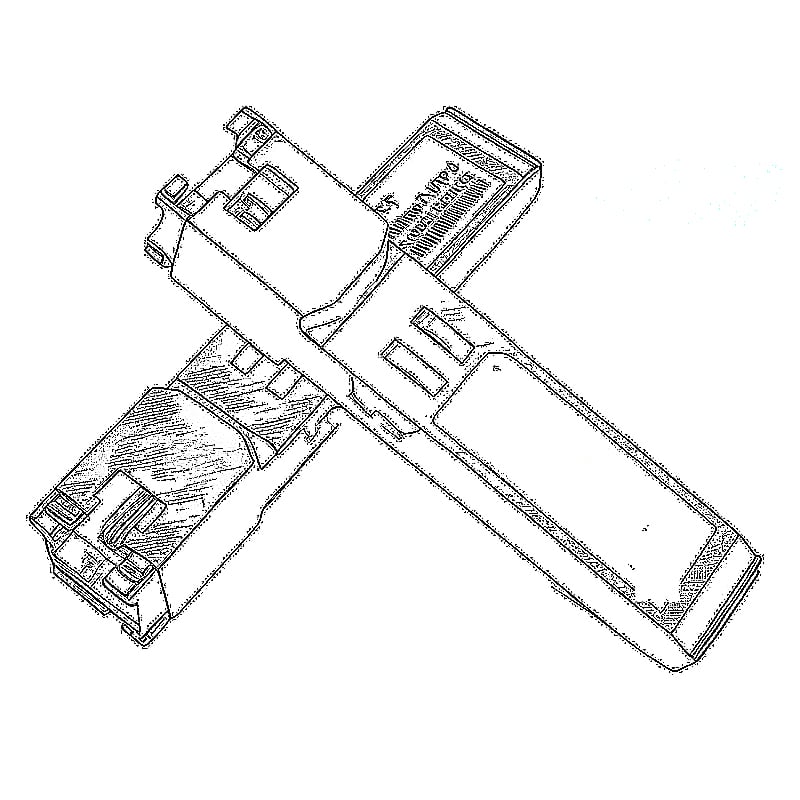

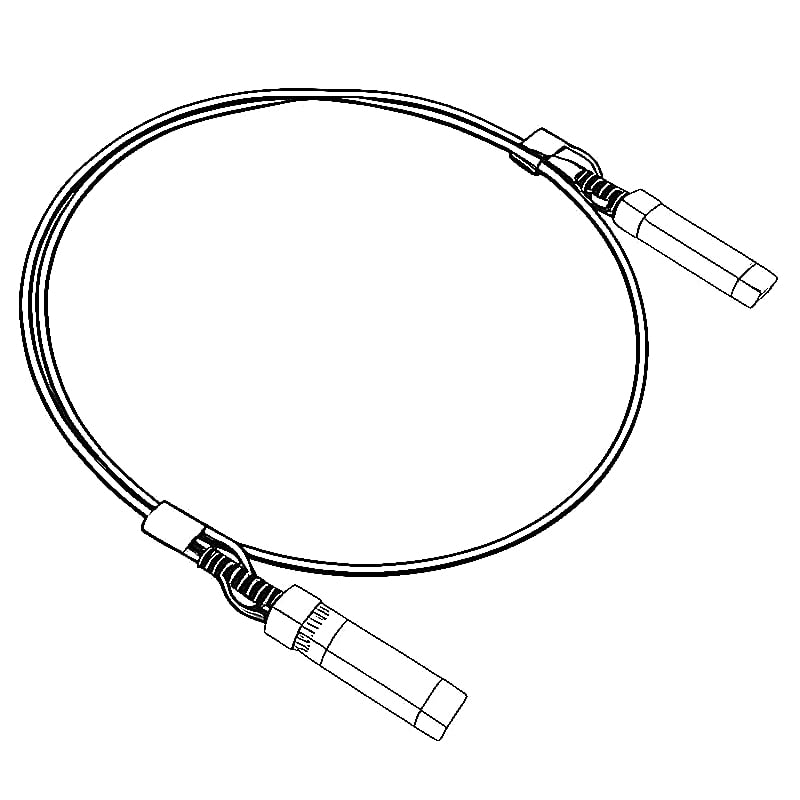
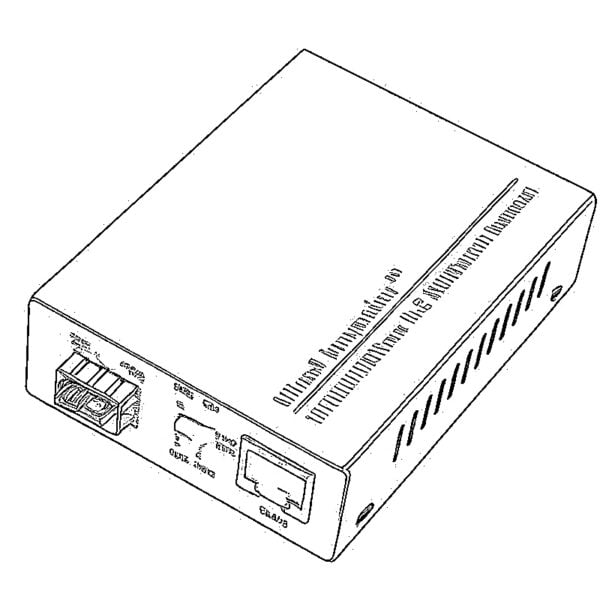
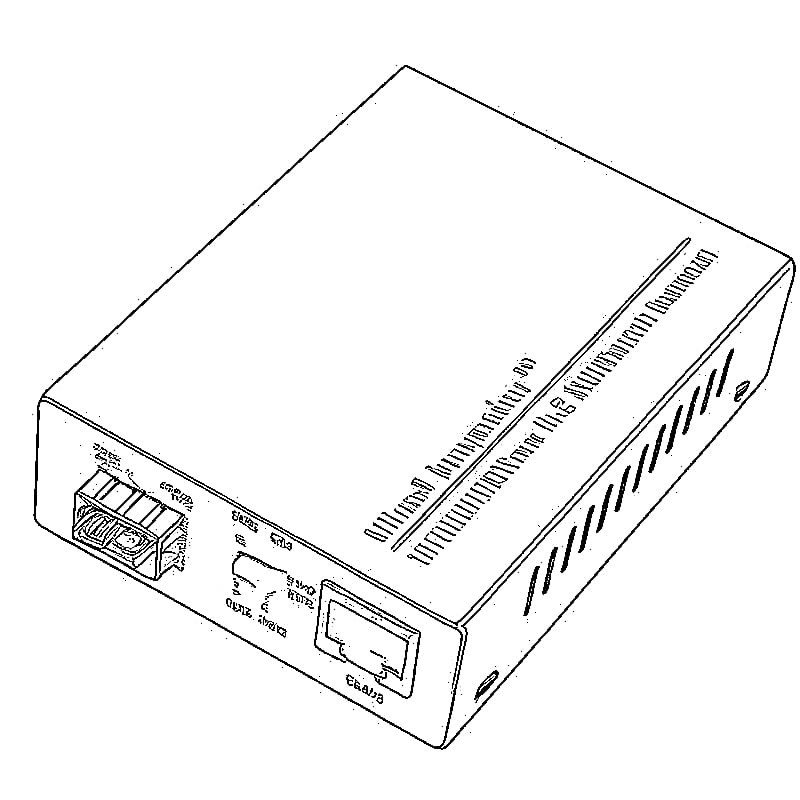
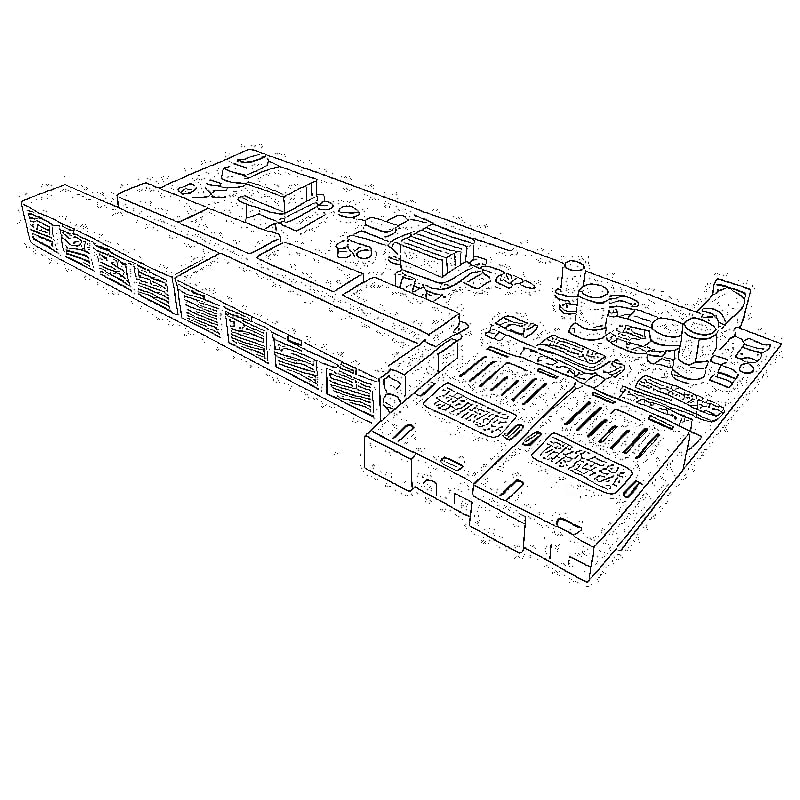
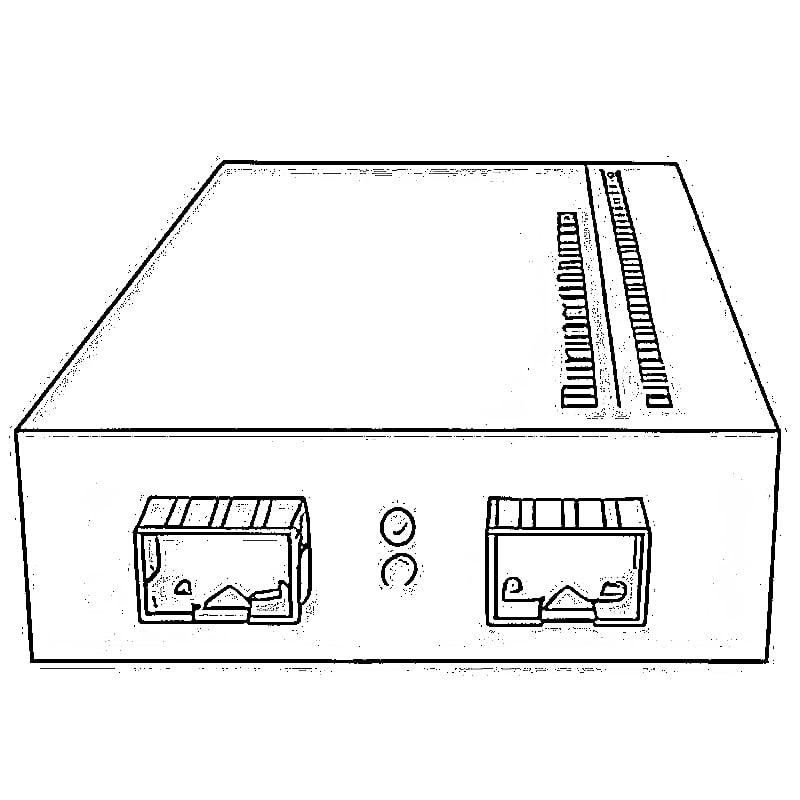
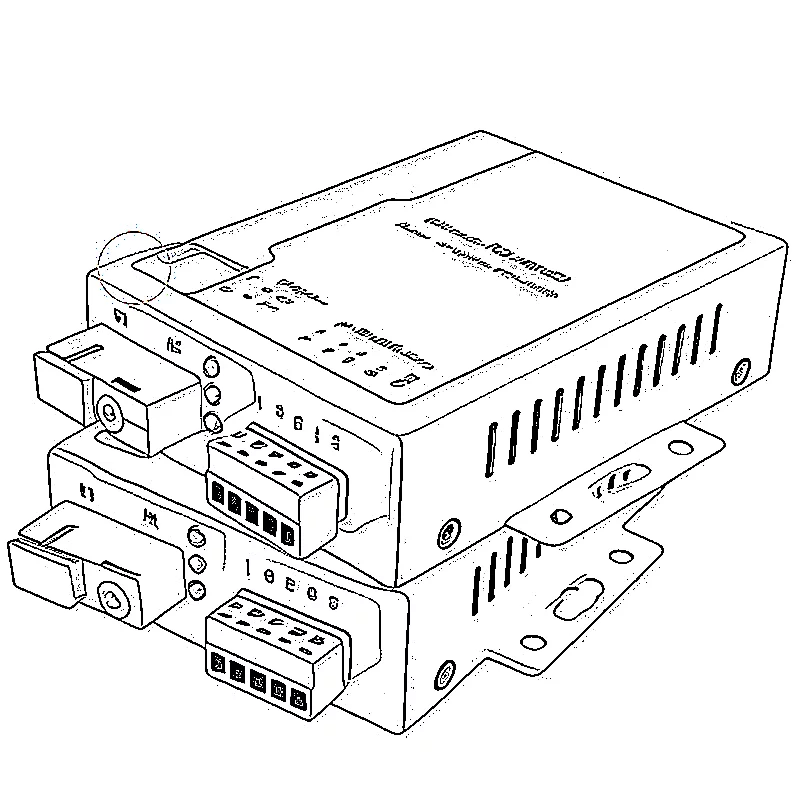
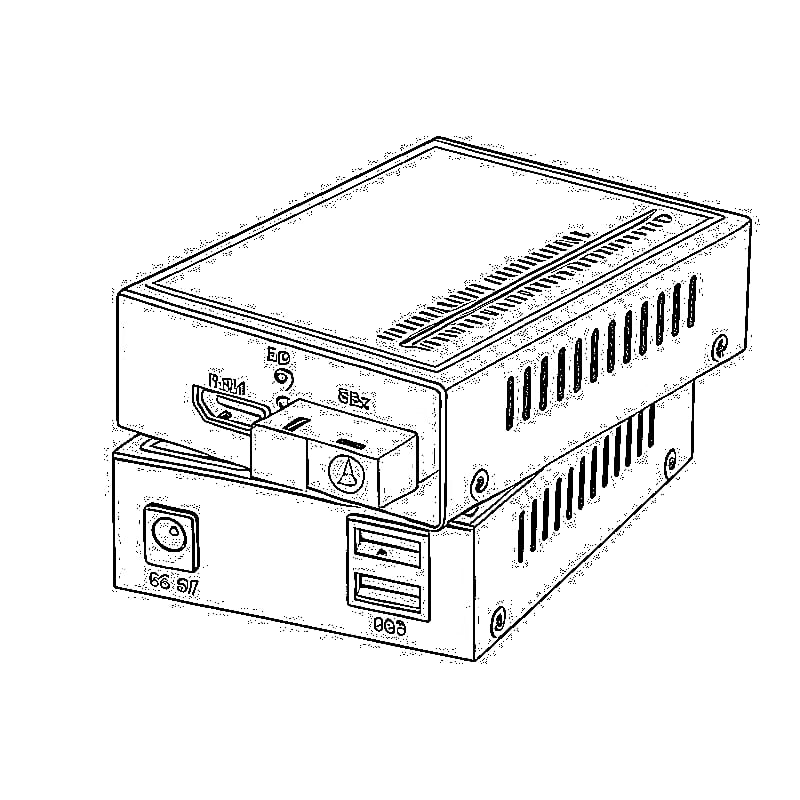

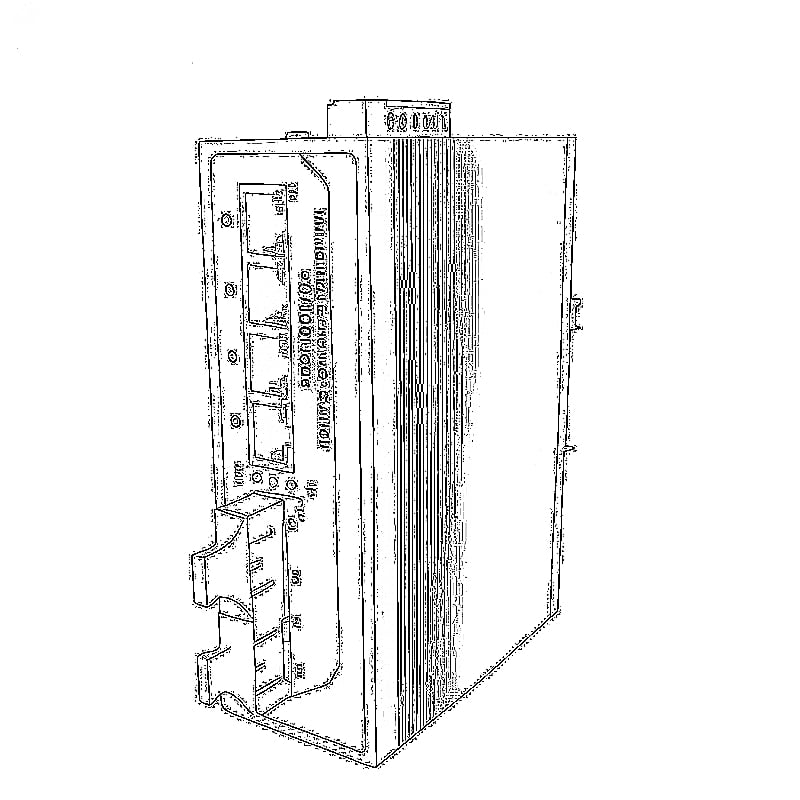
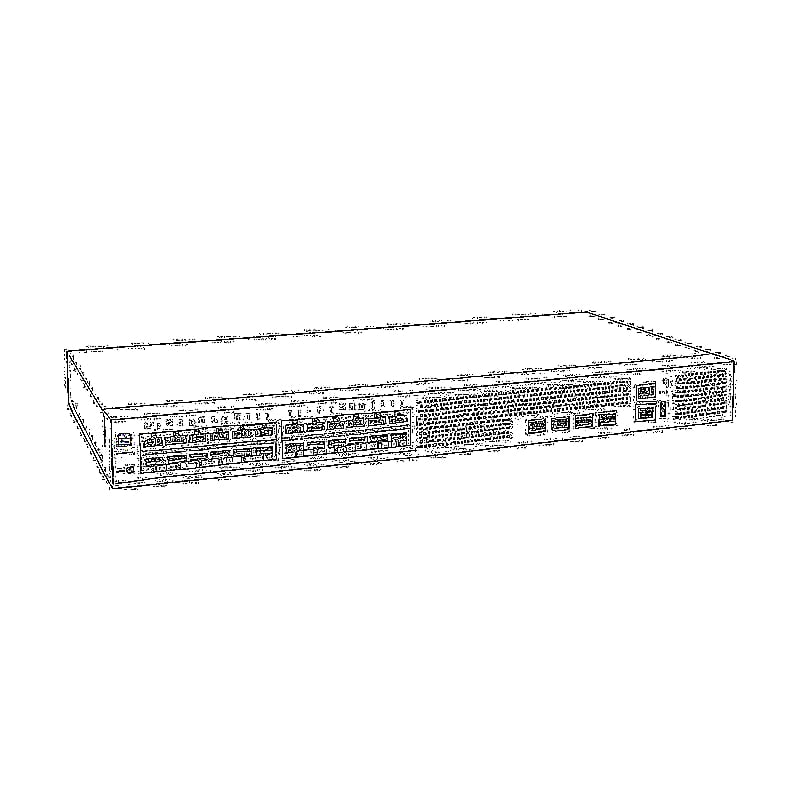
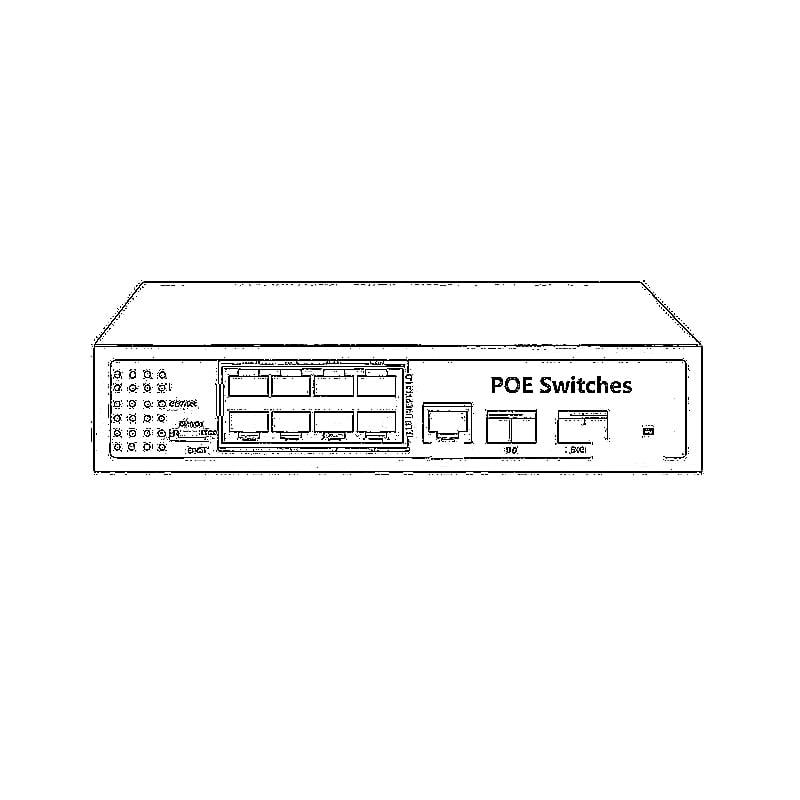
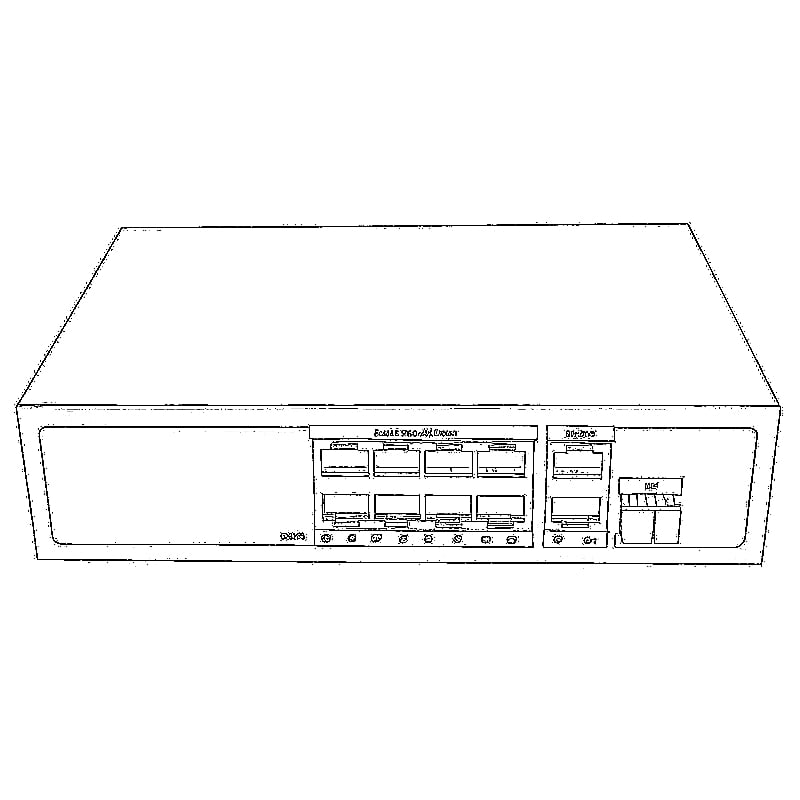
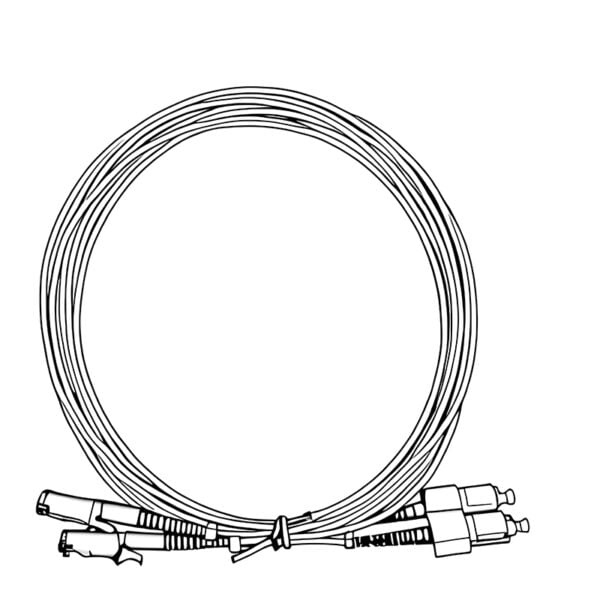

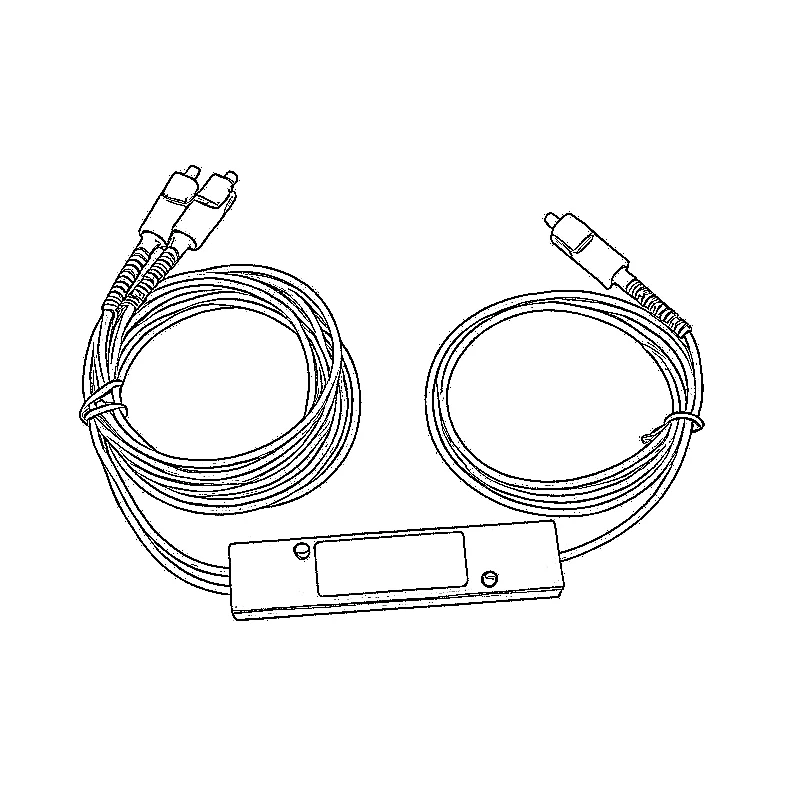
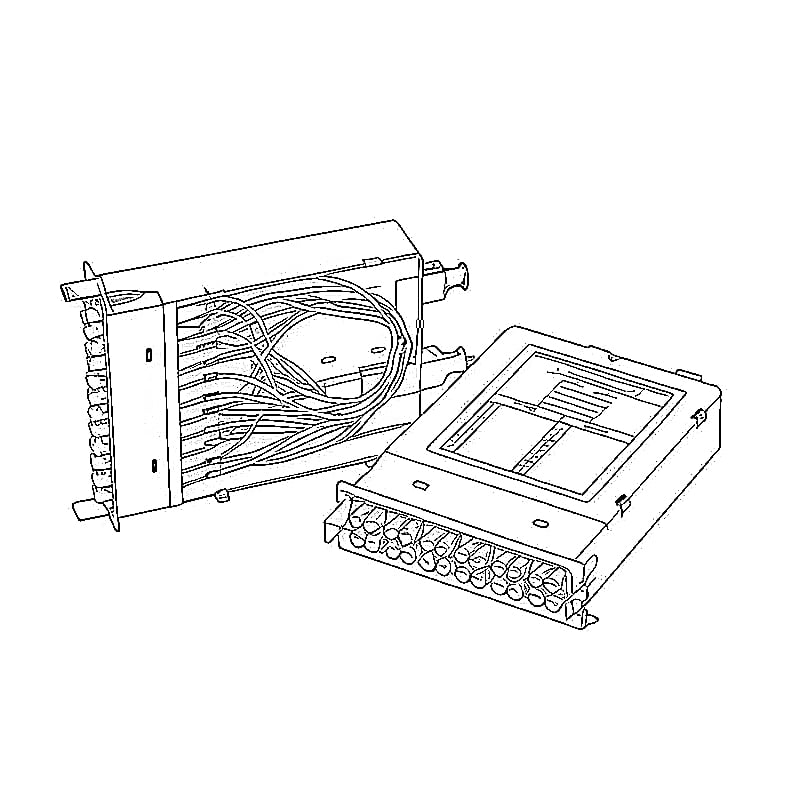
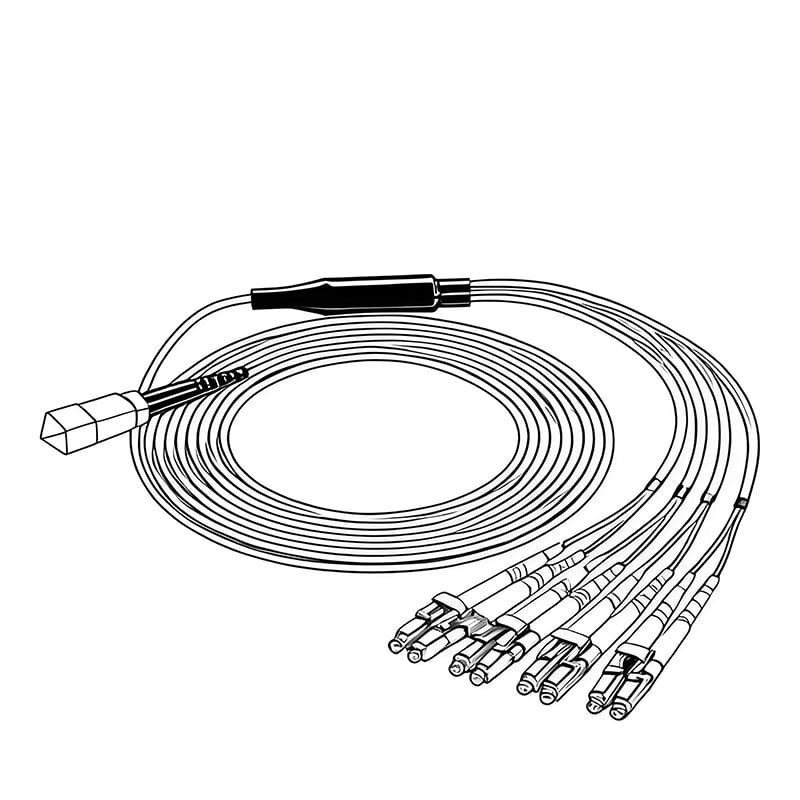
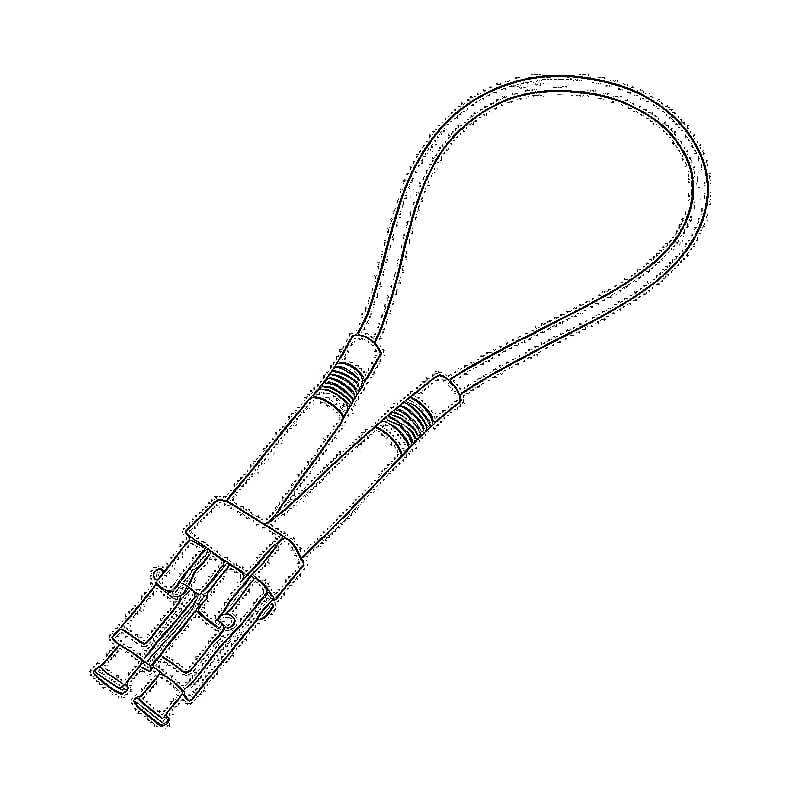
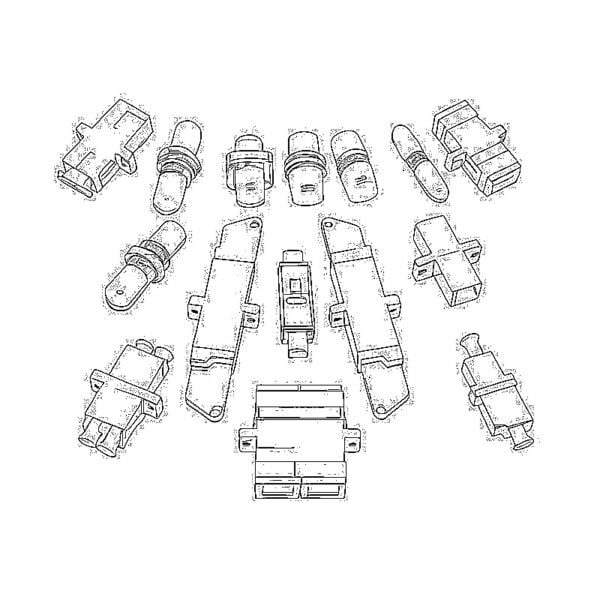
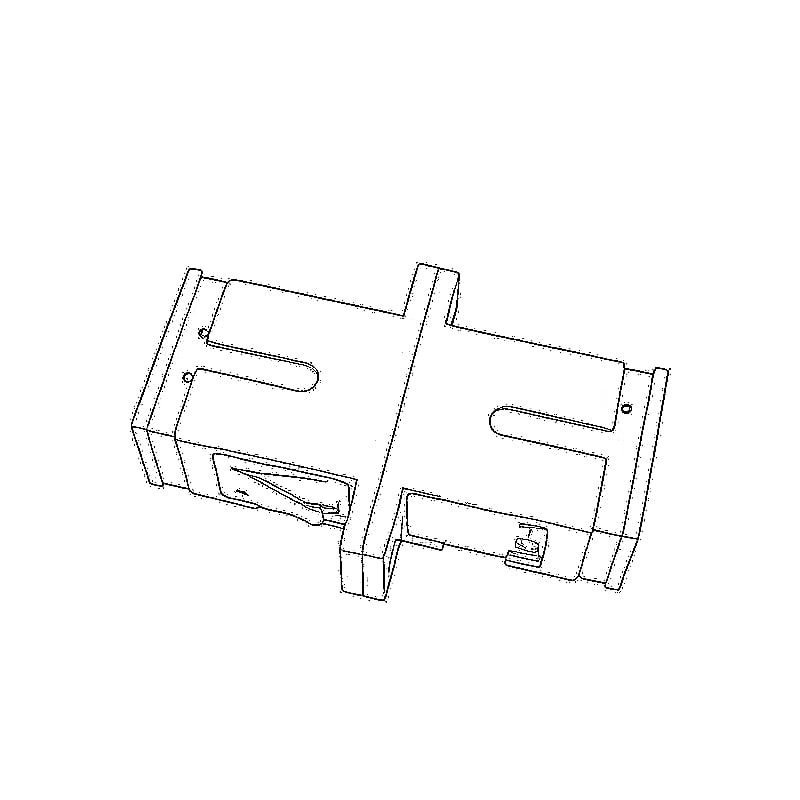
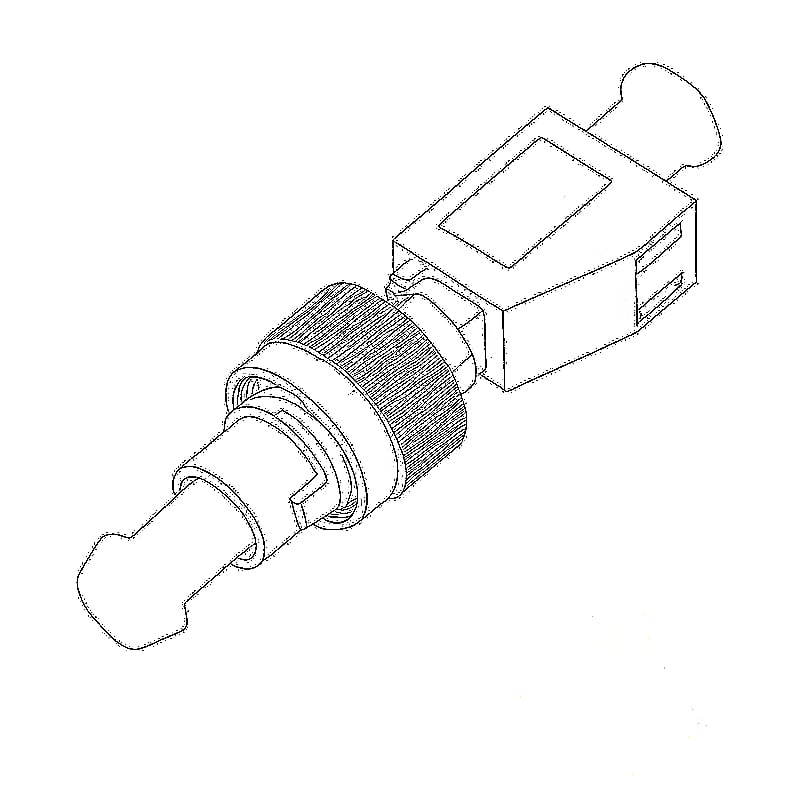
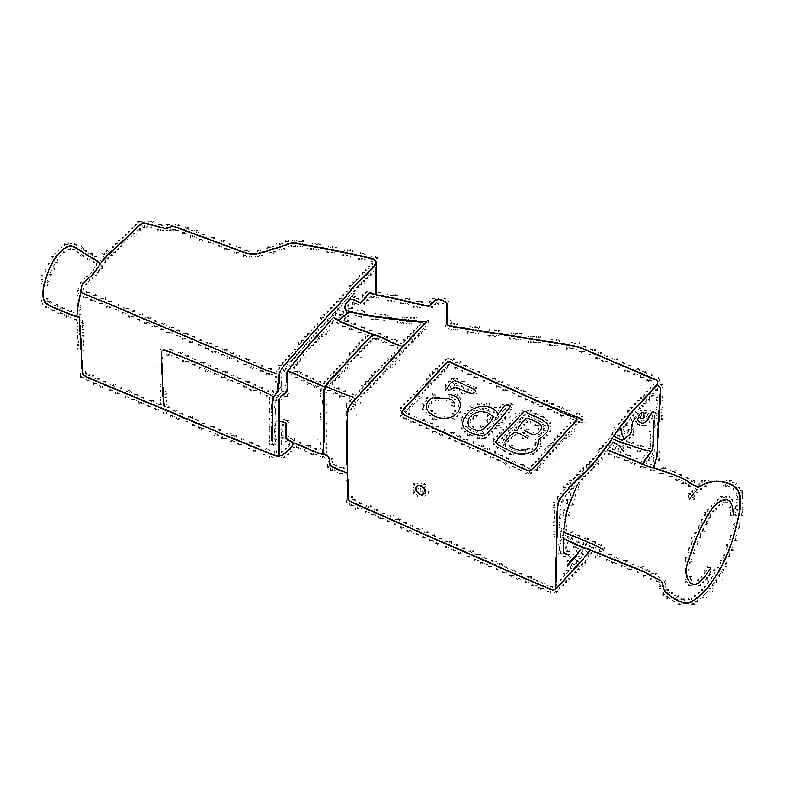
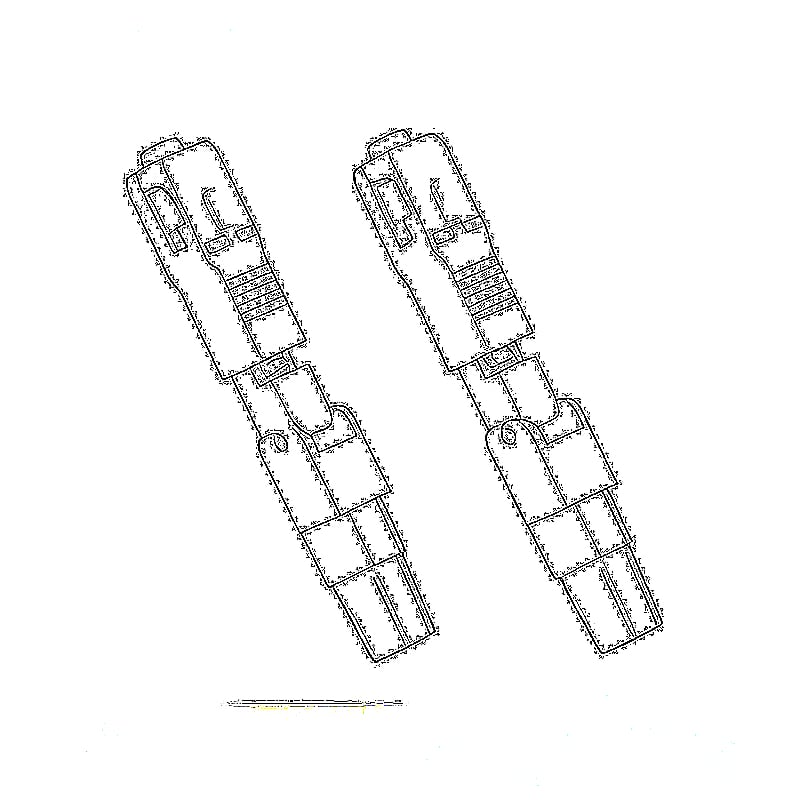
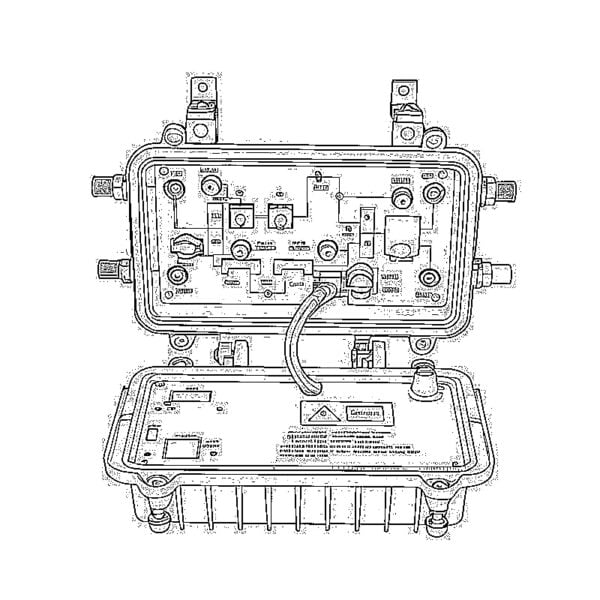
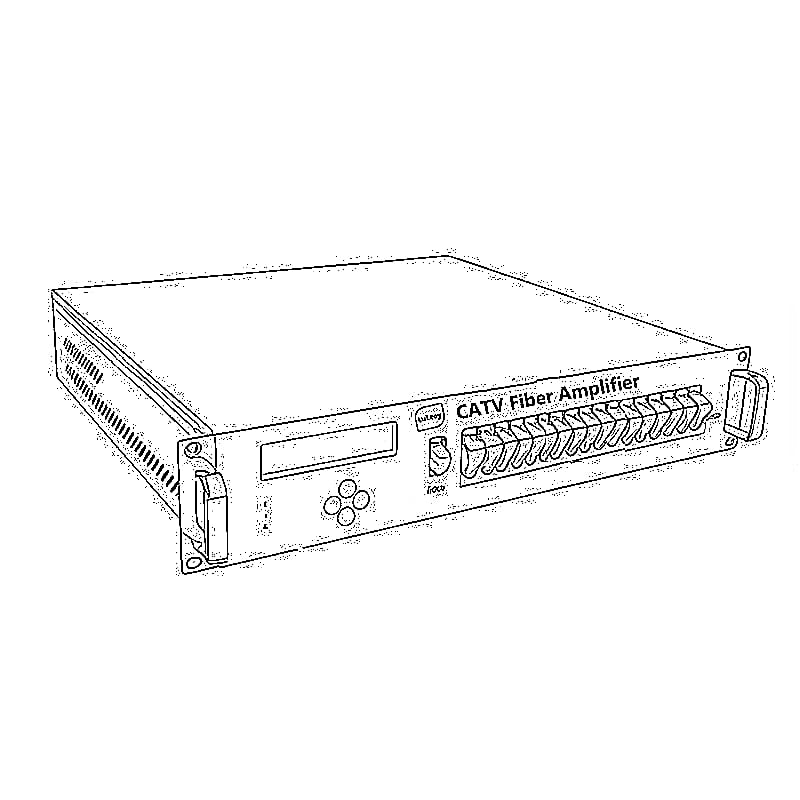
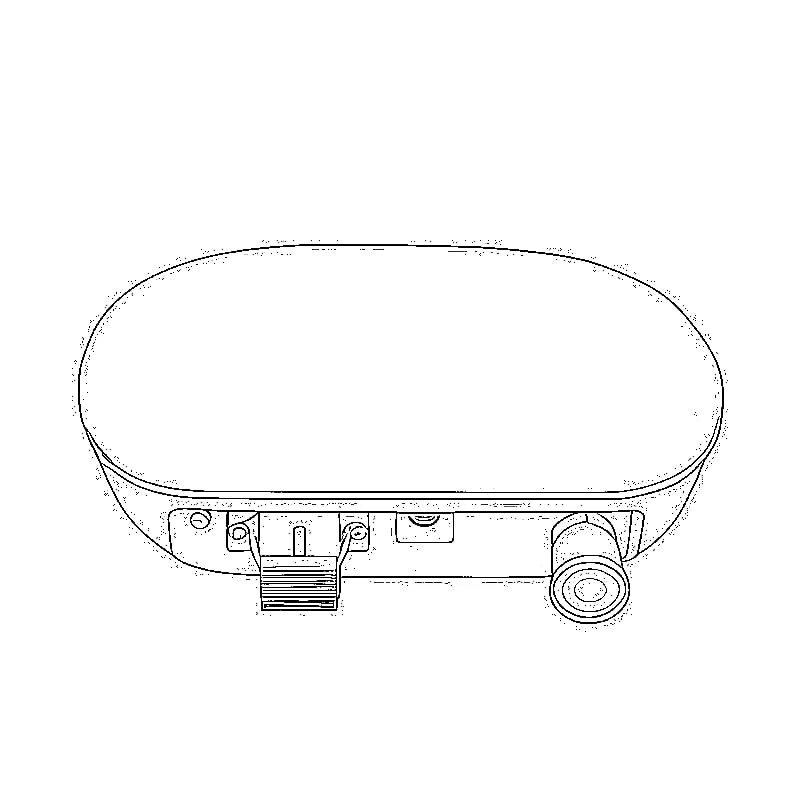
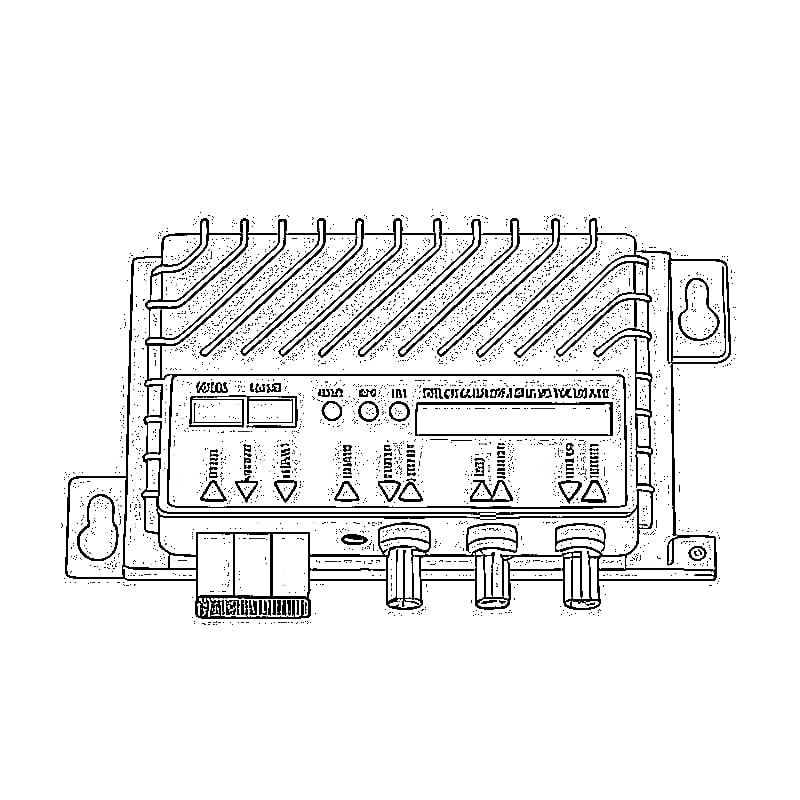

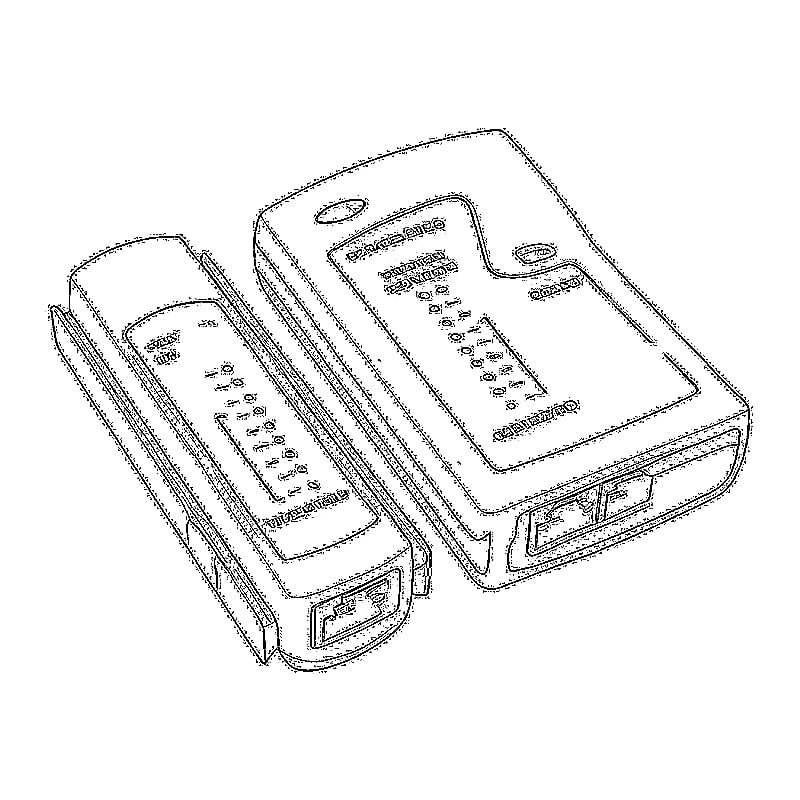
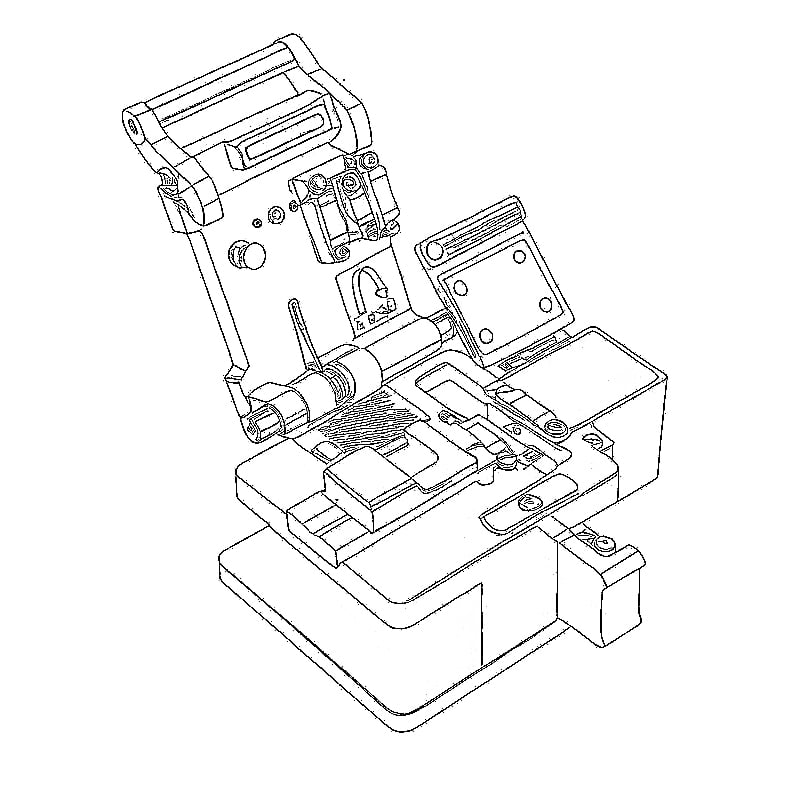
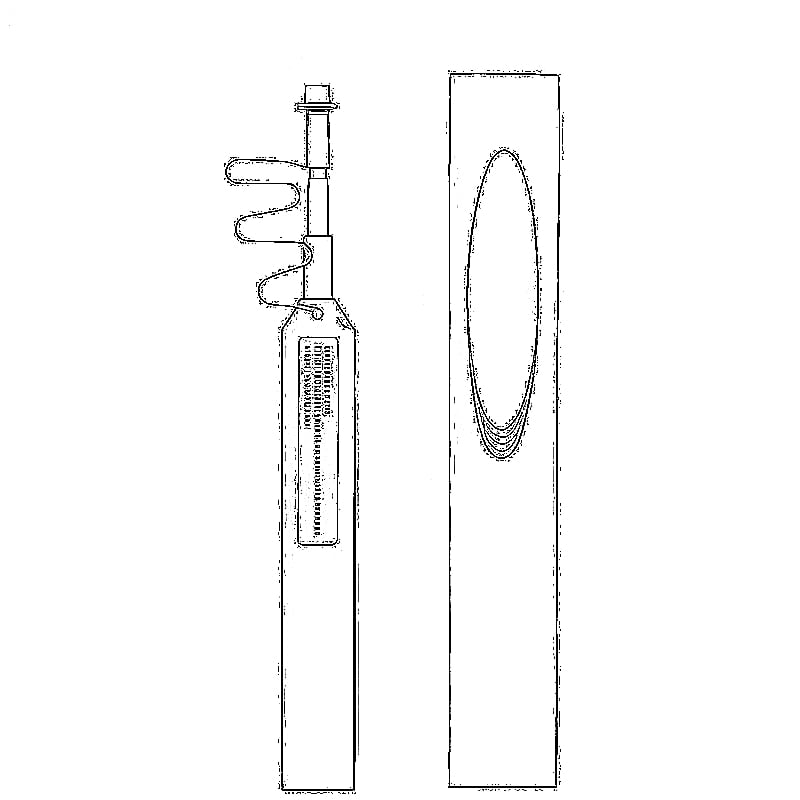
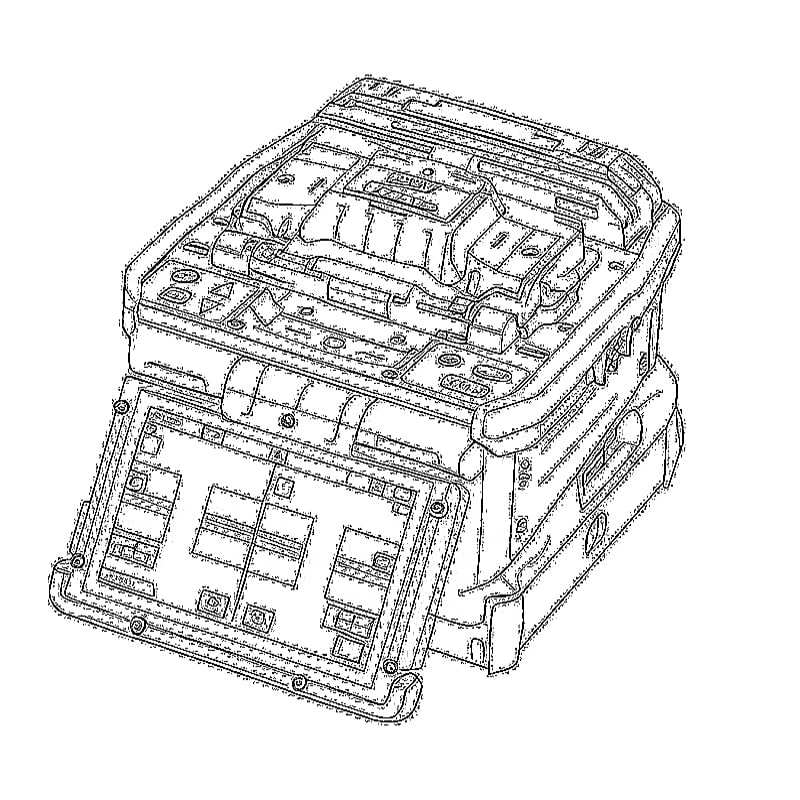
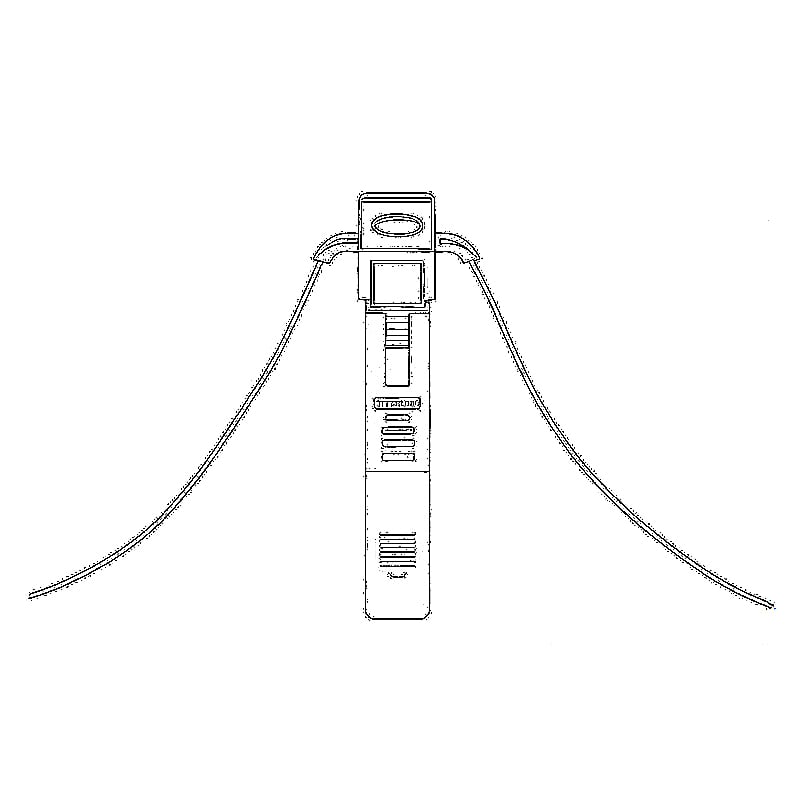
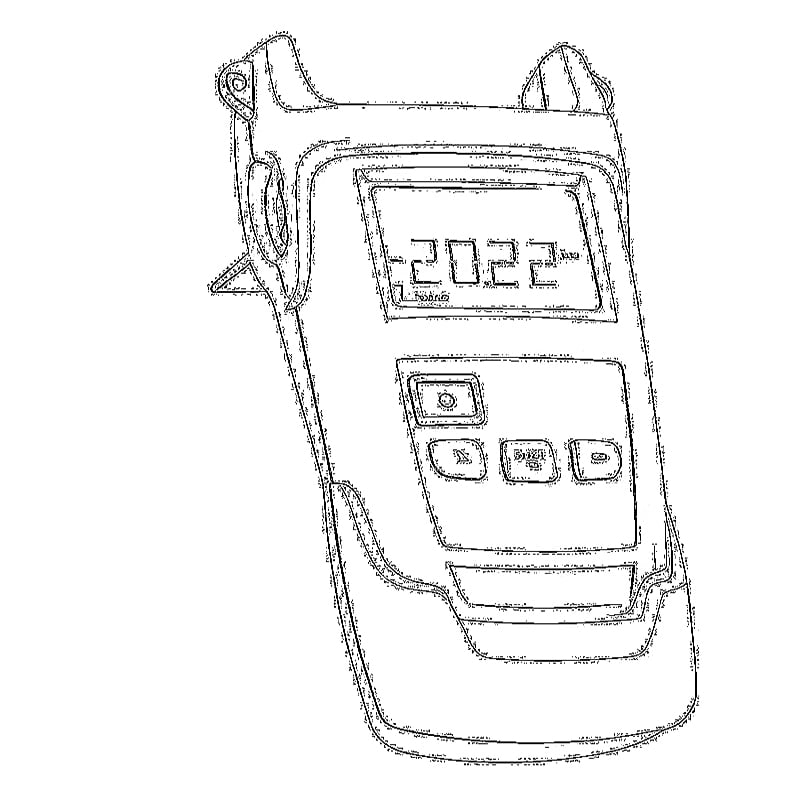
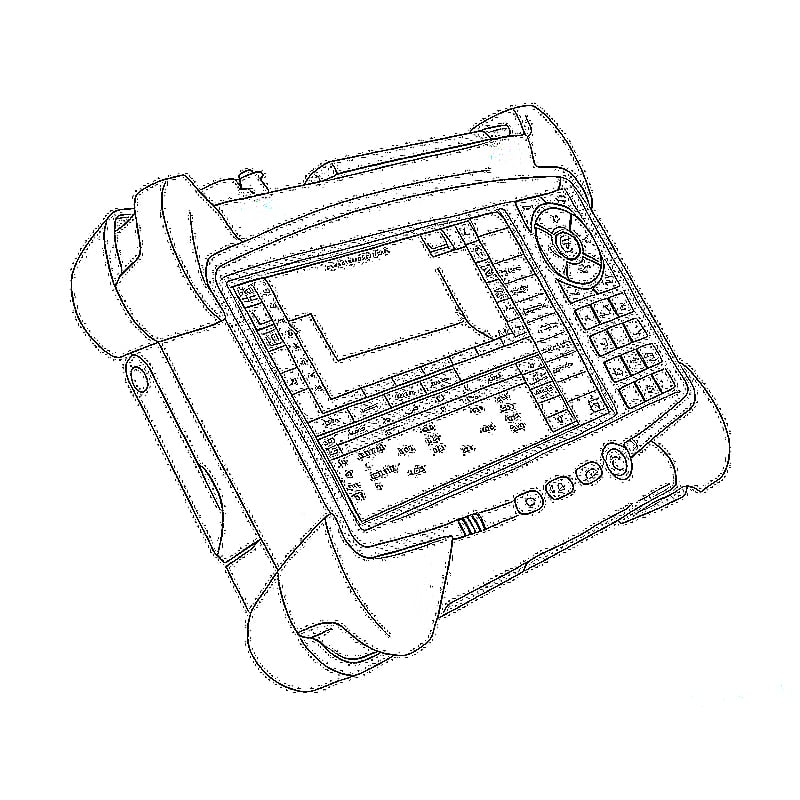

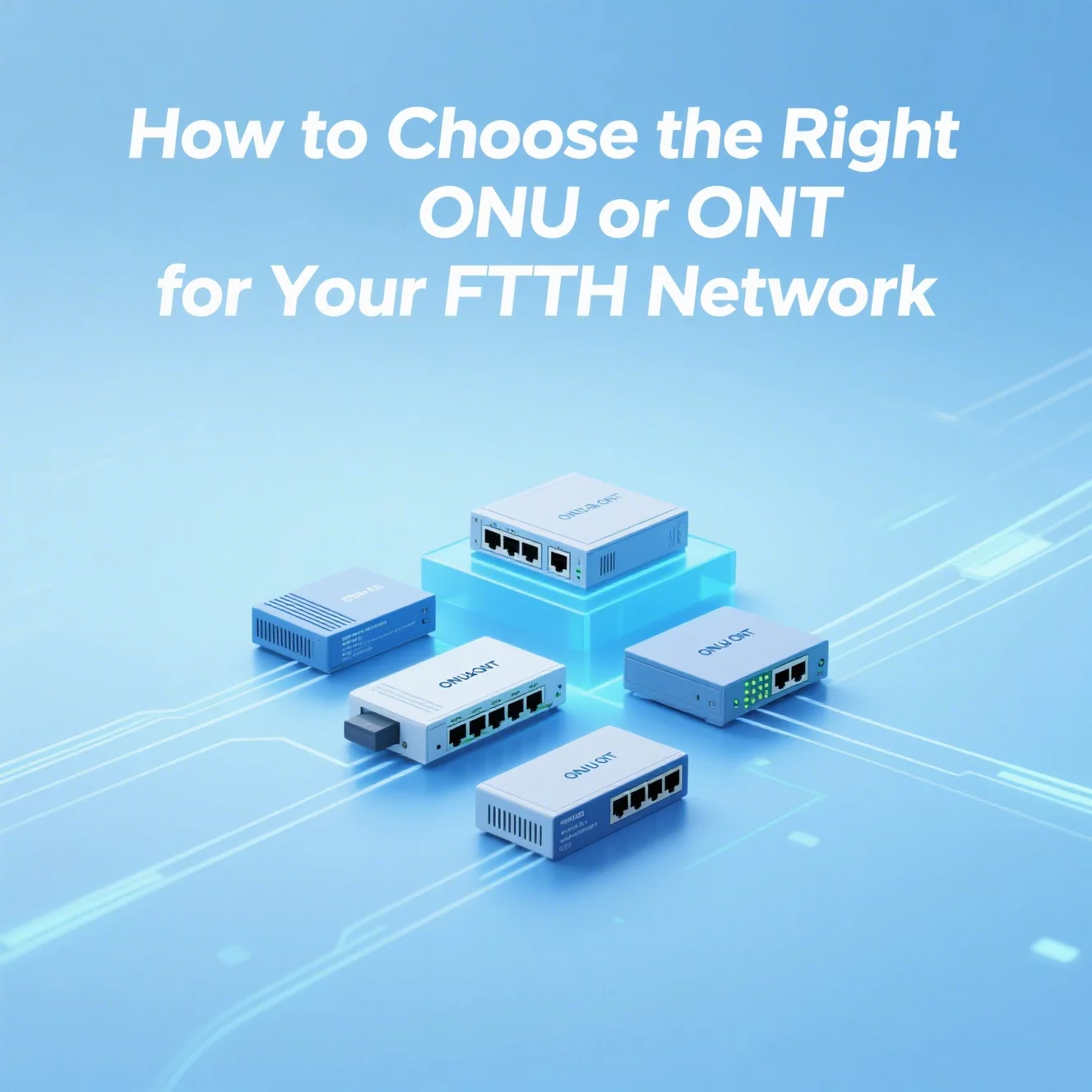





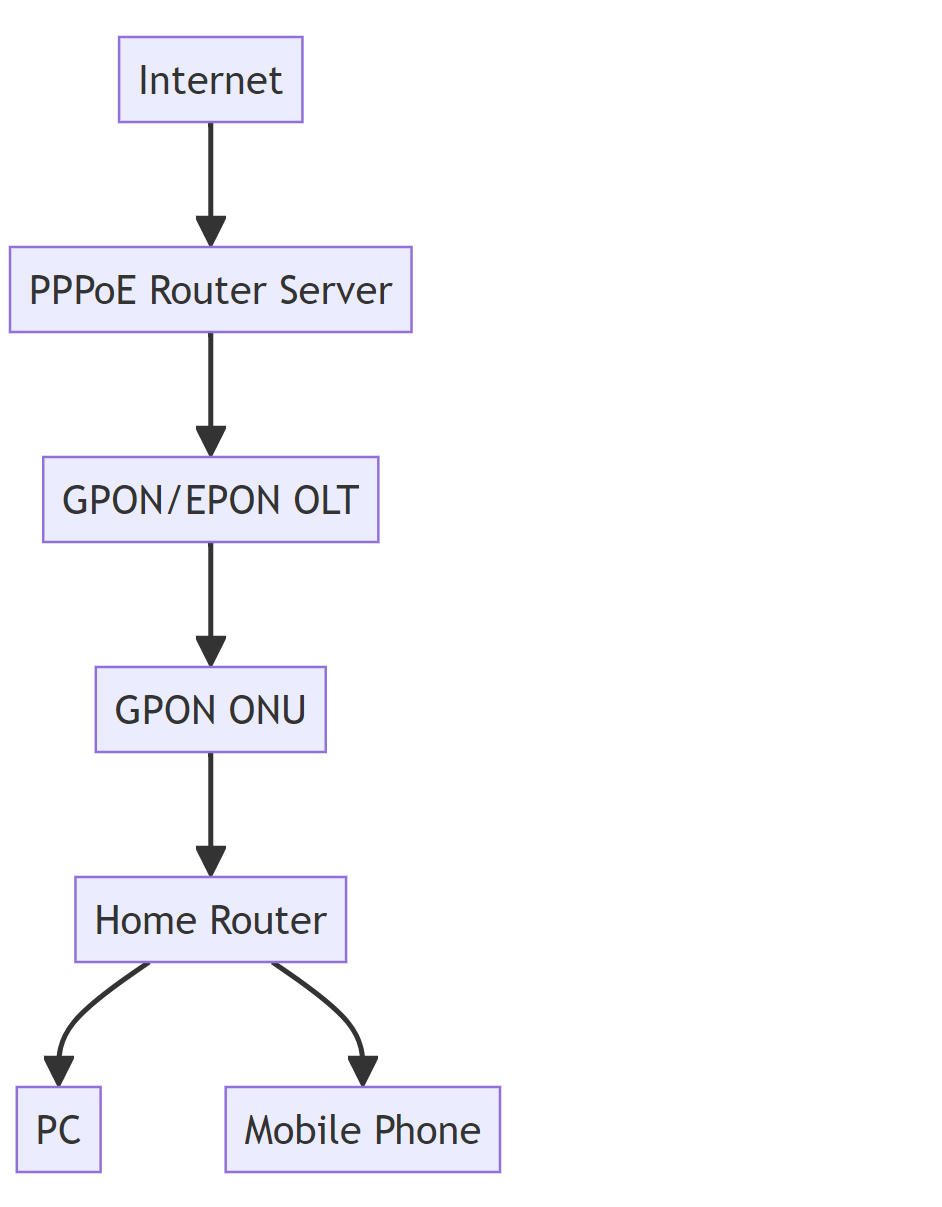
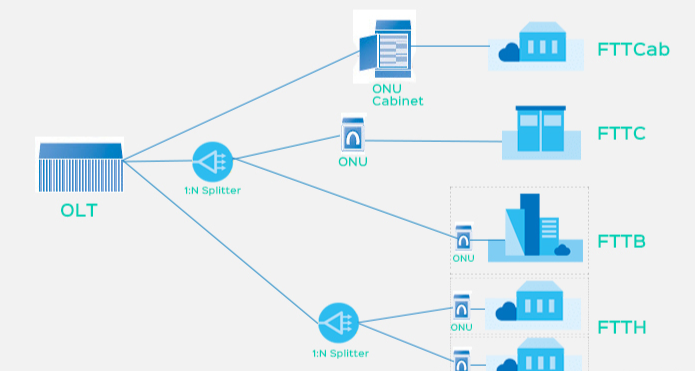
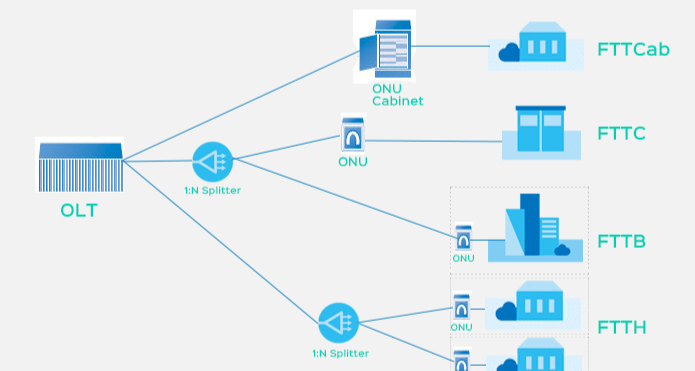
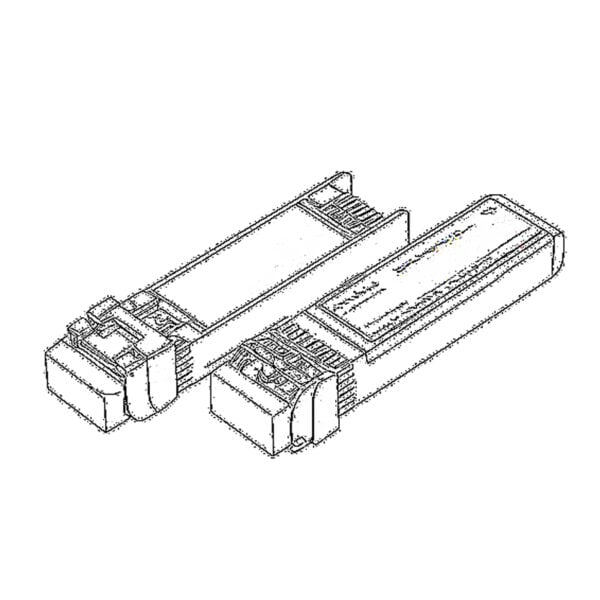 SFP/SFP+ (1G/2.5G/5G/10G)
SFP/SFP+ (1G/2.5G/5G/10G)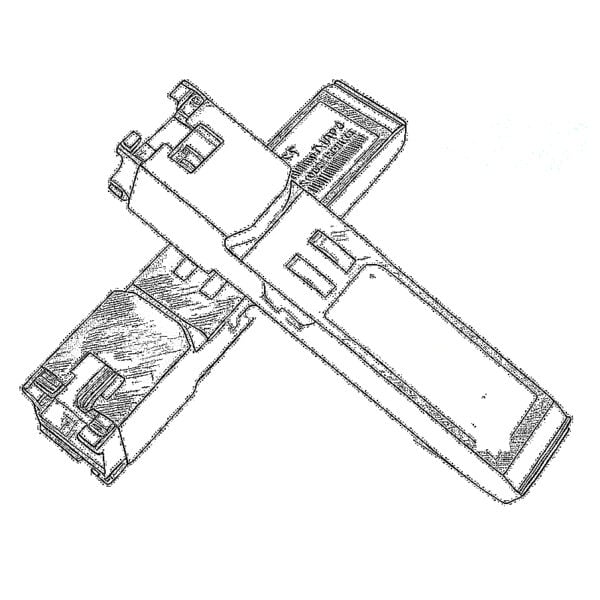 SFP-T (1G/2.5G/10G)
SFP-T (1G/2.5G/10G) AOC Cable 10G/25G/40G/100G
AOC Cable 10G/25G/40G/100G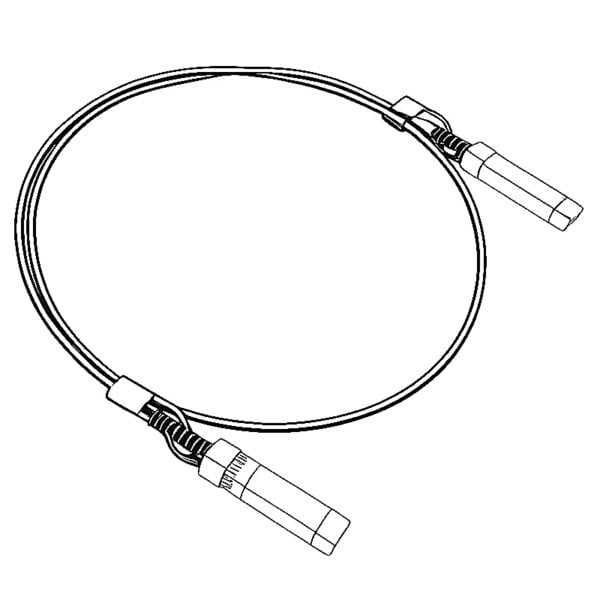 DAC Cable 10G/25G/40G/100G
DAC Cable 10G/25G/40G/100G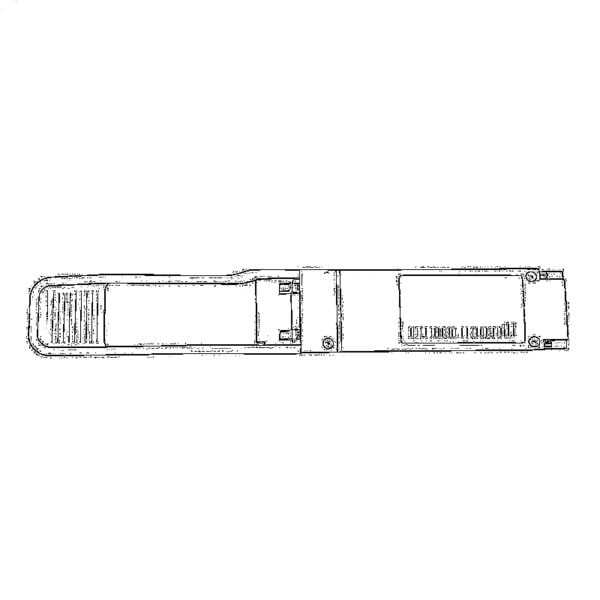 QSFP28 QSFP+ SFP28 100G/40G/25G
QSFP28 QSFP+ SFP28 100G/40G/25G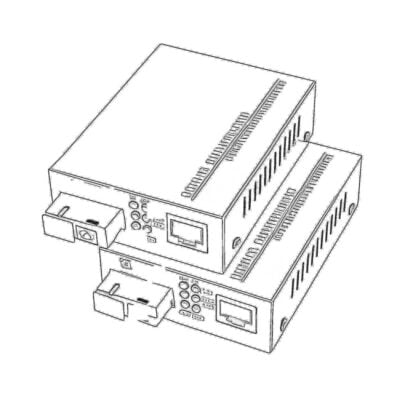 Copper to Fiber Media Converters
Copper to Fiber Media Converters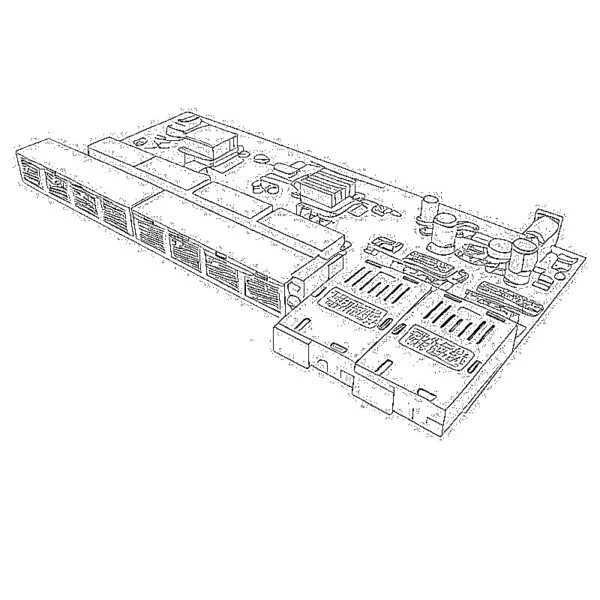 Fiber Media Converter PCBA Board
Fiber Media Converter PCBA Board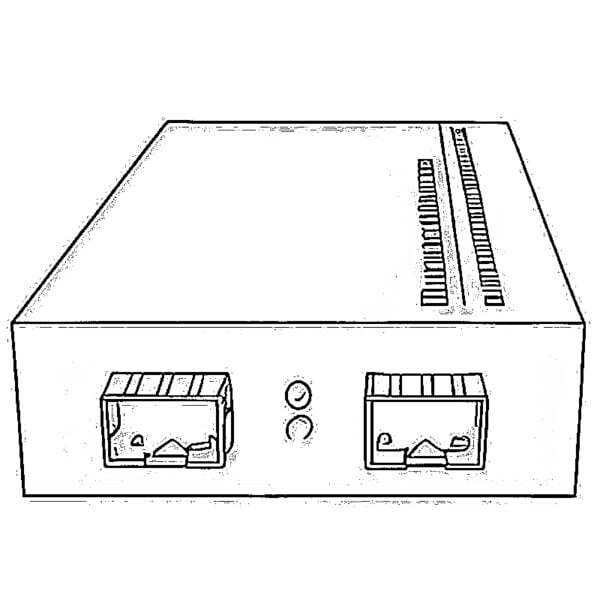 OEO Fiber Media Converters
OEO Fiber Media Converters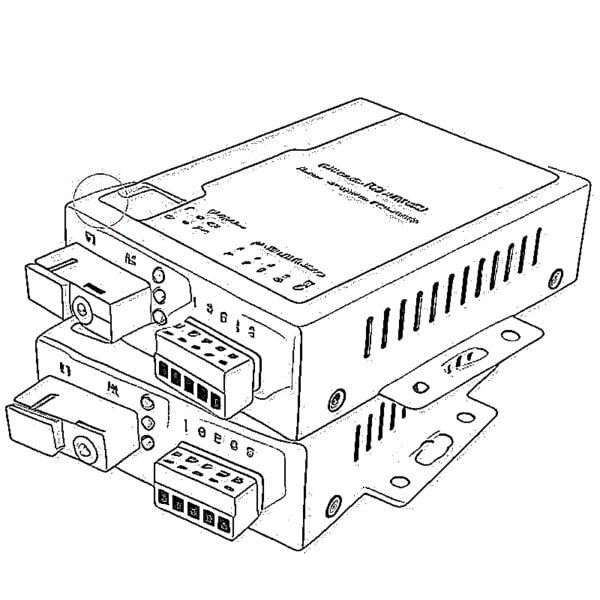 Serial to Fiber Media Converters
Serial to Fiber Media Converters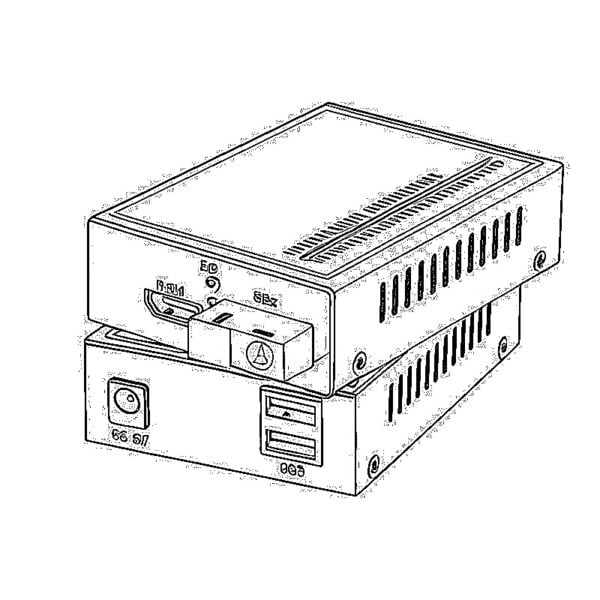 Video to Fiber Media Converters
Video to Fiber Media Converters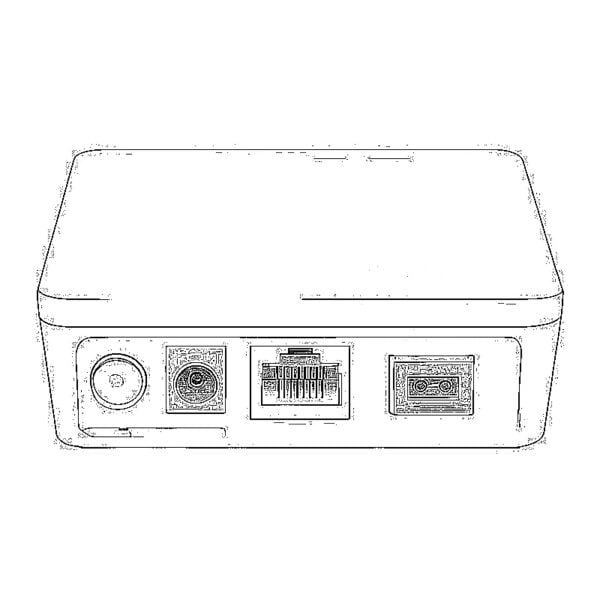 1000M GPON/EPON ONU
1000M GPON/EPON ONU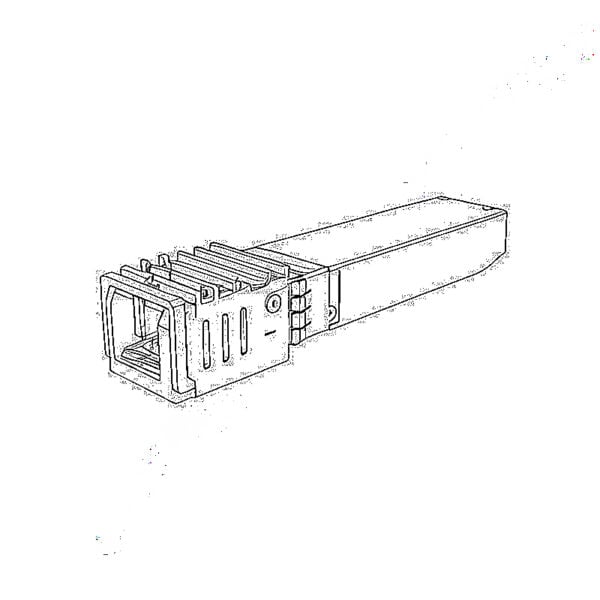 10G EPON ONU/XG-PON/XGS-PON
10G EPON ONU/XG-PON/XGS-PON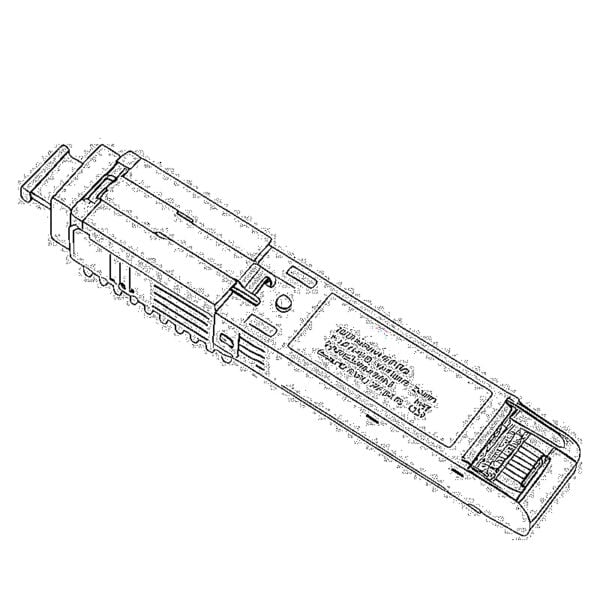 2.5G GPON/XPON STICK SFP ONU
2.5G GPON/XPON STICK SFP ONU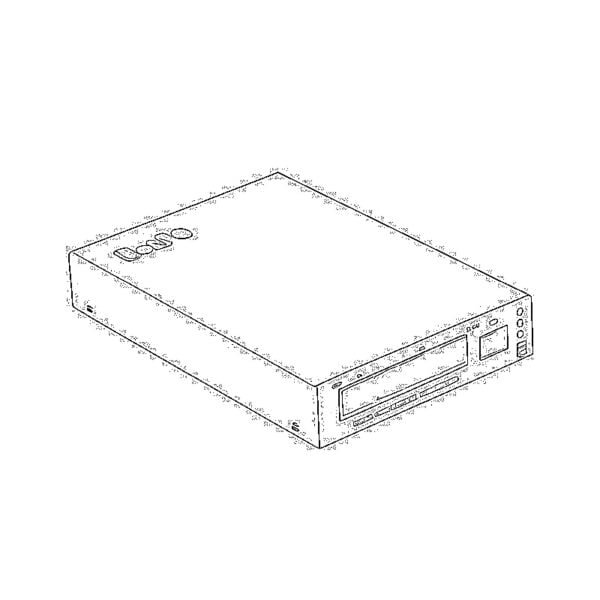 POE GPON/EPON ONU
POE GPON/EPON ONU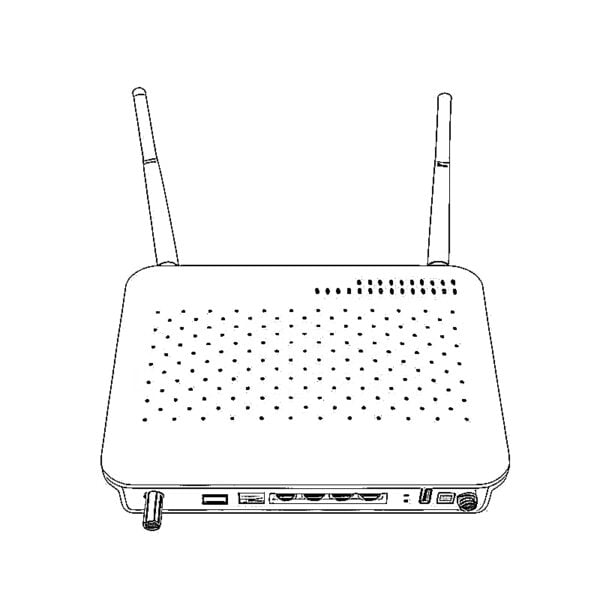 Wireless GPON/EPON ONT
Wireless GPON/EPON ONT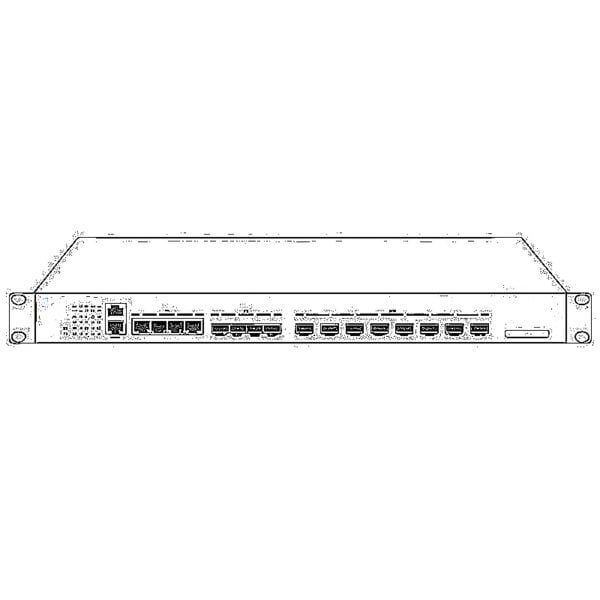 EPON OLT
EPON OLT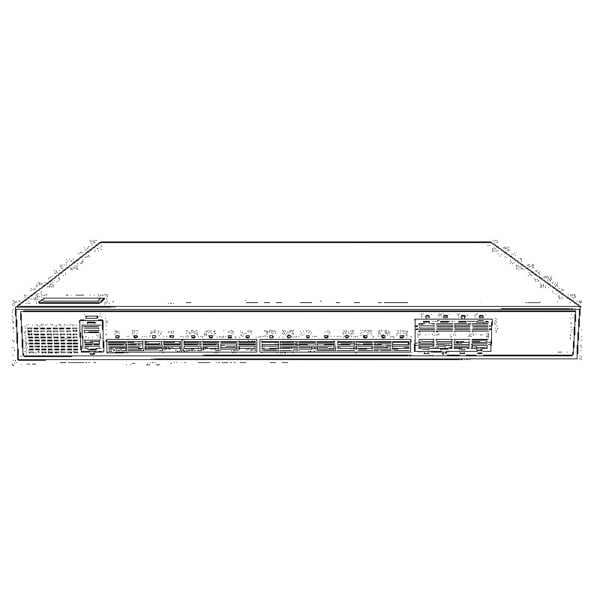 GPON OLT
GPON OLT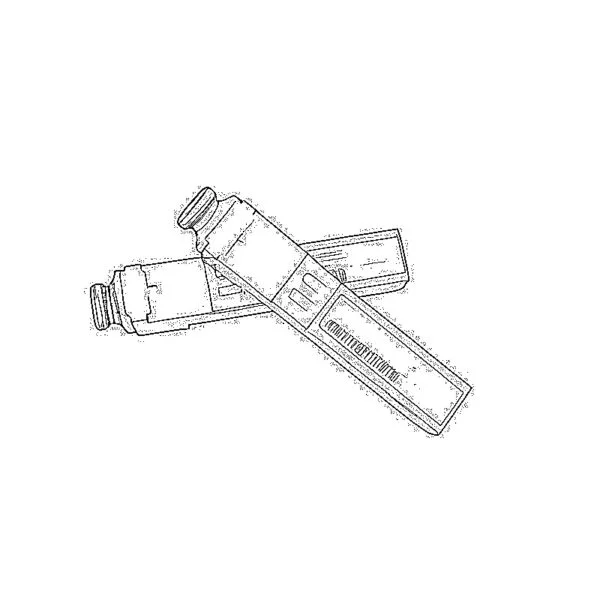 SFP PON Module
SFP PON Module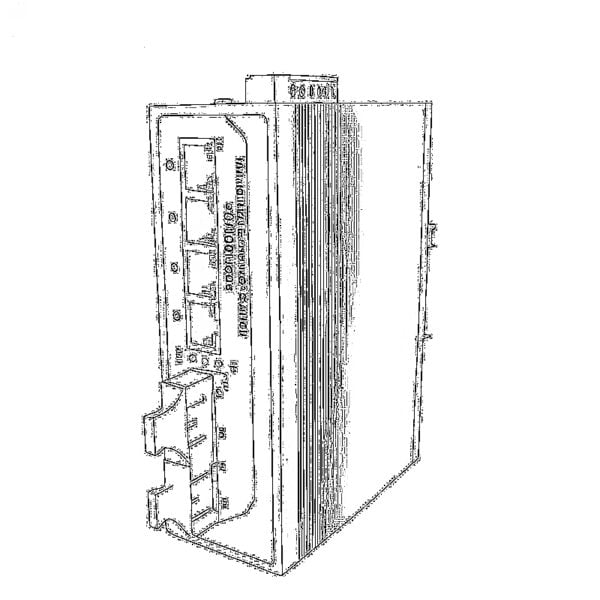 Industrial Switches
Industrial Switches Managed Switches
Managed Switches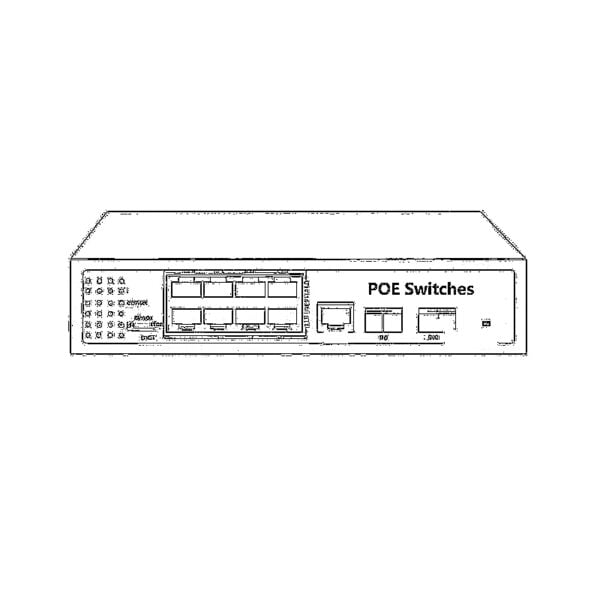 POE Switches
POE Switches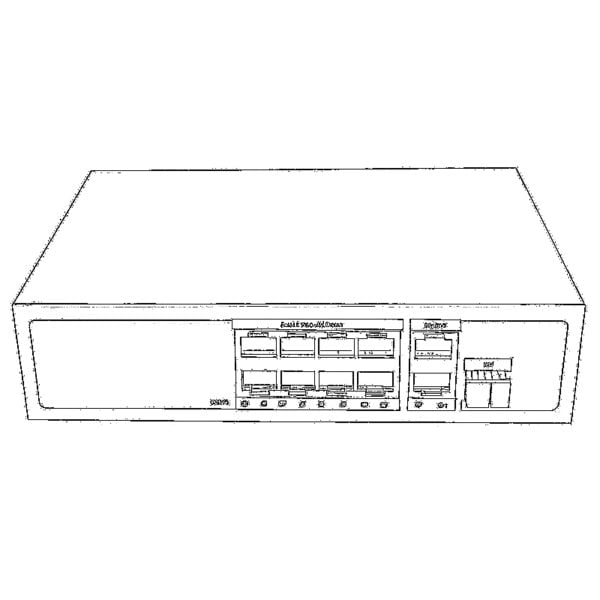 Unmanaged Switches
Unmanaged Switches MTP/MPO Fiber Cables
MTP/MPO Fiber Cables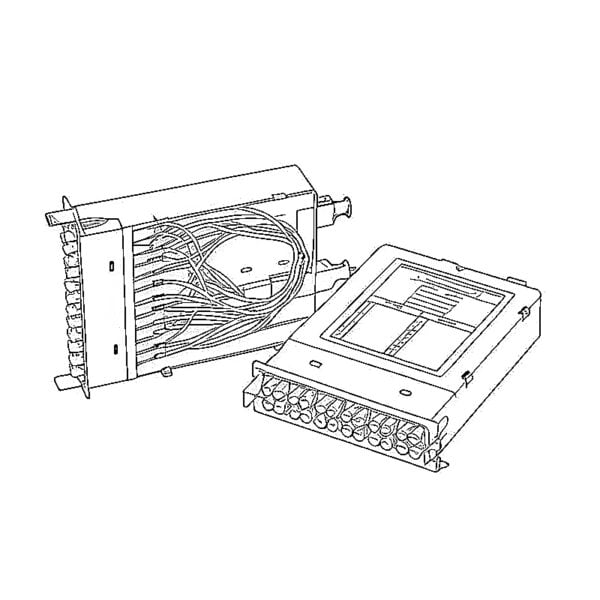 Fiber Optic Cassettes
Fiber Optic Cassettes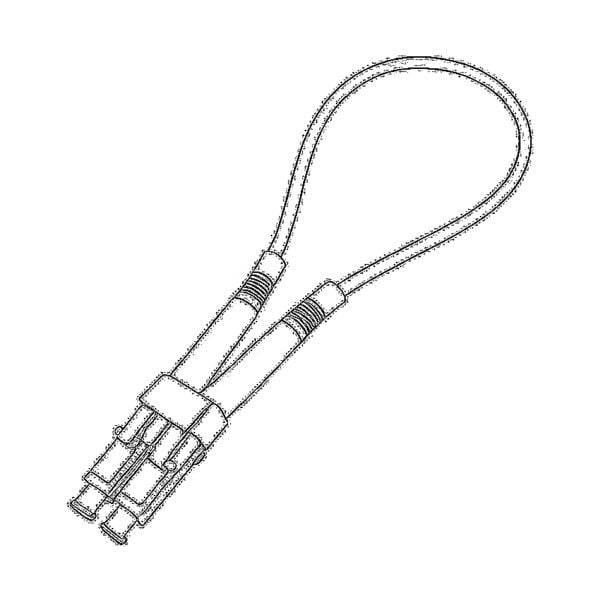 Fiber Optic Loopback
Fiber Optic Loopback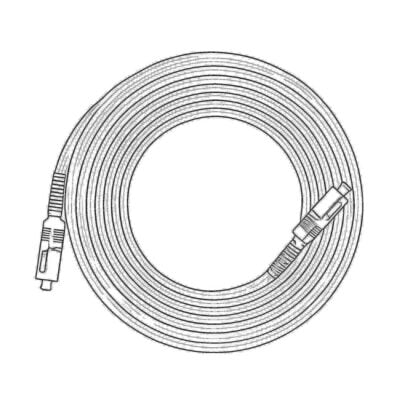 Optic Cables and Fiber Pigtails
Optic Cables and Fiber Pigtails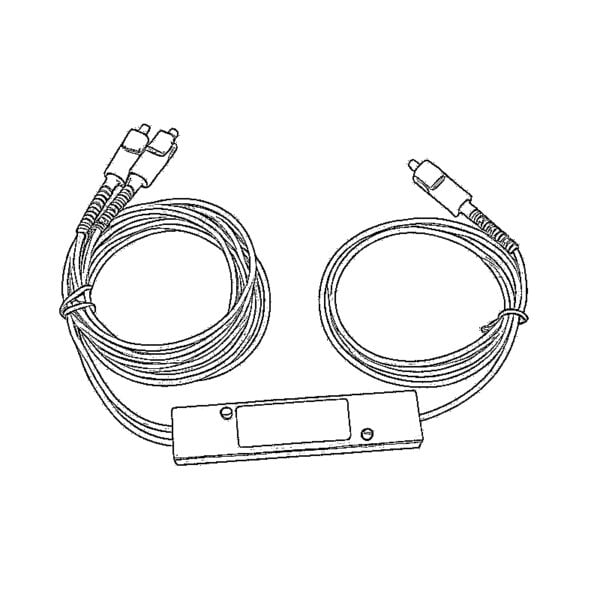 Optical Splitters and Splitter Box
Optical Splitters and Splitter Box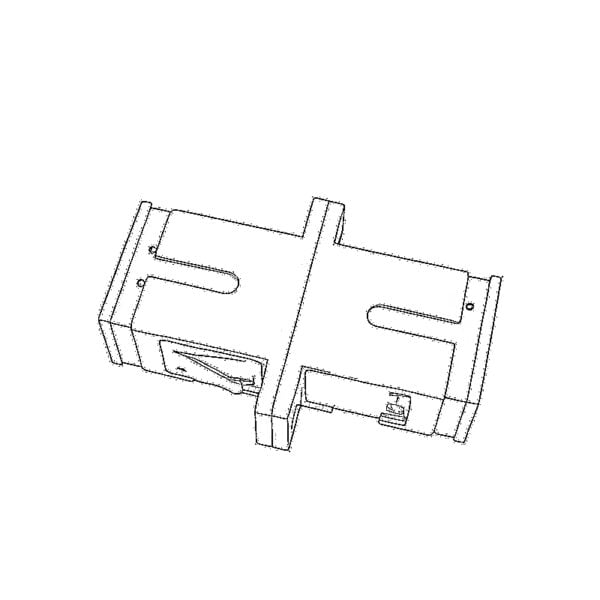 Fiber Flange Connectors
Fiber Flange Connectors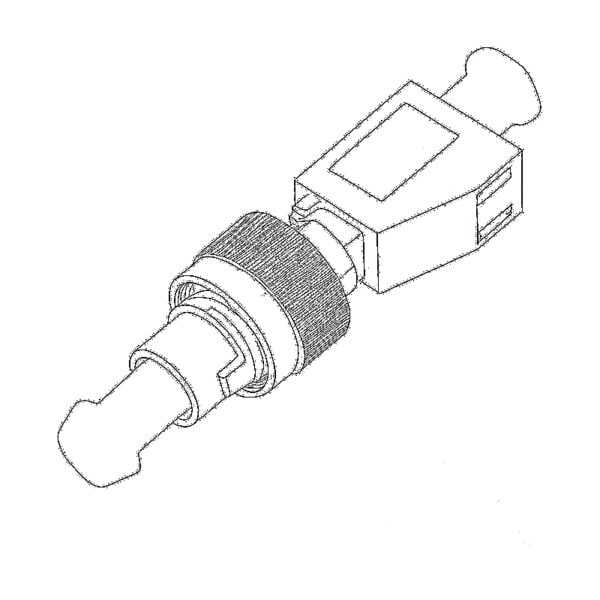 Optical Adapters
Optical Adapters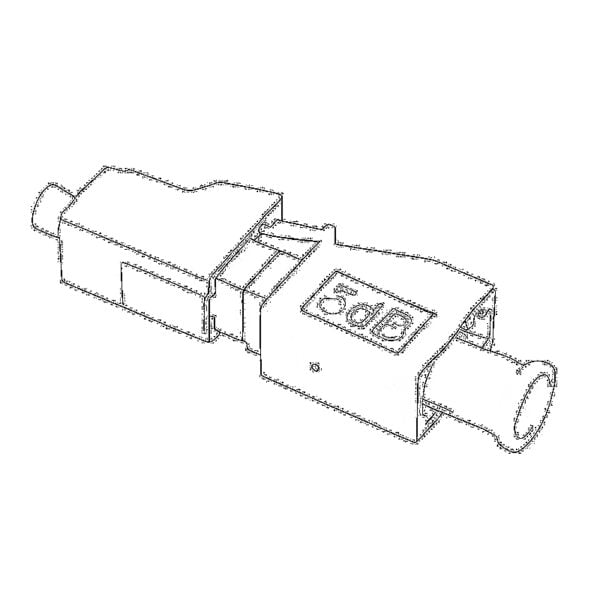 Optical Attenuator
Optical Attenuator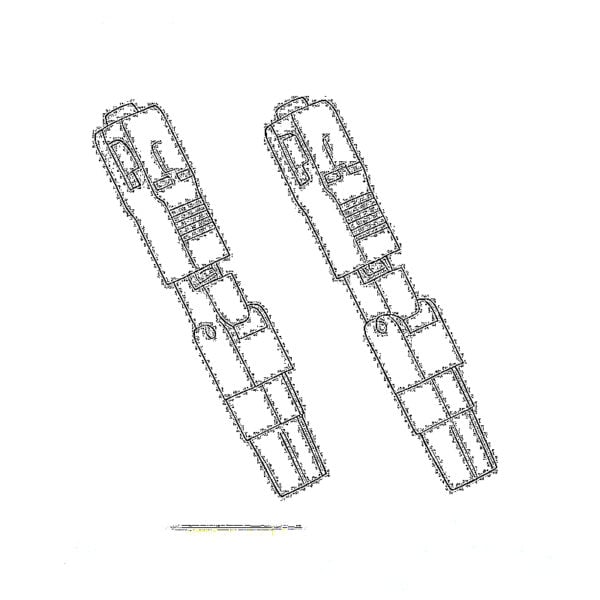 Quick Connector and Connector Panel
Quick Connector and Connector Panel CATV Amplifier
CATV Amplifier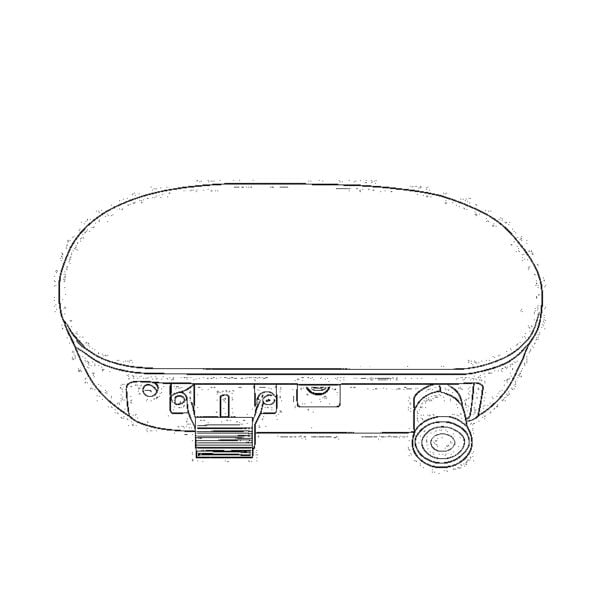 CATV Optical Receiver
CATV Optical Receiver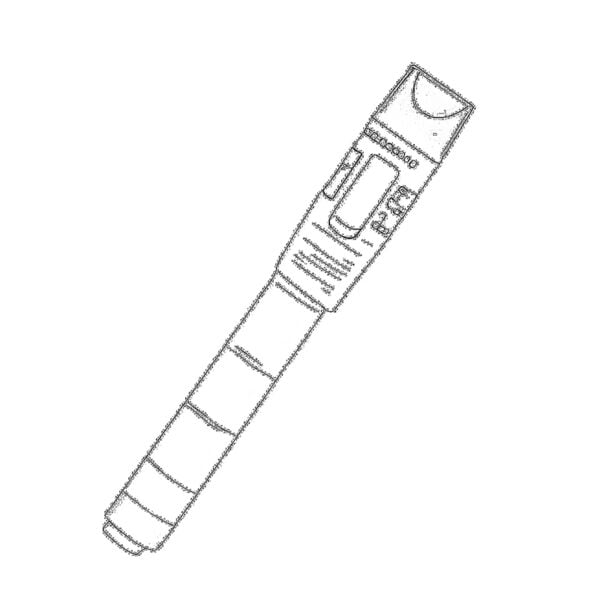 Visual Fault Locator
Visual Fault Locator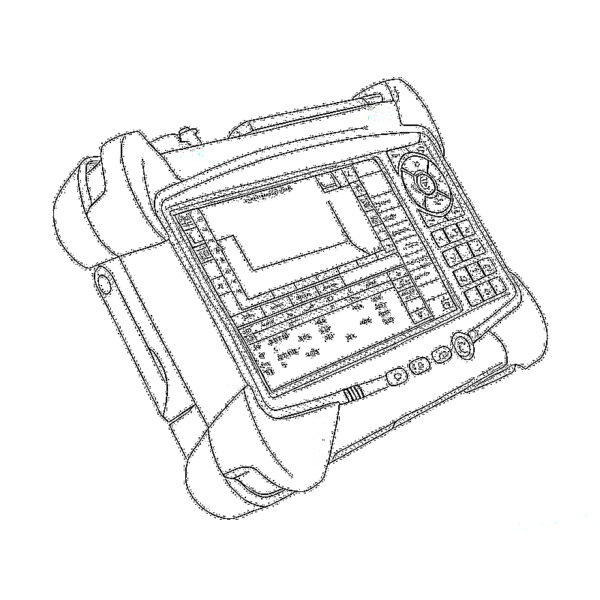 OTDR
OTDR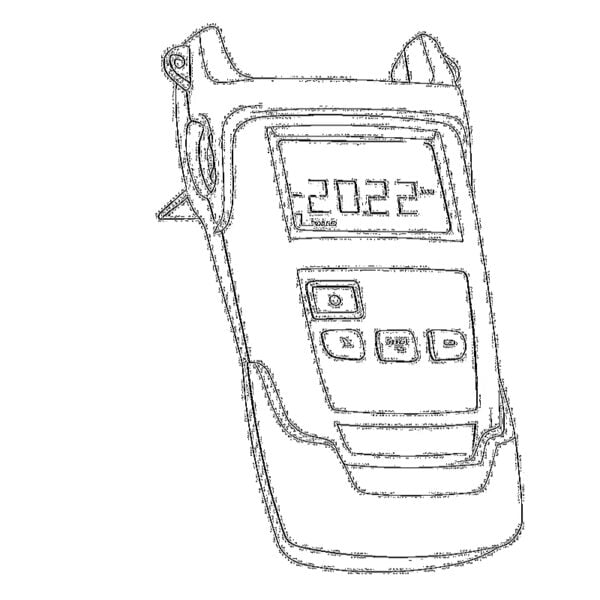 Optical Power Meter
Optical Power Meter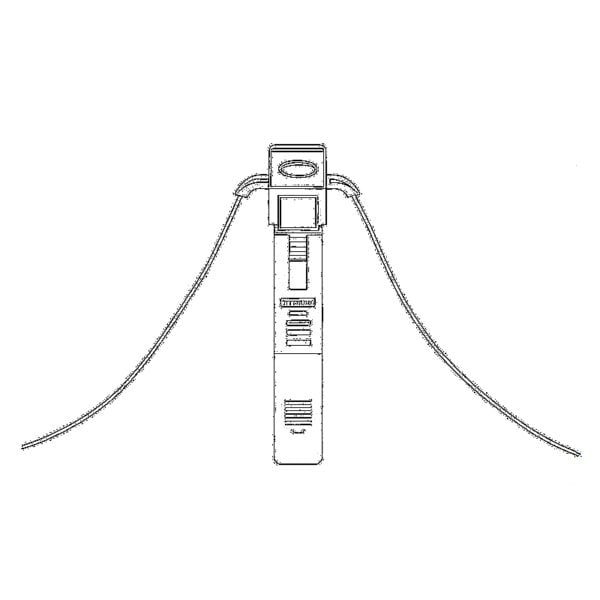 Fiber Optic Identifier
Fiber Optic Identifier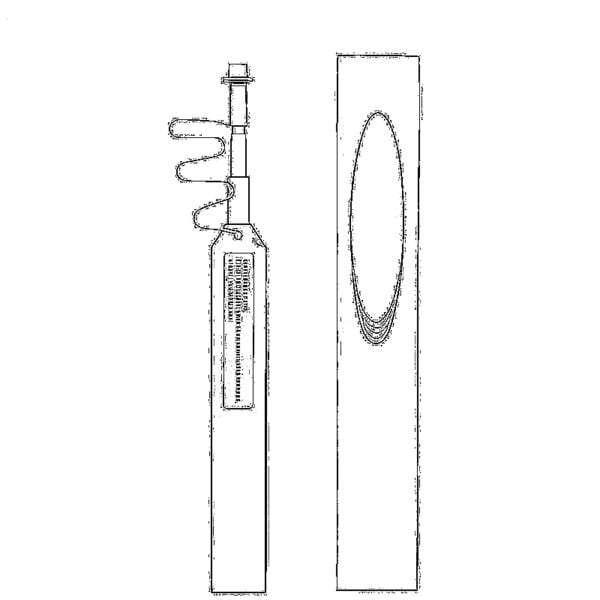 Fiber Optic Cleaners
Fiber Optic Cleaners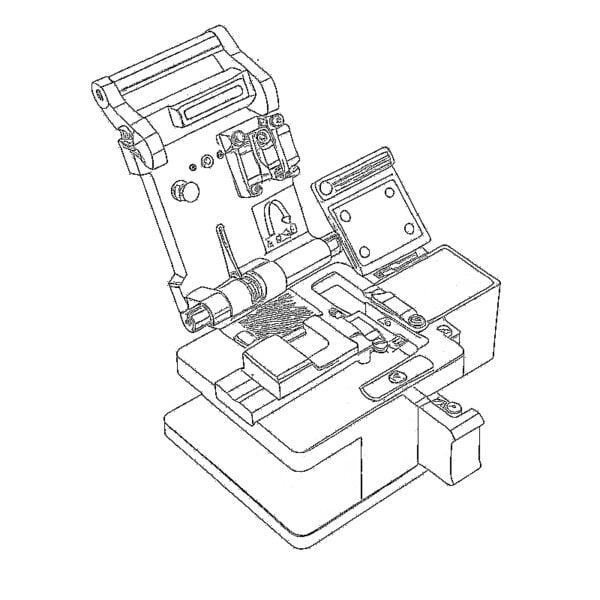 Fiber Cleavers & Fiber Strippers
Fiber Cleavers & Fiber Strippers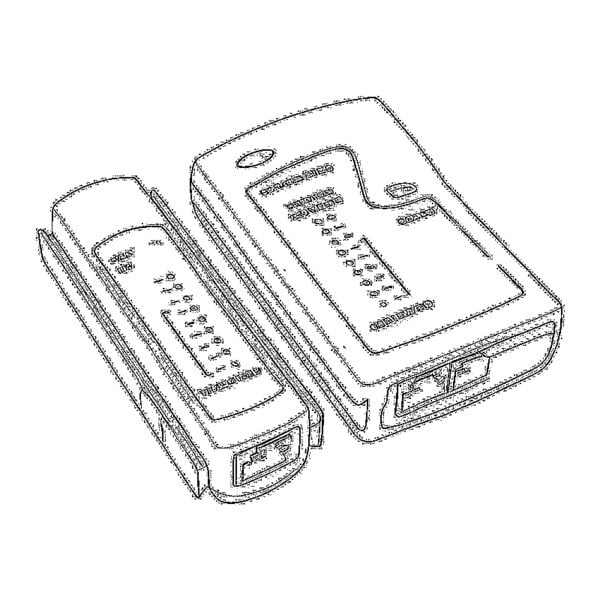 Copper Tools
Copper Tools